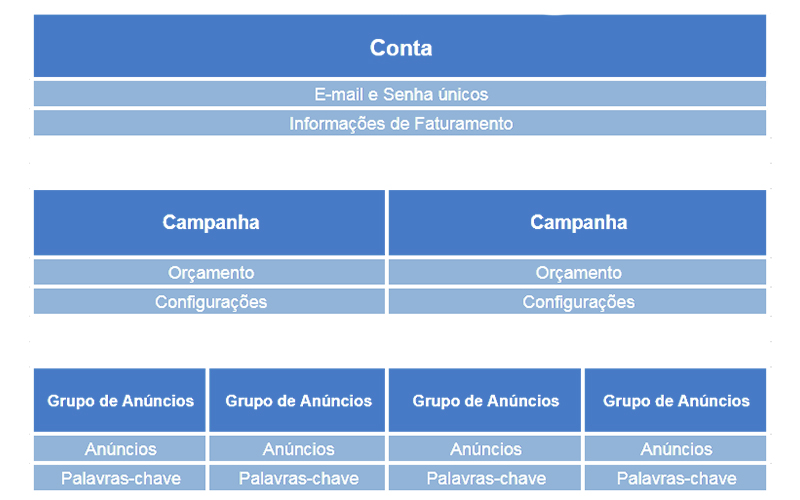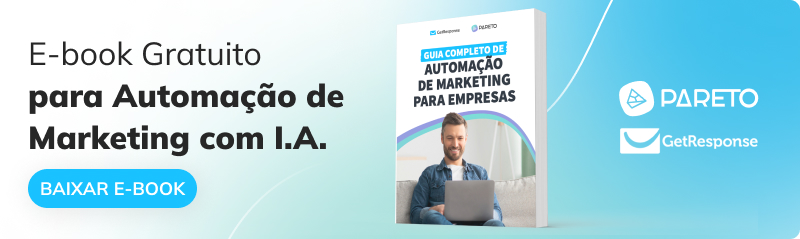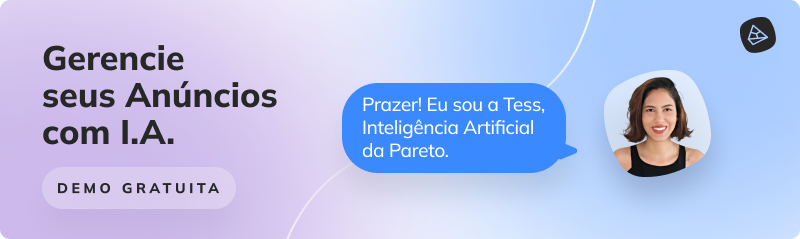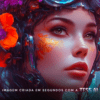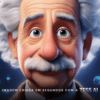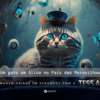Google Ads is one of the smartest ways to grow a business online. The ad platform is responsible for over 97% of Google's revenue.
Its importance increases even more when we look at its market share: Google searches account for more than 92% of all search engines worldwide.
Source: StatCounter Global Stats - Search Engine Market Share
With such relevance, advertising on the platform has become an excellent opportunity for all types of businesses to grow. Check out the full content!
Quick Navigation
Main Benefits of Advertising on Google Ads
How much does it cost to invest in Google Ads?
What is the Structure of Google Ads?
How to Create a Google Ads Account?
How to do Google Ads and Types of Campaigns
How to advertise on Google Ads?
What is Google Ads?
Google Ads is an online advertising platform created by Google, formerly known as Google Adwords, which allows you to create ads to be displayed on various Google properties.
These properties include Search Network ads, Display Network ads, ads on YouTube videos and ads on apps and partner sites.
With Google Ads you can create ads in just a few minutes, choose how much you want to invest per day, target the ad's audience to a region and even manage it all in real time.
Businesses of all types and sizes can invest in Google ads. Entrepreneurs, industries, stores, consultancies and other types of companies invest anywhere from 10 reais to thousands of reais a day in ads.
The History of Google Ads and Google Adwords
Google Ads, formerly known as Google AdWords, came about with the original idea of allowing companies and advertisers to promote their products and services on Google's search engine.
In the beginning, Google AdWords was relatively simple. Advertisers created text ads and chose the keywords that would activate their ads.
The Cost Per Click (CPC) was determined in a real-time auction system, where advertisers competed to display their ads above the organic search results.
Over time, Google AdWords has become more sophisticated, adding features such as graphic ads, remarketing and geographic targeting.
In 2018, Google AdWords was renamed Google Ads, and the platform expanded even further to include advertising on mobile apps, YouTube and other social media platforms.
Google Ads is currently one of the largest online advertising platforms in the world, with millions of advertisers spending billions of dollars a year on advertising on the platform.
Main Benefits of Advertising on Google Ads
An effective advertisement must reach the right audience at the right time. That's why Google Ads is an excellent option for those wishing to promote their business. Check out the main advantages of advertising on the platform!
1. Get immediate results
The speed of results is one of the great advantages of advertising on Google Ads. This is because as soon as an ad is activated, it starts appearing to people who search for keywords related to the product or service.
With a relevant, attractive ad targeted at the right audience, you're likely to see an immediate increase in ad clicks and traffic to your site.
In addition, Google Ads offers real-time analysis tools that allow advertisers to monitor the performance of their ads and make adjustments as necessary.
This means you can quickly identify which ads are working well and which need improvement, and adjust your campaigns in real time to maximize your return on investment.
2. Budget control
In Google Adsyou set a daily budget for your campaigns and can distribute your investment however you prefer . This means you can decide exactly how much money you want to spend each day and don't have to worry about spending more than you can afford.
If you set a daily budget of R$50 for your search campaign, but see that it is working well, you can choose to increase your daily budget to R$100 per day.
On the other hand, if your campaign isn't performing as well as expected, you can lower the daily budget to R$25 and direct the other R$25 to another campaign with better performance.
In addition, the platform offers flexible bidding options that allow you to adjust keyword bids in real time to maximize ROI (Return on Investment), another way of adjusting budgets in real time is based on ad performance and campaign objectives.
3. Audience segmentation power
Google Ads has several targeting options to direct your ads to the right audience, increasing the chances of conversion and reducing wasted investment, even allowing you to adjust targeting - during the campaign - as necessary to maximize ROI.
Check out the available segmentations below:
- Keyword targeting: ads are shown to people who have searched for specific keywords on Google;
- Geo-location targeting: ads are only shown to people who are in a certain geographic region;
- Device targeting: ads are only shown on specific devices, such as computers, smartphones or tablets;
- Interest targeting: ads are shown to people based on their interests and online behavior;
- Demographic targeting: ads are shown to people based on their demographic characteristics, such as age, gender and marital status;
- Targeting by remarketing lists: ads are shown to people who have already visited the advertiser's site or interacted with their previous ads.
An example of audience targeting in Google Ads would be targeting by interests. With this option, advertisers can target their ads to people based on their interests and online behavior.
A company that sells sporting goods, for example, can target its ads at people who have shown an interest in sports, visited sports-related websites or searched for sports-related terms on Google.
This segmented approach allows you to reach the right consumers at the right time, increasing the chances that they will take a desired action, such as making a purchase, filling in a form or contacting the company.
4. ROI evaluation
Google Ads offers a variety of conversion tracking metrics that let you know exactly how many conversions you are generating with your ads: click counts, page views, phone calls, form submissions, etc.
With this information, you can accurately evaluate the Return on Investment (ROI) of your campaigns and identify which keywords and ads are generating the greatest return, being able to make adjustments in real time to improve your performance.
For example, if you notice that a specific keyword is generating a low ROI, you can choose to reduce the bid or stop showing ads for that keyword.
Check out some of the valuable data that Google Ads makes available for you to monitor:
- CTR (Click-Through Rate) of your ads;
- Average CPC (Cost Per Click) of your keywords;
- Number of conversions from ads, ad groups or campaigns;
- Cost per Conversion;
- Number of impressions, etc.
We suggest analyzing this data in conjunction with information from Google Analytics, so you can better understand the buying habits of your potential customers.
You'll be able to find out, for example, how long they search for your product before buying, which page of the site they're visiting, which page they're abandoning the purchase process on, etc.
5. Cost
Google Ads uses an auction system to determine the price of clicks on each keyword, which means you can choose keywords with low competition and pay less for clicks on your ads.
This option allows small businesses with limited budgets to compete with larger, established companies!
Another advantage of Google Ads is that you can choose the type of bid, allowing you to choose the payment model that best suits your needs.
The most popular payment models areCost Per Click (CPC) and Cost Per Action (CPA). In the CPC model, you pay for each click on your ad, while in the CPA model, you only pay when a user performs a specific action, such as a purchase.
Google Ads: How does it work?
The way Google Ads works is simple, you choose which keywords and phrases are relevant to your products and services, in other words, you choose which keywords you want your ad to appear for.
With every search made for these or similar terms, Google will show your site among the top positions, along with other relevant sites or sites that are also advertising.
But although the platform works on an auction system, it doesn't necessarily mean that the highest bidder comes out on top. It's not always the highest bidder who takes first place.
This is where Ad Rank comes in, a formula used by Google Ads to determine the position of ads on its search results pages.
How is the Ad Rank calculated?
The Ad Rank formula is made up of three main components:
- Maximum CPC bid: the maximum amount an advertiser is willing to pay per click on your ad. The higher the maximum CPC bid, the greater the chance that the ad will be shown in a privileged position in the search results;
- Quality score: a measure of the relevance and quality of the ad, the landing page and the keywords used in the campaign. The higher the quality score, the greater the chance that the ad will be shown in a privileged position in the search results;
- Expected click-through rate: estimate of how many users are likely to click on the ad. Google uses this information to determine the relevance and quality of the ad. Ads with a higher expected click-through rate will have a higher ad rating.
How does the Google Ads Quality Index work?
The quality score is one of the main keyword metrics. The higher the quality score, the cheaper you are paying compared to your competitors. It ranges from 1 to 10 and is assigned by Google Ads itself based on historical data for the word.
The components of the Quality Index are:
- Click Through Rate (CTR);
- Relevance of the ad;
- Landing page or landing page experience.
Click Through Rate (CTR)
The Expected CTR index indicates how much the CTR of your ads is above or below what Google Ads expects. To calculate what is expected, the position of the ad, extensions displayed, competitor ads for the same search, among other elements, are taken into account.
Tips to Increase the Expected CTR:
- Negate irrelevant search terms - or those with a low CTR;
- Use more specific keywords so that the ads are activated for the right people;
- Use more and better ad extensions and improve ad copywriting.
Ad relevance
The ad relevance index indicates how well Google Ads identifies your ads as relevant to the user. Tips for Increasing Ad Relevance:
- Check and pause possible keywords that do not match the ad you are activating;
- Improve the quality of the ad copywriting;
- Use part or all of the keyword text in the ad text itself, preferably at the beginning of Headline 1.
Landing page experience
The landing page experience index indicates how relevant Google thinks your page is to the user in terms of the terms searched. Tips for Improving the Landing Page Experience:
- More organized and SEO-optimized pages;
- Pages with text content directly linked to the keywords and terms searched for, preferably highlighted as in the titles;
- Fast-loading and responsive websites, especially for mobile users.
With small optimizations, you can increase the quality score of your keywords. By increasing the score, you can pay up to 5 times less while increasing your clicks and conversions, ROAS and revenue.
How to View the Quality Score in Google Ads?
To view the Quality Index (QI) of your keywords in Google Ads, click on the "Keywords" tab. On this page, you will see a list of your keywords and their respective information, including the Quality Score.
If you don't see the Quality Index column, click on the "Columns" button at the top right of the page, then select the "Modify columns" option. In the "Attributes" section, find "Quality Index" and select the checkbox next to it.
Then just click on "Apply" to add the IQ column to your keyword table.
When viewing the Quality Index, you will get a rating from 1 to 10 for each keyword. This will give you an idea of how your keywords are performing in terms of the relevance and quality of your landing pages and ads.
How much does it cost to invest in Google Ads?
This should be one of the advantages. Google Ads allows you to start investing little by little. You can invest a minimum of 40 reais if you prefer to pay by boleto, or as much as you like if you use a credit card.
But I ended up not answering what you might want to know: "How much does it cost to run my first Ads campaign?"
Let's say you have a gym in Santo André - SP and you want to advertise for the keyword "gyms in Santo André", only for the region of the city itself.
What's more, you want to get around 20 clicks a day for the whole month. As a click for "gyms in Santo André" is around R$0.80, the total investment would be R$480/month.
20 (clicks/day) x 0.80 (real/click) x 30 (days/month) = 480 reals/month
Now, imagine that these hits result in 6 new clients for the gym by the end of the month.
Although this is an estimate and can vary depending on a number of factors, this ad would probably bring in a great return if these customers continue for more than a month!
This is just one example of how a very simple campaign could work. But of course this can vary - and a lot - according to each market and type of business.
How does Google calculate the CPC value?
Google calculates the cost per click (CPC) based on the maximum bid set by the advertiser for a given ad and keyword, as well as the quality of the ad and landing page.
When a user performs a search on Google and the corresponding ads are displayed, Google holds an auction between the advertisers who wish to display their ads.
The ad with the highest bid and best quality is usually shown first, followed by the other ads in descending order of relevance and quality.
The advertiser only pays the CPC value when the user clicks on the ad. The actual CPC value paid by the advertiser may be lower than the maximum bid value set, depending on competition and the value of bids from other advertisers in the auction.
For example, he can show his site to 2,000 people who searched for his terms, but if only 50 people clicked on his site, then he will only charge for those 50 visits.
How to Measure Your Competitiveness in Google Ads Auctions?
Measuring competitiveness in the Google Ads auction is a crucial step in ensuring that your ads are reaching their target audience effectively.
There are several ways to evaluate your competitiveness in the auction, including the use of metrics such as the Quality Index (QI), the Cost Per Click (CPC) bid and the Click Through Rate (CTR).
See expert tips for measuring your competitiveness at auction efficiently!
What is the Structure of Google Ads?
A well-organized account is essential for your campaign to reach the desired goals and the right audience. That's why it's important that you know the structure of the platform.
Google Ads is divided into layers, following an order: Account > Campaigns > Ad Groups> Ads.
Account Level
It is at the Account level that you will register your login and access e-mail, receiving a unique code called an Account ID.
This ID is the identity of your account. Therefore, this is the highest level, encompassing everything involved in the marketing process through Google Ads.
Campaign level
The second layer is Campaigns, which can be of different types: Search Network, Display Network, Shopping, Video or for Applications.
Each of the campaigns created will have its own budget, target audience and location segmentation, among other characteristics.
Ad Group Level
At this level, you create an ad group containing one or more ads targeted by a set of keywords.
It is good practice to base the ad groups on the sections or categories of the site being advertised. In this process, it is also worth inserting negative keywords.
Since there are some terms that users search for that have nothing to do with your business. As a result, your CPC tends to decrease.
You don't want your ad to appear to someone who has searched for something that your company doesn't offer, do you?
Ad Level
Finally, it's time to create your Ads and promote your company!
Ads are the last layer of the Google Ads structure. It is at this stage that you will choose the headlines and description that will appear in each of these ads.
You should also define the maximum CPC for them and the destination URL, i.e. the page that will open when someone clicks on your ad.
How to Create a Google Ads Account?
If you want to advertise on Google and haven't yet created your account, the process is very simple! Check out our tutorial below and get ready to start your campaigns.
- Go to the Google Ads homepage: https://ads.google.com/intl/pt-BR_br/home/
- Click on "Start now".
- Enter an e-mail address and the name of your company. Then click on "Next".
- Enter your account information, including the country in which your company is located and the currency you want to use for your campaigns. Click on "Send".
- On the next screen, fill in the payment information for your account. Choose the payment method you prefer and provide the necessary information.
- Finally, create your first Google Ads campaign. You'll need to set a budget, choose keywords and create your first ad.
Remember that creating a successful Google Ads campaign requires planning and strategy. Have clear objectives, choose relevant keywords and create ads that appeal to your target audience.
How to do Google Ads and Types of Campaigns
To make the most of all the resources available on the platform, it is essential to understand how it works and what it can offer. Google Ads is simple, functional and intuitive, but for that you need to understand the types of campaign and their benefits!
Research Network
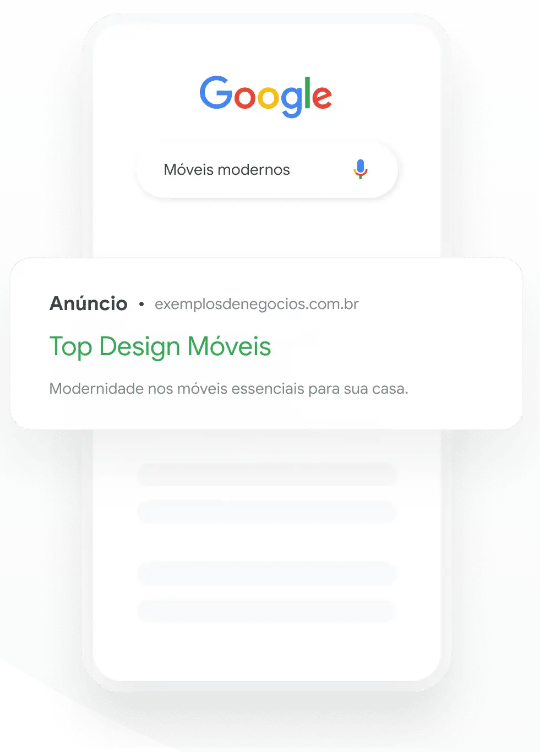 This is one of the most widely used campaigns and is applicable to all types of companies. It's one of the first ad ideas that comes to mind when you think of advertising on Google.
This is one of the most widely used campaigns and is applicable to all types of companies. It's one of the first ad ideas that comes to mind when you think of advertising on Google.
In Search Network campaigns, the ads are displayed in the search made through the Google search engine. These ads will appear according to the search term searched by the user.
Here's an example of a Search Network ad when you search for "Pareto" on Google. Note that a label appears indicating that this is a sponsored link.
In addition to appearing in Google's search results, it is possible to appear on Google partner sites when your keywords are relevant to the user's search and your site is related to them.
Enabling the Google Partner Network is optional.
Display Network
 In this type of campaign, the ads will be images (graphic or responsive display ads) that will be shown on Google's partner sites.
In this type of campaign, the ads will be images (graphic or responsive display ads) that will be shown on Google's partner sites.
The ads appear while people are browsing these sites, watching YouTube videos or using apps on mobile devices.
A Google Display Network allows your marketing to be more proactive, since it doesn't depend on the user searching for your products or services.
However, for this very reason, it is expected that the users impacted will not be at a time when they are less likely to convert.
That's why it's important to keep in mind what your company's objectives are with the Display Network. It's a type of campaign that's often used for more Top of Funnelstages, or to re-impact remarketing users.
You know that banner that keeps chasing you after you've visited a company's website and seen a product? Well, that's possible with Display Network remarketing!
To deepen your knowledge, read our article on Fraud in Google Ads Display Campaigns: How to Solve It?
Discovery
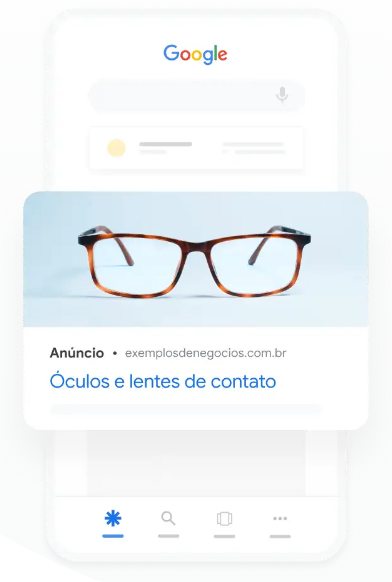 Discovery campaigns, like the Display Network, allow the advertiser to show banner ads to potential customers targeted in their ad group. However, the difference between them lies in the channels on which they are displayed.
Discovery campaigns, like the Display Network, allow the advertiser to show banner ads to potential customers targeted in their ad group. However, the difference between them lies in the channels on which they are displayed.
While the Display Network has millions of sites, Discovery allows ads to be concentrated on YouTube and Gmail. In other words, we have a much "leaner" network for display.
You can attract potential customers while they are searching for something related to your targeting on Google Services.
This type of campaign is very suitable for promoting brand awareness and strengthening brand identity, as it is targeted at highly accessed and relevant channels.
YouTube Ads
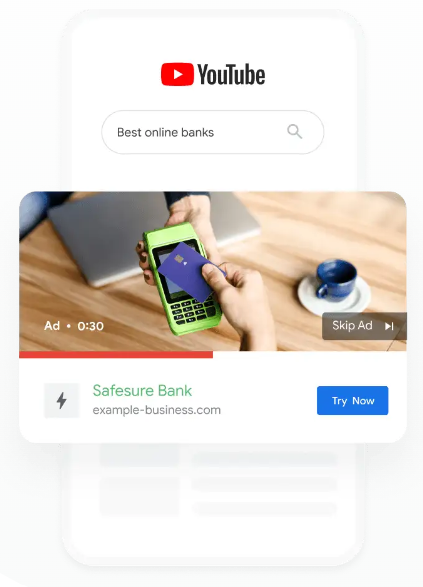 With video campaigns, your video ads will be shown on YouTube or partner sites, before, during or after the video the user is watching.
With video campaigns, your video ads will be shown on YouTube or partner sites, before, during or after the video the user is watching.
For the campaign to work, the video to be used as an ad must be published on your YouTube channel.
These ads are relevant for strengthening brand identity. They are a type of advertising best suited to the top of the funnel, although they can also be used to focus on sales.
To focus on conversion, Google Ads offers some of the most suitable bidding strategies, such as: Maximize Conversions or Desired CPA.
When creating ads for this purpose, there is Trueview for Action (to lead to action on the website) and Trueview for Shopping (to promote products from the feed), which direct the user to convert on your site.
Google Shopping
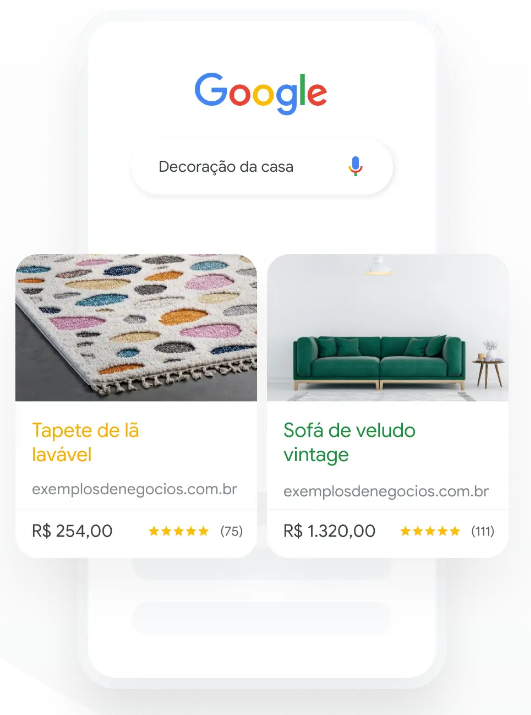 If you have an e-commerce business, this type of campaign is made for your company!
If you have an e-commerce business, this type of campaign is made for your company!
With it, your product ads will appear in Google's "Shopping" results, or on the side of Google's search results page with the product image, name and price.
In order to create a Shopping campaign, you must have a Google Merchant Center. This account must be linked to the Google Ads account (through which the campaign will be created).
There in the Merchant Center, you will register the product feed of your e-commerce platform.
This way, all the products available for sale, as well as relevant information such as price, title, description, image, destination url, availability will appear there.
In general, this registration is done via the XML link that contains all your products and information about them, including the price.
Another possible option is to register via the API of your e-commerce platform (VTex, for example, offers this type of direct integration).
No keywords are added to this type of campaign. So it's through the product feed (their title and description) that Google will display your ad when it's relevant to the search made.
This way, you can create Google Shopping campaigns to promote them through Google Ads. Increasing the reach of your products and generating more conversions.
Mobile Applications
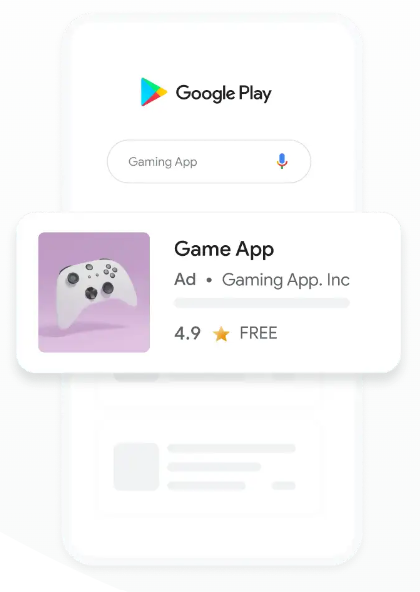 If your company has an app, it's important to make it available to more paying users. But how do you reach these people?
If your company has an app, it's important to make it available to more paying users. But how do you reach these people?
App campaigns simplify the promotion process, making it easy to promote your apps on Google's biggest properties, including Search, Google Play, YouTube, Discovery and the Display Network.
You don't need to add a lot of information to create the ad, as Google will use your ad materials and text ideas, including the resources on the "App details" page to create various ads in various formats and networks.
You then need to provide a few lines of text, a bid to download the app and an initial budget, as well as indicating the languages and location in which the campaign will be targeted.
Performance Max Campaign
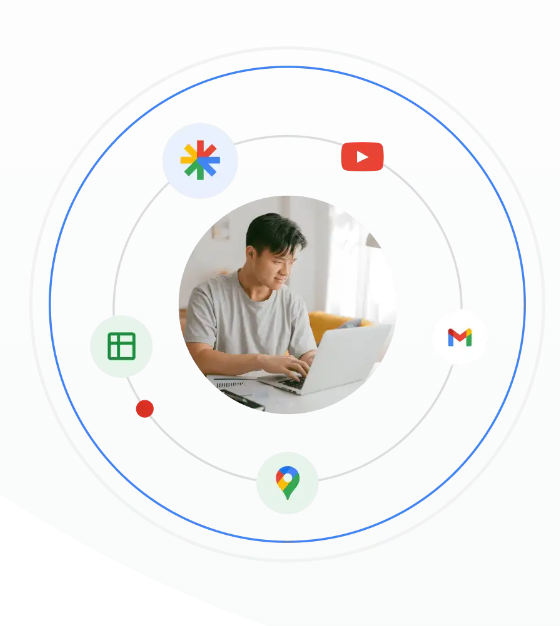 A Performance Max campaignThis brings together all of Google's advertising channels: Search, Display, Discovery, Maps, Gmail and YouTube.
A Performance Max campaignThis brings together all of Google's advertising channels: Search, Display, Discovery, Maps, Gmail and YouTube.
With PMax, you define a conversion goal, provide all the information (text, images and videos) and Google uses its Machine Learning intelligence to increase your online presence.
This new type of campaign was announced in 2020 and after a year of testing it was finally launched for all users in November 2021. Since then, the results released by Google have been surprising.
Remarketing
Imagine you went to an e-commerce site and really liked a pair of shoes. However, at the time you didn't buy it for some reason.
Remarketing is precisely the advertising that makes this product "follow you" on various other sites in Google's partner network.
This directly increases your e-commerce sales volume, since the specific product of interest is shown to the consumer so that they can return to it and finally buy it.
Learn about the types of Google Ads remarketing:
👉 Static or Standard Remarketing: Used on the Display Network, with a banner that the user wants. All you have to do is submit the banner to Google for approval and, hopefully, you're good to go.
👉 Dynamic Remarketing: its aim is to give the user who has shown an interest in your products the chance to see them again on other Google partner sites - the Display network.
👉 Remarketing for Mobile Devices: shows ads to people who have already used your mobile application or website (for mobile devices) while browsing other applications or visiting other websites.
👉 Video Remarketing: those who have interacted with your videos or YouTube channel can be retargeted while browsing YouTube and other videos, websites and apps on the Display Network.
The platform also offers the option of advertising a specific sequence of videos, allowing you to build a sales funnel for your product.
To find out more about this topic, read our article on the Types of Google Ads Campaigns.
How to advertise on Google Ads?
Follow this step-by-step guide to understand the main considerations when setting up a successful Google Ads campaign.
Define Your Goal
Each Google Ads campaign objective has a specific purpose, such as increasing website traffic, generating leads, promoting sales, increasing brand awareness or encouraging engagement with the public.
By defining a clear objective, you can target your actions more efficiently. For example, if your goal is to increase sales, a campaign focused on conversions will be more appropriate, allowing you to optimize segmentation and copy to encourage users to make a purchase.
In addition, the choice of campaign objective has a direct impact on the choice of metrics and KPIs that you will monitor. Each objective has specific metrics that indicate the success of the campaign.
For example, if your goal is to increase brand awareness, metrics such as reach, impressions and click-through rate may be relevant. If your goal is to generate leads, metrics such as conversion rate and cost per lead are more relevant.
The correct definition of the campaign objective also allows you to take advantage of the specific features of Google Ads to achieve that objective. For example, if you want to focus on engagement, it is advisable to explore interactive ad formats to achieve this.
Calculate your Google Ads budget
The budget defines the amount of financial resources you are willing to invest in the platform, and this proper allocation of resources is essential for maximizing the Return on Investment (ROI) and achieving your marketing objectives.
With a well-planned budget, you can control your spending, avoid waste and direct investments towards the most strategic and profitable actions.
When calculating the budget, it is essential to take several factors into account, such as the definition of the billing model. It is crucial to consider the estimated Cost Per Click (CPC) or Cost Per Thousand Impressions (CPM) for the ads.
These metrics help you understand how much you can expect to spend to achieve a certain number of clicks or impressions. That way, you can calculate the budget needed to achieve your goals, while staying within reasonable financial limits.
That's why it's important to set an average daily budget to control how much you spend on your ad bids. But don't worry, the budget setting can be changed at any time.
But if you're having trouble dealing with campaign budgets, here's how to Make it easier to manage Google Ads and Meta Ads budgets with AI.
Use Google's Keyword Planner
O Keyword Planner is extremely important for optimizing your campaigns and reaching your target audience. This tool allows you to carry out research and gain valuable insights into the keywords that are relevant to your business.
The importance of the Keyword Planner is related to a few key points:
- Identify Relevant Keywords: by entering terms related to your business, the tool provides a list of related keywords and their respective search volumes so that you can identify the most relevant ones;
- Search Trends and Search Volume: the tool shows search trends over time, allowing you to identify seasonal periods or times when certain terms are more popular;
- Estimate Costs and Performance: the tool offers cost and performance estimates for the selected keywords with valuable insights into the budget needed to reach certain positions, click forecasts, impressions and conversion rates;
- Refine targeting: you can target keywords by geographic location, language, device and other criteria. This way, you can target your campaigns to the right audience, increasing the relevance of your ads.
Monitor the Competition with Google Ads
Google Ads allows you to view your competitors' ads in the search results. By monitoring their campaigns, you can identify the strategies they are using, such as keywords, messages and offers to gain a deeper understanding of the market.
You can also compare the performance of your own campaigns with those of competitors. This includes metrics such as click-through rate (CTR), average ad position, conversion rate and cost per conversion to assess opportunities for improvement.
Looking at competitors' ads and strategies can reveal new targeting opportunities, keywords or ad formats that you haven't yet explored. These discoveries can inspire new ideas and improve the effectiveness of your own campaigns.
Even influencing the adjustment of your own bidding strategies and ad positioning. For example, if you notice that a competitor is increasing its presence in a certain segment, you can adjust your bids to maintain or increase your visibility.
Exploring competitors is a source of continuous learning that allows you to go far beyond ads, such as identifying insights into the behavior of the target audience and even detecting emerging trends in the market.
Evaluate the Quality of your Landing Page
A landing page can maximize your return on investment (ROI) and boost the success of your campaigns. Here are some points about the importance of this evaluation and how to carry it out:
- Impact on User Experience: a well-designed, intuitive and fast-loading landing page provides a positive experience, which increases the likelihood of conversion;
- Relevance and coherence: the landing page must be relevant and coherent with the message of the ad or traffic source that directed visitors to it. Assess whether the message, design and content of the landing page are in line with the expectation created by the ad or traffic source;
- Design and Usability: make sure the layout is attractive, clean and professional. Use appropriate visual elements, such as relevant images and videos. Make sure the page is easy to navigate, with a clear structure and well-placed and visible call-to-action (CTA) buttons;
- Content and Persuasion: use impactful headings and subheadings to capture visitors' attention. Highlight the benefits of your product or service and include testimonials or social evidence that can persuade visitors to convert with persuasive CTAs;
- Testing and Optimization: carry out A/B tests to evaluate different elements of your page, such as layout, colors, texts and CTAs. These tests help you identify what works best and continually optimize your landing page.
Make sure it provides a positive experience, is relevant and coherent, has an attractive design and intuitive usability, persuasive content and is constantly tested and optimized.
Set up your campaign
The configuration of your Google Ads campaign plays a crucial role in achieving good results - it must be aligned with your marketing objectives. Clearly define what you want to achieve, be it increasing sales, generating qualified leads, increasing visibility, etc.
Another factor to consider when setting up a campaign is segmentation. It's important to define the demographic, geographic and behavioral criteria that best suit your audience.
To do this, use relevant keywords, specific interests and demographic data to target your campaign at the right people. The more precise your segmentation, the greater your chances of obtaining relevant, quality results.
Once the objectives and audience have been defined, it's time to choose the type of campaign, such as search, display, video, shopping and others. Choose the type of campaign best suited to achieving your objectives and reaching your target audience effectively.
Next, research the relevant keywords for your products, services or industry. Carefully selecting the right keywords will ensure that your ads are shown to people interested in your offer.
Create your first ad on Google Ads
By creating an attractive ad on Google Ads, you can stand out and attract the attention of your target audience. Just as a well-designed store window can attract people to enter your store, an attractive ad can encourage users to click through and find out more about your company.
An attractive ad should have a catchy headline, a persuasive description and a convincing call to action. Each item needs to be well planned. To help you with this, we've selected the main tips you need to pay attention to.
- Attractive title: create a captivating and relevant title that draws the user's attention. Use keywords that are relevant to your business and arouse interest;
- Clear and Concise Description: write a persuasive description that highlights the benefits of your product or service. Be clear and concise, conveying the message effectively;
- Call to Action (CTA): include a convincing call to action that encourages users to take a specific action, such as "Buy now", "Sign up" or "Learn more". This directs users to the next desired step;
- Relevance: make sure your ad is relevant to your chosen keyword or search term. This increases the likelihood of qualified clicks and improves the user experience;
- Use of Ad Extensions: Ad extensions are additional features that can be included to provide more information and increase the visibility of your ad. Use extensions such as additional links, contact information or reviews;
- Personalization: adapt your ad to different devices and formats. Make sure it is responsive and looks good on different screens, such as desktop, mobile and tablet devices.
- A/B tests: carry out A/B tests with different variations of your ad to identify which version generates the best results. Test different titles, descriptions and CTAs to optimize your ad's performance.
- Use Visual Elements: if you are creating ads in image or video format, make sure they are visually appealing, relevant and of high quality. Make sure that the image or video is aligned with the message of your ad;
- Consistency with the Landing Page: make sure that the content of your ad is aligned with the landing page to which the user will be redirected. This guarantees a cohesive and relevant experience for the user.
Remember that creating effective creative requires a balance between user attention, relevance and persuasion. Test different approaches, adjust as necessary and always be aware of the best digital advertising practices.
Set up and track your conversions
It's crucial to keep a close eye on conversions, they represent the actions you want your audience to take on your site. By analyzing your conversions you can understand the effectiveness of your ads, targeting and overall campaigns. Check out how to do it in practice below!
Step 1: Define the type of conversion
Before you start setting up conversion tracking, you need to define what type of conversion you want to track.
This can include actions such as filling in a contact form, making a purchase, making a call or even spending a minimum amount of time on a specific page. Define the type of conversion that makes sense for your business and campaign objective.
Step 2: Create a conversion tag
A conversion tag is a piece of code that you need to place on your website in order to track the desired action. You can create a conversion tag in Google Ads and then add it to the corresponding thank you page or confirmation page on your website.
It is important to test the conversion tag to ensure that it is working correctly.
Step 3: Set up conversion tracking
After creating the conversion tag, you need to set up conversion tracking in Google Ads. Go to the "Tools and settings" tab in Google Ads, select "Conversions" and click on "+ New".
Select the type of conversion you want to track and follow the instructions to configure the conversion tracking options, including the conversion value, the unique conversion count and the conversion window.
Step 4: Check that conversion tracking is working properly
Once you have set up conversion tracking, you need to check that it is working correctly. You can use the "Tag Verification Test" in Google Ads to check that the conversion tag is working correctly and that the data is being sent to Google Ads.
You can also view real-time conversion data in the "Conversions Overview" section of the "Conversions" tab in Google Ads.
To find out more, see our article How to Track the Origin of Leads with UTMs and Script.
Optimizations for Google Ads and Meta Ads
Learn how to optimize your Google Ads and Meta Ads campaigns to get the most out of your ad spend.
Check out the six main activities for implementing the following types of optimization in the video below:
- Budget optimization;
- Bid Optimization;
- Exclusion of Segments;
- Inclusion of Segments;
- Ad Optimization;
- Account optimization.
Beginners' mistakes to avoid with Google Ads
Check out the main mistakes made by beginners in paid media and which you should avoid to ensure your campaigns perform well.
1. Lack of planning for your campaigns
Good campaign planning is essential: it's through campaign planning that you define clear objectives, effective strategies, target audience segmentation, choosing the right keywords, types of ads, budget and constant monitoring of results.
By choosing random keywords without planning, you run the great risk of them being unrelated to your business, generating low engagement with your campaign and a high Cost Per Click (CPC).
Another common problem with poorly planned campaigns is a low Return on Investment (ROI). This can happen when a company doesn't set an adequate budget for its campaigns, doesn't do A/B testing or doesn't monitor the results regularly.
2. Creating Bottom-of-Funnel Campaigns
Create Google Ads campaigns for all stages of the marketing funnel is important because it helps to ensure that the company is present at every stage of the customer's buying process.
This allows the brand to build relationships with potential customers, educate them about its products or services and encourage them to make a purchase. In addition, proper segmentation at each stage of the funnel allows the company to optimize its spending and maximize ROI.
The marketing funnel is a process that customers go through before making a purchasing decision, and each stage requires different approaches, including the top of the funnelwhere the public's first contact with the brand takes place and their desire and need is awakened.
3. Worrying About the Cost Per Click and Not the User
CPC is just a metric that indicates how much the company pays for each click on its ads, but it doesn't provide information about the quality of the traffic generated or the user's behavior after the click.
Focusing on the user is important because it is from the user that we can understand their needs, desires and browsing behavior. This allows us to create more effective and personalized campaigns, which generate better results for the company.
For example, if a campaign has a low CPC but is attracting a large number of users who have no interest in the company's product or service, this can lead to high bounce rates and low conversion, resulting in a low return on investment (ROI).
On the other hand, if a campaign has a higher CPC but is attracting highly qualified users who are interested in the product or service, this can lead to a higher conversion rate and, consequently, a higher ROI.
By focusing only on CPC, you can end up choosing generic keywords that generate unqualified traffic, or even set up an inadequate segmentation of the target audience, which isn't really interested in the product or service.
4. Choosing the wrong type of campaign
Each type of campaign has a specific objective and different formats, resources and targeting options, which means that a successful campaign in one type of campaign may not perform as well in another.
For example, if the company is looking to generate brand awareness, the best option would be a display ad campaign, which allows graphic ads to be shown on Google partner sites.
In addition, choosing the right type of campaign can also affect a company's budget. Search and shopping campaigns tend to have a higher CPC, while display and video campaigns tend to have a higher CPM.
Another factor to consider is target audience segmentation. Each type of campaign has different segmentation options, which can be used to reach specific target audiences.
5. Not linking Google Ads and Google Analytics accounts
If you don't link your Google Ads and Analytics accounts, you won't be able to see valuable information, such as the average time users spend on the site after clicking on an ad, the bounce rate, the conversion rate, among other metrics that reflect user behavior.
This information is extremely valuable for optimizing campaigns, as it allows you to identify which keywords, ads and campaigns are generating the most conversions, as well as those that are generating little or no return.
Based on this data, you can make more informed decisions about adjusting your budget, segmenting your target audience and creating more effective ads.
In addition, linking Google Ads and Analytics accounts allows the creation of remarketing lists, which are used to show personalized ads to users who have visited the site before.
6. Use the Same Landing Page for All Ads
By using the same Landing Page for all ads, there can be a lack of relevance between the ad and the landing page, which can lead to a high bounce rate and poor campaign performance.
This is because users who click on an ad expect to find relevant and useful information on the landing page that matches their search intent and expectations.
For example, if an ad promotes a specific product, but the landing page takes the user to the site's home page, the user may become confused and frustrated and end up leaving the site without taking the desired action, such as making a purchase or filling in a contact form.
To avoid this, it's important to create personalized landing pages for each ad, which match the user's search intent and offer relevant and useful information that meets the needs and expectations of the target audience.
Conclusion
I hope you've understood how Google Ads works and how you can use it to acquire new customers.
The ad platform meets the needs of all types and sizes of organizations, and your results can grow with your experience.
If you're just starting out, bear in mind that in the beginning there may be a few mistakes, but the important thing is to use these failures as a lesson.
If the campaigns are well planned and well executed, you will realize in the future that Google Ads will be a fixed part of your strategy!
To go even deeper and get better results from your ads, download our Definitive Guide to Optimizing for Google and Meta Ads 2023 and learn about the main campaign optimizations!