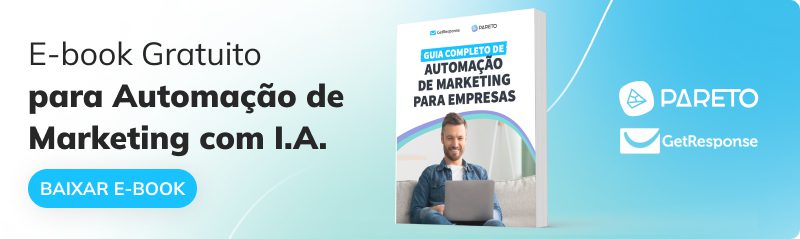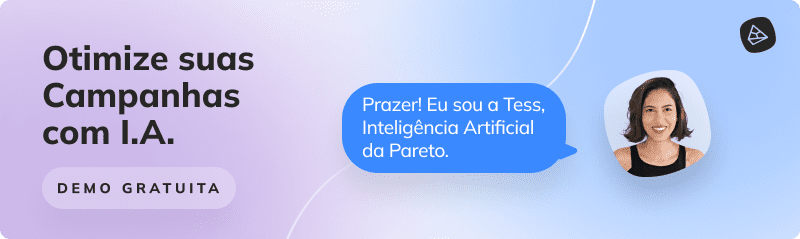Google Display or the Google Ads is the largest advertising network available on the Internet today.
Through it you can place your ads on millions of sites, in various formats, for a variety of audiences around the world using numerous targeting methods.
To help you get the best results from your Display Network campaigns, in this article we've put together creative specifications, campaign types, marketing tips and a complete tutorial. Check it out!
- What is the Google Display Network (GDN)?
- What's the Difference Between Google's Display Network and Search Network?
- Ad Formats Available on Google Display
- Google Display Network Campaign Types
- How to Create a Display Network Campaign
- Expert Tips for Google Display Campaigns
What is the Google Display Network (GDN)?
The Google Display Network is made up of partners who allow ads to be served on their pages, for example News Portals, Blogs, Google properties (such as YouTube and Gmail), among others.
It is essential to expand your reach beyond the Google Search Network!
This is because through it you can reach people while they are browsing more than 35 million sites, which account for more than 20% of all Google Ads traffic and reach around 90% of all Internet users, according to data from WordStream.
Display campaigns run visually appealing ads on the Google Display Network. In a nutshell, they are a type of campaign within Google, just like Search, YouTube, Shopping and other campaigns.
What's the Difference Between Google's Display Network and Search Network?
It's normal to wonder about the difference between the Display Network and the Search Network. All the more so given that, when we think of Google, the idea of searching for a term to find the answers we need immediately comes to mind.
The Search Network reaches people when they are looking for specific products or services. The Display Network, on the other hand, helps attract users' attention at the earliest stage of the buying cycle. See more details on each!
Research Network
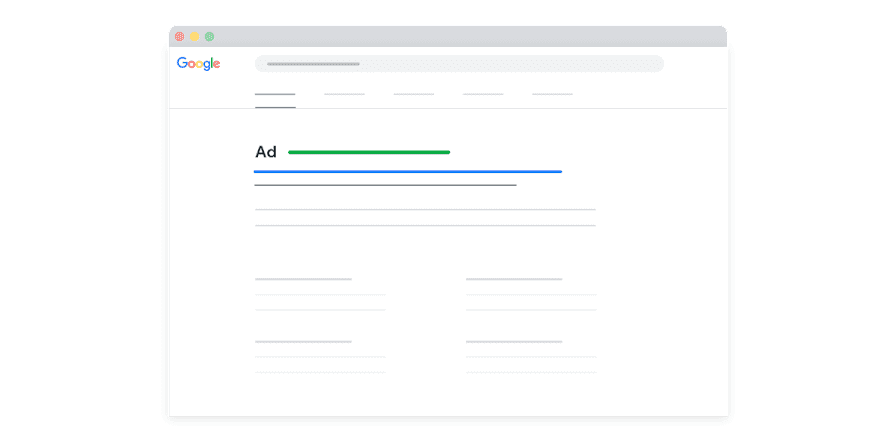
The Search Network focuses on Google's search engines, as we've said, it's traditional search. Search campaigns aim to position your ads at the top of the results page for a given keyword.
If your company sells a very high quality pima cotton shirt, for example, you can study related terms and buy, for example, the word "comfortable pima cotton shirt".
This way, every time there is a search for that word or a similar term on Google, the user will see your ad on the Search Network among the first results.
Display Network
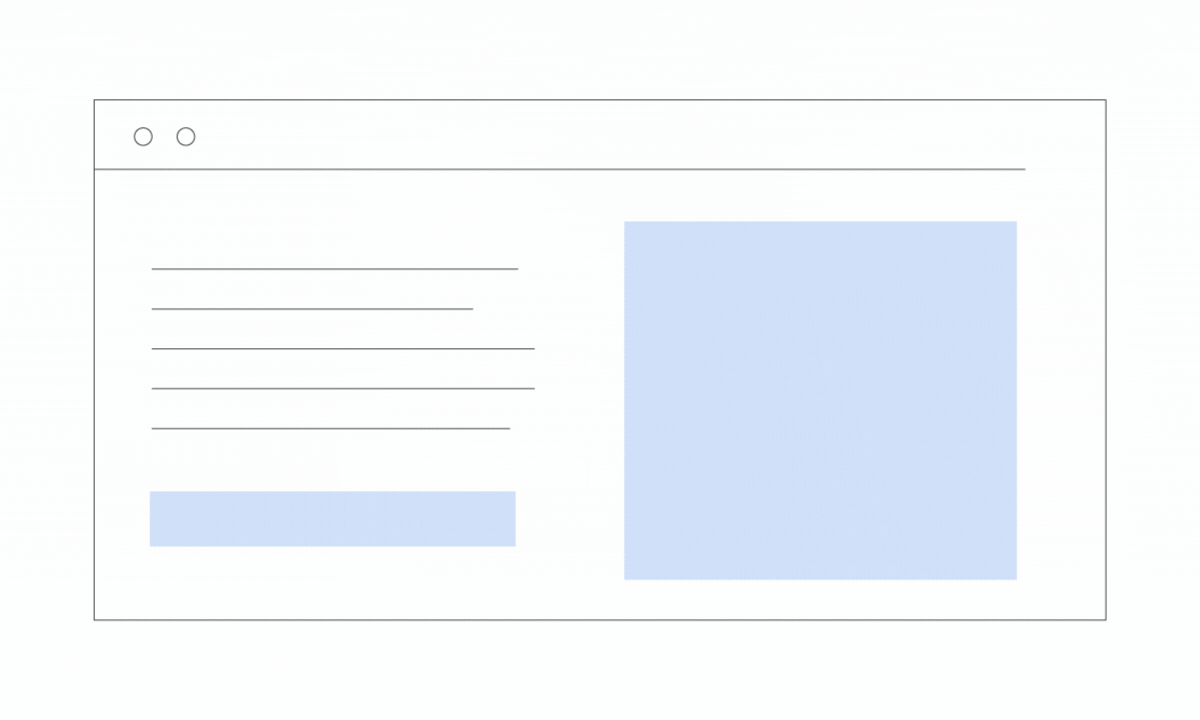 Now, when we talk about Display Network campaigns, we're talking about a "proactive" tool, where the user isn't trying to solve a query or looking for a specific product, they're just browsing.
Now, when we talk about Display Network campaigns, we're talking about a "proactive" tool, where the user isn't trying to solve a query or looking for a specific product, they're just browsing.
Therefore, these are campaigns that must be very creative because the job is to attract users' attention and it's not surprising that they have a greater reach of users and volume of impressions than Search Network campaigns.
Just to give you an idea of the volume of users, 95% of websites in Brazil are associated with the Google Display Network.
On the Display Network, you show ads before people start searching for your products and services, which can be an advantage depending on your marketing strategy.
You can also use the space to remind users about items they are interested in by segmenting the data to reach people who have already visited your site.
Ad Formats Available on Google Display
The Google Display Network isn't just about ads on the side and top of websites, there are more creative formats within this category. Check them out!
Image ad
Image ads can include static or interactive .gif graphics and flash images in various sizes.
Thanks to their visual format, graphic ads are more likely to catch the user's eye and help you show your product or service in action.
This format is one of the best known and can be seen in banners on the side of pages, at the top and bottom of sites as users browse the internet.
Text ad
Text ads are exactly what you expect them to be: ads that only contain words. These are the easiest ads to start with and appear at the top and bottom of Google's search results.
A standard text ad consists of the title, display URL and description. You can highlight your text ads with extensions that provide additional information, such as website links and your business page.
Video ad
This format can be displayed on YouTube, as well as on other sites and applications as part of a Google Display Network campaign.
Video ads can appear at the beginning, in the middle or at the end of other video content. They can be skippable or non-skippable and come in various shapes and sizes.
Rich Media Ad
Rich media ads are interactive and more modern than previous formats. Google allows you to choose various options for this format, from animations to carousels, for example.
This ad format is widely used by brands precisely because it gets more engagement than the previous formats: text, image and video.

The Google Display Network isn't just about ads on the side and top of websites, there are more creative formats within this category. Check them out!
Responsive advertising
Responsive ads automatically adjust their size, appearance and format to fit the relevant available spaces.
With these ads, you can upload resources (images, titles, logos, videos and descriptions) and let Google automatically generate ad combinations for websites, apps, YouTube and Gmail.
Want to delve deeper into the topic? Check out our specific article on Responsive Display Ads, learn about their advantages, creative specifications and much more.

Discovery ad
Discovery campaigns are increasingly gaining ground because they allow graphic ads to be displayed on YouTube and Gmail. So here are the settings and image specifications needed for your ads to run in this campaign format.
Google Display Network Campaign Types
Check out the types of campaign you can create to achieve your marketing objective through the Google Ads Display Network.
Remarketing campaigns
Surely you've already noticed that once you've entered a website and explored some products, advertisements from that same company and even the same products you visited follow you wherever you go. Am I right?
Well, these are Display campaigns doing their Remarketing thing. What's more, a great thing about this type of campaign is that it can be connected to your Google Merchant Center and Google's AI understands which products have been visited and impacts the user with these products.
Here are some suggestions for how you can make the most of this strategy and reach people who have viewed certain products, even added them to the cart but not bought them:
- Negate people who have bought recently: it doesn't make much sense to call for a purchase from a user who hasn't even received their last purchase;
- Offer some benefit to the user: most likely they are researching the product and may be comparing it with competitors. What can you offer? Free shipping? A first purchase coupon? The options are almost endless;
- Have a relatively large audience for this remarketing: you don't want users to be annoyed by the frequency of the ads, right? So before you look at remarketing, it's important that you've worked with new users first.
Audience segmentation
This segmentation, together with communication, are the keys to a well-structured paid media strategy. So work with user filters.
If you own or work for a make-up e-commerce, a good segmentation strategy is to focus on the niche's target audience, which in this case would be:
- A mostly female audience;
- Regions where the company can offer fast and cost-effective shipping;
- Age range of the public most likely to buy.
Targeting Related Sites
This type of segmentation is very interesting and very useful. Basically, Google lets you target which sites you think your potential customers are visiting, even those of your competitors.
Smart Display campaigns
Among the possibilities for Display Campaigns, there is a very simple and intelligent solution that Google calls a Smart Display Campaign.
This type of campaign comes as an alternative to managing the complex variables of display advertising and can be the easiest way to expand your customer base and generate new conversions.
Smart Display Network campaigns combine three optimization technologies to take the work and guesswork out of targeting, bidding and ad creation. Check out its main advantages:
- Agility: campaign creation in just a few minutes;
- Automatic ad creation: ads are generated automatically from the basic elements you provide, such as titles, descriptions, logos and images. They fit responsively in almost all Display Network ad spaces;
- Automatic bids: you set a maximum CPA for the campaigns;
- Automatic segmentation: segmentation improves as campaigns are run.
How to Create a Display Network Campaign
Follow the steps to create your first campaign on the Google Display Network!
1. Marketing Objective
The first step in creating a campaign is to define what your marketing objective is, and all the other steps will start from this premise.
For example, if your intention is to increase hits on your website, you should choose the "Website Traffic" objective. Google Ads will then send you recommendations for settings and resources to help you generate more visits.
You can also add or remove an objective at any time. See what they are:
- Sales: makes it possible to boost sales or customer conversions and interact with those who have already contacted the brand (remarketing);
- Leads: allows you to encourage people interested in your product to sign up for a newsletter or fill in a form;
- Website traffic: allows you to encourage prospects or potential customers to access your website;
- Brand Reach and Recognition: makes it possible to introduce users to a new product or expand your business into a new market.
2. Audience targeting
At this stage you will determine who you want to see your ads. Think about your audience strategically, this choice is fundamental so that your ads reach the right people, who really have an interest in your business.
The Display Network's audience targeting options include:
- Affinity segments: selection based on people's habits, interests and the content they access;
- Personalized Segments: reach people by inserting relevant keywords, URLs and apps;
- Detailed Demographic Information: selection based on long-term biographical facts;
- Important Events: allows you to reach the public at certain times;
- On the market: selection based on people's recent purchasing intentions;
- Segments of Your Data: audience reach through interaction with the company, people who have accessed your website or app, CRM customer data and website visitors.
3. Ad creation
Now that you've defined the objective and targeted the campaign's audience, it's time to create the ad. Follow the tutorial we've put together to make the process easier.
- Log in to your Google Ads account;
- Go to the "Pages" menu and click on "Campaigns";
- Select the "New Campaign" option on the (+) button;
- Define one of these 3 goals: Leads, Sales and Website Traffic;
- Choose a campaign type for the Display Network;
- Select the "Smart Display Campaign" option;
- Define the region and language of the campaign;
- Add the daily budget and the CPA bid;
- Then click on "Additional Settings";
- Click on the drop-down list under "Dynamic Ads";
- Click on the checkbox and choose the relevant data feed from the drop-down menu;
- Done! Now just save your campaign.
4. Measurement and Monitoring
Once your campaign is live, it's extremely important to analyze its performance to guarantee optimum performance or, better still, to propose optimizations during its run.
To view the detailed statistics of your Display ads, go to the report icon at the top of the screen, below which you will find three tools for viewing and analyzing your ad's performance data.
- Reports: you can create graphs or tables to view performance data, combine dozens of customized metrics and view details of factors such as impressions, segmentation and conversions;
- Predefined Reports: allows you to locate basic performance data from a selected set of metrics, which can be further refined;
- Dashboards: frees up access to the most useful data with an easy-to-use drag-and-drop model for assembling tables and graphs created in Reports in one place.
Expert Tips for Google Display Campaigns
We know that creating Google Ads campaigns can seem like a challenge at first. After all, there are so many details to pay attention to that some information can go unnoticed.
With this in mind, our experts have selected the main marketing tips to help you succeed with your campaigns!
Choose the right devices
When you set up a display campaign, you need to pay attention to where the target audience will use the product and how they can sign up. If the user experience isn't good on a specific device, exclude that device altogether.
For example, if your company produces games or apps, mobile is the ideal device for offering a landing page. But if you're offering more advanced management software, used only on desktop, mobile may be unnecessary.
Define Demographic and Local Data Accurately
You can customize numerous demographic data when targeting a Display Network campaign. Here are some examples: family income, age, these are divided into seven different ranges.
If you already know in advance that your target audience is not aged 45-54 or over, you can easily exclude these users when creating ad groups.
Also consider the states for which the company prefers not to boost sales at this time. Adjust the bids for these locations to redirect your budget to other, more profitable locations.
Don't Forget to Enable Content Deletion
A common mistake that happens when starting a Google Display campaign is not paying attention to the additional settings for sites with explicit content.
There are advanced content settings that prevent your site from appearing on reserved domains, sites with sexual content and much more.
Content exclusion is not activated automatically by Google. So don't forget to select them manually to prevent your ads from being shown on undesirable sites.
Have Variations of Creatives for Each Dimension
The ideal way to optimize Display campaigns is to create two ad variations for each dimension. In this way, you can create an A/B test test. In this test, the variation can be applied to the CTA, the image or the text.
For a more in-depth analysis of the creatives running in your company's market, we recommend the following sites Semrush or Moat. On these platforms, you'll find the display artwork that companies in various market segments are working on.
Apply the Maximum Possible Assets
Google always needs to offer the best possible browsing experience for users, so don't skimp on campaign assets. Even if the recommendation allows you to use 3 Titles, try to put a maximum of 5 Titles.
Here at Paretowe have already run a series of tests on the best way to deliver these types of campaigns, and in the overwhelming majority of cases, ads with the maximum number of assets have a much better delivery compared to others. Better CTR, lower CPC and so on.
Bet on the Potential of Artificial Intelligence
Google is increasingly introducing more advanced Artificial Intelligence. To cut to the chase, we've already done a lot of testing around here in terms of activating Google's more dynamic formats and permissions.
- Enable Google Intelligence to suggest "Automatic" CTA's;
- Use automations such as "feature enhancement" and "automatically generated videos" as noted above;
- Avoid putting buttons on creatives and images.
Last but not least, Google Display campaigns are part of a set of key strategies for working at the top of funnel and make your company better known.
For this work to be done well, you need to look at the success metrics of this strategy. These campaigns won't have an impact on your sales overnight - unfortunately there are no formulas for this - but rather a set of well-structured strategies with well-defined follow-up.
This type of campaign will generate many lessons and insights over time. We therefore suggest that you have a specific budget to carry out numerous tests.
When you notice the impact on the volume of sessions on your site, try to monitor the volume of searches for your brand, analyze your remarketing campaigns (even on other platforms).
This way, with well-structured work, you'll notice an improvement on these other levels. To find out more about Display Network campaigns, see our article on Fraud in Google Ads Display Campaigns: How to Solve It?