Knowing the different types of Google Ads campaigns campaigns is essential for maximizing results. Choosing the right one requires an in-depth understanding of each type and how it aligns with your marketing objective and market niche.
This way, you can target your investment more efficiently and get better results in terms of conversions and sales.
In this article, you'll find out everything you need to know about the features of campaigns and their functionalities in order to maximize the tool's potential and achieve your business goals.
1. Search Campaigns: Text Ads in Search Results
Search campaigns are one of the most popular forms of advertising on Google Ads, applicable to companies in all sectors. These ads are displayed in Google search results, based on the terms searched by users.
An example would be searching for "Pareto" on Google, where an identified sponsored link appears.
In addition to search results, ads can be shown on Google partner sites, as long as the campaign keywords are related to the content of the page. Participation in the Partner Network is optional.
It is also possible to expand the reach of the ads to the Google Display Network (partner sites and YouTube), showing them when the user performs a search related to the campaign's keywords.
Why Choose Search Campaigns?
Search campaigns are widely popular on Google Ads due to their high effectiveness. They allow companies to reach potential customers at the exact moment they are searching for specific products or services on the internet.
In these campaigns, it is essential to define keywords that connect the ads to users' searches. The correspondence between the search terms and the keywords established in the campaign is what ensures that the ads are shown at the right time to the target audience.
Search Campaign Specifications
Google Ads search campaigns are targeted on the basis of keywords, i.e. the terms that users type into Google. Selecting relevant and specific keywords is essential to ensure that the ads only reach users who are interested in your products or services.
A careful choice of keywords increases the click-through rate and improves conversions on the site. Another way to work on the Search Network is through Dynamic Campaigns, where there is no need to define keywords.
Instead, you set up categories or URLs on your site, allowing Google to target ads automatically.
Tips and Best Practices for Search Campaigns
Here are some good practices to ensure that your campaigns get the best results on Google's search network.
- Define the stage of the funnel for your campaign: this separation will allow you to communicate with potential customers in the right way, understanding those who are most active;
- Define the ideal keywordsThis step is fundamental to good performance, as it will allow your ads to be shown to the right people;
- Work with negative termsIt's virtually certain that some unqualified searches will trigger your ads. Therefore, analyze search terms frequently and include them as negative keywords;
- Think about the ideal copyUnderstanding your persona and the stage of the funnel they are in, establish the best communication in your text ads (titles, descriptions, etc.);
- Use your keyword in the ad: to make your text ad relevant, include your keyword whenever possible;
- Use ad extensionsExtensions allow your ad space to be increased on the results screen, as well as enabling better communication with the user and increasing the CTR (click-through rate);
- Analyze partners and display networkIt is recommended that you analyze the performance of the Partner and Display Networks, if they are activated. That way, you can exclude one of them if the performance is not satisfactory;
- Use responsive adsthey allow automatic optimization by Google's algorithm, displaying the titles and descriptions that bring the best results.
Learn more about Google Ads Privacy Policy.
2. Display Campaigns: Graphic Ads on Websites
In this type of campaign, the ads will be images (graphic or responsive display ads) that will be shown on Google's partner sites.
The ads appear while people are browsing these sites, watching YouTube videos or using apps on mobile devices.
Why Choose Display Campaigns?
The Google Display Network allows your marketing to be more proactive, since it doesn't depend on the user searching for your products or services.
That's why it's important to keep in mind what your company's objectives are with the Display Network. This campaign is widely used for more Top of Funnelstages, or to re-impact remarketing users.
You know that banner that keeps chasing you after you've visited a site and seen a product? Well, that's possible with Display Network remarketing!
Display Campaign Specifications
Display campaigns offer various targeting options, including automatic targeting in Smart Display campaigns. In this way, ads impact people browsing partner sites if they fall within the chosen segmentation, encouraging clicks.
Examples of segmentation include: Topics, Personalized Affinity, Channels (sites), Locations, Demographic Information and Remarketing, and different types can be combined for greater precision.
🚨 AttentionDisplay ads are shown on more than 2 million partner websites and apps. Some of these channels can generate fraudulent clicks, causing losses. To avoid this, it is essential to use automations that identify and block these false clicks, optimizing results.
Check out the recommended dimensions for display images and see how our preventive automation protects your campaigns against fraud.
Below is an example of an ad (top right) from a Google Display Network Campaign, which is displayed on a partner site:
Tips and Best Practices for Display Campaigns
- Use responsive ads: these extend the reach of your campaign, as they adapt to the different spaces available for advertising on partner sites;
- Good creativeshave images that allow you to convey the ideal communication to your target audience;
- Define a good audience segmentation: The good performance of your campaign will depend on this segmentation. So tailor this segmentation to your ideal persona;
- Deny inappropriate channelseither with Pareto Automation or carrying out the process manually, it is important to check which sites your campaign is being shown on, in order to negate those that are not suitable for promotion;
- Align expectationsA campaign that doesn't convert isn't always a bad thing, as it could be helping these users to convert further down the line through other campaigns;
- Follow Google's advertising policiesIt is essential that your images and text comply with Google Ads' privacy policies.
Learn more about Google Ads Display Network campaigns.
3. Video Campaigns: Video Ads on YouTube
With video campaigns, your ads will be shown on YouTube or partner sites, before, during or after the video the user is watching.
It's important to note that the video to be used as an ad must be published on your YouTube channel.
Video campaigns are very interesting for those who want to strengthen their brand identity. They are a type of advertising best suited to the top of the funnel, although they can also be used to focus on sales.
Why Choose Video Campaigns?
Video campaigns are a great option for conversion, with effective bidding strategies such as Maximize Conversions or Desired CPA.
The TrueView for Action format is ideal for encouraging actions on your site, while TrueView for Shopping promotes products and directs users to purchase.
Targeting is one of the great benefits, allowing you to direct ads to specific groups of target audiences, similar to the Display Network. You can define criteria such as lists of YouTube channels to show.
It's worth remembering that, unlike Display campaigns, video ads appear exclusively on YouTube, without targeting by sites.
Video Campaign Specifications
Campaign Specifications deals with the different options available for video campaigns in Google Ads. The options include:
- Trueview In-Stream: video ads displayed before, during or after other YouTube videos;
- Trueview Out-Stream: video ads displayed on Google partner sites and applications;
- Trueview Video Discovery: video ads displayed as search results on YouTube or on the YouTube homepage on mobile devices;
- Bumper: short video ads lasting up to six seconds, shown before other YouTube videos.
Tips and Best Practices for Video Campaigns
- Give a clear messageUse videos that can convey the desired message in a short time. If you use the In-Stream format, avoid videos longer than 30 seconds, as it is more difficult to hold the user's attention for longer.
In addition, if the video has no interaction or is not viewed in its entirety (up to 30 seconds), there will be no charge
- Optimal targetingLike the display network, video campaigns depend on target audience segmentation for your ad to be shown to the right person, so it's essential to configure this segmentation well.
- Video sequencesIt is possible to set up campaigns with sequential videos, so that only those who watched the first video are impacted by the second. In this way, you can follow a script (or story) told through the videos.
Learn more about video campaigns (YouTube).
4. Campaigns for Apps: Promote your App on Various Channels
Although less common, another type of Google Ads campaign is the Universal Campaign for Apps.
If your company has an app, it's important to make it available to more paying users. But how do you reach these people?
App campaigns simplify the promotion process, making it easy to promote your apps on Google's biggest properties, including Search, Google Play, YouTube, Discovery and the Display Network.
Why Choose App Campaigns?
App campaigns simplify the promotion process, making it easy to promote your apps on Google's biggest properties, including Search, Google Play, YouTube, Discovery and the Display Network.
Campaign Specifications for Apps
To create ads, you don't need to enter many details, as Google uses your materials and texts from the app to automatically generate various ad formats.
Just provide a few lines of text, set a download bid, initial budget, languages and localization.
We recommend including at least one image in landscape mode and videos in both portrait and landscape mode. You can also add HTML5 creatives.
The Google Ads algorithm tests combinations of these features and displays the best performers more frequently.
Campaigns can be created separately for Android and iOS, and integrated with the Google Play Store for easy installation, increasing conversion rates.
Targeting is done by age, gender, location, interests and behavior, ensuring that ads reach users most likely to install the app.
Tips and Best Practices for App Campaigns
- Set up conversion trackingTrack installs and activities in the Android and iOS app.
This data is fundamental for optimizing the campaign, as well as helping Google Ads to identify patterns, finding new users with similar behavior.
- Define a goalwhat type of user you want to find based on your app's current goals.
For example: new users downloading the app or encouraging people to perform actions within the app.
Focus on the metrics that align with your marketing objective, allowing you to monitor and optimize them.
- Add images, videos and textThe more information and resources you make available in your campaign, the more options Google will have to combine them and bring better results.
5. Local Campaigns: Promote Locations on Various Channels
The aim of local campaigns is to help companies give potential customers the information they need to decide when and how to visit their stores.
These campaigns optimize the process for you, making it easier to promote your stores on our main services, including search and display networks, Google Maps and YouTube.
Just add a few lines of text, a budget and some resources, and the rest will be optimized for people to find you.
Why Choose Local Campaigns?
Local campaigns focus on simplicity and achieving your company's offline goals. You tell our company the store locations, the campaign budget and the ad resources.
With this data, Google's machine learning technology automatically optimizes bids, ad placements and combinations of resources.
The aim of the campaign is to maximize in-store conversion value (with store visits, call clicks and/or clicks to view routes) and promote your physical stores on Google networks and Services.
Local Campaign Specifications
Use local campaigns to interact with customers as they plan to visit different destinations.
Navigation ads show relevant information about your company in relation to items they may need or be interested in. In addition, it can be shown on Google's other main services.
Tips and Good Practices for Local Campaigns
O Campaign Resources Report is an essential tool for those who manage local Google Ads campaigns. It allows you to visualize and compare the performance of each resource used, making it easier to identify the most effective ones.
Based on the information provided, you can make strategic decisions about which resources to replace or remove, and which are most effective for achieving the campaign's local goals.
In addition, the report suggests new features based on the performance of other successful ones, helping you to continually optimize your campaigns.
Over time, this tool becomes crucial to ensuring that your local Google Ads campaigns achieve the maximum possible performance.

6. Smart Campaigns: Automate your campaigns
Smart campaigns highlight your company's advantages and help attract customers.
You can create a single campaign for your company or display several campaigns to show the different products or services you offer, each with a set of keywords.
Why Choose Smart Campaigns?
Smart campaigns use the best of Google's advertising technology and can be set up in just 15 minutes. They measure performance and generate results based on the campaign goal.
Although all campaigns in Smart mode are intelligent, you can also use Expert mode to create campaigns of this type.
Smart Campaign Specifications
Your ad is made up of the following parts:
- Title: can contain 30 characters or 15 characters in double-width languages. You can create between 3 and 15 titles;
- Description: can contain 90 characters or 45 for double-width languages. You can create 2 to 4 descriptions for your ad;
- Target URL (link): Google shows the URL of your company's website or Company Profile on Google;
- Company name: call announcements have a limit of 25 characters for the company name;
- Sitelinks: Sitelinks are automatically generated links that appear below the text of the ad;
- Map marker: a marker can be displayed in the ad for customers who are close to your company;
- Phone number: by including the phone number, it will appear in search network ads for desktop, mobile devices and the Google Display Network and Maps ads;
- Address: if you want to show the company's address, your Google Ads account must be linked to a Company Profile in the account in question.
Tips and Best Practices for Smart Campaigns
To advertise different aspects of your company, create several smart campaigns with different budgets and keyword themes.
For example, a bakery could have a general campaign for "bakery" and a specific one for "wedding cakes", each with its own keywords, budgets and targeting.
Use the information about the company and the content of the site to create and test alternative ads, which can include different combinations of titles, descriptions and landing pages. You can also add sitelinks or replace titles with the company name, phone number or address.
Google Ads will display both the original ad and the new ones to compare performance. Over time, the ads with the best results will be shown more often, optimizing the effectiveness of the campaign.
7. Top Performing Campaigns: Access All Channels with a Single Campaign
The highest performing campaign, also known as Google Performance Maxis a goal-based campaign that allows you to access the entire Google Ads inventory in an integrated way.
It complements keyword-based search campaigns and helps you find more conversion-generating customers across all Google channels, such as YouTube, Display, Search, Discover, Gmail and Maps.
This type of campaign maximizes performance based on defined conversion goals and uses real-time optimization and intelligent bidding to generate more conversions and value. Performance Max combines Google automation technologies for bidding, budget optimization, target audiences, creatives, attribution and more.
In addition, the campaign takes into account your advertising objective (such as CPA or ROAS) and uses creative resources, target audience data and optional data feeds provided to further improve results.
Why Choose Performance Max Campaigns?
Google Ads automation uses machine learning to grow your business. You define what is important to measure in your strategy, such as budget, commercial goals and conversions.
Google Ads automation then finds potential customers based on this information and serves the most appropriate ad with the best bid to maximize the campaign's performance.
With the combination of Smart Bidding and attribution technology, you can find the best options for your campaign in Google's inventory and set auction bids that are more likely to achieve your business goals in real time.
It's worth noting that machine learning works best when you add audience indicators to the Performance Max campaign.
Automatically generated resources are a campaign-level setting that helps generate additional resources.
Tips and Best Practices for Performance Max Campaigns
The highest performing campaigns are the best option in the following situations:
- Specific Advertising and Conversion Goals: use these when you have clear objectives, such as online sales or lead generation;
- Performance Maximization: if you want to optimize campaign performance without restrictions on ad display channels;
- Access to All Google Channels: Ideal for those who want to manage all of Google's advertising channels, such as YouTube, Search and the Display Network, in a single campaign;
- Greater Reach and Conversion Value: if your goal is to get more reach and higher conversion value than that offered by keyword-based search campaigns.
8. Shopping Mall Campaigns or Performance Max with Merchant Center Feed
If you have an e-commerce business, this type of campaign is made for your company!
With it, your product ads will appear in Google's "Shopping" results, or on the side of Google's search results page with the product image, name and price.
Here are some examples of Shopping Campaigns when we type "Samsung" into Google:

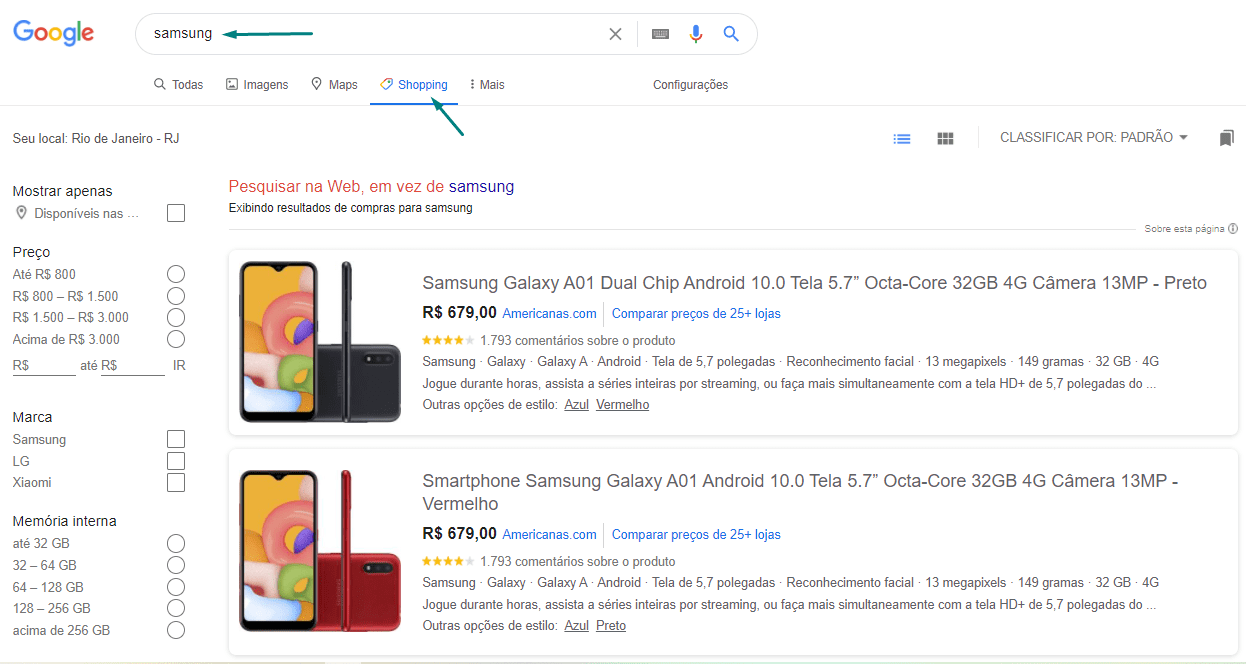
Why Choose Shopping Campaigns?
Shopping campaigns offer a number of advantages for advertisers:
-
Attractive Visual Display: allow products to be shown directly in Google search results, with images, prices and other relevant information, providing a more visual and engaging shopping experience;
-
Attracting Users with High Purchase Intent: Shopping ads appear when users search for specific products, indicating that they are ready to buy. This makes them an excellent option for reaching consumers with high conversion intent;
-
Precise targeting: allow you to target ads based on criteria such as geographic location, language, device and time of day. This helps you reach the right audience at the right time;
-
Flexibility and Control: offer the possibility of defining bids for different products and categories, optimizing the campaign to maximize ROI.
Requirements for Shopping Campaigns
For a Shopping Campaign to be created, you must have a Google Merchant Center account.
This account must be linked to the Google Ads account (through which the campaign will be created). There, in the Merchant Center, you will register the product feed of your e-commerce platform.
This way, all the products available for sale, as well as relevant information such as price, title, description, image, destination url, availability will appear there.
Tips and Best Practices for Shopping Campaigns
Here are some important tips for your Google Shopping campaigns:
- Well-configured product feedHave products with a good description and title set up in your Merchant Center so that user searches can find your products;
- Set a feed update scheduleIt is essential to keep your feed updated in the Merchant Center so that it always displays the correct prices and availability;
- Use good product images; as the images will be displayed in your ads, use images that allow you to see your product well;
See more about Google Shopping campaigns.
9. Discovery campaigns
Discovery campaigns, like the Display Network, allow the advertiser to show banner ads to potential customers targeted in their ad group. However, the difference between them lies in the channels on which they are displayed.
While the Display Network has more than 2 million sites, Discovery allows ads to be concentrated on YouTube and Gmail.
Why Choose Discovery Campaigns?
You can reach up to 2.9 billion people a month on YouTube's "Home" and "Watch Next" feeds, Gmail's "Promotions" and "Social" tabs and Discover.
You can attract potential customers while they are searching for something related to your targeting on Google Services.
This type of campaign is very suitable for promoting brand awareness and strengthening brand identity, as it is targeted at highly accessed and relevant channels.
Discovery Campaign Specifications
When using Discovery campaigns, it will not be possible to adjust the following settings:
- Manual bidding strategies;
- Display method;
- Segmentation by device;
- Segmentation by channel (including exclusions);
- Frequency limit;
- Ad rotation;
- Contextual segmentation.
The other target audience segmentations used on the Display Network will be available, as well as Remarketing, which is widely used to contact potential customers.
Discovery ads can be graphic (single image) or carousel (sequence of images).
Here are the resource specifications for Discovery ads:
- Title: can contain up to 40 characters, and you can enter up to 5 titles;
- Description: Can contain up to 90 characters, and you can enter up to 5 descriptions;
- Images: For maximum reach, upload several images with a 1.91:1 aspect ratio and in landscape mode. You can send up to 20 marketing images to a single creative;
- If it is a Carousel adonly images with an aspect ratio of 1.91:1 and square format are allowed (from 2 to 10 images);
- Company name;
- Final URL: Directs your ad to the website;
- Call-to-Action: Call-to-action button ("Buy Now", "Learn More").
Tips and Best Practices for Discovery Campaigns
The tips and best practices are very similar to those applicable to the Display Network, with the exceptions relating to the impossibility of deactivating channels.
Remember that it is essential that your images and texts comply with the Google Ads Privacy Policy.
Conclusion
In this article, we explore the different types of Google Ads campaigns and how each can be used to achieve different marketing objectives.
Before deciding which campaigns to implement, it is essential to consider your company's overall strategy. By integrating this information into your media plan, you will be able to clearly identify the most suitable campaigns, define keywords, segment the audience and optimize other essential aspects.
To create an effective paid media plan and track its performance, contact Pareto Experts right now. They will help you devise a strategy that maximizes the results and effectiveness of your campaigns.





