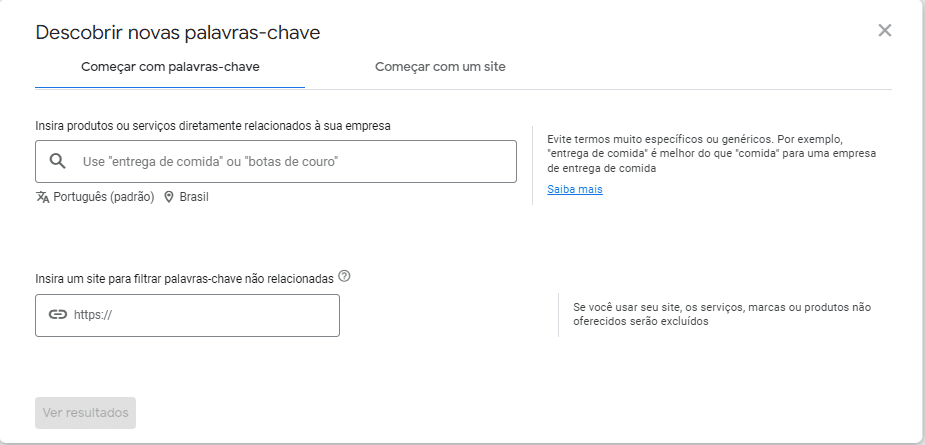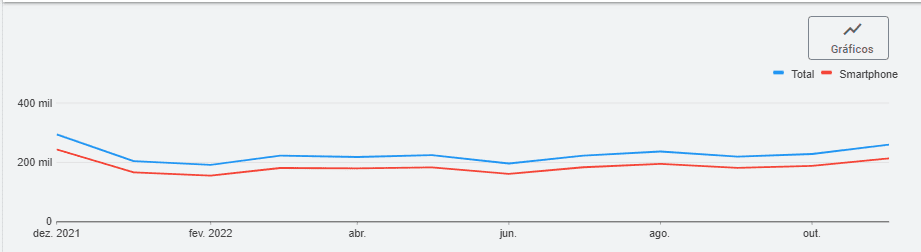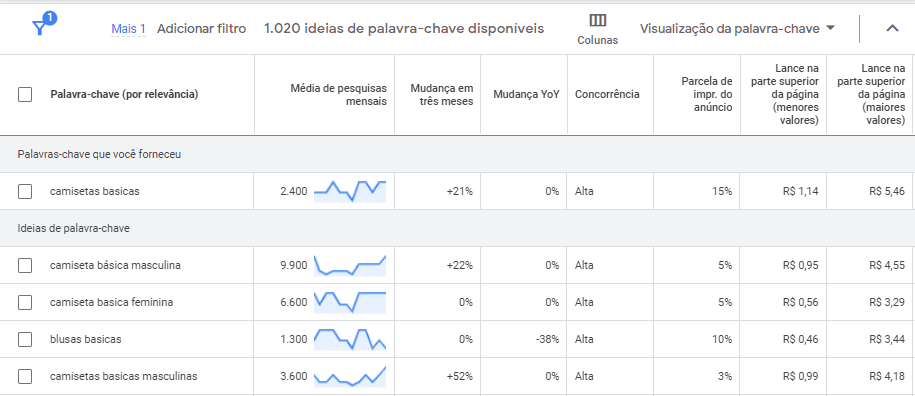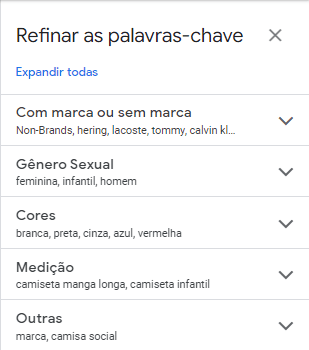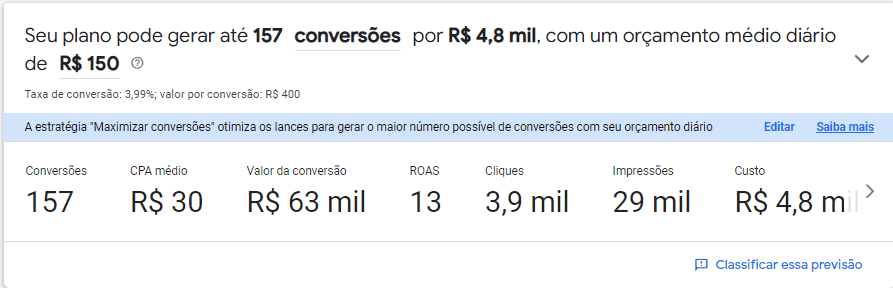Do you know what a keyword planner is? It's an important Google tool, available in Google Adsto help you choose the best keywords for your paid media campaign and even for your blog.
With it, you can find out the average number of monthly searches for certain words, the competition, view the bids for the Google search page and, what's more, get precise estimates of important KPIs.
Read on and learn how to access a query in the keyword planner, get to know its functionalities and see techniques for using the tool to boost your marketing strategy.
How do I access the Keyword Planner?
Pn order to use the tool, you need to create a Google Ads account and then a campaign, after which the tool will be available. If you don't already have an account on the platform, just click on this link and follow the step-by-step instructions for creating an account.
Now, accessing the Keyword Planner is very simple. Within Google Ads click on the "Tools and Settings" icon and then click on "Keyword Planner", as in the image below.
- Step 1: click on "Tools" and "Settings";
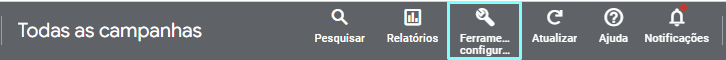
- Step 2: click on "Keyword Planner".
 How to Perform a Query in the Keyword Planner?
How to Perform a Query in the Keyword Planner?
To do a search in the Keyword Planner, click on the "Discover New Keywords" icon, where you'll be able to find new word ideas, see the volume of monthly searches and other relevant KPIs.
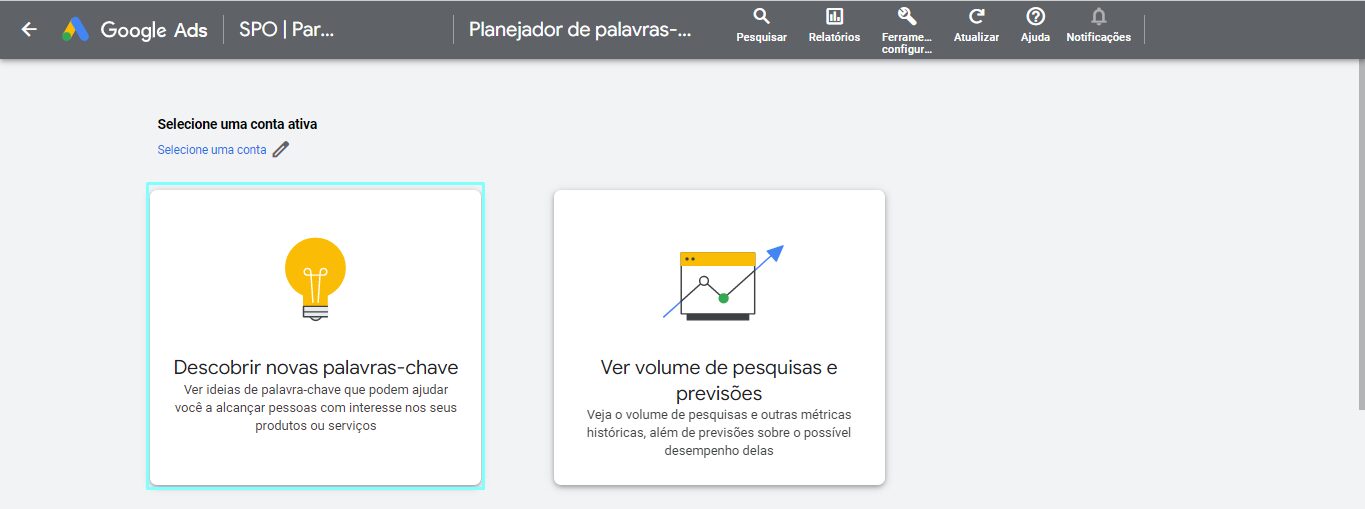
In this area you will find some filters for your search. Just choose the keyword you want to search for and click on "see results".
Here's a practical example:
Suppose you have a basic fashion e-commerce and you want to search for the term "basic t-shirts" to create a campaign on the Google Ads search network.
Searching for this word will bring up the following results:
1. Chart with Monthly Surveys
This graph shows the average monthly searches for a given keyword over time, and can be used to assess the popularity of a keyword and determine whether it is worth using in an SEO or online advertising strategy.
It can also help identify seasonal or long-term search trends for a specific keyword.
2. Table with KPIs and Keywords by Relevance
This table presents a list of relevant keywords and their respective statistics, including the average monthly search volume, ad competition and the expected click-through rate for an ad based on a given keyword.
This information helps to identify which keywords may be most valuable for a digital marketing campaign, allowing you to adjust your strategy according to search trends and audience behavior.
The table also displays a relevance index for each keyword, based on the match between the search term and the content of the site or ad.
With this information, you can choose the most relevant keywords for the page or campaign in question, guaranteeing better results and a greater return on investment.
3. Filters to Refine Searches
The filters for refining searches allow you to adjust the search results according to the specific objective so that you can obtain more relevant and useful results for your needs. These filters include:
- Location: specify the geographical location in which you want to target your search, such as a country, state, city or specific region;
- Language: sets the language for the search by selecting one or more languages for the search results;
- Network: choose the advertising network you want to target, such as the Google search network or the display network;
- Start and end date: specifies a specific period for the search, including start and end dates;
- Included and excluded keywords: includes or excludes specific keywords from the search results;
- Keywords with match: define the type of keyword match you want to include in the search, such as exact match, phrase match or broad match.
How to analyze the results obtained from Google Keyword Planner?
The keyword planner table provides 3 very interesting metrics to analyze: the average monthly search, the competition and the bid at the top of the page. Check them out!
Average Monthly Search
This is the average volume of searches for a given keyword.
Take this number into account when choosing a keyword so that you don't run the risk of it having alow search volume and not being enough to justify including it in your paid media strategy.
In addition, be aware of the competition for the keyword, very competitive words can be unviable for a strategy because they have a high level of difficulty to rank well in search results.
Competition
Google Keyword Planner displays the ad competition for each keyword and classifies it into three levels: "high", "medium" and "low". These levels help you identify the most competitive keywords and determine whether they are viable for your strategy.
The higher the competition, the higher the CPC (cost per click) paid for that keyword tends to be. For advertisers with a small budget, it's a good idea to choose words with low or medium competition.
The tool also provides an estimate of the CTR (click-through rate) expected for an ad based on a given keyword. This can help you determine which keywords can generate the most clicks and conversions for your company.
Launch at the top of the page
Here you can find out the minimum that advertisers have paid in the past to bid at the top of the page for a keyword, based on your location and search network settings. Be aware that the average CPC (cost per click) can vary!
This metric is fundamental to relate to how much you are willing to pay for an acquisition and to choose the keywords that are within your budget and cost-per-acquisition objective.
3 Tips for Selecting Keywords for Your Ad in the Keyword Planner
Now that you know the features of the keyword planner, check out three techniques we use at Pareto to select the right keywords for our marketing strategy.
1. choosing the right words
The first step, before choosing your keywords, is to understand your audience. Do you know what they are looking for?
After answering this question, look for more specific or long-tail keywords, which are more likely to meet the needs of a potential customer.
For example, instead of using "sneakers", use "men's running shoes". This will help attract more qualified traffic to your site.
Also check the level of competition for each keyword you are considering. Keywords with a high level of competition may be more difficult to rank for and therefore may not be the best for your campaign.
Finally, monitor the performance of your keywords over time to see which are generating traffic to your site and which need to be adjusted. This will help you optimize your campaign to ensure the best performance.
2. Evaluate your business's CPA
Before evaluating CPA (cost per acquisition), define your marketing objectives. Are you looking to increase sales or brand awareness? This will help you determine how much you are willing to pay for a conversion.
When choosing a keyword in the search engine, evaluate what they are bidding for it and check that it makes sense for your business.
Highly relevant keywords tend to have a lower CPA, as users are more likely to convert into customers, just as wordswith a high search volume can be more expensive to advertise, which can affect the CPA.
Another tip is to use historical data to evaluate the CPA of previous campaigns. This way, you'll have an idea of how to determine an appropriate budget for your new campaign.
3. Simulate a Planning of the Chosen Words
After choosing the words for your campaign, click on "Add Keywords to Create Plan", then click on forecast and see the estimates for some KPIs. Below is an example:
- Keyword selection: select the words that make the most sense for your business strategy.
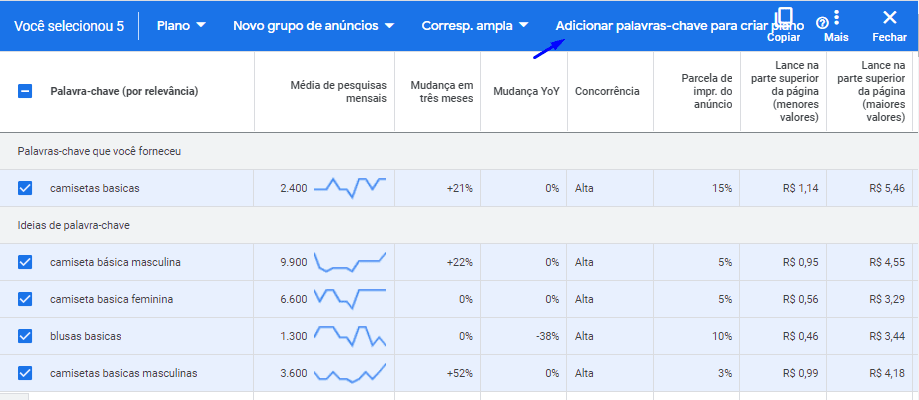
- Forecast: in this case, Google has estimated that with the chosen words we can generate up to 157 conversions, with a total cost of R$4,800.00 and a daily budget of R$150.00.
What's more, our campaign would have a conversion rate of 3.99% (excellent), a ROAS of 13 and almost 4,000 clicks. Excellent figures, aren't they?
The great thing is that you can do this with different keywords and for any niche in your business.
Conclusion
One of the most important tasks for achieving good results in paid media is to plan strategically. Knowing how to choose the best keywords for your campaign and understanding your potential return.
Without a doubt, the Keyword Planner is an indispensable tool to help you in this process!
As we showed in the article, it provides relevant information, such as the volume of searches for each word, its competition, its price and it also provides useful estimates for precise planning.
Another stage in the strategic planning of a business is drawing up a good media plan. The media plan is a tool for documenting and developing the strategies that will be used in the digital environment.
In general, good planning helps to organize the strategy, boost results and monitor the actions taken.
To deepen your knowledge even further, read our article on Paid Media Plan and learn how to your company effectively to boost your results.


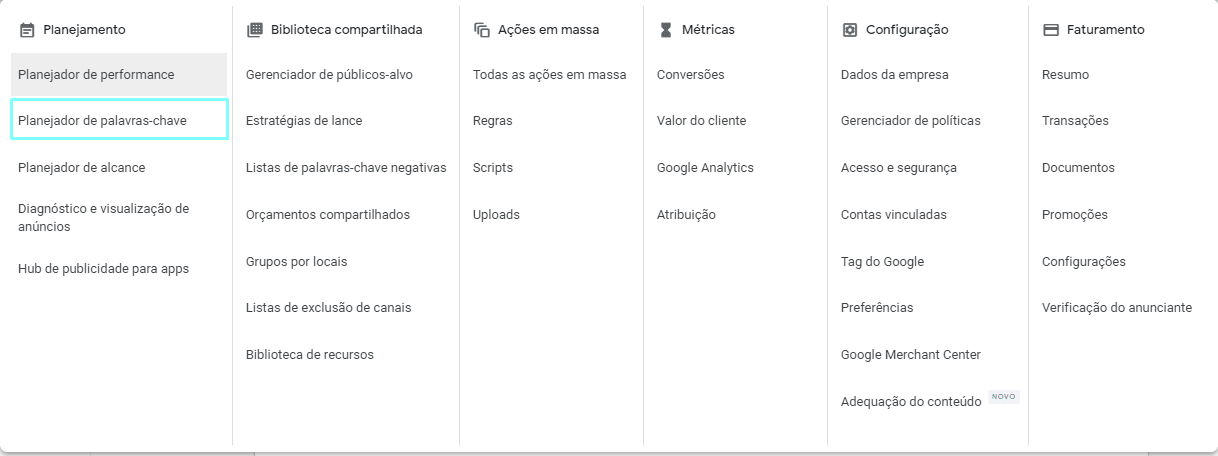 How to Perform a Query in the Keyword Planner?
How to Perform a Query in the Keyword Planner?