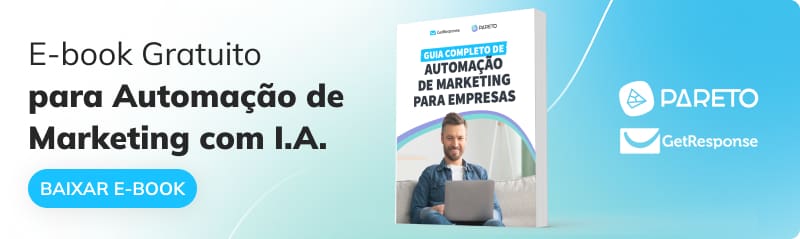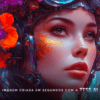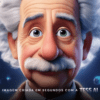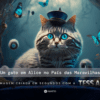In the world of digital marketing there are a number of indicators to analyze and prove whether a given strategy is having good results or not.
Some indicators measure volume and representativeness, these are called absolute indicators, such as cost, leads, revenue, conversions, among others.
Performance indicators, on the other hand, are those that show relative measures between variables, for example: Conversion Rate, Cost per Click (CPC), Cost per Acquisition (CPA), Click Through Rate (CTR), etc.
O Return on Investment in Advertising (ROAS)ROAS, which we're going to talk about in this post, is a performance indicator that measures the relationship between the volume invested in advertising and the gain obtained from it. Learn more about it!
What is ROAS?
The acronym ROAS stands for Return on Advertising Spend. In other words, how much you earn on your marketing spend.
This indicator is very similar to ROI, except that it is more specific, focusing exclusively on advertising.
Its objective is not to see the performance of the company or the operation, but rather the advertising strategy. That's why companies that work with publicity actions, such as agencies, attach so much importance to this metric.
When it comes to Digital Marketing, ROAS is calculated within the advertising platforms: Google Ads, Facebook Ads and LinkedIn Ads.
In Google Ads, for example, you can find the ROAS metric under the name "Value converted/cost". Simply select this metric to see the data for your campaigns, keywords and ads.
What is ROI?
Translating the above acronym from English, ROI is nothing more or less than the Return on Investment.
Therefore, the indicator tells us how much profit or loss the company is making on the investment made.
It's important to note that "investment" here is represented by the company's costs. That said, as ROI includes other expenses outside of digital marketing, it expresses a general view of the financial health of the operation.
What's the Difference Between ROAS and ROI?
As already mentioned, the difference between these two indicators is that ROI encompasses more cost lineswhile ROAS is more specific to advertising spending.
ROI gives an operational view of the business and ROI measures the performance of the marketing strategy. With them, it's possible to analyze whether the company's spending on operations or promotion is paying off.
It's not up to us to say which metric is more important, but there are situations in which one can be prioritized over the other.
For example, for advertising agencies or marketing employees, as they often don't have access to the company's financial data, it might make more sense to talk about ROAS.
On the other hand, for companies that don't spend a lot on advertising, analyzing ROI can provide more interesting insights.
The ideal would be to look at them together, including other metrics as well, in order to achieve a more robust analysis and more assertive decision-making.
How to calculate ROAS?
The ROAS calculation is the ratio between revenue and advertising investment.
 There's nothing better than learning this from a practical example!
There's nothing better than learning this from a practical example!
Suppose you own an e-commerce business selling personalized T-shirts. You sell each T-shirt for R$50.00.
Now imagine that, in May, you spent R$5,000.00 on online ads and, as a result, you sold 500 T-shirts.
At the end of the month you want to find out your ROAS.
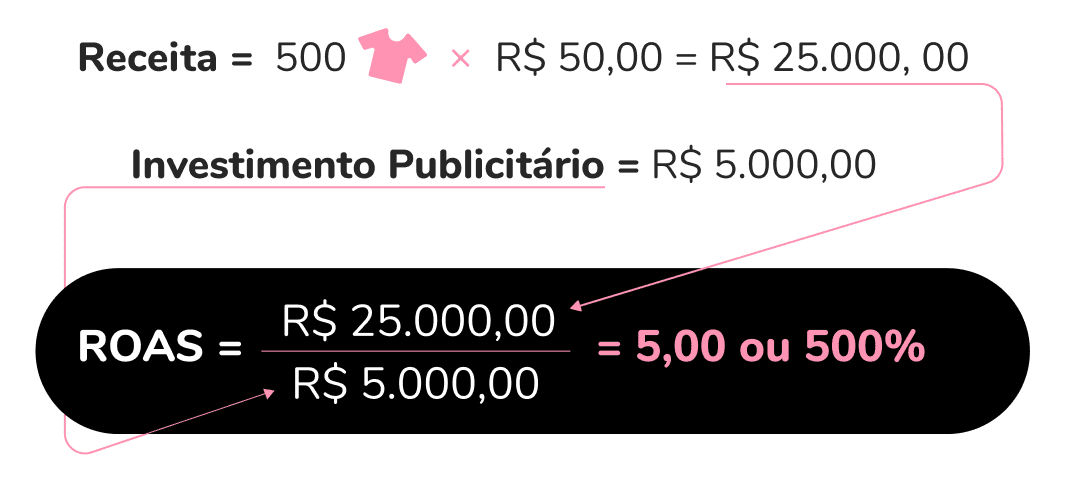 So e-commerce is receiving 5 reais for every 1 real spent on online campaigns. The ROAS result will never be negative.
So e-commerce is receiving 5 reais for every 1 real spent on online campaigns. The ROAS result will never be negative.
These are the three possible outcomes:
- ROAS > 1: The company receives more than it spends on its advertising;
- ROAS < 1: O investimento publicitário é maior do que os ganhos do negócio;
- ROAS = 1: The result is "even", i.e. everything that is received is spent on ads.
The higher the ROAS value, the better for the company!
However, it is worth pointing out that a lower ROAS value does not necessarily mean that the marketing strategy is unsuccessful.
For example, if you're looking to increase your company's sales and revenue, you could increase your investment in paid media without your revenue increasing by the same amount.
So even if ROAS drops from 5 to 4 and revenue increases from 25,000 to 50,000, if ROI is still in the positive, it can be a very successful strategy!
How to calculate ROI?
Calculating ROI is very simple, just divide Profit by Investment.
 Let's go back to our example, but adding a new variable: the costs involved in producing and selling each T-shirt.
Let's go back to our example, but adding a new variable: the costs involved in producing and selling each T-shirt.
Let's assume that for 500 T-shirts, the cost was 30 reais each. This gives a total cost of R$15,000.00.
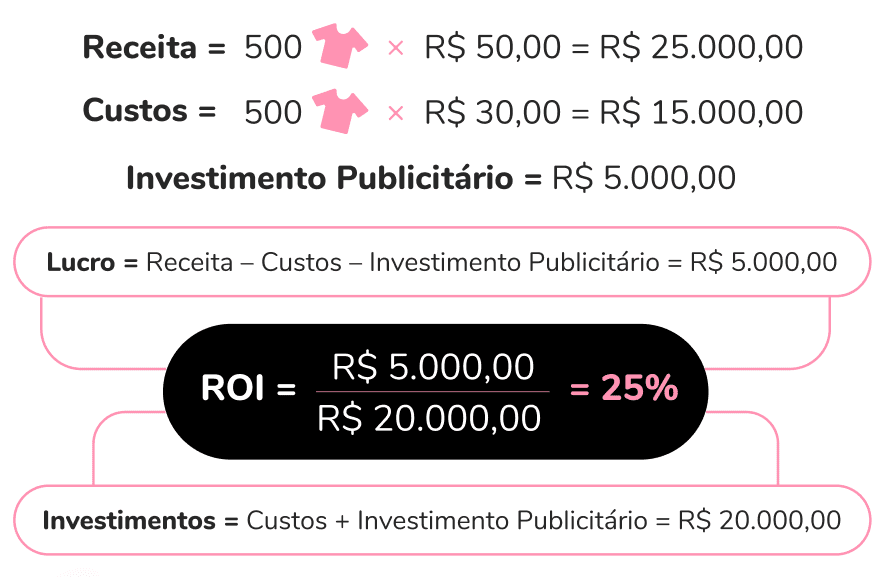 In this example, the e-commerce business is making 25% profit on what is spent, which means that for every 1 real spent on the business, 25 cents is taken off the top.
In this example, the e-commerce business is making 25% profit on what is spent, which means that for every 1 real spent on the business, 25 cents is taken off the top.
There are three possibilities for the result:
- Positive ROI: The company is making a profit from its operation;
- Negative ROI: The business is making a loss on the operation;
- ROI equal to zero: The result is "even", i.e. everything that is received is spent.
It follows that the higher the ROI value, the better for the company.
What is the minimum ROAS?
We've already commented on the possible scenarios for ROAS and what the implications are. But it's important to point out that its minimum value for a profitable business is not 1.00.
Once you've reached this figure, your income is equivalent to your spending on campaigns and ads, but what about after that? How are you going to pay your other expenses and costs?
Let's explain how to achieve the lowest possible ROAS without the company losing out on a positive result.
Following on from the example above, imagine that the same revenue and costs were maintained, but that there was an increase in digital marketing spending?
As already mentioned, this can happen if we want to increase promotion at the top of the funnelwhich on the one hand brings fewer conversions, but on the other makes the brand better known.
We're going to increase these expenses until our profit is zero, until the company is at zero, managing to pay all its bills.
With this, we analyze the following situation:
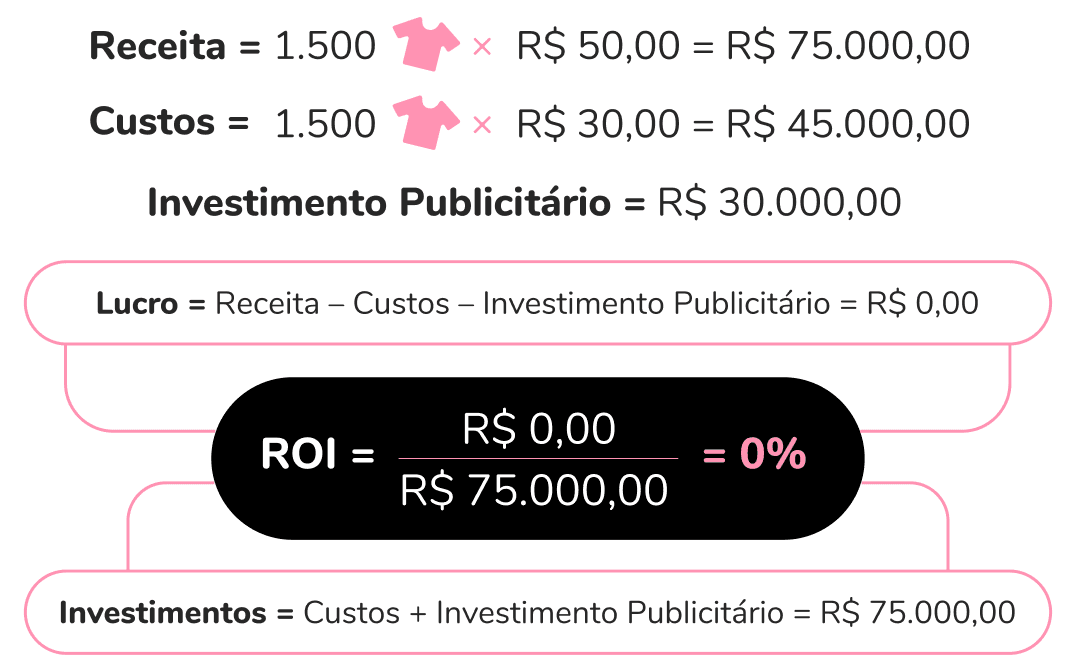 Therefore, the minimum ROAS is 2.5 or 250%. With any value above that, we'll be making a profit at the end of the month.
Therefore, the minimum ROAS is 2.5 or 250%. With any value above that, we'll be making a profit at the end of the month.
To make things easier, you don't always have to run a new scenario with more marketing expenses to reach the minimum ROAS. This value can easily be found as follows:
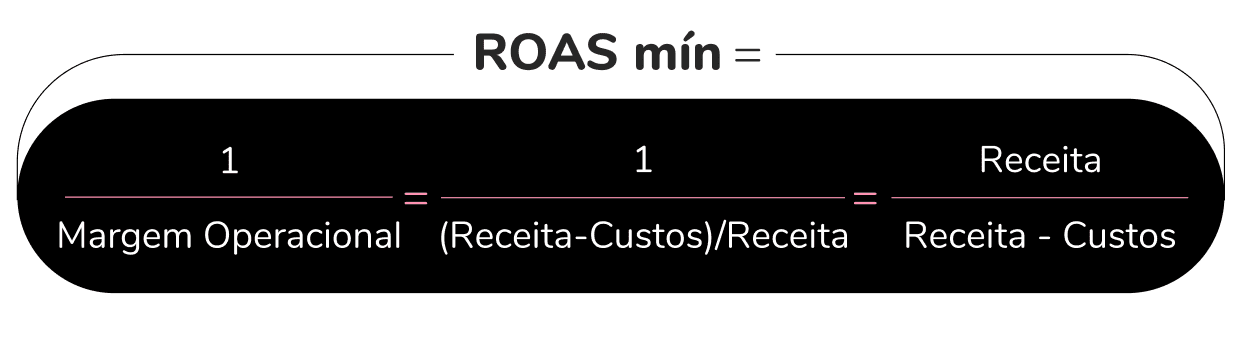 To really prove it, let's calculate with the data from the initial example:
To really prove it, let's calculate with the data from the initial example:
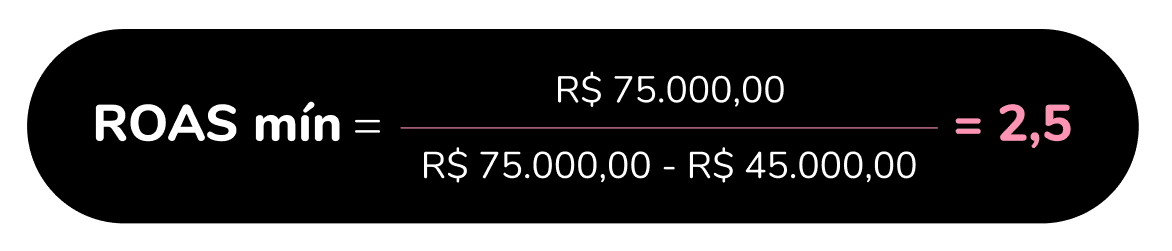 This figure serves as a good benchmark for a digital performance manager to know how their campaigns are doing.
This figure serves as a good benchmark for a digital performance manager to know how their campaigns are doing.
Based on this information, he can set a target and then, over time, compare what was expected with what was achieved.
Why Work with ROAS Targets Instead of CPA?
The Cost per Acquisition (CPA) is simply the division of the cost by the total number of conversions, i.e. the average ticket for each operation is ignored.
You can have an expensive CPA by selling products with a much higher average ticket and, if you optimize by CPA Meta, you'll penalize your results. For this reason, we always recommend ROAS optimization for e-commerce.
Is it e-commerce? Roas! Does your average ticket vary? Roas! Do you generate leads and your sale depends on a salesperson? CPA!
Meta ROAS for Beginners
The simplest way to set a ROAS target for your campaigns is to follow the formula below:
- ROAS Target = 1 / margin of my business
In other words, if your margin is 33%, your target ROAS will be 3.
ROAS Target for Intermediaries
If you have very different margins per product category, you can also create ROAS targets for one.
- Product A = Margin of 33% = ROAS Target of 3;
- Product B = Margin of 20% = ROAS Target of 5;
- Product C = Margin of 10% = ROAS Target of 10.
Note that the higher your ROAS Meta, the harder your campaign will be. Companies with good margins offer great competitive advantages in campaign management.
We set up a ROAS calculator using the method above. Use it!
ROAS Target for Advanced
The ROAS meta advanced calculator is a little more complex. To help you understand all these concepts, we've created this explanatory video. It explains each method in detail and which one is best for your business.
How to View Revenue and ROAS on Facebook Ads?
To find out how to track metrics on Facebook Business follow the step-by-step instructions.
- Log in to Facebook Business;
- Access the "Ads Manager";
- Add columns by clicking on the "Columns" button, then (from the drop-down list) clicking "Customize columns";
- On the screen that opens, in the search bar, search for the metric "ROAS. If you prefer, you can go directly to the "Conversions" part of the metrics, which is where it is;
- Check the box next to the metric "Return on Ad Spend (ROAS) for Purchases";
- Finally, click on the blue "Apply" to include the ROAS metric in the analysis table. It will now be available to view in the ad manager, just locate the column (in general, if you don't change the order of the columns, it will appear as the last column).
How to visualize ROAS in Google Ads?
In Google Ads, the process for viewing ROAS is very simple, just follow these steps:
- Log in to your Google Ads;
- Click on "Campaigns" in the side menu. If you want to see the ROAS of a specific Ad Group, Keyword or Ad, just select that level of detail in the side menu;
- Click on "Columns" in the top bar of the campaign list. Then click on "Modify Columns" in the drop-down list;
- In the "Conversions" section, select the metric "Conversion value / cost"as this is the name used by Google Ads for the ROAS metric;
- Click on the blue "Apply". This ROAS column will now be available for analysis in the campaigns table.
Now that you know how to calculate ROAS, don't limit yourself to it. Bear in mind that there are other important indicators that should also be analyzed in order to measure the performance of your business.
Find out more about other digital marketing indicators in our article on the main ones digital marketing indicators and deepen your performance analysis.