Have you ever heard of the Leonardo AI platform? And no, that name is not a coincidence. In 1452, in the town of Anchiano, Leonardo da Vinci was born, one of the most knowledge-hungry researchers the world has ever known. Leonardo studied biology and engineering, but he was also a talented painter!
Some works, such as the Mona Lisa and paintings of religious scenes, like the Virgin of the Rocks and The Annunciation, marked Leonardo da Vinci's production and put his name in history as a revolutionary painter.
This brief homage to Leonardo da Vinci is just a small sample of what you'll find in this artificial intelligence (AI) model. In this article, we'll explain what Leonardo AI is, how it works and the best way to use AI in your daily life. Ready to get started?
What is Leonardo AI?
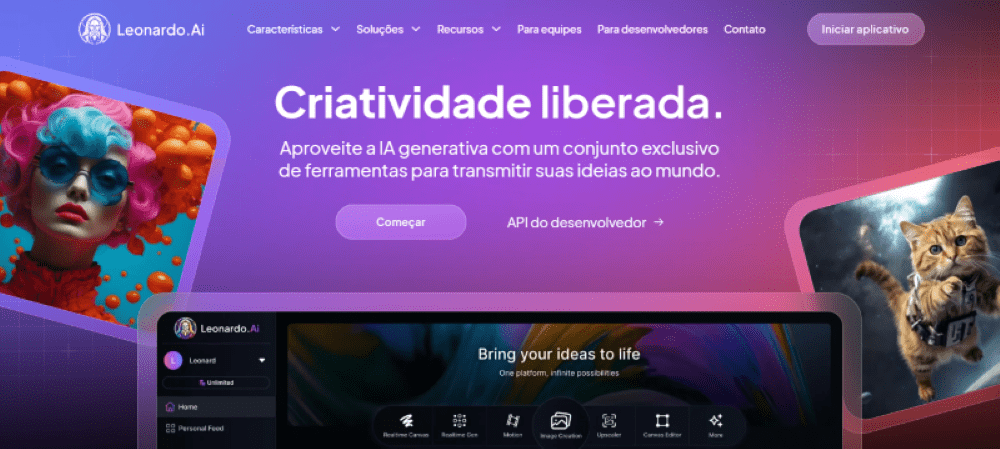
Leonardo AI is an artificial intelligence capable of creating images with great detail and high definition. One of the great advantages of Leonardo AI is that the process of generating images is simple, even for those who have never used an AI before.
In addition, Leonardo AI has other advantages that are worth pointing out and some disadvantages that you should be aware of before using the platform. Check them out below!
Advantages of using Leonardo AI
Discover some of the surprising advantages offered by the Leonardo AI tool.
Zero Cost
This should be Leonardo AI's biggest advantage. Users can access the AI free of charge and use a daily quota of 150 tokens to generate images. The tokens are like a credit spent on each image generated, i.e. with each new project you use a token.
They don't expire, so you can use them whenever you want, but they don't accumulate overnight either.
However, there is also a paid version. From nine dollars, you can access more tokens, faster image generation and premium to make your project even more personalized.
Image customization
Within Leonardo AI, a user can generate images with a high level of customization. It is possible to choose:
- Number of results generated;
- Input image dimensions;
- Results orientation scale;
- Style of the generated image.
And it doesn't stop there! A user can use the Alchemy function in the side menu. With this option active, all the images generated are in high definition. This may disable another customization option, so keep that in mind and test to find the best combination of features to generate what you need.
What's more, it's possible to upload files so that the AI can use them as a reference when creating the image, ideal for specific needs. The user can then download, crop, edit or resize the generated images.
Disadvantages of using Leonardo AI
Next, explore some of the limitations of using the Leonardo AI tool.
Share images with the community
Leonardo AI's free plan comes with a disadvantage for those who want to use images with some level of exclusivity. When you generate an image, it is immediately shared with the community of Leonardo AI users and can be seen by everyone.
In other words, if you want to produce an image for one-time use in your business, you need to pay for one of the platform's plans, or choose another AI that offers copyright.
Generate Images Only
If you want to use Leonardo AI as a solution for all your content production, the platform has its limits.
Leonardo AI doesn't have templates for producing texts, creating complex videos and producing images according to brand parameters. This third feature is something designers look for, because then they can produce results that better fit a brand's needs.
So it's a tool that can help you build digital content in your business, but only up to a point.
How to Create Images in Leonardo AI: Step by Step
Below is a simple step-by-step guide to generating images in Leonardo AI for free.
- Go to the official Leonardo.AI website and select "Create your account here";
- Choose to log in with Google, Microsoft or Apple account;
- Define your name, areas of interest and confirm your age;
- Under "User Tools", select "AI Image Generation";
- Detail the prompt in the text box and choose the image template;
- In the side menu, make adjustments, such as the number of images, dimensions, etc;
- Once configured, click on "Generate".
Which Other AI Performs Similar Tasks to Leonardo AI?
For those looking to explore different options for generating images using artificial intelligence, we're going to present three generative AIs that could be interesting for including these tools in your projects.
Tess AI
Tess AI is Pareto's AI platform and one of the world leaders in image generation with AI. Within it you can use different AI models, such as Leonardo AI itself, Midjourney, DALL-E 3, ChatGPT 4, Stable Diffusion 3, Ideogram 2.0 and other Tess AI models.
Another point worth highlighting is that with Tess AI you can build all your content on a single platform. It is possible to generate texts, generate images and edit them, program codes, carry out data analysis and structure processes, among other tasks. All this is available from R$49/month.
Midjourney
While Leonardo AI is a platform that you can access directly, Midjourney must be accessed within Discord and is not free. In addition, Midjourney only works with one AI model, while Leonardo AI works with more than one at the same time.
DALL-E 3
The DALL-E 3 is a model created by OpenAI. It is also paid for and works with a recharge system. You buy credits that are recharged monthly and use them until they run out. The image editing functions are more limited than those of Leonardo AI.
Conclusion
As we explore the Leonardo AI tool, we unveil how it works, highlighting advantages and disadvantages that could influence your decision to use this platform. We also present three other generative AI options that can be explored in different contexts.
At Tess AI, we bring together the world's leading AIs, including Leonardo AI, DALL-E, Ideogram, Gemini, Stable Diffusion and many others. By choosing Tess AI, you'll have access to a wide range of artificial intelligences, capable of serving different types of projects and elevating your content creation.
That's why we invite you to try Tess AI for 7 days with a satisfaction guarantee or your money back! Revolutionize your approach to content creation. Don't waste time, take your production to the next level!




