In this article, we'll show you some websites that use artificial intelligence to create photos. This will facilitate your creativity and save you time.
What's more, you'll unlock the secrets to acquiring high-quality images that are applicable to your projects, as you understand how artificial intelligence stands out as a revolutionary force in the creation and personalization of images, covering a variety of styles.
Check out our list of the best AI sites for creating photos below!
Discover the 8 best websites that use artificial intelligence to create impressive images capable of bringing your ideas to life.
1. Tess AI

A Tess AI is the 1st Artificial Intelligence that connects you to the world's greatest AIs, such as Dall-E 3, Stable Diffusion 3.5, Ideogram 2.0, Flux 1.1 Pro Ultra, Recraft v3, as well as the exclusive Tess AI models. There are over 200 modules trained and ready to quickly perform everyday functions, including image creation.
In advanced settings, you can add an inspiration photo to request different styles of it and/or you can select the features that best suit your idea, such as removing the background, setting the art style, size, lighting style, the number of images you want, the size, and more.
Check out some examples of what the Tess AI platform can create from simple realistic-style prompts:

With this feature, you get high-quality images generated in a matter of seconds, just by typing in what you want to create and adjusting refined parameters using simple commands. Try Tess AI for 7 days with a satisfaction guarantee or your money back. If you prefer, choose a plan that fits your needs from R$49/month.
2. YouCam Perfect

YouCam Perfect goes beyond an ordinary photo editing app. This popular mobile app stands out for its ability to turn ordinary selfies and photos into artistic images with the help of advanced AI and machine learning features.
What's more, YouCam Perfect offers the convenience of sharing your creations directly on social networks such as Instagram and Facebook.
For a better experience, the premium version has nice things like saving photos in high quality, removing watermarks, more effects, no ads and payment according to usage. For example, 50 credits cost 2.45 per credit, and 100 credits cost 1.47 per credit.
With all these features, YouCam Perfect is a photo editing app that transforms your images with ease and style. To access the Premium features for free, you need to download the latest mod of the application.
3. Remini
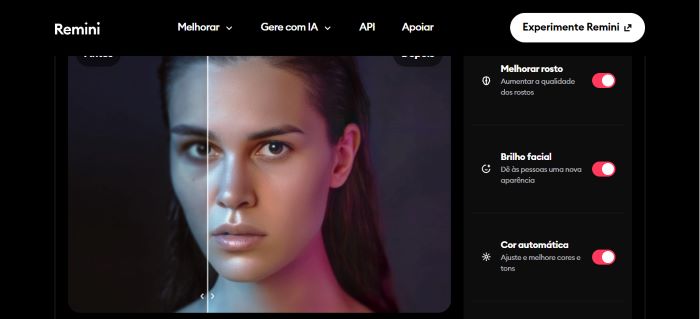
Remini is a photo editing tool that uses image enhancement to improve and restore old or damaged photos. Based on AI algorithms, Remini is designed to enhance the quality and detail of photos, making them sharper and more vivid.
Remini's main features include the ability to remove noise, smooth out imperfections, restore faded colors and even enhance old portraits. This makes the app useful for anyone who wants to relive old memories or improve photos that have been affected by time or quality problems.
Although Remini is mainly used to restore photos, it can also be applied to improve the quality of images in general, providing an enhanced visual experience.
Remini offers a free version that allows you to run three simulations a day as a free trial. You also pay as you go, for example 100 credits cost US$39.
4. FaceApp
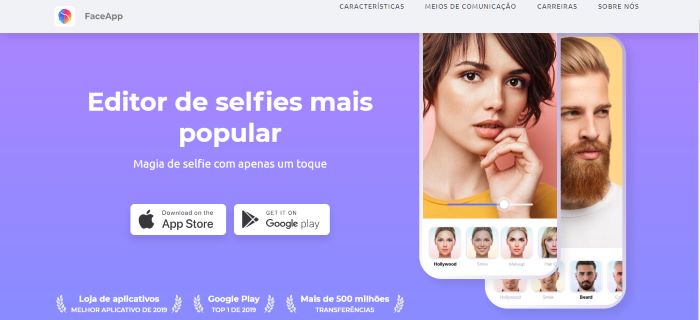
FaceApp is a photo editing tool that has become very popular for its ability to apply filters and effects to portraits of human faces.
It uses AI algorithms to perform various transformations on portrait photos, offering users the opportunity to see what they would look like at different ages, with different hairstyles, make-up and even different genders.
Some of FaceApp's most notable features include aging. The app can age a portrait photo, making the person in the image look older and adding wrinkles, gray hair and other traits associated with age.
The app is free, but there is a PRO version, where you can make purchases within the app itself, with varying prices.
5. Canva
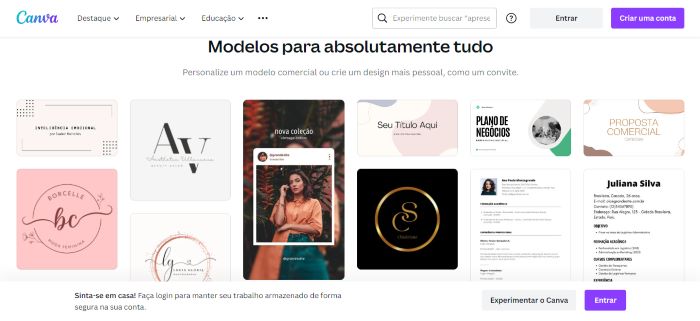
Canva is indeed an interesting option for photo editing, giving users the ability to make quick edits such as montages, collages, cropping, retouching, applying effects and enhancing images.
With the Pro version, advanced features include one-click photo background removal, the addition of a variety of elements and the ability to customize images according to individual preferences.
In addition, Canva offers a feature that uses AI to create images from text, which is an interesting addition for those who want to create visual content efficiently.
The availability of a free and paid version makes Canva accessible to a wide range of users, from those who want basic features to those looking for advanced editing and design functionalities. The Free version, Canva Pro for R$ 289.90 and Canva for Teams for R$ 698.00 are available.
6. Lensa

Among Lensa's unique features is the fascinating "Magic Avatars" functionality. Although this is a paid feature, it offers users a unique experience. With Magic Avatars, you can create digital animated profiles based on your own photos.
Simply upload your images to the app and let artificial intelligence do the magic. You'll have the opportunity to style your avatars according to your preferences, resulting in realistic and artistic selfies that stand out.
Lensa offers magical avatars through its "Magic Avatars" function. The application is available as a free download, but the annual subscription, which includes photo editing services, costs US$35.99. You can try it for free for a week before deciding.
7. Bing Image Creator

Bing Image Creator is an innovative tool developed by Microsoft that puts the power of artificial intelligence in the hands of users to create images based on specific keywords.
Inspired by DALL-E technology, this feature allows up to four different images to be generated, each with its own style, based on the detailed descriptions provided by the user.
In addition, it allows four images to be created simultaneously, which can then be shared or downloaded. The credits option offers the opportunity to optimize the process and prioritize requests in the processing queue, ensuring fast and efficient results.
With the ability to adjust styles and the option of credits, this tool allows users to unleash their imagination and obtain visually captivating results for free.
8. Imagine: AI Art Generator
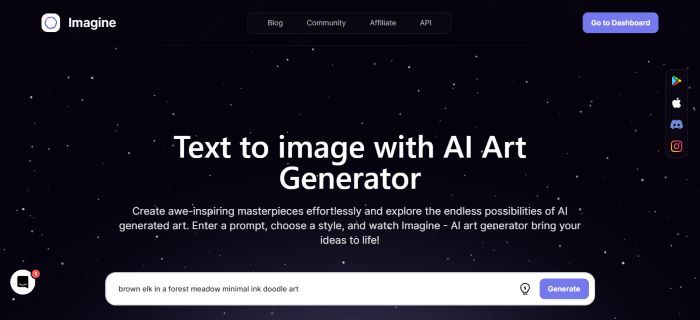
Imagine is an app that has become popular in recent years due to its ability to produce unique and captivating images that often resemble human creations, but with a distinctive and surreal touch.
The application, compatible with Android and iOS systems, offers artistic customization features that make it possible to adapt creations and faithfully reproduce the user's vision. In addition, the platform makes it possible to create exclusive wallpapers.
Imagine works like any AI art generator: a machine learning model is trained on a large data set containing examples of human art, allowing the AI to learn the patterns, styles and techniques found in the art. Like other tools, you can subscribe to the plan that appeals to you.
Normal processing, basic styles and templates, with watermark, with commercial license, without Android access is the free one, which you can find for US$ 0. The standard one, with all these features available, costs US$ 199, while the plan for beginners costs US$ 90/month.
Note: The values mentioned throughout the article are subject to change, depending on the policies and variations of each platform.
Benefits of Using Artificial Intelligence Websites in Business
The use of websites with artificial intelligence offers a number of significant benefits for individuals and companies. Check them out!
Saving Time and Resources: AI can automate time-consuming and repetitive tasks, allowing users to save valuable time. This includes automatic content generation, data analysis and even customer service via chatbots.
Greater Diversity of Styles and Themes: with AI, you can explore a wide variety of design styles, from unique artistic creations to more traditional styles. This allows for greater creativity and flexibility in content production.
Access to Advanced Editing Technologies: AI sites often offer advanced image editing tools that can significantly improve the visual quality of images, making them more attractive to the public.
Conclusion
AI imaging tools offer a range of advantages, including time savings, effective customization, access to advanced image editing features and a noticeable improvement in the visual quality of your business.
It is therefore important that you exploit these resources to raise the quality of your photos and thus improve your projects. These innovative tools could be the missing step you need to achieve visually impressive and impactful results.
Don't hesitate to take the next step towards visual excellence in your creations! Explore Tess AI right now and connect to the world's greatest AIs in a single space!





