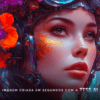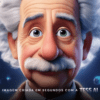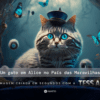Workflow
Two major challenges of ad management are
-
Wasting hours looking for optimization opportunities on Google and Facebook accounts
-
Record all the optimizations made to give visibility to your clients and your own team
Workflow, formerly known as the Pareto.io Marketing Board, solves precisely these two problems!
In this article, we'll introduce you:
1. How it works
2. How to take advantage of the optimization recommendations it offers.
1. How does Workflow work?
Much more than a task manager, Workflow allows you to unite the task management of an entire marketing team with hundreds of paid media optimization suggestions!
1.1 Workflow as a task manager
Workflow uses the task management system known as kanban.
There are 4 columns in which you can enter your activities: Inbox, Weekly Plan, In Progress and Done.
In them, you can create cards with activities to be carried out. On each card, you can enter more details, priority, deadline, person responsible and lots of other information.
We have a full article that goes into more detail about the functionalities that the Marketing Board (Workflow) offers.
1.2 Workflow for agencies and consultants
If you're an agency or a consultant, you've probably already encountered these challenges:
-
How do you manage activities carried out for multiple clients?
-
How can we make everything that is planned and what has already been done visible to our clients?
-
How can the manager monitor the activities carried out by his team for the agency's clients?
You can solve all these challenges with Pareto Workflow!
For agencies and consultants, you can create multiple Clients on Pareto.io. Then simply connect your Google and/or Facebook accounts to each one and give access to your clients. That's it!
From there, simply manage each activity within the framework of the respective client. They will have visibility of everything that is being done and you will be able to manage suggestions for optimizations and the tasks planned for each one without mixing things up!
2. How to take advantage of optimization recommendations and One-clicks?
Imagine what it would be like to optimize campaigns that would normally take hours in just a few minutes. It would be incredible, wouldn't it?
The big issue is that hours are usually wasted carrying out these activities that should be done in an automated way, leaving no time for the strategic and creative part.
Now, with Pareto.io, you can have access to dozens of optimization suggestions. All you have to do is approve it and drag it to Done or drag the apply button and it will be executed by Pareto.io on the spot.
Here are some examples of them when they are finished:
2.1 What optimizations are available?
We have dozens of optimizations available and we're releasing new ones every week! Here are 4 types of Pareto.io recommendations:
2.1 Creative experiment
It's super common to use 2 or more ads for the same audience in an ad group on Google or an ad set on Facebook. However, often one of them turns out to be much better than the other and the platforms don't help with this identification. Who was the winner and loser? Is there statistical confidence in pausing one and keeping the other?
The recommendation to pause the losing ad comes with just this information and, in some cases, even allows you to upload a new ad to replace the old one directly from Pareto.io!
2.2 Potential fraud detected
There is a huge waste of investment in display ads appearing on fraudulent sites. These are often sites with bots that click on the ads and sometimes even simulate conversions on the website in order to be prioritized and increase investment in them!
We have specific recommendations for this. We identify suspicious behavior in ads and suggest excluding certain sites to avoid this kind of waste.
This automation has already won the Google Display Innovation Awards in New York and has saved our clients millions of dollars.
2.3 Bid adjustments for audiences
Every business has its ideal customer, but in many cases Google ends up wasting money on audiences that don't bring results, whether because of their age, gender, income, location, access time, device used, etc.
For these cases, Pareto.io suggests adjustments to the investment (through bids) to significantly improve the results of the campaigns. For example, you can reduce the mobile bids for a given campaign by 20%, thereby increasing the volume of sales with the same investment.
2.4 Performance alerts
Finally, performance alerts! These are responsible for alerting you whenever there is something wrong with your account or an opportunity for improvement.
Some examples of alerts are: campaigns limited by budget in Google Ads and overspending in Facebook's Audience Network.
2.2 Will I always see suggestions for myself?
It depends! To make suggestions, Pareto.io needs enough data to be sure it's a good suggestion. For example, an ad that has only had 2 views would have no data to be considered good or bad.
As Pareto.io uses statistics and machine learning to make suggestions, the more data the campaigns have, the more suggestions it will offer. The highest-investment accounts have the most optimization opportunities available.
If your campaigns are already active and your accounts are connected to Pareto.io, but you still don't see any suggestions in your workflow, please contact us to help you! Just send us a message in the chat and we'll get back to you as soon as possible!
It would also be great to hear about your experience with Pareto.io. We'd be happy to receive suggestions, criticisms and questions via our chat or in the comments below!