Keywords and Monitoring
The keywords used in Google Ads Search Network campaigns are words or some term used to allow ads to be displayed according to users' search terms.
In order to acquire the ideal customers for your business at the right time, high quality and relevance are fundamental characteristics that your keywords need to have.
Remember that time when your competitors started buying some of your main keywords, skyrocketing the cost of your campaign, and it took you a while to find out? That's because you didn't know about Keyword Monitor yet!
Jokes aside, we know that micro-monitoring of keywords is extremely important when it comes to Google Ads Search Network campaigns.
One way to make good use of these words is to always keep an eye on their performance, as a poorly performing keyword can cause a drop in the account's overall performance.
But how can you monitor Google Ads keywords completely and efficiently? Well, Pareto developed Keyword Monitor precisely to solve this problem!
Count on Pareto Ads to help you!
Did you know that it's possible to generate quick keyword analyses of your Google Ads account or those of your clients (in the case of an agency) using the Pareto Ads Keyword Monitor? In this article, we'll show you some of the uses of this tool and how it can help you on a daily basis!
But you may be wondering: how does Top Keywords work? What attributes can it offer me? What's so special about it?
The truth is that Pareto Ads has a multitude of mechanisms to optimize our time with account analysis and monitoring, and when it comes to keywords, it couldn't be any different.
Right under the "Reports" tab, you'll find the tool that will make it easier for you to manage your keywords: the "Main keywords" tab or "Top Keywords" tab..
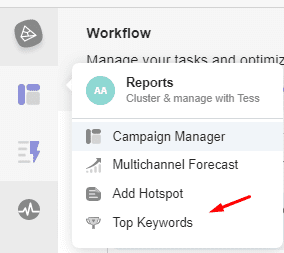
In the area of Keyword Monitorarea, we bring you the history of the last 30 days of the main keywords in your account and use the Pareto principle to select the 20% of words that represent 80% of your performance.
The page automatically loads with the graph and information on your most converting keyword. From there, you can see the performance of other words and even choose which metrics you want to track
Keyword Monitor components
Without further ado, here are some of the features this tool has for keyword management:
1. Chart with 30-day window view:

2. Selection of metrics for analysis and best-performing keywords:
3. Table with the main keywords and their metrics:

Very practical, isn't it? But what about analysis? How do we get the best out of all this available information?
First of all, you need to remember that good organization makes it easier to manage your account in general and also optimizes your time. Therefore, having a good routine for checking your Google Ads account will help you to know the right time to make changes to your keywords.
With the help of Keyword Monitor, these insights become easier, even more so when the right metrics are selected on the graph. We recommend monitoring the Conversion and Impression Share (metrics.)
Since, for our main keywords, the ideal is to lose as little impression share as possible. A downturn in purchases or leads can be linked to a drop in impression share, for example.
If you usually analyze the monthly performance of your account (or that of your clients), insights from the Keyword Monitor would be superb, since the view is for 30 days. That way, you'd have the keywords that stood out the most that month and the metrics for each of them.
With the option to select different metrics in Keyword Monitor, you can monitor what really matters to your results. So whether you value CPC, Impression Share, CPA, ROAS, Conversions or even Quality Score, don't forget to include the metrics in your analysis.
How can Keyword Monitor help with analysis?
Now that you know how to make the best use of this Pareto Ads tool, here are some tips on how to extract the best keyword analysis using Keyword Monitor. Answer the following questions which are crucial to the result:
- Which word has a high cost and a high CPA?
It's probably triggering unqualified search terms. Be sure to monitor the Daily Search Term cards on your Marketing Board to help with your negativity routine.- Which keyword match works best for your account?
Usually broad keywords consume more budget than unqualified terms, so try using other types of matches to have more control over your spending. (Learn more about the differences between matches in this article)
In addition, check the evolution of relevant keyword performance metrics:
1. Analysis of the Quality Index:
This number, which appears from 0 to 10, is nothing more than the quality of that keyword over the 30-day period. As Google does the visualization, the higher this index, the lower the average CPC tends to be compared to the other advertisers in the auction. However, if it drops, the CPC tends to increase as well.
So, if this metric has increased, a suggestion would be to take a look at the quality scores of the respective keywords, so that adjustments can be made. If your keyword is inserted in the text of the corresponding ad, the quality score tends to increase.
2. CPC (Cost per Click) analysis:
Speaking of Google Ads Auction, it's not just the competition that affects the average CPC. Factors such as the position (relevance) of the ad, expected CTR, history of bounces and the overall quality score itself can also influence the result of this metric.
Therefore, a valuable insight from Keyword Monitor could be to increase the relevance of ads, not only expanded text ads, but also responsive ads. In general, it is recommended to have at least two expanded text ads and one responsive ad in each ad group.
3. CTR (Link Click-Through Rate) analysis:
Think about it, what influences a user to click on your ads? Most likely, they need to reflect that user's real search interest. And the more complete and relevant to the keyword keyword, the better the CTR.
Take into account titles, descriptions and ad extensions. All these factors influence the relevance of your ad and, consequently, its CTR.
Carry out ad experiments, because with A\B Tests, you can identify the ad variation that brings the best CTR. Working with Responsive Ads, which tend to bring the best CTR, add your keywords in the title and description options (there are a total of 15 title and 4 description options). You can set which of them can appear in specific positions (if you want your keyword to always appear in position 1, for example).
Conclusion
Without a doubt, the Pareto Ads Keyword Monitor is very rich and can bring a lot of insights to your Google Ads monitoring and analysis routine.
If you make good use of the tool and the resources it offers, it will certainly be very useful in optimizing your account and your analysis time.
And now, after so much information, it's time to put it all into practice. How about taking a look at how your keywords are performing in the Keyword Monitor?
We've put together some articles from our blog that might interest you:
How Keyword Matching Works - Pareto Blog
Updates to Phrase and Modified Broad Keywords - Pareto Blog
Google Ads Bidding Strategies and Conversion Actions - Pareto Blog




