Are you familiar with Google Ads image extensions? This is a new feature of the platform that promises to increase the quality and engagement of your ads. Let's take a look at Google Ads image extensions and how you can use them to your advantage!
We currently have 9 ad extensions available on Google Ads. These are Sitelink Extension, Featured Phrase, Structured Snippets, Callout, Location, Price, App, Promotion and now of Image.
You can find out more about each one in this article we wrote here on the blog explaining them all: How Do Google Ads Extensions Work?
Today, we're going to learn about the advantages of using image extensions in our ads and how we can get better results with them in our campaigns. Some examples will help us with this explanation.
About Image Extensions
Image extensions allow us to upload advanced and relevant images and visuals to complement Google Ads text ads.
These extensions can help improve advertisers' performance by including attractive visuals of products or services in the ad message.
According to Google, the latest results show a 10% increase, on average, in the click-through rate when image extensions are displayed alongside mobile search ads.
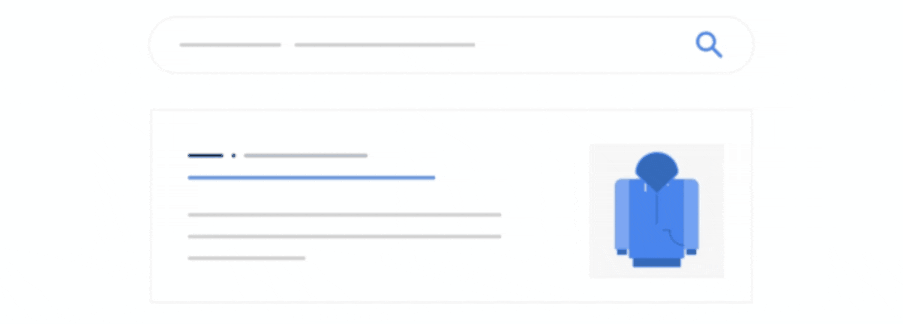
Source: https://support.google.com/google-ads/answer/10700789
The performance of an image extension depends on the quality and relevance of the images to the keywords and associated ads in your Google Ads account. The images need to highlight the actual product experience and meet certain requirements on the platform.
How do these extensions work?
Image extensions complement the search ad with relevant images of your products and services, making it easier for people to get to know your company and take action, especially on mobile devices.
Clicking on one of these extensions will take people to the same landing page as your ad.
When your image extension appears on Google's search results page, potential customers see the following elements: titles, descriptions, URL, image.
Image extension requirements
To use image extensions, you need to meet certain requirements on the Google Ads platform;
- A good track record of policy compliance;
- A Google Ads account in a qualified industry or sub-industry. Industries or sub-industries with sensitive content (e.g. with sexual content, alcoholic beverages, gambling) cannot use image extensions
- A Google Ads account created more than 90 days ago
Once you have these parameters, you can create your image extensions.
Image specifications:
Image resolution px
Square Landscape Minimum Recommended Minimum Recommended 300 x 300 1.200 x 1.200 600 x 314 1.200 x 628
Proportion Square Landscape 1 x 1 1,91 x 1 Maximum file size: 5,120 KB
File formatsPNG, JPG and static GIF
Collection
The images in the extension are clickable, and the CPC amount charged is the same as the click on the ad title. In other words, the same way traditional ads and extensions are charged: only if the user clicks will they be charged.
Advantages of Image Extensions
By using image extensions, your company can increase the impact and value of your ads by showing visually relevant information that is difficult to convey with text alone.
For example, showing a preview of what people will find on the landing page can encourage them to click on the ad. Other benefits include:
- Increased CTRas your ad will be clicked on more often. Your image extensions will be displayed with the text ads on the search network, and this will visually differentiate you from your competitors' advertising.
- Ease of use and control. You can activate image extensions at the account level and thus have full control to remove them if you wish.
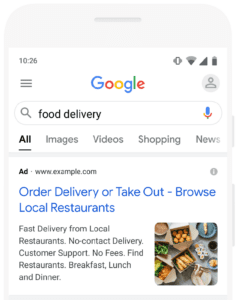
Source: https://support.google.com/google-ads/answer/10700789
Best practices with image extensions
To get the best results with this type of extension, you should display attractive visuals of products or services that optimize the message of your text ads, helping to improve their performance.
In other words, the image you display must be related to the product or service you are advertising. Furthermore, according to Google Ads:
- Image extensions work best when they are relevant to the queries in the ad group or campaign;
- Images need to convey useful information to users and give them an idea of what they will find on your landing page;
- Place important content in the center of the image, taking up 80% of the space
- Add images that are relevant to the queries they are eligible to be displayed for, the text ads they will be displayed for and the landing page the final URL directs to. The images need to be relevant in the same way as the titles and descriptions of the text ads;
- Add images that can convey unique advantages, visually present information that is difficult to convey or inspire users to take specific actions
- Prioritize square images, as they are a must. Implement images with both types of aspect ratio: use square (1 x 1) and landscape (1.91 x 1) images.
Conclusion
So we've seen that image extensions are an important addition to your Google Ads strategy. They can increase your relevance among the ads displayed and even help with overall account performance.
So apply the different types of ad extensions to your Google Ads account and enjoy the many benefits they can offer!



