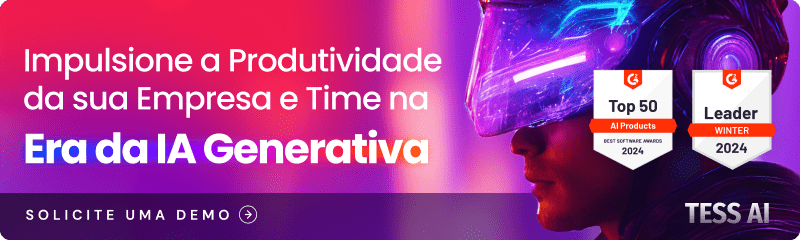Much has been discussed about GPT-4o. To understand this, we invite you to imagine talking to an artificial intelligence that understands your needs and responds in an almost human way, like a scene from the movie "Her", where the line between human and machine becomes imperceptible.
This scenario, once reserved for science fiction, is becoming a reality with the launch of ChatGPT-4o, the latest and most advanced version of the AI developed by OpenAI.
In addition, in this article, we'll explore what ChatGPT-4o is, its advances, the difference between the previous model, and how it can be applied in the business context to improve communication and boost your sales. Let's go?
What is GPT-4o Artificial Intelligence?
GPT-4o is OpenAI's latest innovation, an advanced version of the ChatGPT AI model. Described as "omni", this new model has the ability to understand and respond to multiple input formats, such as text, audio and images, taking human-computer interaction to a more natural level.
In addition, the GPT-4o is able to perform more natural and human-like interactions, significantly improving in speed and precision compared to its predecessors.
GPT-4o vs. GPT-4: What's the Difference?
GPT-4o is an evolution of GPT-4, bringing significant improvements and new capabilities. While GPT-4 was already a model capable of generating text, images and interpreting complex prompts, GPT-4o takes this capability to a new level by integrating multimodality natively.
This means that GPT-4o not only understands text, but can also process and respond based on audio and images, offering a richer and more dynamic interaction.
What's more, as we've seen, the GPT-4o is designed to be faster in its responses, improving communication efficiency. It responds to audio inputs in approximately 232 milliseconds, with an average of 320 milliseconds, similar to the human response time in a conversation.
It also introduces the ability to understand human nuances such as facial expressions and voice tones, making interactions more humanized. What's more, according to OpenAI itself, it's 50% cheaper in API.

Everything GPT Artificial Intelligence Can Do
OpenAI's most advanced model, ChatGPT-4o, features a number of impressive capabilities that significantly expand the scope of its applications. Below are some of the main capabilities of GPT-4o.
Integration with other technologies: GPT-4o can be integrated with other platforms and technologies, broadening its applications in home automation systems, virtual assistants, education tools and much more.
Emotion Interpretation: One of the new features is the ability to detect and interpret human emotions, whether through voice or facial expressions. This makes interactions with the GPT-4o more natural and effective.
Multimodality: GPT-4o can process and understand information through different formats, including text, audio, image and video. This allows it to respond in a more contextualized and appropriate way to users' needs.
Translations: AI can perform real-time translations between multiple languages, maintaining fluency and cultural nuance. This facilitates global communication and collaboration between people from different linguistic backgrounds.
Mathematical problems: it can deal with a wide range of questions, from basic arithmetic to complex calculations, algebra, geometry and mathematical analysis. The model is able to understand and execute mathematical instructions step by step, providing detailed solutions and explanations for each stage of the process.
When will GPT-4o be available?
GPT-4o has been available to ChatGPT users gradually since May 2024. Implementation is taking place in stages, starting with text and image functionality.
In the coming weeks, it is expected that new capabilities, such as audio and video support, will also be integrated and made available to users.
In addition, OpenAI plans to expand access to GPT-4o for developers via the API, allowing this advanced model to be integrated into various applications and services.
Will GPT-4o be free to access?
GPT-4o will be available free of charge to all ChatGPT users, including those who use the free version.
However, there will be limitations on the number of interactions that can be made, which is common practice to ensure the sustainability and quality of the service on free platforms.
Users of paid plans, such as ChatGPT Plus, will have access to a greater number of interactions and additional features, providing a more robust experience without significant restrictions on use.
How to Train Teams to Use GPT-4o?
Implementing GPT-4o in companies requires more than technical integration; it requires investment in training and team development. In GPT artificial intelligence, various commands and instructions can be used to obtain specific answers. Check them out!
Ask the bot to take on a "role": if you want an answer from a specific point of view, such as that of a financial director, for example, tell the Chatbot that;
Context instructions: Provide context or additional information so that the model understands your question or command better;
Identify the target audience and the communication channel: this can be useful when creating scripts for social media content, for example;
Formatting instructions: you can give formatting instructions to specify how you want the template to respond, such as "Respond in a paragraph" or "Provide a list of advantages and disadvantages";
Creative Text Generation: Ask the model to generate creative texts, stories, poetry or original content. For example, "Create a story about an astronaut lost in space";
Text summary: you can instruct the model to summarize long texts, such as "Summarize the article on climate change", among others.
Challenges and Ethical Considerations
The use of GPT artificial intelligence in business communication poses significant ethical challenges. The main considerations include:
Data Privacy: It is crucial to obtain explicit consent for collecting and using data, guaranteeing its protection against leaks and ensuring data protection.
Algorithmic bias: It is important to recognize and mitigate possible biases by promoting diversity in training data to ensure fairness in AI interactions.
Transparency and accountability: companies must carry out regular audits to ensure that AI operations are correct and reliable.
Impact on employment: AI automation requires companies to invest in employee training, seeking a balance between technological efficiency and the quality of human employment.
5 Tips for Using GPT Artificial Intelligence in Business
Using ChatGPT-4o can be an effective strategy for promoting your business. Here are hints and tips for making the most of this tool:
1. Creating Multimedia Content
Take advantage of ChatGPT-4o's advanced capabilities to generate scripts for promotional videos, podcasts and webinars. AI can help structure the content, explaining relevant topics and even creating engaging dialogues and narrations.
This makes it easier to produce high-quality multimedia content that can be used to engage your audience on different platforms and formats.
2. Sentiment Analysis and Feedback
Use ChatGPT-4o to analyze customer sentiment towards your brand, products or services. AI can process large volumes of customer feedback, social media comments and online reviews to identify trends and prevailing sentiment.
This allows you to adjust your marketing and customer service strategies based on real, up-to-date insights.
3. Content for Promotional Actions
Use ChatGPT-4o to generate ideas for promotional campaigns, slogans, coupons, special offers and sales announcements. It can help you create persuasive and attractive messages for your promotional campaigns.
4. Relationship Strategies and Texts
Use it to develop customer relationship strategies and generate personalized texts for communications such as e-mail marketingnewsletters and follow-up messages. This strengthens the bond between your brand and your customers.
You can automate the answering of frequently asked questions and improve the efficiency of customer support. You can also create scripts that make it easier to start and maintain customer relationship conversations.
5. Marketing and Product Description
ChatGPT-40 can be a valuable tool for improving the way you present your products to customers.
Ask AI to create detailed and engaging product descriptions, making it easier for customers to understand the benefits and features of the items you sell. Among many other ways.
Learn about services similar to GPT Artificial Intelligence
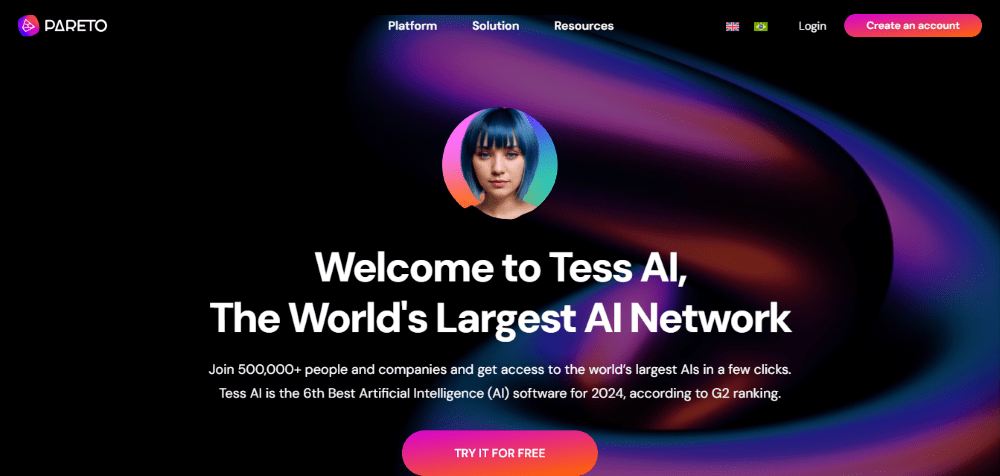
A Tess AI 🧑🚀 is the first Artificial Intelligence orchestrator developed by Pareto. Through a secure and robust system, it connects you to the world's largest AIs on a single platform.
Tess AI not only offers similar services, but also integrates the GPT-4, Stable Diffusion 3, DALL-E 3, Midjouney, among others, into its configurations. This makes it possible to generate texts, images, videos, codes, transcribe audio into text, translate languages and much more.
There are more than 200 specialized modules prepared to quickly carry out routine tasks in various areas such as Marketing, Sales, Design, Programming, Human Resources and much more.
What's more, G2 evaluates image-generating software with AI to find the best products, using user reviews and online data. Pareto's software was found to be the 2nd easiest to use, with a rating of 4.8 stars out of 114 reviews.
Tess AI excels in competitiveness, leadership, performance, market presence and user satisfaction. So don't miss the opportunity to explore other AI alternatives. Each one offers unique advances, benefits and applications. Try Tess AI for free now!
Conclusion
GPT artificial intelligence offers considerable benefits for business communication, including creating engaging content, analyzing sentiment and feedback, and producing multimedia content.
Implementing AI in business processes optimizes time and improves results, participating as an assistant that supports and improves processes, without replacing human work.
Transform your business with AI automation, go to Tess AIthe platform that brings together the world's best AIs in one place and prepares you for the future. Get ahead of the competition now and take your business to the next level!