Have you ever wondered how technology is transforming the way companies connect with their customers? According to the Chatbots Survey 2017, carried out by Take, there is a revolution underway, and chatbots are leading the way.
Surprisingly, 95% of respondents believe that customer service will be the area most benefited by the rise of chatbots. This is not mere optimism; it is a clear and proven trend.
If you're curious to understand how this technology is impacting customer service, or if you want to know how it can improve the efficiency of business processes, you've come to the right place. In this article, we'll explore everything you need to know about chatbots.
What is a Chatbot?
A chatbot is a computer program designed to simulate a human conversation, especially through text or voice, with the aim of interacting with users and answering their questions or providing assistance with specific tasks.
Chatbots are based on artificial intelligence (AI) and are used in a variety of contexts, which we will explore further below.
Chatbots can be programmed to answer frequently asked questions, perform specific tasks such as making reservations or ordering food, or simply hold a casual conversation to provide a more interactive experience for users.
They can operate on instant messaging platforms, websites, mobile applications and other communication channels. Chatbots use natural language processing (NLP) techniques to understand users' questions and commands and generate relevant responses.
They can be designed to work based on predefined rules, or they can be trained with machine learning to improve their ability to understand and interact over time.
How Do Chatbots Use Artificial Intelligence?
Chatbots use AI in various ways to provide automated responses and more sophisticated interactions with users. Here are some of the main ways chatbots take advantage of AI:
- Natural Language Processing: NLP is a fundamental technology in AI that allows chatbots to understand and interpret human language. This allows them to understand users' questions and statements, regardless of how they are expressed.
- Machine Learning: Chatbots often employ machine learning algorithms to improve their performance over time. They can be trained on large volumes of data to improve understanding and responsiveness, adjusting to users' needs.
- Intent recognition: AI allows chatbots to recognize the intent behind users' messages. This helps chatbots determine what the user is trying to achieve and provide relevant responses based on that intention.
- Conversation Memory: AI allows chatbots to maintain the context of the conversation by remembering previous interactions. This helps to create more natural and effective conversations, as chatbots can refer to information shared previously.
- Personalization: Chatbots can use AI to personalize interactions with users, adapting responses based on conversation history and user preferences. This improves the user experience and makes interactions more relevant.
- Complex Problem Solving: In sectors such as customer service and technical support, chatbots can use AI to solve complex problems, providing detailed answers and step-by-step guidance.
- Sentiment Analysis: Chatbots can use AI to analyze user sentiment based on their messages. This can help companies evaluate customer feedback and identify problems or opportunities.
Historical Context of Chatbots
The history of chatbots is fascinating and spans several decades of development. We've put together a summary of the evolution of chatbots. See below:
"I, Robot" - 1940: Isaac Asimov's fictional work "I, Robot" introduced the concept of intelligent robots and the Three Laws of Robotics, which served as inspiration for the development of chatbots;
Turing Test - 1950: Alan Turing proposed the famous "Turing Test" as a criterion for determining whether a machine can impersonate a human being in a conversation;
Chatbot Eliza - 1966: Joseph Weizenbaum developed Eliza, one of the first chatbots, which simulated a therapist and interacted with users according to the terms they entered;
Parry chatbot - 1972: The Parry chatbot simulated a person with paranoid schizophrenia and had a broader communication strategy compared to Eliza;
Chatbot Jabberwacky - 1988: Jabberwacky was a humorous chatbot that aimed to interact with users in a fun and interesting way;
Chatbot Dr. Sbaitso - 1992: Dr. Sbaitso was a chatbot that worked by means of a voice synthesizer, producing an artificial version of human speech;
Chatbot A.L.I.C.E. - 1995: A.L.I.C.E. (Artificial Linguistic Internet Computer Entity) used artificial intelligence markup language to provide pre-programmed responses based on user interactions;
Chatbot Watson - 2006: IBM developed the Watson chatbot, which rose to prominence by competing on the quiz show "Jeopardy!" and later evolved to become an AI platform;
Siri - Virtual Assistant - 2010: Siri, developed by Apple, has become one of the best-known virtual assistants, answering questions and carrying out requested actions using voice commands;
Google Assistant - Virtual Assistant - 2012: Google Assistant is Google's answer to Siri, offering answers to questions, execution of actions and integration with Android devices;
Alexa - Virtual Assistant - 2014: Amazon launched Alexa, which has become one of the most popular virtual assistants, controlling smart devices in the home, playing music and much more;
Cortana - 2014: Microsoft developed Cortana, available on Windows 10 devices, which responds to voice commands and helps users with everyday tasks;
Messenger chatbots - 2016: Facebook allowed companies to use chatbots in Messenger to improve customer service and interact with users;
Chatbot Tay - 2016: Microsoft launched the Tay chatbot on Twitter, but it was disabled after negative interactions with users, highlighting the challenges of training chatbots for safe interactions;
Bixby Virtual Assistant - 2017: Samsung launched the Bixby virtual assistant, which integrates with the brand's devices for voice commands and device control;
The history of chatbots continues to evolve as AI technology and natural language processing become more advanced.
How does Chatbot work?
Chatbots are computer programs designed to interact with users via a chat interface, such as a chat window on a website or application. They work through a combination of technologies, most notably NLP and Machine Learning.
NLP allows chatbots to understand human language by analyzing the text entered by users, identifying keywords, understanding the context of the conversation and interpreting the user's intent. This makes it possible for chatbots to respond intelligently and relevantly to users' questions.
Chatbots usually have a database with predefined answers to common questions or specific tasks. When a user asks a question, the chatbot searches for the most appropriate answer based on its programming.
In addition, they can use Machine Learning algorithms to improve their responses over time, based on analyzing previous conversations and identifying patterns.
Chatbots can also be integrated with external systems such as databases, customer management systems (CRM) and other software tools. This allows them to provide information in real time and carry out specific actions, such as making reservations or providing stock updates.
Importantly, chatbots can be continuously trained to improve their conversational skills and performance by correcting incorrect answers and adapting to changing user needs.
Learn about Chatbot Applications
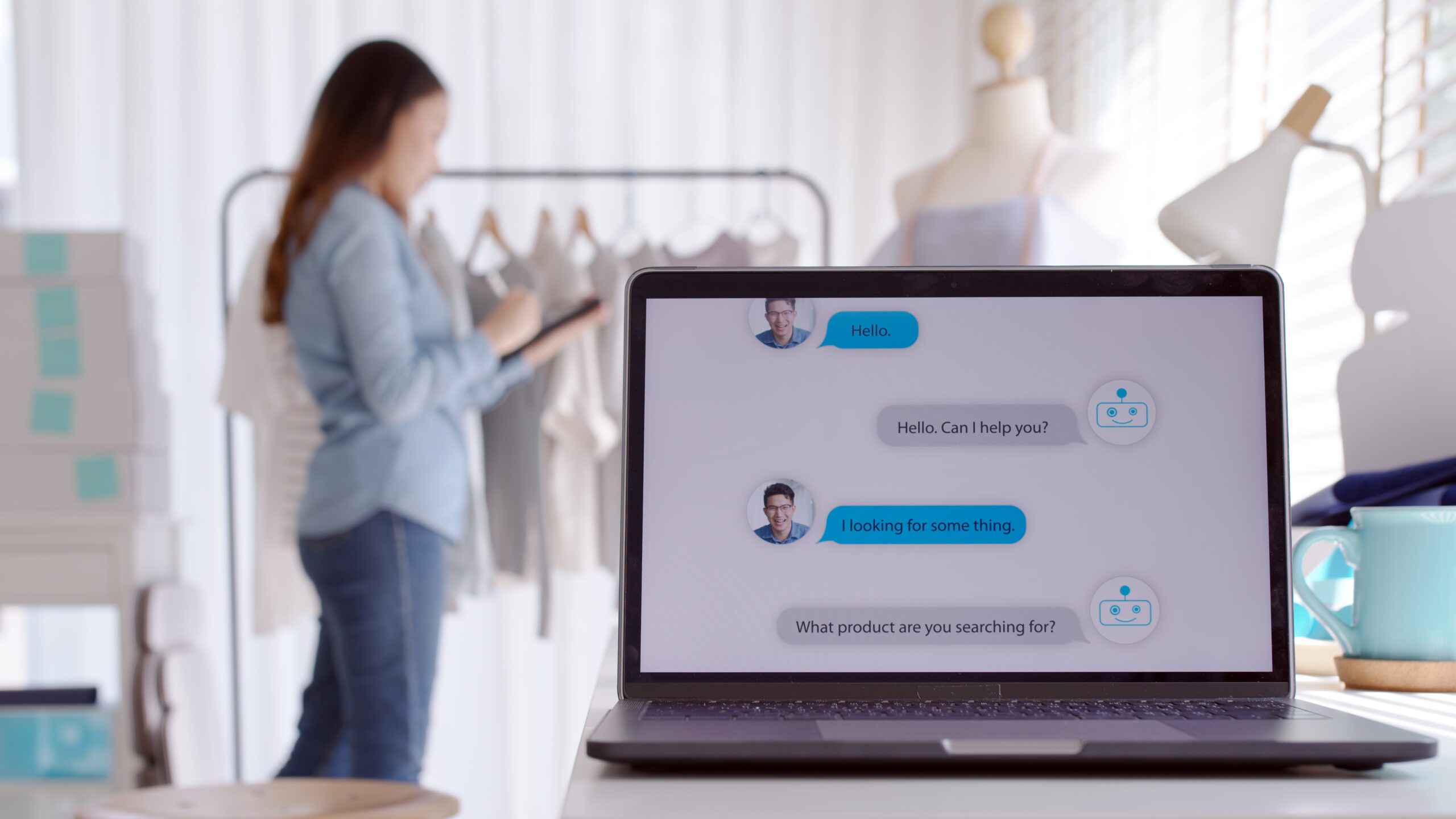
There are many applications for chatbots in different areas, so we've listed the main ones for you. See below:
Lead generation
Imagine a scenario in which a visitor accesses your website or social media page in search of information on a topic of interest. At this point, the chatbot can spring into action, approaching the visitor, answering questions and simultaneously requesting contact information.
As the conversation evolves and interactions continue, the chatbot can nurture the relationship with the visitor by providing exclusive content and, at the same time, qualifying the lead based on predefined criteria.
E-commerce
Chatbots help shoppers find products, make recommendations based on customer preferences and provide detailed product information. And this undoubtedly improves the customer's shopping experience.
Chatbots can also help customers complete orders by facilitating the purchasing process and collecting the information needed for payment and delivery.
They can provide updates on the status of orders, helping customers to track them easily.
Marketing and Sales
Chatbots play a key role in marketing and sales, as they help with customer service and the sales process.
They interact with visitors, collect leads, segment the audience, provide personalized content and automate marketing campaigns.
What's more, after sales, they continue to engage with customers, providing after-sales support and collecting feedback. This streamlines processes, improves customer service and boosts company growth.
Research
Chatbots have a significant application in conducting research in various areas. They are often used to conduct customer satisfaction surveys, collect feedback on products and services, as well as carry out market research.
Chatbots make it easier to gather information and opinions from users quickly and effectively, making the research process more accessible and efficient.
These surveys help companies evaluate performance, understand customer needs and identify market trends, contributing to informed decision-making.
Booking and Reservations
They are used to simplify and automate processes for making appointments, booking services and scheduling activities in various areas.
For example, in sectors such as hospitality, restaurants and healthcare, chatbots can allow customers to book hotel rooms, make restaurant reservations or schedule medical appointments with ease.
These virtual assistants are available 24/7 and can interact with customers efficiently, providing information on availability, confirming reservations and sending appointment reminders. This saves time for customers and improves operational efficiency for companies.
Teaching and Learning
Chatbots are used to provide educational support, answer students' questions, offer information about courses and learning resources, and help with the administration of education-related tasks.
For example, chatbots in educational institutions can help guide students, provide information about academic programs and class schedules, provide reminders about exam dates, as well as automatically correct tests and provide immediate feedback.
In online learning, chatbots are used to create conversational interactions that simulate a learning environment, helping students to understand concepts and solve exercises, and even to serve as a source of motivation for students.
Entertainment
They are often used to create games, interactive stories and personalized entertainment experiences.
For example, chatbots can act as characters in text games, narrate interactive stories in which users make decisions that affect how the plot unfolds, or even provide entertaining information and trivia about celebrities, movies and TV shows.
These applications make entertainment more engaging and interactive, allowing users to actively participate in entertainment experiences through conversations with chatbots.
What's the Difference Between a Chatbot and a Virtual Assistant?

The distinction between chatbots andsistents lies mainly in the breadth of their conversational capabilities and the tasks they can perform.
Chatbots are computer programs that interact with users via a chat interface, usually for a specific purpose, such as providing customer support, making reservations or answering questions about products.
They operate with pre-programmed logic and defined responses, with little or no ability to learn from interactions. Virtual assistants, such as Apple's Siri, Microsoft's Cortana and Google Assistant, are more conversational and versatile.
They are designed to perform a wide variety of tasks, from answering questions in natural language to performing complex actions such as scheduling appointments, playing music and controlling smart home devices.
In addition, they incorporate machine learning and artificial intelligence technologies to learn from user interactions and improve their responses over time. Therefore, the fundamental difference lies in the breadth of their capabilities and the sophistication of the possible interactions.
What are the Advantages of Using a Chatbot in Your Business?
Using a chatbot offers several advantages in various areas, including customer service, marketing, sales and operations. Some of the main advantages include:
- 24/7 availability: Chatbots are available all the time, allowing customers to get assistance at any time, regardless of time zone. This improves customer satisfaction;
- Immediate Answers: Chatbots can answer common questions instantly, providing accurate and consistent answers, which is essential for a positive customer experience;
- Cost reduction: Automating customer service through chatbots can reduce operating costs, as it reduces the need to have a 24/7 support team;
- Operational efficiency: Chatbots can handle several queries at the same time, making service more efficient and avoiding long waiting times;
- Lead generation: Chatbots can collect contact information and qualify leads, providing an effective way to expand your contact list for future marketing campaigns;
- Personalization: Chatbots can customize the user experience based on the customer's interaction history, providing product recommendations and personalized content;
- Sales Support: chatbots can assist customers in the purchasing process, answer questions about products and direct visitors to relevant sales pages;
- Automation of Repetitive Tasks: Chatbots can perform repetitive and routine tasks, freeing up employees to focus on more strategic and creative tasks;
- Real-time feedback: Chatbots can collect feedback from customers in real time, allowing for quick adjustments to your marketing strategy and constant improvement;
- Data Analysis: Chatbots can collect valuable data on customer preferences and behaviors, allowing for more accurate and informed analysis to improve future strategies;
- Multiple Service Channels: chatbots can interact with customers on various platforms, such as the website, social networks, messaging apps, email and more. This gives customers flexibility, allowing them to choose the communication channel that is most convenient for them;
- Improved User Experience: they provide a more convenient, faster and more personalized experience, which can increase customer satisfaction and brand loyalty.
If you want to apply chatbots to your company's customer service, be sure to check out JivoChat. This tool offers a range of features to improve your customer service, integrating perfectly with chatbots and other technological solutions. Transform the customer experience and boost your business opportunities with the power of automation!
Types of Chatbots
Learn about the 3 types of chatbot that exist.
1. Rule-based
Rule-based chatbots are software programs that operate following a predefined set of rules and responses. They are designed to perform specific tasks and offer predefined responses based on user interactions.
They are ideal for simple, repetitive functions, such as answering frequently asked questions or providing basic information.
2. With Artificial Intelligence
AI chatbots are more advanced and use machine learning algorithms and natural language processing (NLP) to understand and answer user questions in a more sophisticated way.
They have the ability to learn over time and improve their responses as they interact with more users. This makes them suitable for complex and varied tasks, such as personalized customer assistance, product recommendations and much more.
3. Hybrid
Hybrid chatbots combine characteristics of rule-based chatbots and AI chatbots. They can be programmed to follow specific rules, but also have the ability to learn and improve their responses based on previous user interactions.
This makes them flexible, allowing for a wide range of applications, from providing simple information to dealing with more complex and personalized requests.
How to Create a Chatbot: Step by Step
Creating a chatbot involves several stages, from planning to implementation. Here is a general guide on how to create a chatbot:
Step 1: Define the Purpose and Use Case
Before you start creating a chatbot, it's important to define the objective and the use case. Ask yourself:
- What is the purpose of a chatbot?
- What kind of interactions will it be used for?
- Will it be used for customer service, sales, technical support or other purposes?
Step 2: Choose the Technology and Platform
You can choose to build your chatbot from scratch or use an existing chatbot development platform. Some of the popular platforms for creating chatbots include:
- Facebook Messenger;
- Whatsapp;
- Your company's chat, etc.
Choosing the right technology and platform will depend on the specific needs of your project.
Step 3: Design the Conversation
Create a script or flowchart that represents the conversation the chatbot will have with users. Think about the questions the chatbot will ask, the answers it will offer and the actions it will take based on user interactions.
Step 4: Develop the Chatbot
Based on your conversation plan, start developing the chatbot. This involves setting up responses, defining conversation triggers, integrating with APIs and other technical tasks. If you're using a development platform, follow the guidelines and tutorials provided by the platform.
Step 5: Train the Chatbot
AI-based chatbots generally require training. You will need to feed training data to the chatbot so that it can understand and answer users' questions effectively. This involves using natural language processing techniques.
Step 6: Test and Adjust
Before launching the chatbot publicly, test it internally. Check that it answers questions correctly and performs the expected actions. Make adjustments based on the test results.
Step 7: Integrate the Chatbot
If the chatbot is part of a larger website, application or platform, integrate it accordingly. Make sure the chatbot can communicate with other systems if necessary.
Step 8: Launch and Monitor
Once you've tested and fine-tuned the chatbot, you can launch it publicly. Track the chatbot's performance, collect feedback from users and make continuous improvements.
Step 9: Improve AI
For AI-based chatbots, continually improve the language and machine learning models. The more the chatbot interacts with users, the better it becomes at understanding and answering questions.
Step 10: Keep up to date
As users' needs and expectations evolve, keep improving and updating your chatbot to meet changing demands.
Remember that the complexity of creating a chatbot can vary, depending on the level of sophistication desired and the technology chosen.
Conclusion
Implementing chatbots is a smart strategy that not only improves customer service, but also boosts business efficiency and growth.
That's why it's very important that you explore this technology, so that you are better positioned to face the challenges of the market and thrive in a world where everything happens very quickly, and the optimization of activities is a solution of great importance.
A chatbot is undoubtedly a powerful tool that can transform the way you interact with your customers and boost your company's success!
💡 16 Examples of Artificial Intelligence in Your Daily Life
📱 Learn What the Internet of Things Is, How It Works and Examples
💻 ChatGPT Artificial Intelligence: What It Is, How It Works and How to Use It




