
This article will look at the Pareto Ads Insights tab and how to interpret the data to obtain interesting information for the account.
What is the Insights tab?
The Insights area is within the Marketing view of Pareto Ads. This tab is responsible for looking at metrics in a strategic way, to help the account manager with a differentiated view of the data and from the interpretation, generate important actions for the account.
Currently, graphs can be divided into 3 analyses: Day-of-Week Comparisons, Day-to-Day Comparisons and Cost Efficiency. We'll look at each of them below.
Day of the week comparison
The weekday comparison is made from a graph with two metrics being analyzed at the same time. Among the metrics, you can choose: cost, impression, clicks, conversion, revenue, CPA, ROAS, CPC, Impression Share.
To better illustrate some possible Insights, let's analyze an e-commerce demo account.
The graph above shows the first view of Insight with two metrics: Cost and Impressions. At first glance, you can see that the distribution of impressions and cost is not linear; it has a weekly seasonality, which varies according to the segmentation of the account.
Analyzing Metrics in the Graph
The first tip for this analysis is to understand how your investment is distributed and the volume of return. To do this, let's analyze two metrics: Cost e Conversions
In the graph below, you can see the cost over the days of the week, represented by the purple columns. Conversions are represented by the green line.
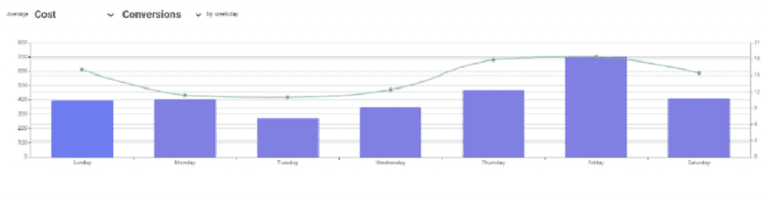 Looking at the graph, you can see that we have days of higher investment that don't make up for the result in conversions. In manual account management, this view of the data is not always favored, which makes account analysis difficult.
Looking at the graph, you can see that we have days of higher investment that don't make up for the result in conversions. In manual account management, this view of the data is not always favored, which makes account analysis difficult.
In addition, Pareto Ads, through its suggestions, tends to strike a better balance between investment amounts and the days with the lowest return for the account. And also through the algorithm that makes bid adjustments for days of the week and time of day.
As the example is about e-commerce, it is also important to analyze two critical points: ROAS and Revenue.
The first impression is clear from the graph: the best day for this e-commerce is Wednesday. This is the day that brings in the best revenue with the best ROAS result.
However, looking at the first graph (which shows the Cost and Impressions), it can be said that this is a day that is little exploited by the account. In other words, if we were to increase investment on this day, there is a chance that we could expand the revenue potential.
This case can also be seen on Friday, where we have a ROAS close to the average of the other days, but with the second highest revenue peak.
But Insights can even go beyond the view of the graph. In this way, they generate some important ideas for the business, for example:
- What would be the best day to launch a product or promotion?
- And what would be the best day to stop the promotion?
- Which day should I choose for website maintenance?
Day-to-day comparison
The day-to-day comparison is the second stage of the Insights tab. This analysis is able to provide the same metrics as the previous graph, comparing three moments:
- Today x Last 90 days
In this view, you can compare the results up to the present time in relation to the last 90 days. But what can you get out of Insights?
- In the graph above, we have zero clicks and an average of 738.23. In this case, we can say that there is something wrong with the account. The graph was not created to understand the origin of this error, but rather to quickly identify when there is something wrong with the account. There are many possibilities for this: account with no balance, failed ads, completed or paused campaigns, among other options.
- On the graph itself, there are three colors: red, gray and green. The first indicates negative variations, which may be caused by atypical situations. The second is related to a variation below average, but within expectations. The last is related to a variation close to or above the average.
- Day of Month x Last 3 months
This graph gives you a more global view of the metric, since you have an idea of how the metric has behaved over the last three months. From here, you can analyze the evolution of the last three months and draw more strategic insights.
In the graph above, we have an average number of clicks very close to the average of the last 3 months, indicated by the green situation in the graph. In this case, we don't have many insights, however, when analyzing the conversions metric:

So it's possible to say that the current month is well above average in terms of conversions, which would represent a time of high seasonality, or even an evolution of the account.
- Day of the Month x Last 2 years
This last graph is the most strategic in the analysis. By removing the seasonality view, you can understand the whole evolution of the account, comparing the results with the last 2 years. In the demo, you can interpret two metrics: Cost and Revenue.
It can therefore be concluded that this is an account that is losing momentum over time. Compared to the last two years, there has been a reduction of 43.4% in terms of cost and 70.1% in terms of revenue. The sharp variation in revenue is interpreted by the color red, which indicates a drop much greater than expected for an account. You can then turn on the criticality alert to understand why investment has fallen and how this is affecting revenue.
Cost efficiency
Cost efficiency is directly associated with the Pareto Ratio metric in the Risk Analysis tab.
What is the Pareto Ratio? It is a metric created by Pareto to measure the ratio between the cost in search terms versus the cost of keywords. This ratio brings some insights to the account.
The Pareto Ratio analysis makes it possible to assess how much of the cost is or isn't manageable. For accounts in an expansion model, it is normal for this percentage to be higher, around 60%-70%. For more controlled accounts, the ideal is for the percentage to be lower.
Therefore, a low result in this metric indicates that you have too few keywords in your account, which would be very conservative management and you could be spending too much on search terms that aren't necessarily qualified.
If the search terms have a high conversion rate, you can add new keywords in the SKAG model. In this way, we can better control the account. However, if the conversion rate is low, you should work on negativity
The graph below shows the proportion of terms in the funnel:
- Top of the Funnel: Search volume;
- Middle of the Funnel: Impressions and Clicks;
- Bottom of the Funnel: Conversions.
Sonalyzing the case above, we have the situation of very high cost efficiency, i.e. it is possible to balance conversions coming from search terms and keywords.
In a Google Ads account, it is common to have the greatest concentration of investment in search terms. Although we don't control the terms, they are responsible for the volume of conversions and the evolution of the account as a whole.
Although the cost concentration is 87.57% in terms, they represent 47.05% of the account's conversions, i.e. terms that have a high conversion rate.
Summarizing the Insights tab
So, in this tab it is possible to draw different insights for optimizing the account and defining business strategies. Summarizing what was seen in this tab:
- Use the graphs to see how your account performs over the course of the week;
- This way, you can be more strategic when it comes to implementing promotions, including new products, carrying out maintenance on the website or even distributing time off to the sales department;
- Another possibility is to identify atypical variations in metrics in a simple way;
- Likewise, analyze the evolution of your account, comparing it to the last 3 months and the last two years;
- Finally, find out how cost-effective your account is and whether your search terms are bringing in conversions or you're investing in poorly qualified terms.
After this presentation, go to the Pareto Ads tab and get new ideas for your account!
Now, if you want to learn more about another Pareto Ads tab, the Risk Analysis tab, go to this other Pareto article.
Learn about the differences between Google SKAG and STAG structures in this other content from our Blog!








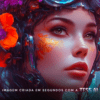


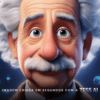

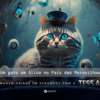





Very good
A great site
Good
A very good site
Thank you!