Introduction
In this article, we'll give you an overview of the Google Ads extensions and how you can use them to your advantage! We'll get to know each option available, and when to use each one.
In addition, we will learn about the advantages of applying them to our ads in order to get better results from our campaigns. Some examples will help us with this explanation.
But what are extensions?
The clue is already in the name! Extensions work as an appendix to your ad, providing additional information about your promotion.
Your ad will then be expanded with the additional information provided by the extensions. In this way, you can offer more relevant information to users, broadening your communication with your audience.
When a person performs a search on Google and your ad is qualified for display, the Google Ads algorithm itself selects which extensions will be displayed in response to each individual search. For this reason, it is recommended to use all types of extensions that apply to your company.
Therefore, adding an extension does not guarantee that it will always be shown next to your ad. In order to appear, Google considers the following requirements:
- If the extension (or a combination of extensions) is likely to improve the performance of your ad;
- If your ad position and ranking are high enough for the extensions to be shown. To display extensions, Google Ads requires a minimum ad ranking.
To find out more about when an extension is displayed, visit this Google Ads article.
There is no additional cost for including extensions in your campaigns. However, if a click is made on the extension displayed together with the ad, the cost will be the same as the CPC bid offered in that auction.
Advantages of Extensions
One of the main advantages of extensions is that they bring an increased CTR (click-through rate). This is because they offer extra relevant information, such as phrases highlighting your business, address information, links to specific parts of your site, telephone numbers, and much more.
It's worth noting that in order to promote this increase in CTR, the extensions need to be well configured.
Another great advantage is greater visibility and prominence promoted to your ad on the search results page. As a result, the ad will be more "eye-catching" for the public, providing greater engagement and favoring an increase in clicks. In other words, we tend to get the most out of the ad.
With extensions, a lot of information can be highlighted in your ad, such as a particular promotion, a contact telephone number, your company's main differentials, or even the list of products and prices offered. communication with your target audience.
You can view the performance of the extensions in your Google Ads account individually. Simply go to the "Ads and Extensions" and check the metrics relevant to your company.
Let's go through them one by one, getting to know the different types of extensions available!
Types of Ad Extensions
Now, you may be wondering: what extensions are there? Google allows you to add up to 9 types of extensions to your ad. These are
- Sitelink extension
- Featured Phrase Extension
- Structured Snippets Extension
- Call Extension
- Location Extension
- Price Extension
- Application Extension
- Promotion Extension
- Image Extension (new)
Among them, we can highlight 4 main extensions: Sitelinks, Highlight Phrase, Structured Snippets and Call. They can be applied to any business (except for Call, if there is no contact telephone number).
Below, we'll present the main extensions in more detail.
1. Sitelinks
Sitelinks can be considered the main ad extension. In short, they direct people directly to specific pages on your site, such as "Outlet" and "About Us".
With Sitelinks, it is possible to increase the size occupied by an ad by up to 100%, giving the user a choice of links to your site.
Below is an example of a 100% boosted ad due to the use of Sitelinks! We can see that 4 Sitelinks were displayed in the search results.
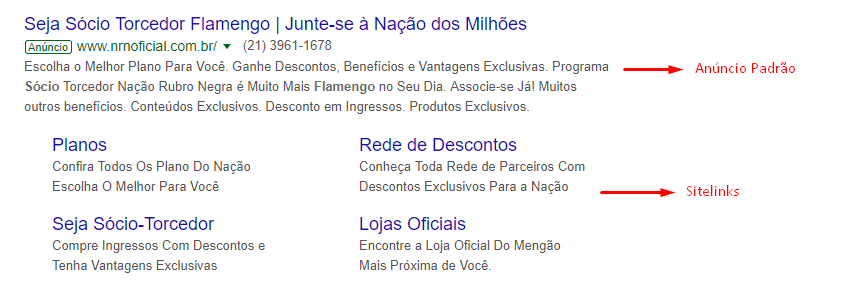
Image 1 - Search network ad with 4 expanded Sitelinks.
The use of Sitelinks can directly influence the likelihood of a sale, since Google's auction is a contest for Pixels. By adding up to 4 clickable links and doubling the length of the ad, the probability of generating a click will be higher, increasing the chances of making a sale or lead.
Technical data for creating Sitelinks:
- Main Text - Up to 25 Characters;
- Description 1 - Up to 35 characters;
- Description 2 - Up to 35 characters.
With a Sitelink extension, you can also use these optional settings:
- Put a specific URL for those accessing via mobile device
- Add a schedule (e.g. only appear during business hours)
- Choose a start and end date (e.g. only active on Black Friday).
Let's see how to make the most of Sitelinks? Here are some tips that can be applied depending on the type of business.
Top Sales
How about putting on your Sitelinks the products that have sold the most on your site in recent months? A product with a high return on sales or an above-average conversion rate for your e-commerce is an excellent Sitelink idea. You'll be exposing your best product even more.
Disclosure of Product Sub-Categories
With a granular association, you can bring specific links to each ad group. Here's an example: Maria's Dresses has a category called "Long Dress", which she buys as a keyword in her campaign.
When you enter the online store, you will see 4 products in this category: Long White Dress, Long Polka Dot Dress, Long Black Dress, Long Party Dress. If Maria adds the 4 products as Sitelinksshe is allowing the customer to skip a step and go straight to the product they are most interested in, without going through the category page.
Seasonal promotions
In addition to the products themselves, adding Sitelinks with promotional dates is a very effective strategy! Seasons such as Black Friday, Christmas, Mother's Day, Children's Day, Valentine's Day can have specific pages with special products or promotions that attract the click of a potential customer.
Authority Elements (ideal for Leads)
But what if I want to generate leads and I only have one page? What can I do?
Your best option is to use Sitelink as an advertising space. Add elements of authority, explain the advantages of your service, attract the user's click with more eye-catching communication and make the most of the characters available!
See more about Sitelink Extensions here.
2. Location Extension
The main purpose of this extension is to show the location of physical stores in your ad. To add it, you need to have a Google My Business accountwith the addresses of the physical stores, opening hours and other information.
This way, when printing an ad, the nearest physical location will be highlighted through the extension. This is a good way of attracting customers to physical stores too!
Here's an example of an ad with a location extension.

Image 2 - Location extension highlighted in red.
See more about Location Extensions here.
3. Price extension
Although less used, the price extension plays an interesting role. These extensions display the categories of your services or products with the corresponding prices
With it, you can display up to 7 of your store's products directly in the ad. See image 3 below for an example.

Image 3 - Expanded search network ad after viewing the price extension.
Click on "More" optionoption, the other products in that price range will appear expanded. This way, your customers can identify which products you sell, the price and a brief description before they even browse the site!
See more about Price Extensions here.
4. Application Extension
This extension is limited to advertisers who have an application that works in conjunction with the search network's disclosures.
For example, if you sell airline tickets online and also have an app for this service, it's very interesting to advertise your app in the ad itself. This way, users can choose to download the app.
This type of extension will only be enabled on mobile devicessince you need to be using a smartphone or tablet to download the app.
See the example below, where the extension for downloading the application appears.

Image 4 - Print ad on mobile device with app extension highlighted.
See more about App Extensions here.
5. Highlight Phrase Extension
Also known as Calloutthe Highlight Phrase extensions are responsible for adding information that highlight the service or product. See an example in the image below.

Image 5 - Highlighted phrases underlined in red.
Some possible examples for Highlight Phrases are those that differentiate your company or product. In general, these are the same phrases that are highlighted on your website, such as:
- "Up to 12x without interest";
- "5% Off Cash Purchases";
- "Free Shipping";
- "Exclusive Content";
- "24-hour service"
- "Free Trial"
See more about Featured Phrase Extensions here.
6. Structured Snippet Extension
These extensions display relevant information to potential customers by selecting a predefined title, such as "Product or service category", and listing the available items.
The name "structured" means that Google already provides a structure for you to fill in, with a predefined header.
Some examples of header are: Types, Courses, Services, Programs, Templates, Brands, Styles, Destinationsamong others. By choosing a specific heading, you can then add the different variations offered by your company.
See the example below for the different "Courses" listed in the Structured Snippet extension.

Image 6 - Structured snippet for the Theme: Courses.
You can add from 3 to 10 options for each Structured Snippet. However, Google doesn't usually print all the options in a single ad. However, the more options, the better Google's algorithm will adapt to the user's search.
See more about Structured Snippet Extensions here.
7. Promotion Extension
It is often used on special dates such as Black Friday, Christmas and Valentine's Day. The main purpose of the promotion extension is to show promotions and discounts directly in the ad.
The discount can be on the whole site, a category or just one product. And already in the ad you can indicate the amount or percentage of discount given, as shown in the example below:
Image 7 - Featured Promotion Extension.
The special event you choose when creating the promotion extension (e.g. "Black Friday" or "Mother's Day") appears as a bold marker next to your promotional text.
You can set a start and end date for your extension, which is highly recommended since these promotions usually run for a limited period of time.
See more about Promotion Extensions here.
8. Call extension
If you have a phoneit is very important to enable the call extension in your Google Ads account.
This extension allows users to contact your business without having to enter your website. Since the phone number will already appear in the ad and allow the customer to click to call.
The most advantageous thing about this extension is that it defines the programming hoursto prevent the ad from generating calls outside of business hours.
If the user clicks through from their mobile device, the phone is copied directly to the call center, shortening the entire call process.
Image 8 - Featured call extension.
See more about Call Extensions here.
9. Image Extension
This is a new feature of Google Ads. With image extensions, you can upload advanced and relevant images and visuals to complement your Google Ads text ads.
They can help improve advertisers' performance by including attractive visuals of products or services in the ad message.
According to Google, the latest results show a 10% increase, on average, in the click-through rate when image extensions are displayed alongside mobile search ads.
Image extensions complement the search ad with relevant images of your products and services, making it easier for people to get to know your company and take action, especially on mobile devices.
When an image extension appears on the search results page, users see the following elements: titles, descriptions, URL, image
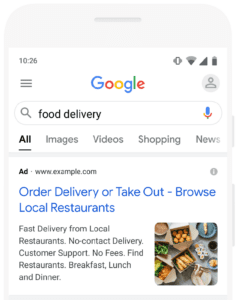
Source: https://support.google.com/google-ads/answer/10700789
Learn more about image extensions in this complete article we've prepared for you.
Conclusion
In this article, we present what Google Ads extensions are, how they work and their main advantages. We also go through each of the 8 available extension options.
Don't see the extension as an accessory to the ads, but as an essential addition to your promotion!
When it comes to optimizing campaigns and ads, updating and adding new extensions can improve metrics such as CTR, conversion rate and revenue!
If you want to learn more about Google Ads, we've put together some articles that might interest you:



