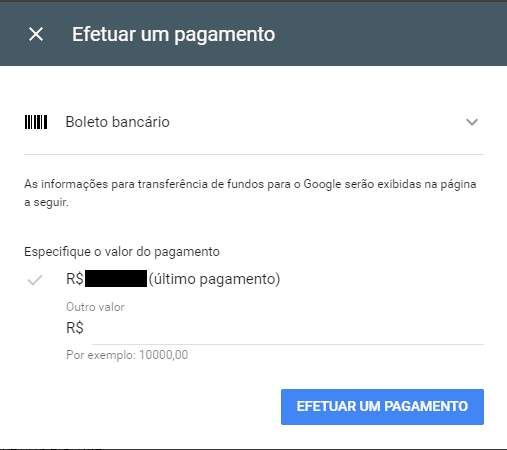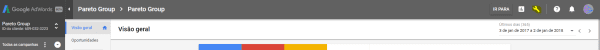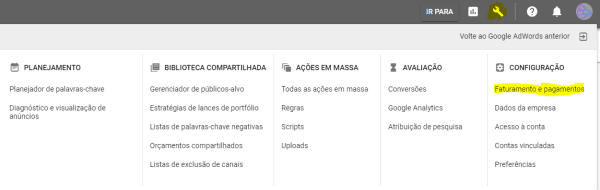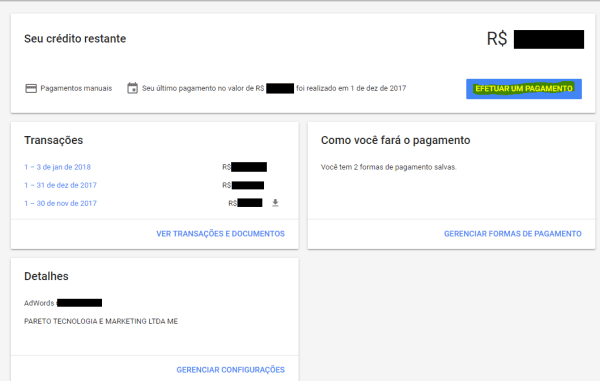Objective
The aim of this tutorial is to show you the steps you need to take to top up your Google Ads account.
With a simple process, you will be able to make a new payment by boleto bancário, for the amount you want.
Follow the step-by-step instructions.
Step 1/4
In the top right corner of the screen, click on the "Tool" image.
Step 2/4
Then click on "Billing and payments".
Step 3/4
In the payment area, just click on "Make a Payment" on the blue button.
Step 4/4
Finally, select the payment method and enter the amount to be applied as the balance and click on "Make a Payment" to generate the bank slip. The boleto bancário must be cashed within 48 hours, after which time your account will have a balance.