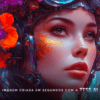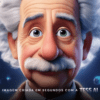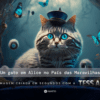Have you heard about outpainting? To help you understand what this innovation from Artificial Intelligence (AI), imagine the following scenario:
When Vincent Van Gogh painted his picture with a vase of sunflowers, what did he leave out? A plate of fruit, pots of paint and dirty rags? Or was he hiding the mess in his room?
To help amateurs and professionals think of a creative answer to this question, Open AI - developer of ChatGPT - has enhanced its DALL-E 2 image generation model.
With DALL-E 2, users can enlarge an image fragment and expand the visible field using text commands. This innovation is what we call outpainting and in this article you'll learn all about this feature and its practical application to optimize your time.
What is Outpainting
As mentioned earlieroutpainting is a DALL-E 2 feature for complementing an image fragment with other elements.
Imagine the following situation: you have an image file with a soccer ball under a lawn. When you upload this fragment and use outpainting, you can create whatever scene your imagination tells you to:
- Children playing soccer at recess in a school;
- Players at a soccer match in the stadium;
- Friends having a good time in a sandpit.
It's important to remember that the original image remains intact, the AI will just add elements around it to complement the scene.
The Difference Between Outpainting and Inpainting
Even with similar names, the features are different.
O outpaintingas explained above, should be used to generate elements that are outside the visible field. However inpainting will add elements inside the visible field.
Imagine again the scenario of a soccer ball on a lawn. With inpaintinga user can add:
- Pink flowers sprouting in the grass;
- An insect perched on the ball;
- More clouds in the blue sky.
And whatever else your creativity dictates! On the other hand, without exceeding the limits of the image fragment. What's in the original file will remain untouched, but with the extras added by the user.
How Outpainting Works
Understanding how outpainting is an important step towards using the functionality in the most efficient way.
The first step is to upload the image, or fragment, that you want to use in your project. The machine will analyze the fundamental aspects of the image, such as the lights and shadows, colors and textures, and use these parameters to create the other elements.
Next, the user needs to write a prompt with what they want to add. This step is the most challenging because an inappropriately written command can generate something completely different from what the user intended.
Finally, give the AI some time. In just a few minutes you'll have a finished result, with four variations to choose from.
How to Get a Good Result with Outpainting
Afraid you'll end up with an image that doesn't look right? These tips will help you produce an image that's closer to your expectations.
Choose a High Resolution Image
Before uploading, you may be tempted to use the crop tool and upload a fraction of the original file, with low resolution.
However, it will mislead the AI into outpainting. When analyzing a low-resolution image, the machine will understand that you want that level of resolution for all the new elements.
So upload high-resolution files. The bigger, the better!
Write Good Prompts for Outpainting
Writing a command clearly is the key to success. You therefore need to be precise in your wording to avoid vague ideas. If the demand is for a red car, write "red car".
On the other hand, you should avoid complex prompts. O outpainting is capable of realizing surreal projects, so long prompts can result in images that are illogical or far from reality.
Do some tests with Outpainting
Getting it right on the first outpainting is a challenge, so if you can practice with the resource, do it!
Start by typing the same prompt with different words. Evaluate the results obtained with each of the commands and then work to refine the one that offered the best images.
Save All Your Progress
When you click on the generatebutton, DALL-E 2 will offer four variations of outpainting for the same promptbut you can choose just one to work with.
The tip is to select the one that most closely matches your vision and, as you refine the project, save the progress with each change. That way, if you want to undo a mistake, you can load a previous version to complete the image.
Benefits of Using Outpainting in Your Work
During your work routine, you can use outpainting as a resource for completing tasks, especially those with very particular demands. Check out some of the benefits of using it below:
Customize the Solution for Your Customer
It can be a challenge to find the right visual elements for design projects. When searching image banks, there are restrictions on what is offered and the outpainting offers an alternative to this limitation.
With just one piece of the image, you can use outpainting as a way of generating new ideas and producing a customized solution for your client.
Reduce Production Time
Use outpainting is a way of reducing the time needed to find the photo or illustration, speeding up the production process. By finding just one fragment that works, the user can go on and create something themselves through AI.
Less time spent browsing the pages of image banks, more time actually producing what is needed.
Conclusion
We hope we have helped you to understand what outpainting is and to identify all the possibilities that the use of outpainting can offer your work routine, such as personalization and time optimization.
With creativity and the support of innovative technology, you can do much more than you have been doing and than you thought possible. Keep learning more about AI and this transformative technological world!
-
Other related articles:
💡 36 Prompts to Create Incredible Images with Tess AI, the Pareto AI
📱 16 Examples of Artificial Intelligence in Your Daily Life
🚀 Main Artificial Intelligence Trends for 2023
💻 Generative AI: What Is It, What Are Its Benefits and Applications?