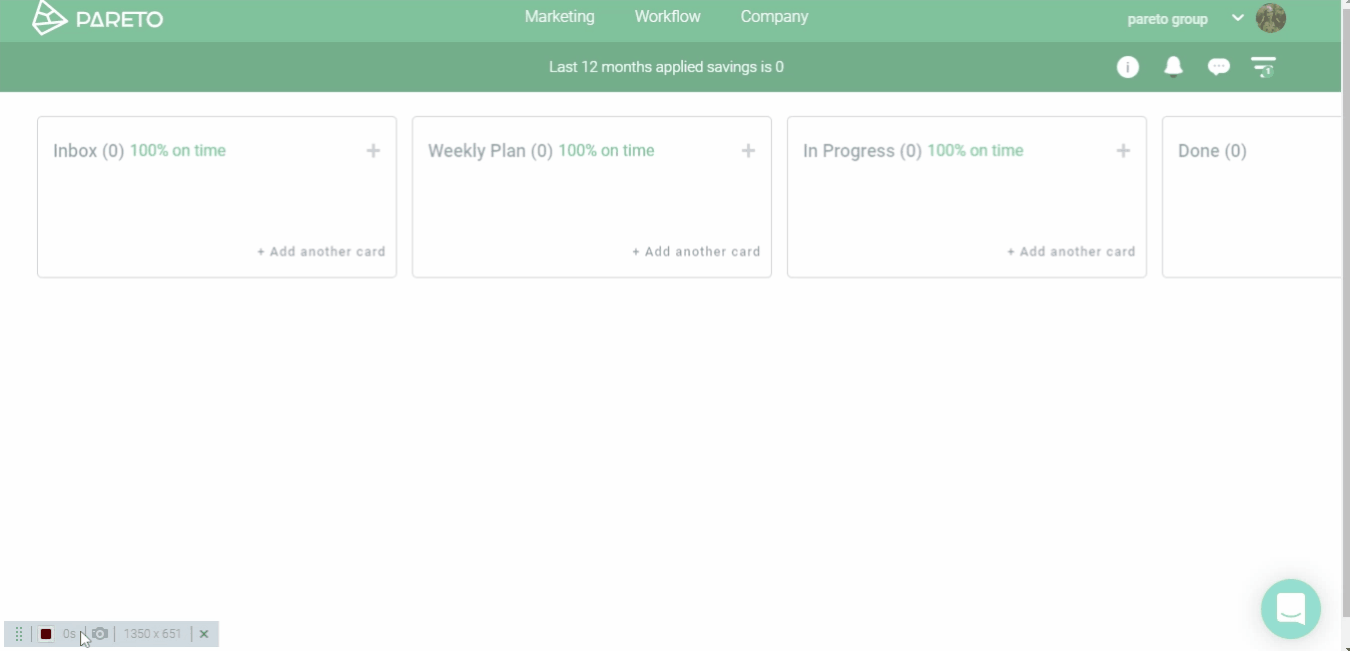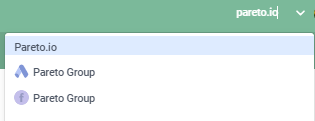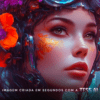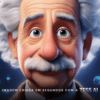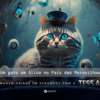In this article, we've listed the main questions you might have about using our Pareto Ads platform. In this way, we hope to help you make the best use of all its features.
1 - "The data that appears is not from my campaigns."
This is usually because you haven't deleted the Example account, which already comes with simulated data to present to the platform. If this is the case, click on the "Company" tab and delete the example accounts, keeping only their respective accounts.
If your ad account is selected and the data is not appearing correctly, review all the account integration and connection processes by following this process this process.
2 - "I've already done the integration, but I'm still not seeing my data."
It is likely that, although you have done the integration, you still have the "Example Account" selected, so follow the steps in question 1.
3 - "How do I start using the platform?"
If you're new to Pareto Ads, don't worry, we have onboarding tutorial videos that will explain each of the platform's tabs.
A key point when starting out is to integrate and connect your ad accounts (Google Ads, Facebook Ads and Google Analytics) to Pareto Ads. This way, you can have your data integrated. To integrate your accounts, check out this tutorial: connection e integration of accounts.
4 - "I tried to open the Risk Analysis, but it gave me an error."
This Pareto Ads tab has been designed exclusively for the Google Ads account. Our platform has the following hierarchy:
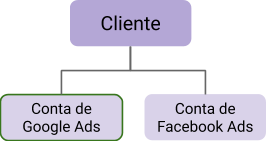
So it's possible that you haven't selected the Google Adsaccount, but left it at Customer level (which includes both accounts). Then just select the Google account and the data will appear.
As an example, in the Pareto Ads account, you should select the one where the Google Ads symbol appears:
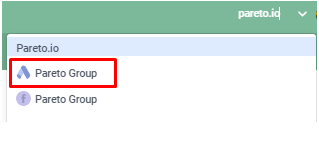
If you already have the Google Ads quota selected in the menu and the data still doesn't appear, refresh the page by clearing the cache (on most computers, press CTRL+F5 to refresh the data).
Find out more about Risk Analysis in this article on our Blog.
5 - "Google Analytics data error in the Dashboard."
When Google Analytics data does not appear on the Dashboard, it means that the Analytics configuration needs to be carried out (or redone, if you have already integrated the account before). In some cases, it may be necessary to redo the integration by going to Menu -> Integrations -> Google Analytics -> Log in.
To connect Google Analytics for the first time, follow the steps in in this tutorial (especially the Google Analytics part).
6 - "Is the Pareto Ads platform only available in English?"
Setting the language used on the Pareto Ads platform is very simple. Click on your profile picture in the top right-hand corner and then on Settings. The first option to select is "Google Auto Translator", where you can select the language you want the platform to be translated into.
7 - "The following error appeared on the Dashboard: Error Load All Accounts."
This error occurs because the menu in the top right-hand corner of your screen probably has All Accounts selected. This is because the Dashboard area only loads the information for one Company and not for all the accounts (even if you only have one registered). So if you select a company from that menu, the error is solved.
Just as an example, in the case of Pareto, you would select the Pareto Ads view (which has no icon indicating that it is a Google or Facebook account).
8 - "How long does it take for the Cards to go up on the Marketing Board?"
This process takes up to 24 hours after the accounts have been connected and integrated into the platform. However, if the accounts do not yet have enough data for our algorithm to provide optimizations with statistical confidence, it will wait until it has enough data for optimization.
Check out how One-Clicks Cards are generatedin this article.
9 - "My cards from yesterday are gone."
The algorithm updates the cards every day, evaluating the current state of the accounts to suggest optimizations. The purpose of Pareto Ads' automations is to increase your performance and productivity. That's why we work with machine learning/statistical algorithms and don't just use a system of rules. Check out how One-Click Cards are generatedin this article.