AI to Create Logos is becoming a growing trend in business, as a company's visual identity is crucial, and the logo represents one of the main components of that identity.
Traditionally, the process of creating a logo involved several revisions by designers. Today, with advances in Artificial Intelligence (AI), it is possible to develop high-quality logos quickly and affordably.
In this article, we'll explore how to use AI to create a logo for your company, debunk common ideas and highlight the benefits of this approach. In addition, we'll discuss how to align this technology with your marketing strategies.
What Are the Advantages of Using AI to Create Logos?
Before we dive into the process of using AI to create logos, it's important to understand the benefits of using AI tools for this purpose. Check them out below!
- Variety: AI can generate a wide range of design options with different styles, colors and typographies, giving companies more choices to find the perfect logo, and the one that best represents their brand;
- Efficiency and Speed: AI can generate multiple logo designs in a short space of time, saving weeks or even months of manual work;
- Ease of use: AI-based design tools are generally intuitive and easy to use, allowing people with basic design skills to create professional logos;
- Easy export: the designs generated can be easily exported in various formats, ready for use on websites, social networks, printed materials, etc;
- Accessibility: AI tools make design accessible to small entrepreneurs and startups.
How to Choose the Right AI Tool to Create Logos?
There are several platforms that use AI to create logos. To help you get started, we've selected some of the most popular. Shall we take a look?
1. Tess AI

With Tess AI, Pareto's generative AI, you can create professional logos quickly, customizing theme, colors, style, mood, type, brand name, size and adding references. The platform generates up to 5 images at a time in seconds, ideal for those looking for variety and agility.
In addition to creating logos, Tess AI integrates the world's largest AIs, enabling the creation of images for social networks, sales texts, animated videos and code, automating various business processes efficiently.
Try it for 7 days with a satisfaction guarantee, or get your money back!
2. Looka
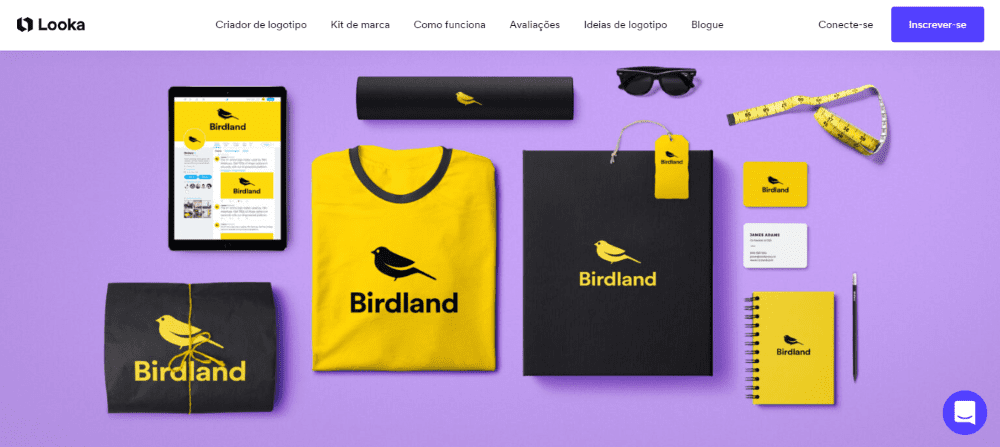
Looka is an advanced deep learning technology that is able to create tailor-made AI logos based on information provided by the user through a series of targeted questions.
The platform's AI is designed to interpret these responses and capture the essence of the brand being developed. With this information, Looka combines colors, shapes and icons in a harmonious way to present various logo options, which can be easily adjusted and customized as needed.
Price: from US$20 per month
3. So AI

With Logo AI, you can create an AI logo of unique types for your company in just a few minutes, guided by an intuitive and automated process.
By entering your company name and some basic information about your business and design preferences, the AI combines sophisticated visual elements to deliver some logo options that meet your needs.
Price: from US$29
4. Design.com
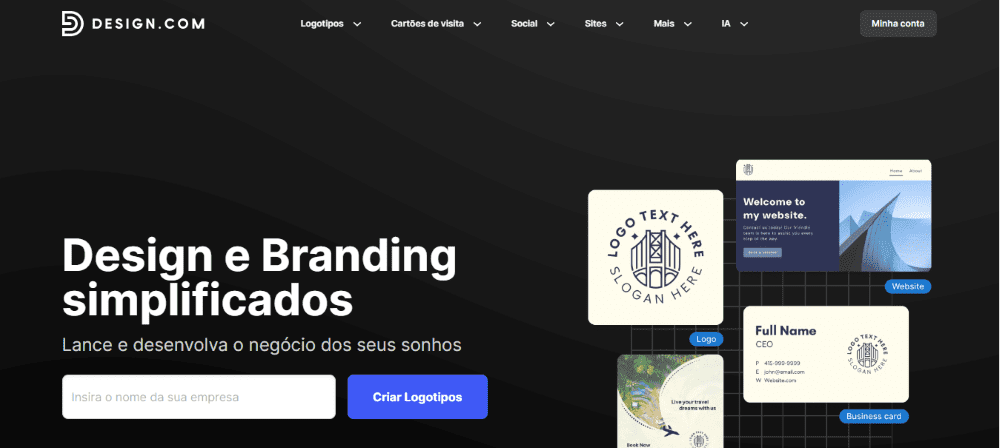
With Design.com, you can also create a logo for your business by simply entering your company name.
The advanced algorithms will generate attractive logo designs that are adapted to your sector, ensuring that the visual identity properly reflects the essence and values of your brand.
Price: plans from US$19 per month
5. Tailor Brands
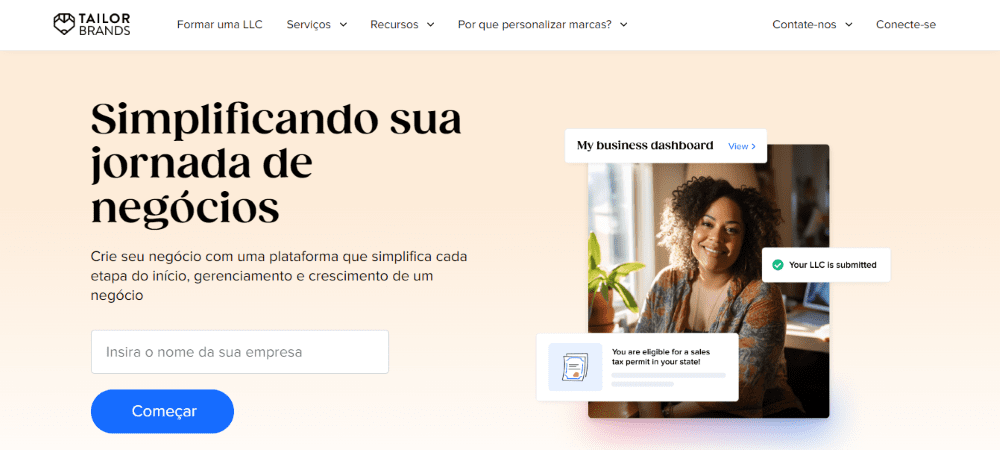
Tailor Brands uses advanced algorithms to create unique visual identities. Its easy-to-use interface guides the user through the choice of elements, capturing the details of the brand to create a logo that connects with the target audience.
In addition to creating logos, the platform offers a complete package of digital branding solutions for growing companies.
Price: plans from US$9.99 per month
6. Wix Logo Maker
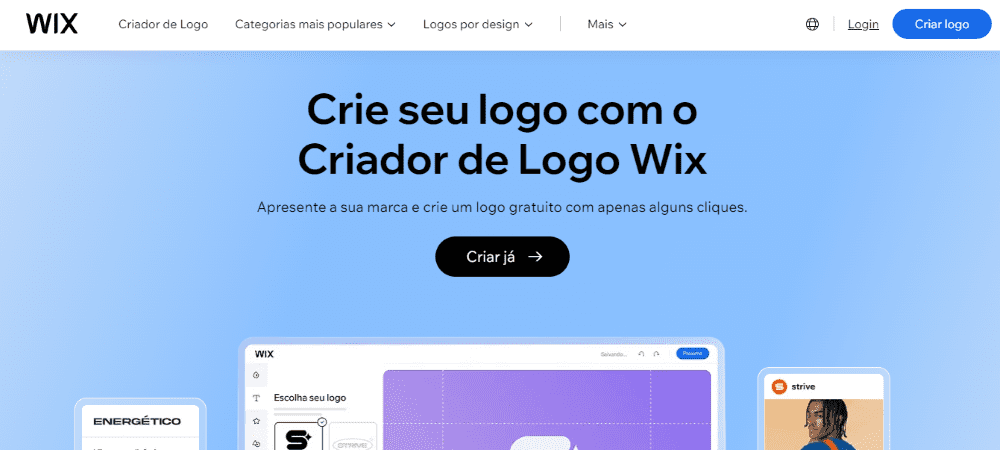
Wix Logo Maker stands out for its seamless integration with the Wix website building ecosystem. Its artificial intelligence analyzes user preferences to propose relevant and contemporary designs.
The tool offers a high degree of flexibility, allowing minute adjustments to every element of the logo, from the typography to the color palette, guaranteeing a cohesive and professional visual identity.
Price: from R$78
7. Fiverr Logo Maker
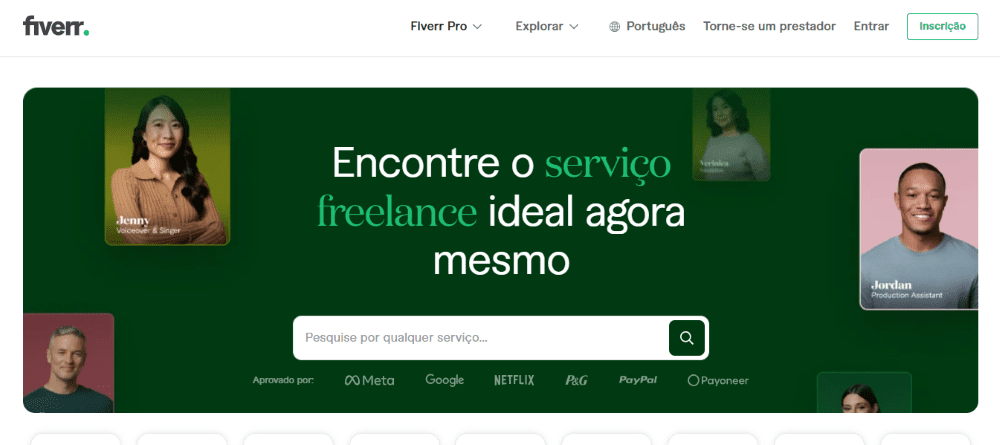
The Fiverr Logo Maker platform innovates by combining the efficiency of AI with human creativity. Initially, the system generates concepts based on user input, which can then be refined by specialized professionals.
This hybrid approach results in logos that not only meet the technical specifications, but also incorporate a unique artistic touch, elevating the end result.
Price: from US$30
8. Brandmark
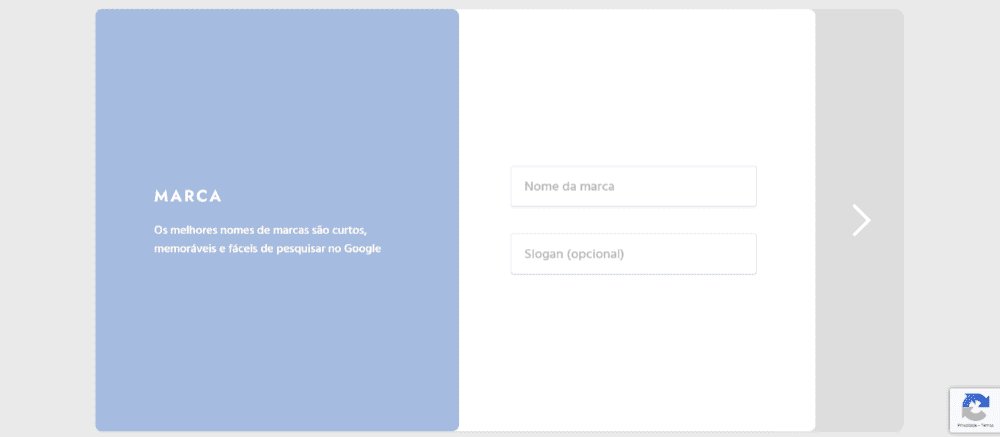
Brandmark specializes in creating logos with a minimalist and contemporary aesthetic. Its AI is trained to prioritize clarity and visual impact, ideal for brands seeking a strong and memorable digital presence.
The platform stands out for its speed of delivery and its ability to generate subtle variations of the chosen design, allowing for an in-depth exploration of visual possibilities.
Price: from US$25
9. Logomakr

Logomakr uses cutting-edge technology to offer a personalized logo creation experience. The platform analyzes market trends and user preferences to propose innovative and relevant designs.
With a vast library of graphic elements and customization options, Logomark allows each brand to find its own unique visual expression, adaptable to different contexts and media.
Price: plans from US$29 per month
10. Logomaster
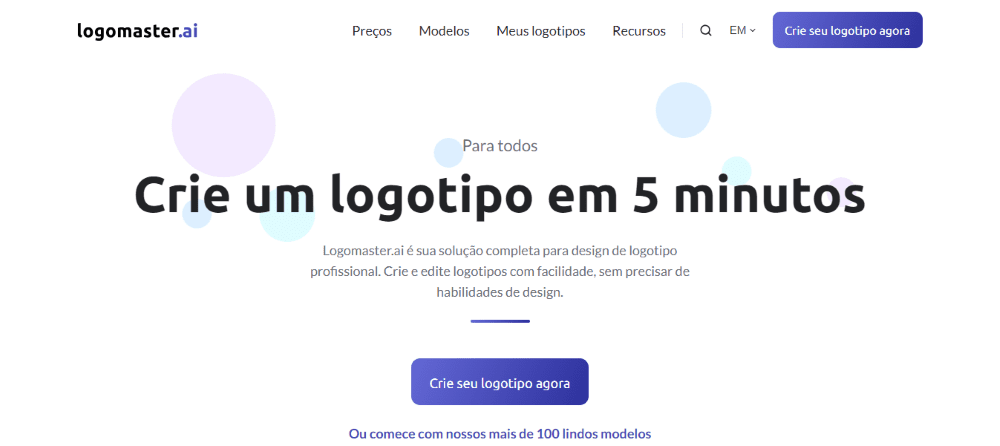
Logomaster stands out for its ability to quickly generate a wide variety of design options. Its AI is programmed to understand the nuances of different sectors, proposing logos that align with the specific expectations of each industry.
The platform offers a balance between automation and creative control, allowing users with different levels of design experience to achieve professional results.
Price: from R$89
11. Designs.AI
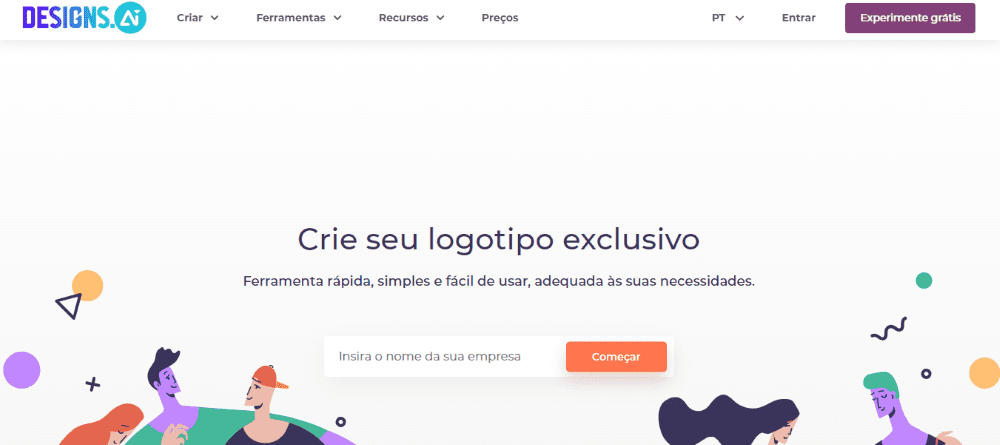
Designs.AI goes beyond logo creation, offering a complete suite of AI-assisted design tools. Its integrated approach allows users to create a cohesive visual identity across multiple platforms and formats.
The platform stands out for its ability to learn, constantly improving its suggestions based on user feedback and emerging design trends.
Price: plans from US$19 per month
Each of these tools offers unique approaches to logo creation, combining AI efficiency with customization options. Choosing the ideal tool will depend on the specific needs of your project, budget and desired level of customization.
Step by Step to Create Your Logo with AI
Creating a professional logo with AI is a simple and quick process. Check out this step-by-step guide we've put together for you.
Step 1: Define Your Brand
Objective: to be clear about your brand's identity and values.
Mission and Vision: clearly define your company's mission and how you want to be perceived by your customers;
Core Values: identify the core values that your brand represents;
Brand Personality: determine whether your brand is more serious, fun, innovative, etc.
Step 2: Choose Your Colors and Fonts
Objective: to select visual elements that resonate with your brand identity.
Colors: choose a color palette that conveys the emotions and values of your brand. For example, blue for trust, red for energy;
Fonts: select fonts that are legible and reflect your brand's personality. Serif fonts for a classic style, sans-serif for modernity.
Step 3: Use the AI Tool
Objective: to use AI to start creating the logo.
Access the Tool: enter the chosen AI platform;
Enter Information: enter your company name and, if applicable, your slogan.
Define Sector: select your company's sector so that the AI can generate relevant designs.
Style Preferences: indicate your style preferences, such as modern, classic, minimalist, etc.
Step 4: Customize the Design
Objective: to adjust the options generated by the AI to perfectly suit your needs.
Analyze Options: review the various logo options generated by the AI;
Adjust Details: customize colors, fonts and layouts. Use visual references to add desired similarities.
Additional Refinements: make fine adjustments to elements until you find the perfect combination.
Step 5: Download and Test
Objective: to obtain the final logo and ensure its effectiveness in various contexts.
Download Logo: download the logo in high-resolution formats (PNG, JPG, SVG, etc.).
Test on Materials: use the logo on different marketing materials, such as business cards, websites, social networks, etc., to ensure that it works well in different contexts.
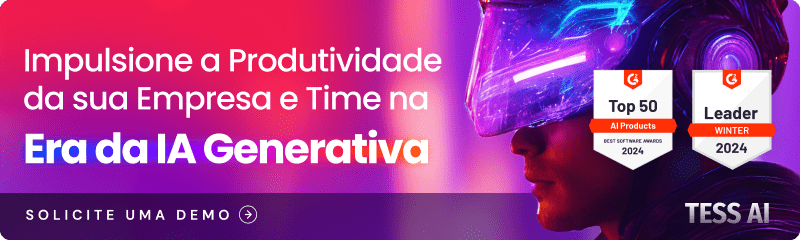
Conclusion
Using AI to create your logos is an efficient and cost-effective way of establishing a strong visual identity for your company. With the right tools and a little creativity, you can create a logo that not only represents your brand, but also speaks to your audience.
Tess AI is a tool that goes beyond logo creation, offering robust solutions for business automation and transforming the workplace with generative AI. Recognized as the 6th Best AI in the World by G2, Tess AI integrates the best AI technologies in one place, guaranteeing quality and confidence in the results.
Ready to get started? Take the first step towards building a powerful brand image. Try Tess AI now!



