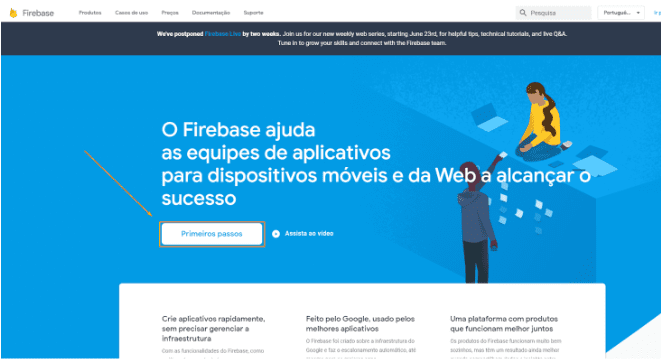Introduction
In this article, you'll see the step-by-step process for creating a Firebase account.
Firebase is a Google Tool for creating and managing app infrastructure. So if your company has an app and wants to advertise it, Firebase will be very useful!
To get started, you'll need to fill out a short registration form and create a project for your app. This way, you'll be able to see metrics on organic/paid traffic, transactions made on the app, number of hits, uninstalls, etc. See below.
How to create a Firebase account
Step 1/6
First, go to the Firebase website.
Step 2/6
Now click on "First Steps".
Step 3/6
Create a project by clicking on "Create a project".
Step 4/6
Next, give your project a name (we recommend putting the name of the app) and select the parent Resource on your App's Google Cloud Platform. Next, accept the Firebase terms and click on "Continue"..
Step 5/6
Activate Google Analytics in your project to access user behavior data, among other reporting features, and click on "Continue"..
Step 6/6
Select your countryselect the checkboxes and then click on "Create project"..
Wait a little while for your project to be created and that's it! Your account and first project have been created.
If you are a Pareto customer, share with us the access to your project through the steps indicated in this other article:
How to Release Access for Users in Firebase