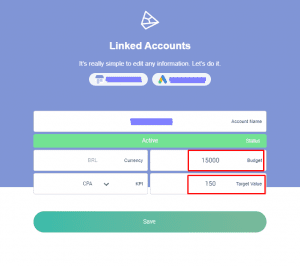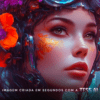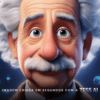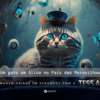Step-by-step tutorial on how to connect your campaigns to Pareto's Bid Manager
What is the Pareto Bid Manager?
Bid Manager is the Pareto algorithm that analyzes your bidding strategies and suggests statistically-based changes to improve the results of a campaign for a given objective.
To do this, Bid Manager works with some variables such as: gender, parental status, income, type of device, among others.
How to use Pareto's Bid Manager?
In Google campaigns:
1° - Your campaign must have a manual CPC bidding strategy
If your campaigns are in one of Google's Smart Bidding strategies, we don't recommend changing them all at once to manual CPC. This is because such a change can generate a "performance belly" in the account.
It is only after an initial period of learning and accumulating data that performance will return to equilibrium.
We therefore recommend removing them little by little, a campaign or two at most at a time!
2° - Send an e-mail to Pareto (meajuda@paretogroup.com.br)
Now you need to send an e-mail to Pareto specifying the campaigns you want to connect to Pareto's Bid Manager. The contact e-mail is meajuda@paretogroup.com.br
If it's a campaign that was in Smart Biddingwe also need the date the strategy was changed. We will only be able to connect them to our automation after two weeks, due to the lack of bidding history for the words (the history is not provided by Google).
After receiving the email, your team will connect Bid Manager to the requested campaigns.
3° - Now, register the goal and budget and click on "Save".
Click on "Marketing" in the header and then click on "Settings".
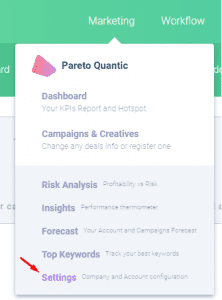
Now go to "Linked Accounts" and click on "Edit Goals" under the Google Ads account symbol.
Conclusion
That's it! Now, with the automation running, your campaign bids will be adjusted based on performance. You can save up to thousands of dollars with these adjustments!
When the bids for keywords or product groups have been adjusted by the Pareto.io automation, you can follow the results in the "Done" column of the Workflow.
Want to know more? Visit other articles on the blog:
How to Integrate and Connect Google and Facebook Accounts on Pareto.io
7 Pareto Tips to Increase E-commerce Conversion Rate