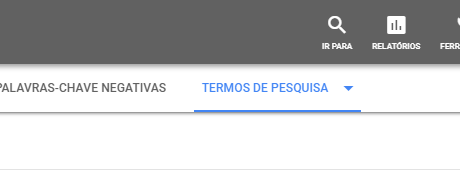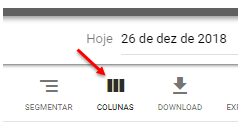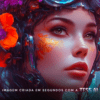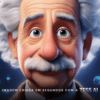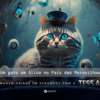What are Negative Keywords, anyway?
Every time we create an ad, we enter the keywords, remember? They are the terms responsible for activating our ads in the Ads auction.
Negative keywords follow the same logic, but in reverse. In this mechanism, we list the terms that we don't want to activate ads on Google. Generally speaking, by negating a term, we tell the Ads intelligence that this term has no relation to what we are advertising. In other words, the ad should not appear when we type in these terms.
But why negate certain keywords?
Yes, I know it's strange. If Google Ads displays the ads when it recognizes the keywords, why negate some of those terms?
Imagine that your business is a clothing brand aimed at men. There are no women's items in your range. If you only list "cheap t-shirts" or "t-shirts on sale" as keywords, there will undoubtedly be searches with variations such as: "cheap women's t-shirts" or "women's t-shirts on sale".
Your ads may grow in clicks or impressions, but your conversions probably won't keep up. This is because many users will be looking for a product you don't sell. This is where the use of negative keywords becomes important.
We can also have a similar effect (of limiting the display of the ad) if we register the ads to be displayed only when the user types the terms within a phrase (before or after other words) or only when the term typed is identical to the one registered. These keyword mechanisms are known as Phrase Match and Exact Match.
It is important to exercise caution when using these settings. They generally limit the number of times an ad is shown, restricting the sample spaces for analyzing your campaign. Despite having a smaller audience, and probably more interested in your brand, your campaign may end up with insufficient data due to the small number of views.
How to optimize the choice of negative keywords?
I know this is not an easy task. It's really hard to find the right terms to negate. It's common to have doubts about whether that particular word is really contributing negatively to your ads. After all, the more keywords you negate, the more targeted your display will be and, consequently, the fewer times it will be printed.
Although there's no formula, I've put together two tips to help you choose negative terms:
-
Avoid very generic terms
Yes, I know that generic terms catch a lot of people's eyes because they attract more attention to campaigns. And who doesn't want to have an ad shown several times and with lots of clicks, right?
If your goal is conversion, you have to be very careful when choosing generic words. A large number of views and a high number of clicks don't always mean high conversion. Often, they even mean the opposite. With a poorly targeted audience, the chances are that you will print your ads to an audience that is not interested in your product.
Generic terms often trigger your ads for users with different interests. Users believe that your site is everything they're looking for, and when they click through to your site, they realize that it's not exactly what they're looking for. So they return to their search and you don't convert. As you pay per click, every time an uninterested user accesses your site, you're actually losing money. That's not what we want, is it?
Select terms that are directly related to the purpose of your ad and avoid generic terms. This will increase your chances of conversion, since you will be advertising to an audience that is really interested in your product.
-
Take a look at the Google Ads search report
Let's use your own history to your advantage! Google Ads has a search report that shows which terms were used by users to reach your ad. You can choose the time period you want to analyze and see how many times each keyword was used.
To find this report, follow these steps:
- Click on "All Campaigns" in the left-hand navigation panel, then on "Keywords" in the Menu.
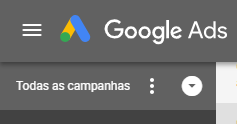
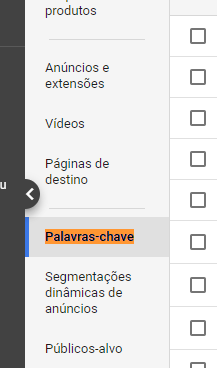
- Click on Search terms at the top of the page

- You'll see data on which search terms triggered impressions and clicks.
- Edit your Search Terms Report and change the columns you want to see by clicking on the "Columns". You can then add, remove or reorder the columns in your report.

- To download the data in a report, click on the three-dot icon and select "Download".
This is a great way to discover the path users have taken to view your ads. This way, you can understand which keywords should be turned off and also which ones are helping you with your Ads bids.
If you see a term that has nothing to do with your business, just click on the little gray button that will appear next to it and select the option "Add to list of negative keywords".
It's important to always monitor the behavior of your campaigns and how negative keywords are impacting on your business. User searches, market behavior, your objectives with the ads, in short, different factors that can change over time and you will need to update your campaigns.
From time to time, analyze your negative terms and clean up those that don't perform well.
How can Pareto.io help in this process?
Pareto.io analyzes each piece of data from your campaign and, using various mechanisms, can tell you which words should be negated. And the most incredible thing: it can even estimate how much you'll save by negating that word.

If your Marketing Board contains cards of the type Negative this term, it means that our algorithm has achieved sufficient statistical confidence to optimize your account.
Simply drag the card to the "Done" column or click on "Add Term", as shown below in the image.

If it hasn't appeared yet, don't worry. Our algorithm only suggests these improvements when it has enough data not to make a mistake. In other words, if a card like this hasn't appeared for you yet, it means that we're still collecting data to help you in the best way possible when it comes to negating terms!