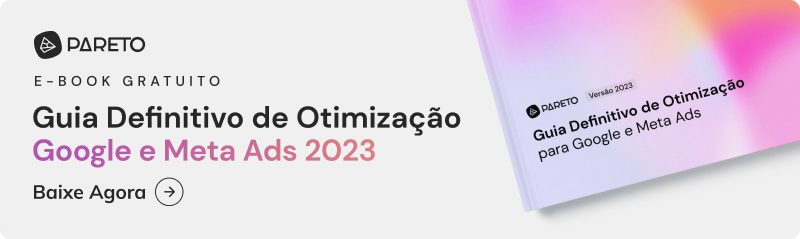Having a product catalog on Facebook Ads is extremely important for increasing your reach, exposing your products and boosting your business' sales on the main social media (Facebook and Instagram).
Another great advantage is that this Facebook tool is free, you pay nothing to maintain this space on the world's largest social network. A great opportunity to increase your sales, without the need for a physical structure and financial investment.
What is a Product Catalog?
The product catalog, or Facebook Catalog, is a tool that stores your products with the information you want to advertise (photosdescription, website address, value, etc.) so that you can sell them directly on the social network itself or on Instagram.
In addition to the possibility of connecting your product catalog to different types of ads, you can also assign permissions so that other people or partner companies can work on your catalog.
You can use a catalog with various types and formats of Facebook ads, including: dynamic ads and the collection ad format.
 Benefits of the Facebook Product Catalog?
Benefits of the Facebook Product Catalog?
The Facebook catalog offers numerous benefits for companies compared to e-commerce catalog ads. Check out the main ones!
-
Monitor all the items that make up your business and use them in your ads with ease;
-
Display targeted ads to people who have already shown interest in your business with dynamic ads;
-
Display your inventory to people in an immersive full-screen experience on mobile devices with collection ads;
-
Connect an existing catalog from another platform (such as Google or WooCommerce) to Facebook.
Product Catalog Basics
There are three main parts that make up a catalog: Catalog, Data Feed and Product Set.
Catalog
A repository for all the items in your inventory. A catalog requires a data feed before you can use it in your ads.
Data Feed
A data feed is a file containing the items you want to advertise. It consists of several columns that contain information about your items, such as unique IDs, prices, availability and much more.
Facebook supports the following file types: CSV, TSV or XML (RSS/ATOM). You can have more than one data feed in a catalog. Learn more about how to setting up your data feed.
Note: If you sell products or flights, you can also use the Facebook pixel to automatically populate your catalog. Learn more about using the Facebook pixel for product catalogs or flight catalogs.
Set of products
It's nothing more than a group of related items in a catalog. By creating a set of products, you can filter your items by the values entered in your feed.
With product sets, you have more control over the specific items in your catalog that appear in your ads. You can create product sets with items from different feeds, as long as they are in the same catalog.
A catalog can have many different product sets. Find out more about configuring a product set.
Supported Catalog Types
- E-commerce (products sold online);
- Travel (hotels and vacation properties, flights or destinations);
- Real estate (rental properties and property listings);
- Automotive (different levels of the automotive market);
- Entertainment and media (media titles such as TV shows, movies and streaming content).
Ways to Advertise Items from Your Facebook Catalog
There are several ways to advertise your products in the Facebook BusinessEach one offers a different advantage according to your marketing objective. Check them out!
- Dynamic Ads: show relevant products from the catalog to people who have already shown interest in them online. These ads are automatically associated with catalog items with events coming from an SDK or a Facebook pixel;
- Collection Ads: show four items from your catalog under an image or a video. Users can tap on the items and search for similar items or find out more information;
Carousel ads: display multiple images or videos, each with its own link. You can choose to fill the carousel cards dynamically with items from your catalog; - Tag Ads: promote specific items in your catalog. By clicking on the labels in the ads, people are directed to a product's details page. On this page, they can find out more about the item or buy it;
- Collaborative Ads: allow you to run direct sales campaigns. So if you have a merchant partner, they can share a segment of their catalog with your company.
Ways to Advertise Items from Your Facebook Catalog
Learn how to add items from your Facebook catalog to the platform!
- Facebook Shops: these are a kind of store window for promoting your products on Facebook and Instagram. They are customizable and it is also possible to tag products from the catalog in Feed and Stories posts on Instagram with the "Shopping" feature;
- Marketplace: specifically recommended for selling vehicles (cars) to a local audience on the Marketplace.
How to Create a Product Catalog on Facebook?
Although it's not very complicated to set up a Facebook catalog, many users have doubts at the catalog creation stage. If you also have this question, check out the tutorial on how to create a product catalog on Facebook.
1. Access the Business Manager
If this is your first product catalog, go to the Commerce Manager and click on the "Get Started" button.
2. Choose a Way to Sell
You will now have access to a new screen with two options and you will need to choose the "Create a Catalog" option.
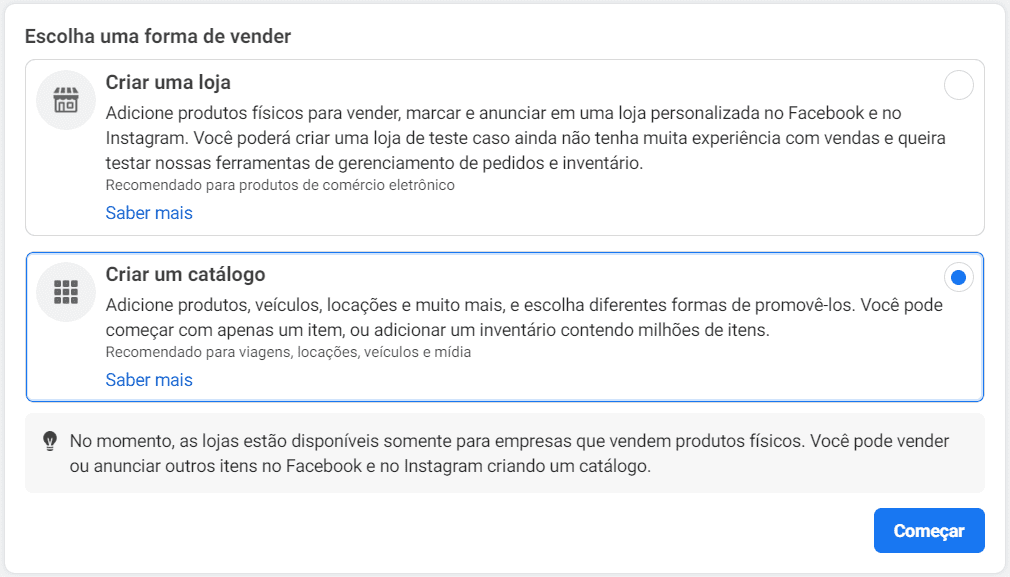
3. Select the Catalog Type
At this stage, you should choose the type of product catalog that meets your business needs.
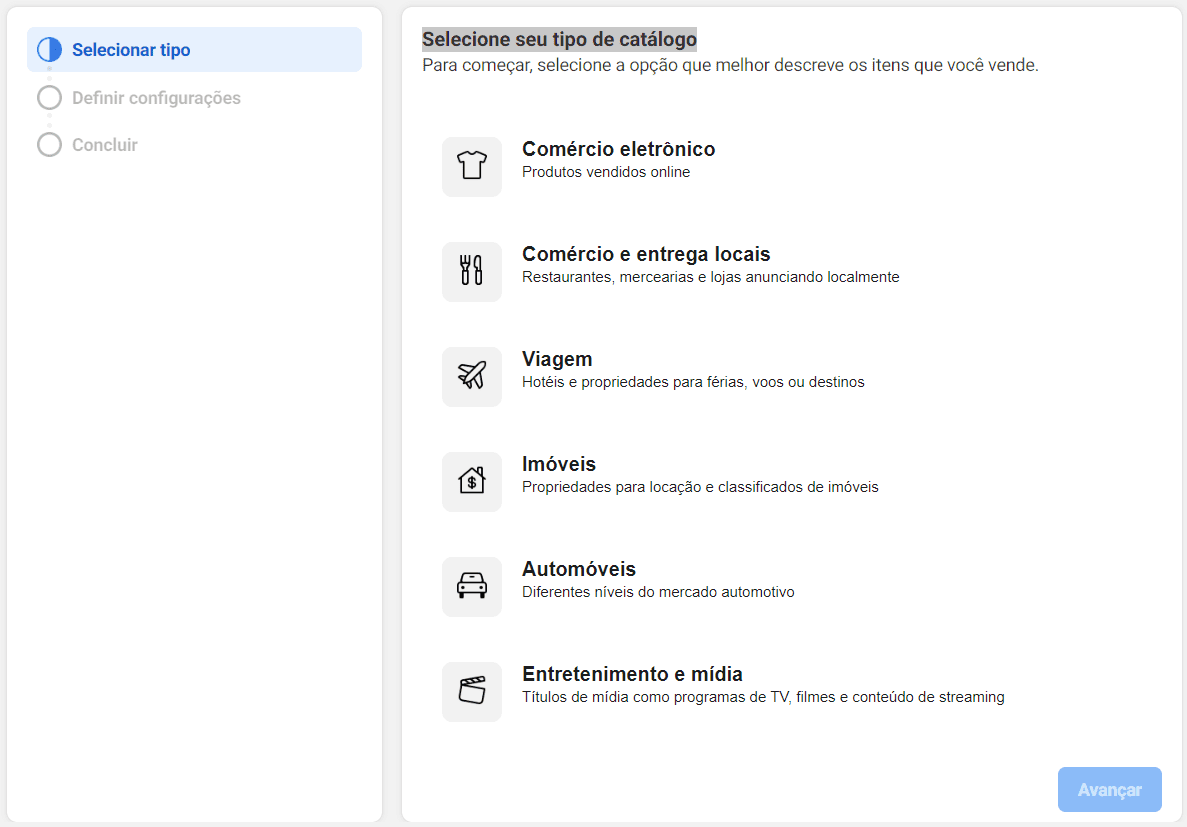
4. Define your Catalog Settings
This is the place for you to add some more information to complete your catalog.
On this page, you can upload your product information or connect directly to a partner platform such as Shopify, BigCommerce, among others.
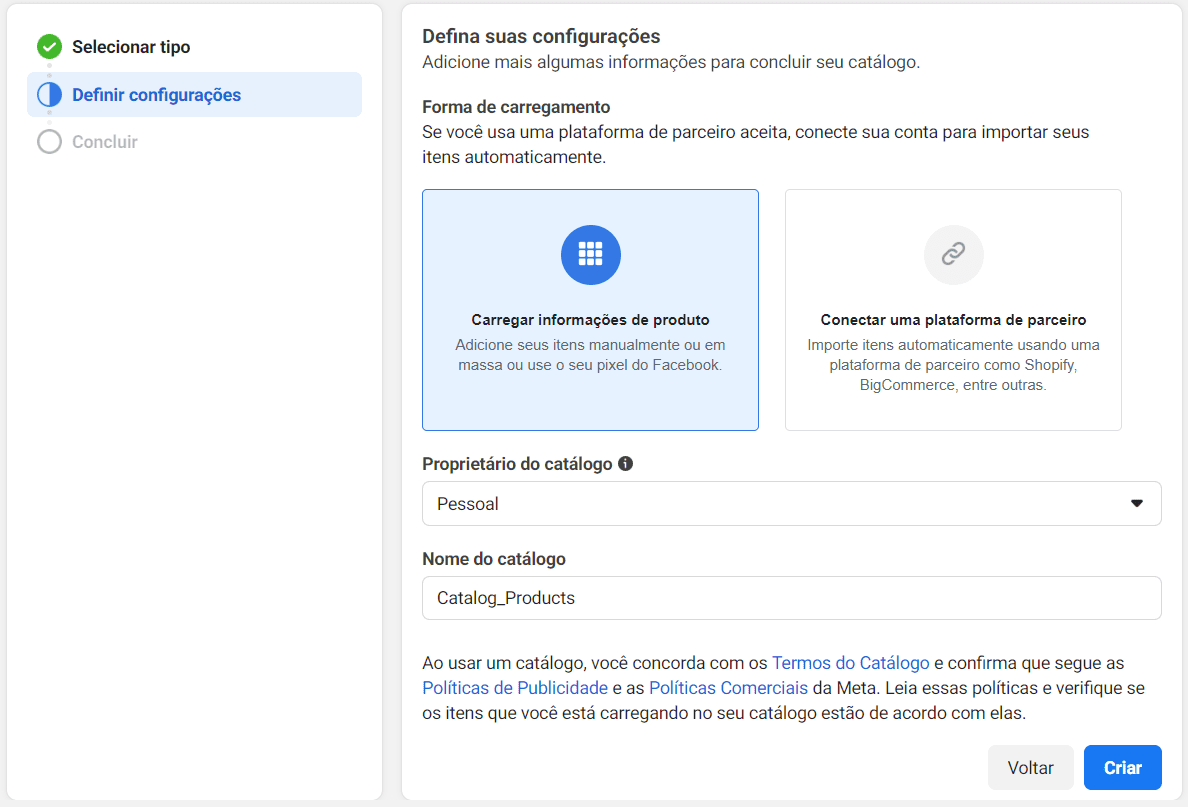
5. Select the Business Manager Account corresponding to the Catalog
This connection unlocks more ways to use the catalog, in addition to the option of selecting a personal account, and allows you to assign permission to other people to work in the catalog.
To select a Business Manager account, you must be a company administrator.
6. Choose a Name for Your Product Catalog
Once you've gone through all the steps, it's time to define a name for your Facebook catalog and then click on "Create".
Facebook Product Catalog Templates
Are you curious to know what a Facebook product catalog looks like? Take a look at some of the templates we've selected in four categories.
Furniture Product Catalog
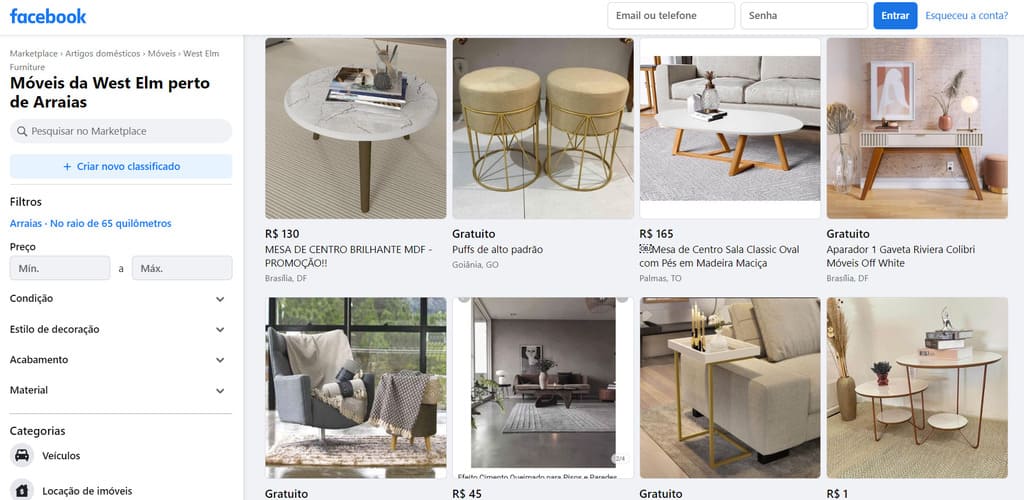
Household Goods Product Catalog
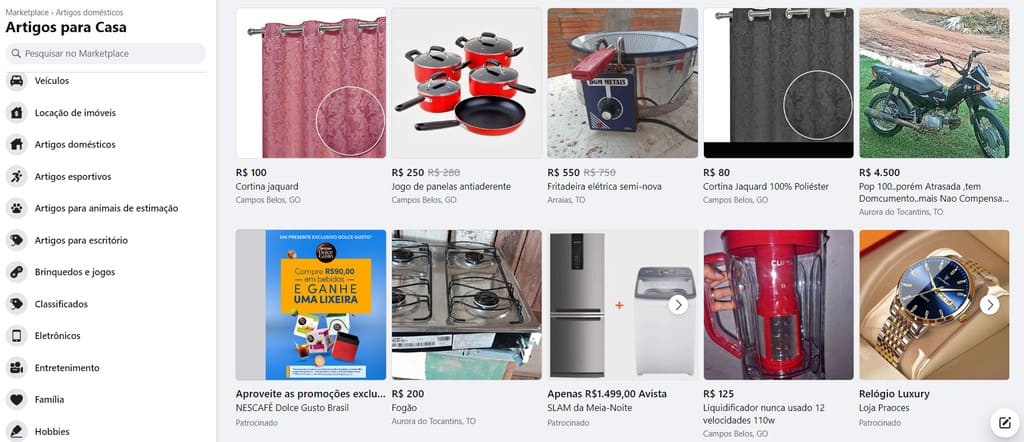
Women's Clothing Product Catalog
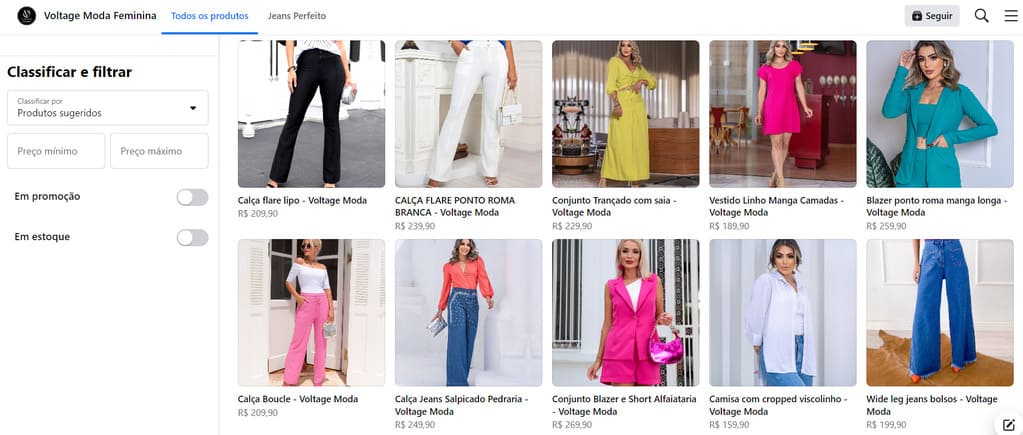
Vehicle Product Catalog
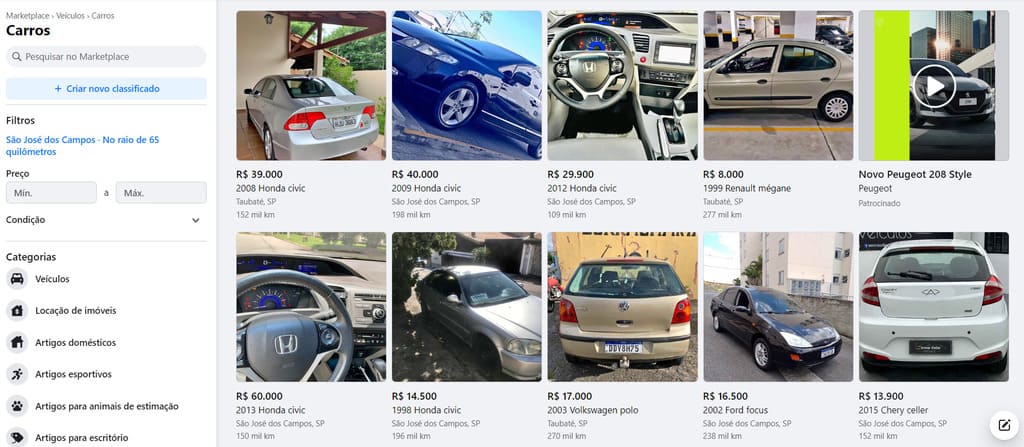
To find out how to optimize your best campaigns and promote your product catalog to a qualified audience that is really interested in your business, download our Definitive Guide to Paid Media Optimization.
In it you'll find the main campaign optimizations divided into 5 groups (Budget, Ads, Audiences, Conversions/Bids and Account Structure) plus a bonus tip on Google Ads PMax Campaign Optimization.


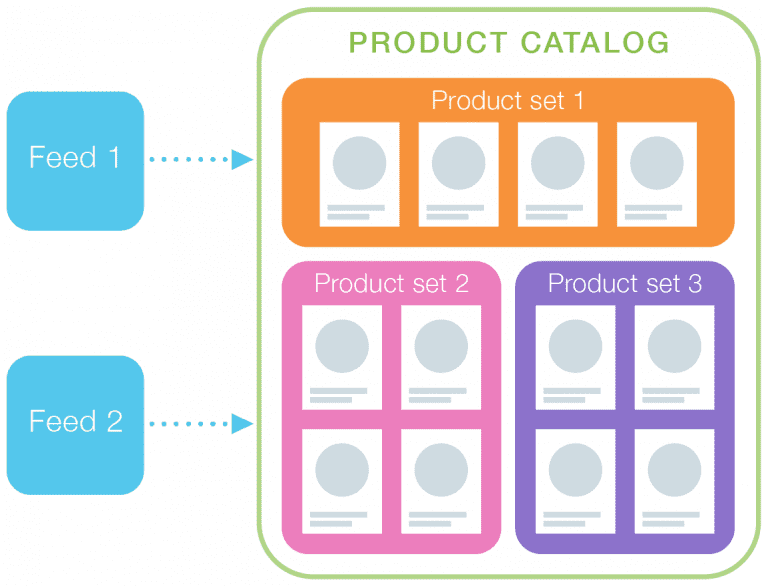 Benefits of the Facebook Product Catalog?
Benefits of the Facebook Product Catalog?