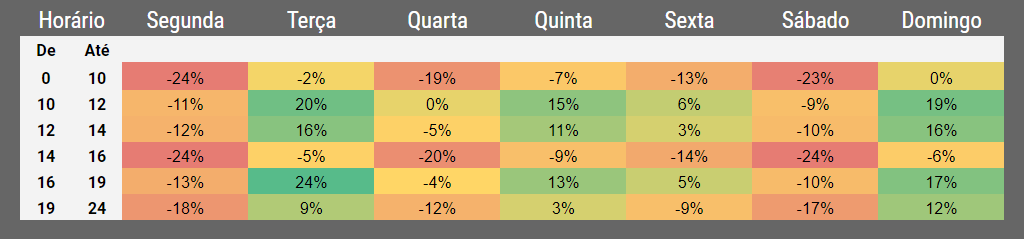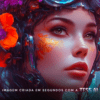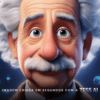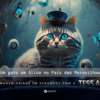What are Google Ads Bid Adjustments?
Google Ads Bid Adjustments allow you to display your ads more or less frequently depending on when, by whom, how and where searches are made!
You can, for example, define that your bids will be 20% higher for those who have already visited your site, but 15% lower for those who search via mobile.
Another possibility would be 35% more for women and 5% more for those in the capitals of the Southeast.
These are examples of adjustments based on device, remarketing lists, gender and geographical location. Shall we go deeper, then?
How do Bid Adjustments work?
In a nutshell, bid adjustments will increase or decrease the bids for your targeting, be it keywords or other Google Ads options.
To simplify things, let's say you're paying per click (CPC) on a specific keyword, "white sofa", a bid of R$1.00. So far, each click on "white sofa" will have a bid of R$1.00.
After choosing the word, you realize that searches in the city of São Paulo have a 50% lower cost per acquisition (CPA) than those in the rest of Brazil.
So, because the capital of São Paulo is better for your business than the others, you decide to pay 50% more to balance the CPA. So you'll have a +50% adjustment for São Paulo residents for that word.
Calculating the bid of someone who is in the city of São Paulo, we have:
-
- R$1.00 bid: +50% for the capital of SP
-
- The bill looks like this: R$1.00 * 1.50 = R$1.50
- In other words, the final bid would be R$1.50 in the city of São Paulo.
Now, your word "white sofa" competes in auctions all over Brazil with a normal bid of R$1.00, but specifically for searches made in the capital of São Paulo, your bid is R$1.50.
How do Multiple Bid Adjustments work?
In the previous example, we assigned an adjustment only to the city of São Paulo. However, we can apply several other Bid Adjustments that will work together.
Continuing with the example of the "white sofa": you can assign a bid adjustment of -20% for mobile searches and +15% for Monday searches.
Each setting of each type will multiply and apply its bid to the given keyword.
Calculating for someone who is in the capital of São Paulo, using a cell phone and on a Monday, we have the following situation:
-
- R$1.00 bid: +50% from the capital, -20% from mobile and +15% from Monday
-
- The bill looks like this: R$1.00 * 1.50 * 0.80 * 1.15 = R$1.38
- In other words, the final bid would be R$1.38
This is a simple example. The situation can become much more complex when you apply adjustments for each possibility.
What are the 6 Main Bid Adjustments?
As I said earlier, there are several options for adjustments. We'll briefly mention here the 6 main options you can use in your Google Ads campaigns.
Device bid adjustment
Set different bids for: mobile, desktop and tablet devices.
For example: -30% for mobile users.
Time and Day of the Week Bid Adjustment
Set bids for different times and days of your week.
For example: +10% for Wednesday, between 7pm and midnight.
Gender Bid Adjustment
Set bids for the genders: male, female and unknown.
For example: +32% for female users.
Bid adjustment for Remarketing List
Adjust your bids for those on a remarketing list.
For example: +100% for those who have abandoned a cart in the last 14 days.
Bid Adjustment for Geographic Location
Adjust your bids to those in a geographical location. You can target specific countries, states, cities or areas.
Example: +30% for those in the city of Florianópolis.
Age bid adjustment
Set bids for the different age groups.
Example: -40% for the 18-24 age group.
Conclusion
Make the most of the available settings!
Making full use of the available settings can turn a losing campaign into a profitable one!
There are several cases in which the right adjustments have more than doubled the advertiser's ROAS!
The recommendation is that you start by exploring the bid adjustments little by little, but know that you can go into great depth to get the most out of each moment and audience.
To inspire you and conclude this article, here's an example of Day of the Week optimization crossed with Time Slots applied by Pareto Quantic in a campaign for a fashion client: