
Fraud on the Display Network is the biggest villain of performance on Google Ads.
In 2017, Pareto identified an advertiser who had spent 80,000 reais over 3 months on fraudulent clicks in Display campaigns. This represented 1/3 of his investment and what's worse... this money was wasted and not reimbursed.
Unfortunately, this is not an isolated case, the majority of advertisers who use Google Display are subject to clicks of this kind. The result is a huge waste of money.
In some cases, they are companies trying to boycott competitors' campaigns, while in other cases they are bots or humans generating clicks - and even conversions! - in order to make money through programs such as AdSense.
And that's exactly what I'm going to talk about in this post:
- What is click fraud and how do you identify it?
- How do I spot fraud on Google Display?
- How does fraud happen in Display?
- How do I block display fraud manually?
- How can you block display fraud with Pareto automation?
What is Click Fraud and How to Identify it?
Fraudulent clicks are clicks on ads made by people or robots who have no real interest in the ads.
When done by people, they can be divided into two cases: the first is through malicious people wanting to make competitors spend on clicks on their ads.
The second, on the other hand, are people who have ads on their site and, through Google's AdSense program, earn for each click on the ads they display on their site. It happens that some of these advertisers pay people or develop robots to view the ads that appear on their site and click on them.
"But Google can identify and eliminate fraudulent clicks, can't it?"
Some yes, some no.
To find out the volume of fraud attempts in your Google Ads account, I suggest you log in, go to the campaigns section and enter the following columns:
- Invalid clicks;
- Invalid click rate;
- Invalid interactions;
- Rate of invalid interactions.
You will see the volume of clicks and interactions which, in Google's own words, are "illegitimate".
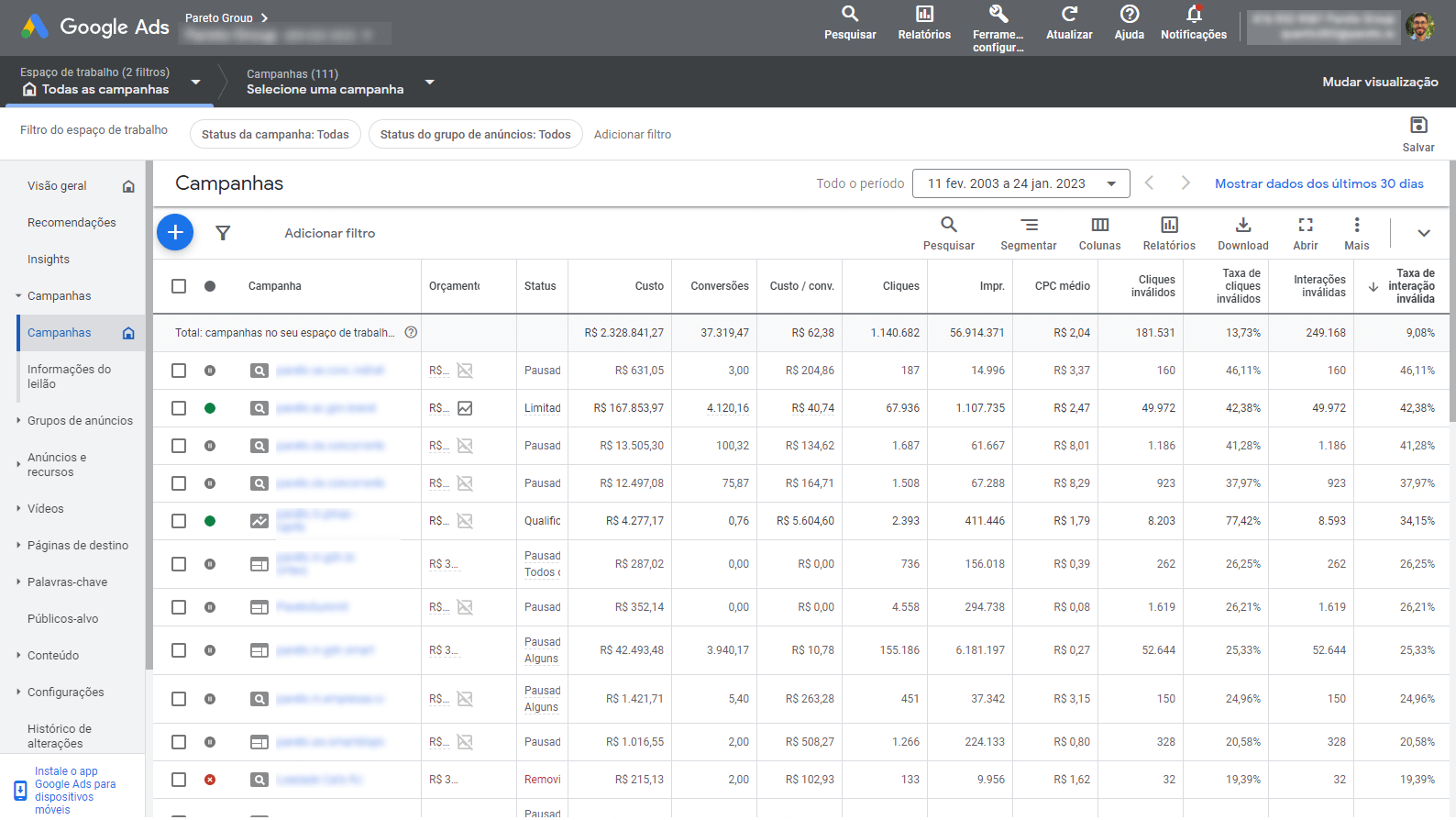
In this example account, the Performance Max campaign has 77% of invalid clicks, which means that Google has blocked and/or refunded more than three quarters of click attempts by bots and other illegal means.
And the other 23%, are they totally valid? Unfortunately, no.
Next, you'll see how to spot the Display Network fraud that Google can't identify.
How to Spot Google Display Fraud?
The first step to finding cases of fraud in Display campaigns is:
- Log in to your Google Ads account;
- Choose a display campaign;
- Click on "Content" on the left-hand side of the screen;
- Click on "Where the ads were displayed".
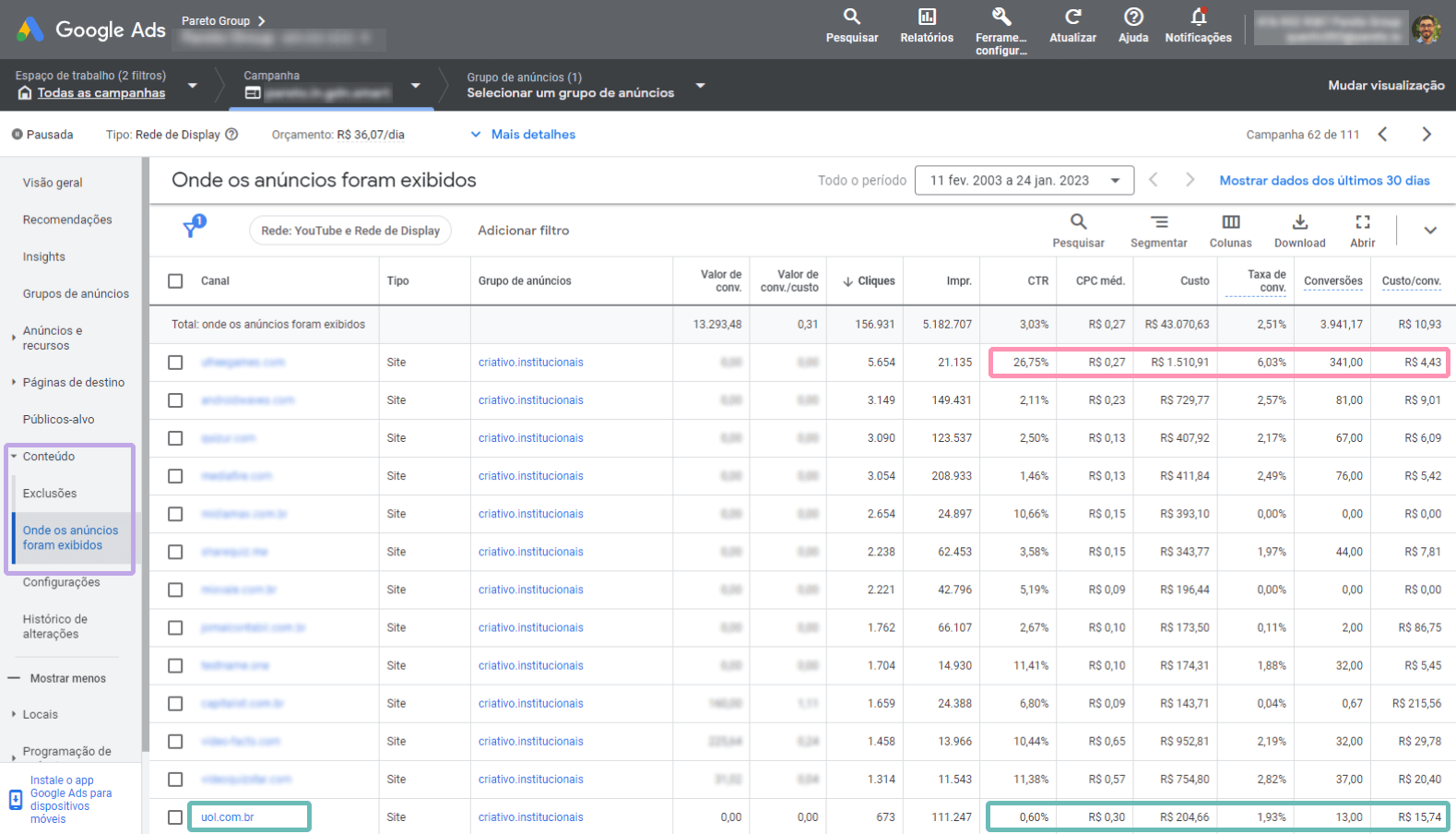
On this screen, you will see a list of "channels" on which your ads have been shown, as well as the individual performance of each one.
Now, look at the first channel: with an investment of R$1,510, there were 5,654 clicks, generating 341 conversions.
Let's go into more detail: the CTR was 27%, which means that for every 100 times the ad was shown, it got 27 clicks. What's more, 6% of these clicks converted on the site. Is that normal? No.
Think of a news or entertainment channel: would it be reasonable for 27% of people browsing the site and seeing an ad to click on it? And would 6% of those people convert on the form?
I'm going to leave that question open and present an example of a channel that performed well:
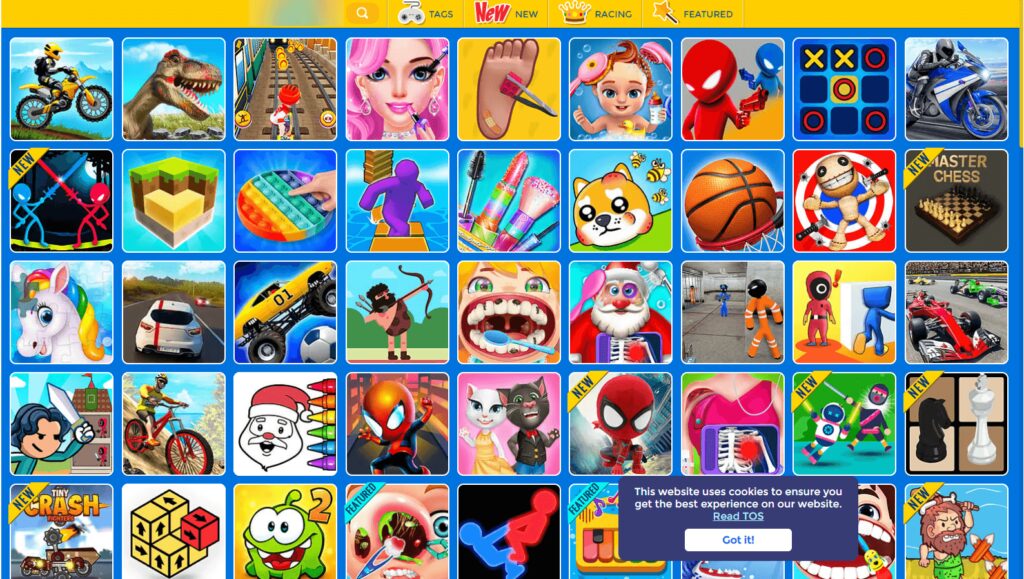
Consider that the ad account analyzed is from a B2B company, i.e. one that focuses on generating business with other companies.
Is it reasonable for a gaming site like the one in the image to bring in such "qualified" traffic with so many "conversions"? No. That's why there's a high chance of fraud behind it.
Here's another site that had a similar performance:
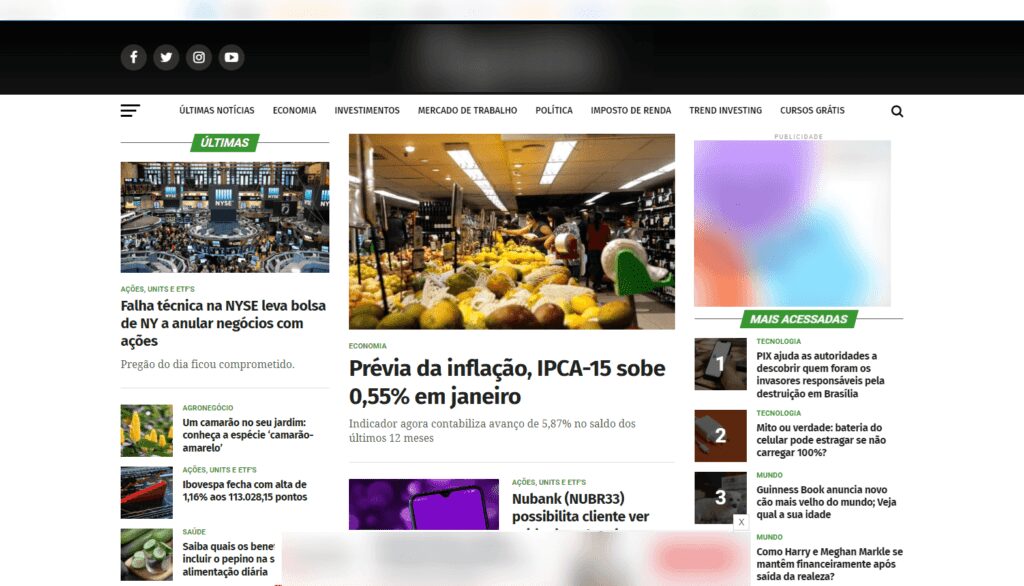
The site seems to be more "real", with a lot of news published. However, it doesn't give many details about the company on its social networks or other parts of the site. This can be characterized as a simple site that replicates the news and uses this structure to hide a scam.
Note that I'm not saying that the site above is fraudulent, but it does have characteristics similar to the pattern of fraudulent sites.
Finally, the last site shown in the Google Ads table is the UOL site, as shown in the screenshot below:
The results for him are quite different from the others: an investment of £205, 673 clicks and 13 conversions. Its CTR was 0.6% and the conversion rate was 1.9%, very close to the normal results on Google Display.
This is clearly NOT a scam site.
P.S.: If you can't access the Channels data using this method, you can use Google Reports. Just follow the steps below:
- In the top menu, click on "Reports";
- Hover over "Predefined reports (dimensions)"
- Then "Display/Video";
- Click on "Automatic channel selection (group)";
In this report, you will already see information about the main channels, you can customize the report as you wish, below is a screenshot of how it looks:
An important detail in this report is the case of Gmail and mail.google.com.
As Gmail is a channel within the Display Network itself, with very strict control over users and a UX designed to lead people to the ad, without displaying it en masse, it's natural for it to have a higher CTR than normal.
So there's no need to worry about it, as if it were the fraudulent channel, like the one highlighted just below it in pink.
How Does Fraud Happen in Display?
At this point, you might ask: "Right... You're telling me that there can be fraud on channels with a high CTR or conversion rate... But how does this fraud occur? How can there be fictitious 'conversions'?"
That's the whole scam! I'll explain how it works:
There is a Google program called Google AdSense. There, websites, blogs, news portals and apps can register to "sell" ad space. In this way, a blog, for example, can allow Google to display ads on the side, in exchange for payment.
This payment comes from the advertisers who use Google Ads. For example: a store wants to advertise its sneakers, so it creates a Google Display campaign, advertising on hundreds of sites in Brazil. These sites receive a percentage of the amount invested in Google Ads and the other part goes to Google itself.
So far, so good. Now, what if a person (we'll call him John), with bad intentions, wanted to create a news portal with fake content (we'll call this site XPTO.com), use Google AdSense to display ads on XPTO.com and earn from the ads displayed? That would only be possible if they had visitors to the site, right? No!
That's where the bots come in. João sets up bots to browse XPTO.com, see the ads displayed and click on them. In this way, Google Ads understands that it is a site that is "performing well", so it prioritizes investment in that site, after all there are "people" browsing it and "interested" in the ads!
Well, what if João's plans went further? What if he were to enter these sites (this time manually), check what the site's form is and configure his evil bots to browse XPTO.com, click on the ads, enter the site and fill in the form?
Why would he do that? Simple: if these "visitors" are entering the advertiser's site and "converting", Google will prioritize showing its ads on the XPTO.com channel even more, meaning more money for John.
João didn't stop there.
In all its cleverness, it has also created a bot to create multiple sites replicating news and content between them. If you can create one, why not create hundreds? That way, even if Google discovers XPTO.com's fraud and blocks it, John will already have hundreds of other sites earning money from advertisers through AdSense.
You can check this by looking at the channels on which your ads are being displayed. There are websites that "miraculously" look almost identical in their architecture and design, with only the URL and some content changing, all replicated from the internet.
In fact, these sites usually don't even have "About" information or a relevant social network. So it's usually people like "João" who create multiple sites with AdSense just to run their bots.
And this is exactly how thousands of Google advertisers lose money every day on fraudulent channels.
How to Block Display Fraud Manually?
Having understood how this whole millionaire scheme works, it's time to defend your investment.
How can you block fraudulent channels? There are two ways: manually or automatically.
Let's start with the manual:
- Choose the channel you want to delete and click on the box next to it;
- A blue bar will appear on the screen. Click on "Edit";
- Finally, delete it from the Campaign, so your ads from that campaign will no longer be shown on that channel.
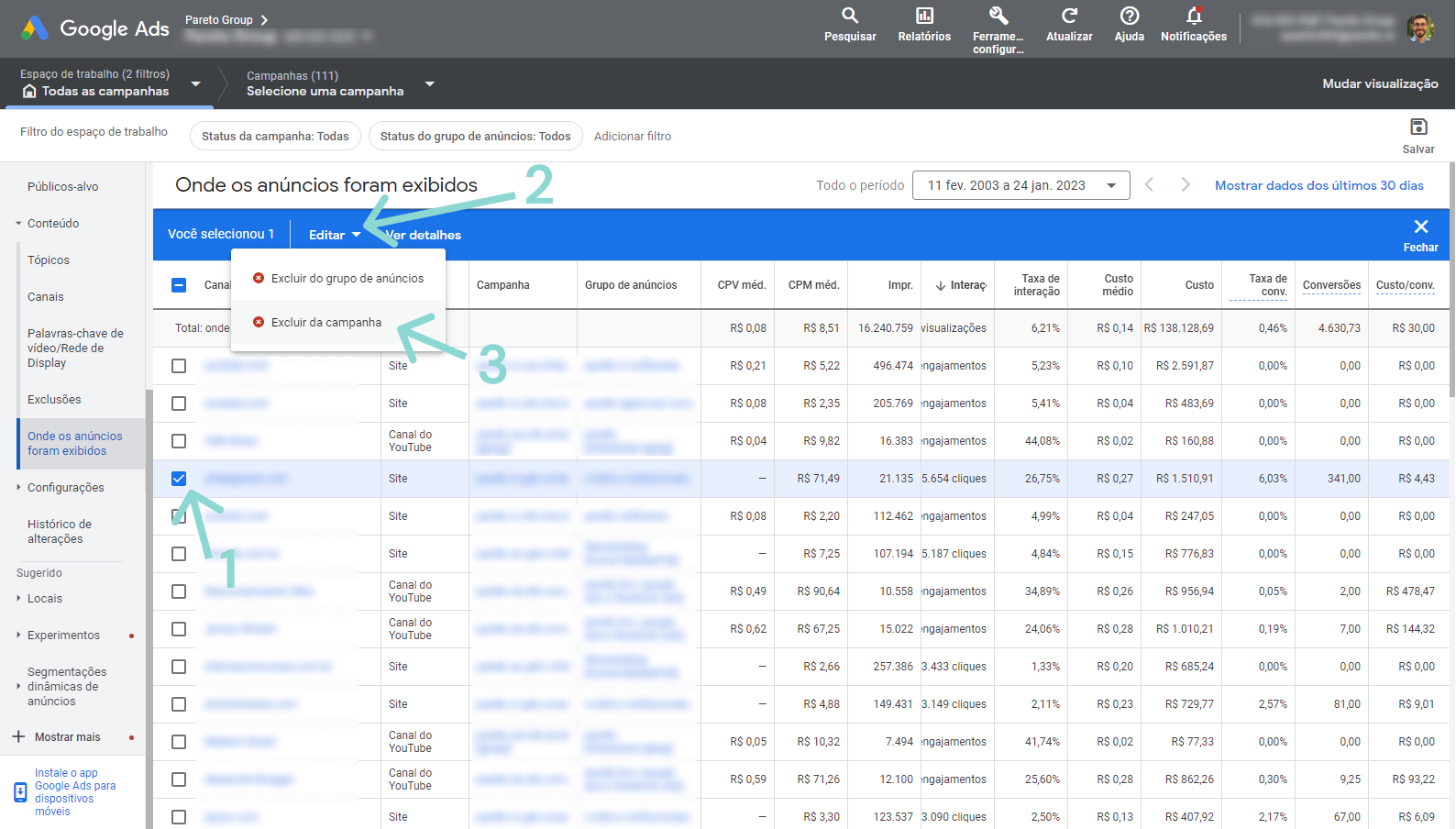
It turns out to be an almost endless and constant job.
In this image account alone, which spent R$138,128 on Display+YouTube channels, it added up to 227,207 different channels displayed. If you check one by one, every time a new suspect appears, it will take up all your time.
There is also a way to gain a little more productivity by using "Channel exclusion lists" that apply to the whole account, rather than just one campaign. This gives you a bit more scale, but it's still manual, one-to-one.
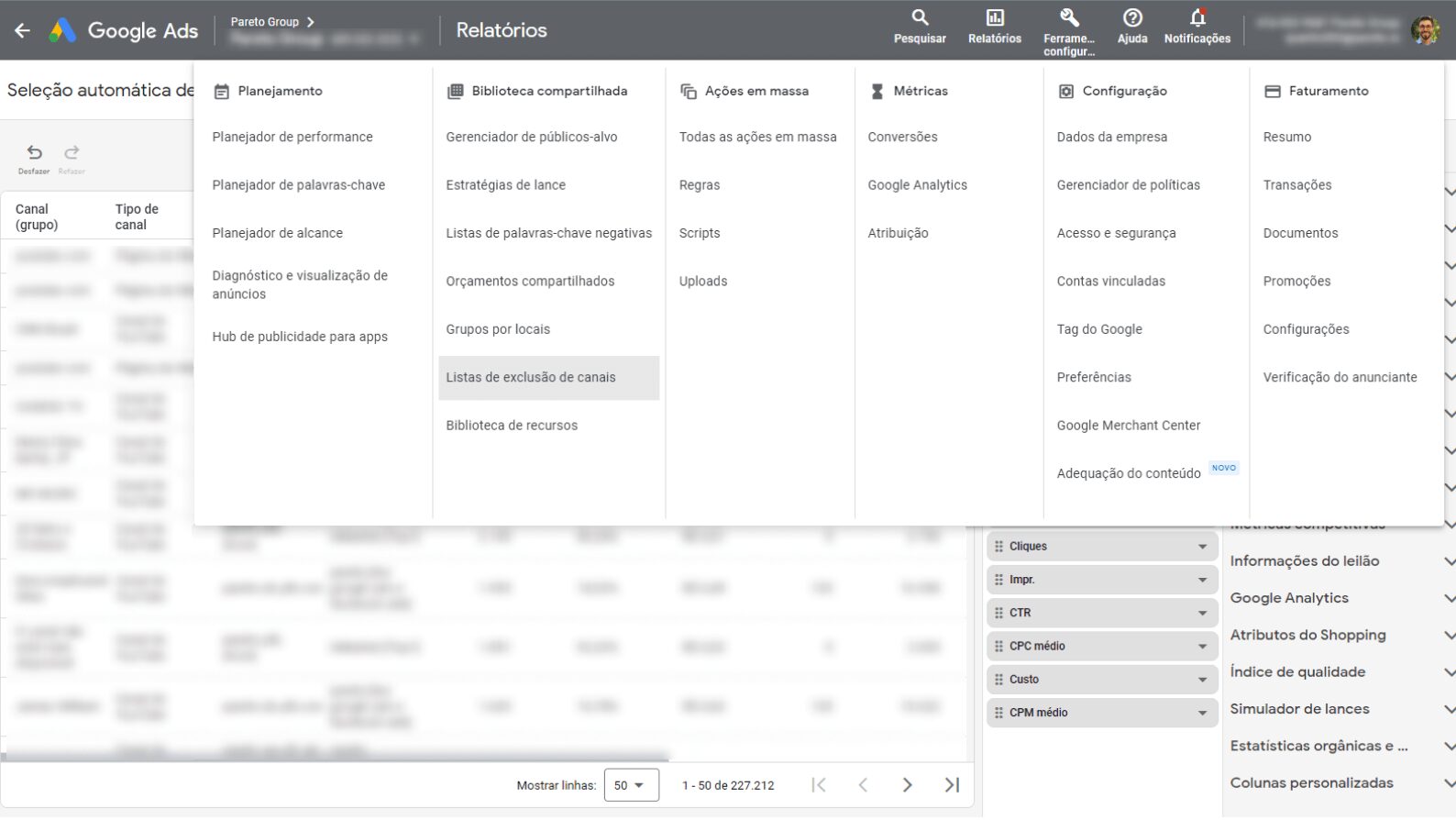
How to Block Display Fraud Automatically?
Google doesn't offer a native way to block fraud automatically. That's why Pareto has created an A.I. automation that identifies potential fraudulent channels in all of its clients' accounts.
This automation was developed in 2017, when Pareto noticed these fraudulent behaviors spending almost all of a client's budget, without generating any real conversions. So the technology team went to great lengths to create algorithms that could identify and suggest blocking any channel with suspicious behavior.
As a result of this automation, in 2019 we won the Google Display Innovation award at the Google Premier Partner Awards in New York - which yielded one of our favorite photos: our directors with the trophies for 5 nominations in different categories and 1st place in Display!

Automation works as follows:
- After hiring Pareto, the client connects the company's Google Ads account with our app;
- In minutes, our A.I., Tess, analyzes all the channels the brand is investing in;
- It evaluates metrics such as CTR, conversion rate, channel URL, the historical database of multiple customers, etc;
- It then creates a card for each channel suspected of fraud, so the user can analyze it before deleting it;
- For each card, there are detailed metrics such as impressions, conversions, cost and potential savings;
- With one click, the user can accept the suggestion and Tess will automatically deactivate that channel, saving budget and time.
Below is an example of a card detailing a channel that was found and deleted in a Pareto customer's account.
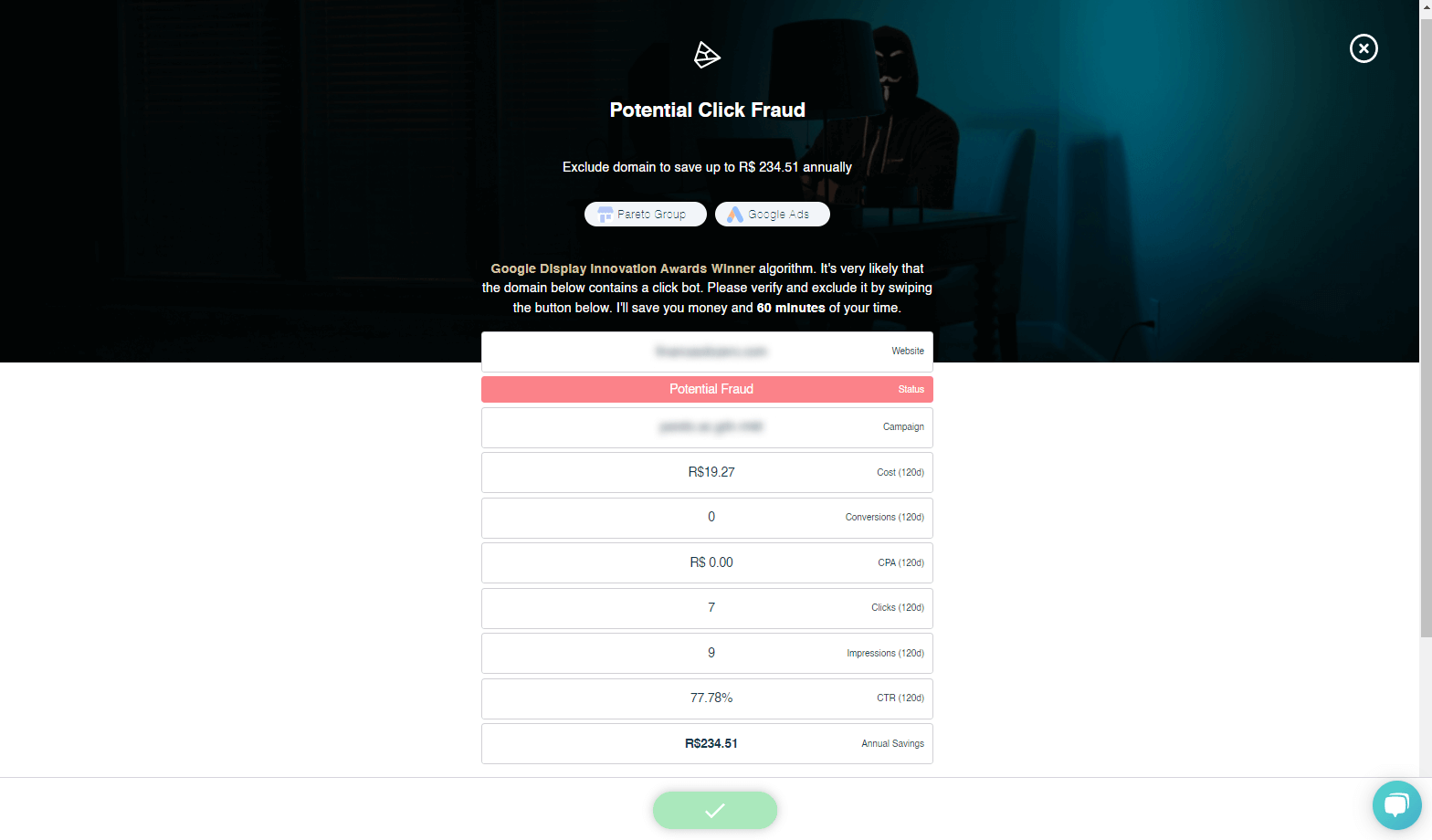
Now that you know how display fraud works, log into your Google Ads account and check the volume of invalid clicks on your campaigns and the channels they are appearing on. There may be significant optimization opportunities there.
Want to go further? Request a free demo and find out how this and other Pareto paid media automations can boost your business results!

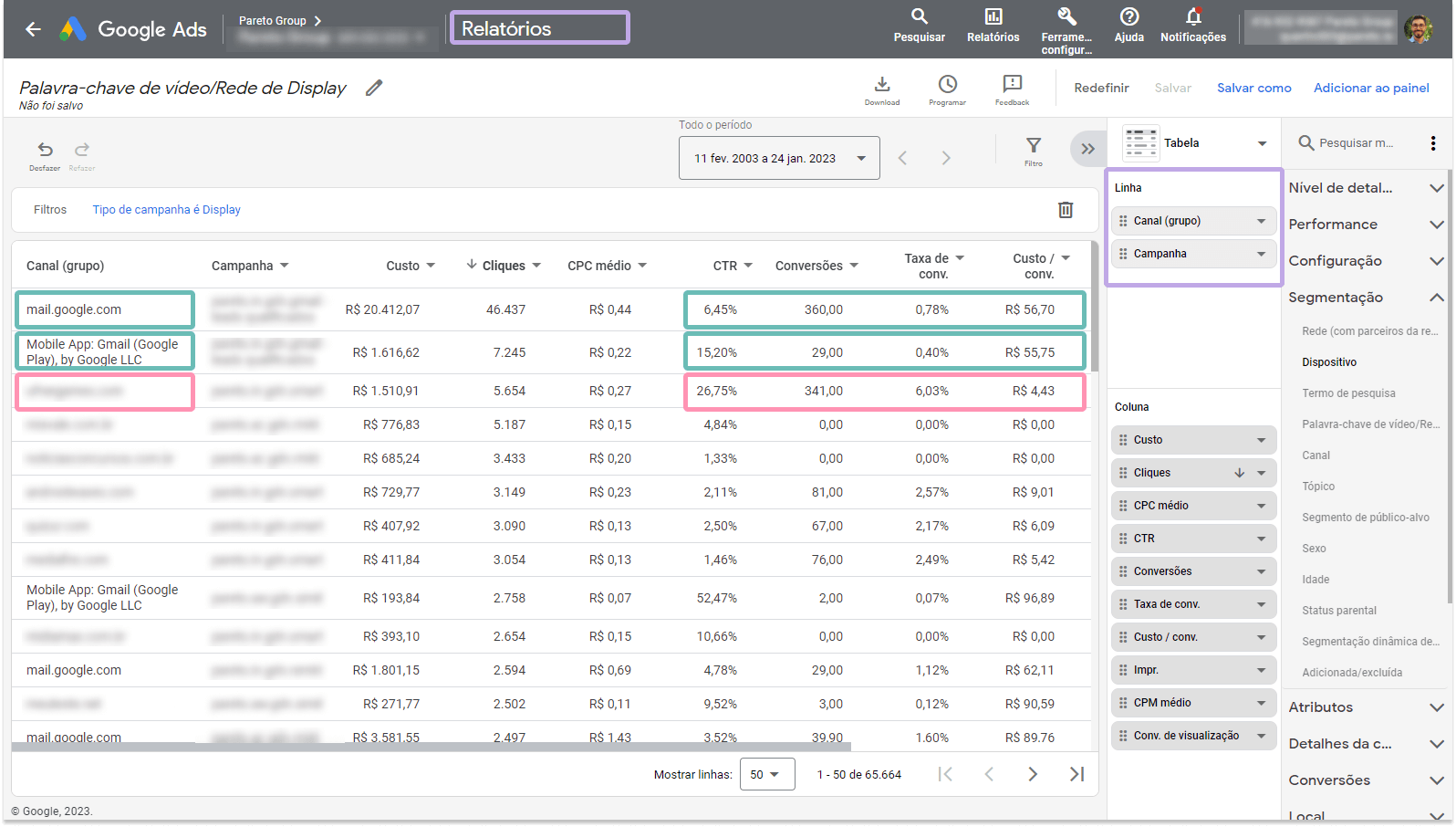







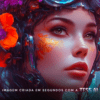


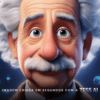

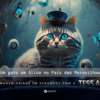





I would like a quote for your services.
Scan display bots
Hello, Vinícius.
Just contact us here: https://pareto.io/consulting/
Abs!
Hi, Vinicius, what's up?
If you have any questions, just let us know. Thank you for your comments!
man, this week I discovered that there are several platforms that pay users to click on ads just to earn a few cents paid by companies to generate access or spend advertisers' investments. I've also been monitoring my ads on Google ads, and I notice that users enter the main page and stay for a minute without going to other pages and then leave. It doesn't make sense for a user to spend so much time on the main page unless they're paid to click and spend money from advertisers. http://www. microworkers.com, http://www.sproutgigs.com, just do some research, you'll be outraged by this scam!