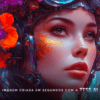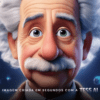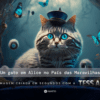Facebook is the largest social network in existence. For this reason, it is to be expected that the reach of its ad platform, Meta Ads (formerly called Facebook Ads), is huge. The greater the reach, the greater the user interaction.
These user interactions can be captured and monitored through events. These events are used by Facebook's machine learning systems to provide various pieces of information and allow you to optimize your campaigns.
There are two ways of tracking these events:
- Facebook Pixel
- Conversions API
Next, we'll talk a bit more about the Facebook Conversions API and its advantages for capturing events.
What is the Facebook Conversions API?
In more technical language, an API is a set of applications that serves to mediate communication between two different systems.
Therefore, the Conversions API is a tool that enables a direct connection between a website's server and Meta Ads (Facebook Ads).
Through this connection, companies gain access to a more complete and reliable source of data, which their advertisers can use to optimize their campaigns.
How does the Facebook Conversions API work?
The Facebook Conversions API connects the site directly to Facebook ads. To ensure user security and privacy, your data is encrypted and they are recognized by a unique identification code.
It is on the basis of this code that Facebook is able to track the user's movements, following them from the ad, through their journey on the site to their final interaction.
What's the Difference Between a Pixel and a Conversion API?
Also in more technical language, the Pixel is a block of Javascript code that is included in the site's source code. This makes it possible to identify whether users are carrying out events on the site. Whether they are product views, lead submissions, purchases, etc.
The information that Pixel sends back to Facebook makes it possible to validate the delivery of ads to the right target audience, measure the results of these ads and even generate new conversions. As we've said, these conversions can be as diverse as purchases, subscriptions or hiring a service.
It is possible to highlight three main differences between Pixel and the conversion API:
- Installation process;
- Use of third-party from third parties;
- How they send the data to Facebook.
Installation
We can say that the Pixel installation is more static. Even if it is integrated with an e-commerce platform or through a plugin for websites, it will always result in the inserting code in the site's source code.
In turn, the API brings versatility to its installation, the techniques of which vary according to the characteristics of the site and/or the business.
It can be done through the gateway API gateway, by direct connection to e-commerce platforms or Facebook partner platforms (such as Google Tag Manager and Tealium). It can also be integrated directly with the website, using programming.
This last installation technique requires the work of a developer.
Use of third-party cookies
Regarding the use of cookiesunlike the Conversions API, Pixel uses cookies.
Since it relies on cookie data to function, Pixel's operation can be affected and even restricted if the user has a tool on their browser or device capable of block cookiesads and/or tracking.
Sending data
The last item of difference between Pixel and the API is the way they send data to Facebook:
- Pixel sends data collected on the client (client-side)
- The API sends the data collected on the server (server-side).
In client-side tracking, data originating in the user's browser is sent directly to the external server. In server-side tracking, the data is first sent to the web server and then to the external server.
The Conversions API also reduces the cost per action, improves attribution measurement and ad performance. If implemented without the Pixel, greater control of the data collected.
Despite seeming like competing functions, Pixel and the Conversions API can be used as a complement each other.
In fact, using both together is a good practice, even recommended by Facebook itself. Since data will also be collected that could be lost if only the Pixel was activated.
How to set up the Facebook Conversions API?
Although there are several different configuration methods for the conversions API, the beginning of the process is the same for all of them. Since, in all modalities, it is necessary to have Administrator-level access to the Pixel that will be connected.
This means that, regardless of how many people can access the company's Business Facebook, the user making this configuration must have 'Full Control' access. As you can see in the image below.
![]()
If you're sure that the Pixel already exists (if it doesn't, this link you can find a step-by-step guide to creating it), you need to open the Event Manager of the Pixel in question.
Step by step in the Event Manager
Once opened, there are two ways to start configuring the API, the first of which is on the Overview screen. On this screen, the user must click on the "Add events" and then on "Use the Conversions API".
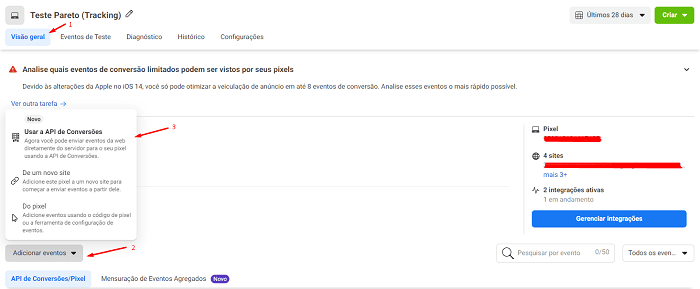
Then, by clicking on this option, a pop-up will appear with some initial information, and at the end of this information the user will be asked if they want to implement manually or through some integration integration.
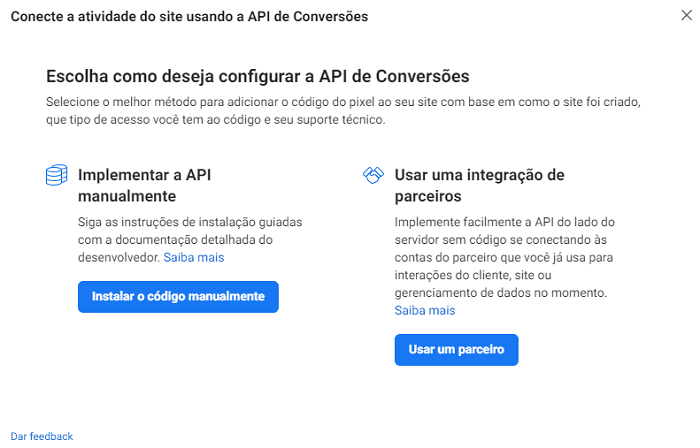 To follow the second pathThe user must go to "Settings", scroll down to the "Conversions API" block and choose one of the three options available, which are to configure with the API Gateway, configure manually or through some partner integration.
To follow the second pathThe user must go to "Settings", scroll down to the "Conversions API" block and choose one of the three options available, which are to configure with the API Gateway, configure manually or through some partner integration.
For the next steps, you need to know which configuration mode will be used.
Facebook has a guide where the main characteristics of each of the installation techniques are detailed and compared, and it can be accessed by by clicking here. In all of these techniques, there is a sequence of steps that must be followed to the letter in order for the installation to take place as expected.
In the case of manual implementationthe process boils down to choosing which events will be tracked on the site, defining which data will be received for each of these events and using Scheduling to apply these settings to the site.
For implementation via Gatewaythe user must add the domains that will be involved in this monitoring, choose an address for the Gateway application (and this address must be a subdomain of one of the domains from the previous step), choose which structure will be used and configure DNS.
Due to the number of partners, implementation via integration with partners (such as the e-commerce platform Vtex, for example) is the most varied. Each of these integrations has particular configurations, as they are different systems, but basically they boil down to connecting Pixel to an external platform.
How can Pareto help with Facebook's Conversions API?
Once you know what the Facebook Conversions API is, how and why you should use it, it's important to note that you should install it with all possible caution.
Errors in this process can negatively affect the quality of the information tracked on the site, hindering data analysis, campaign optimization and the like.
Pareto is always focused on customer success. For this reason, we have, in our menu of RPAs (Robotic Process Automations), an RPA focused on the installation and monitoring of Facebook events through the Conversions API.
Through this RPA, the installation of the Facebook Conversions API is automated, improving the deployment itself and reducing the time spent and the amount of human error in the process.
As well as allowing our clients to enjoy all the benefits of the Conversions API, we are able to add greater quality to paid media information, bringing better results.
Now, to find out more about this and other Pareto automations, visit the website and make a free demo with our team.