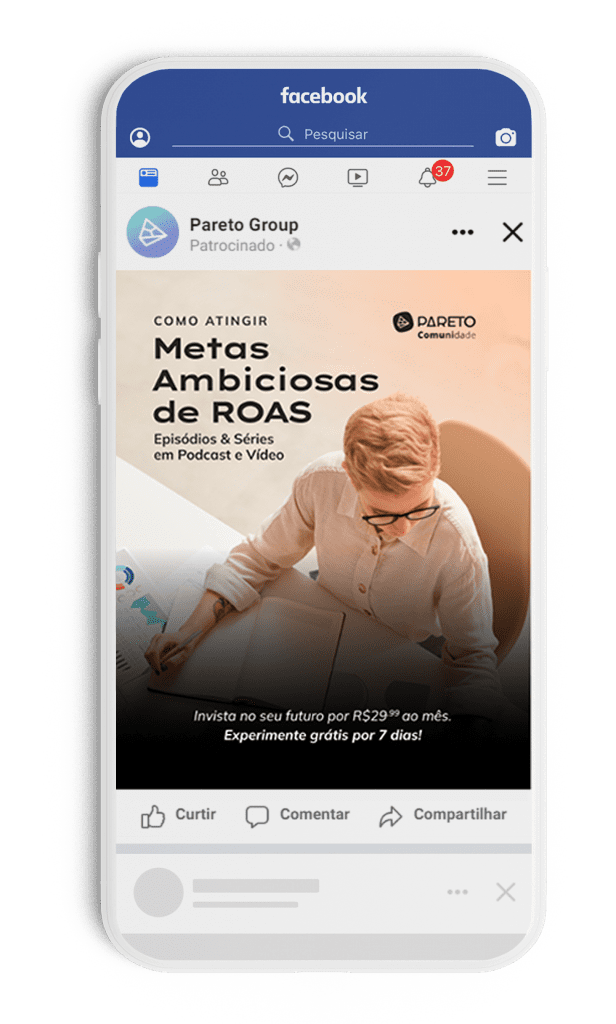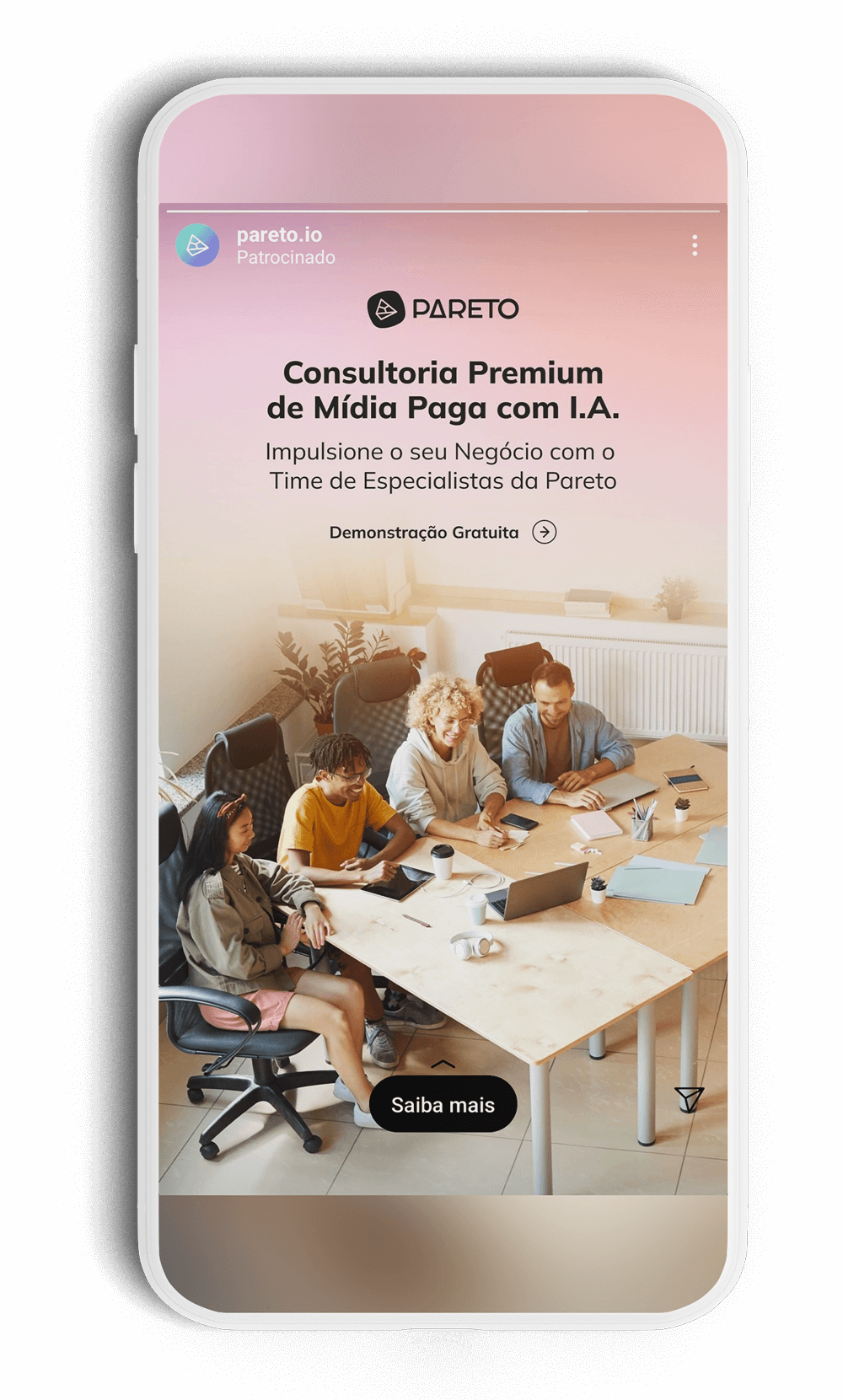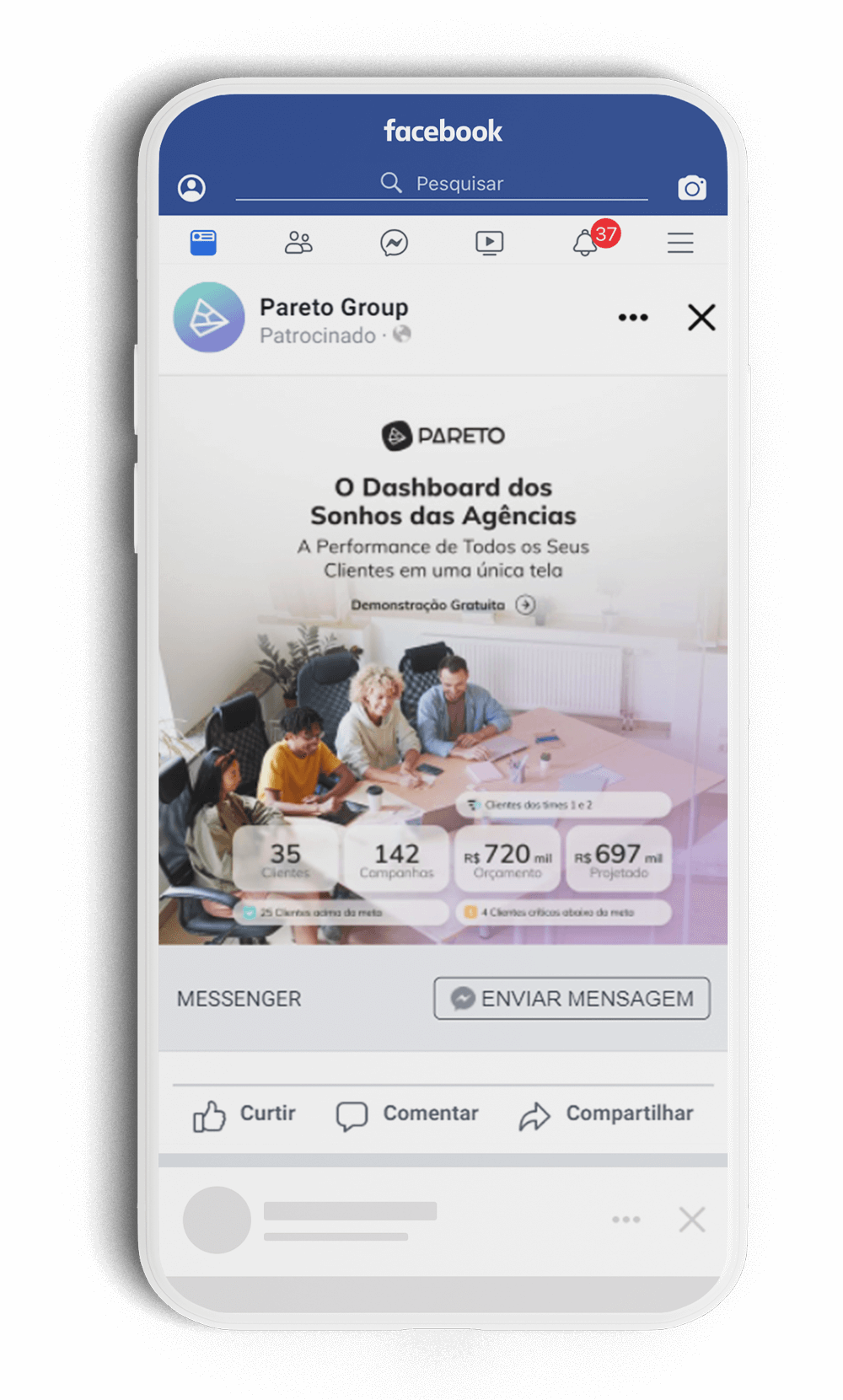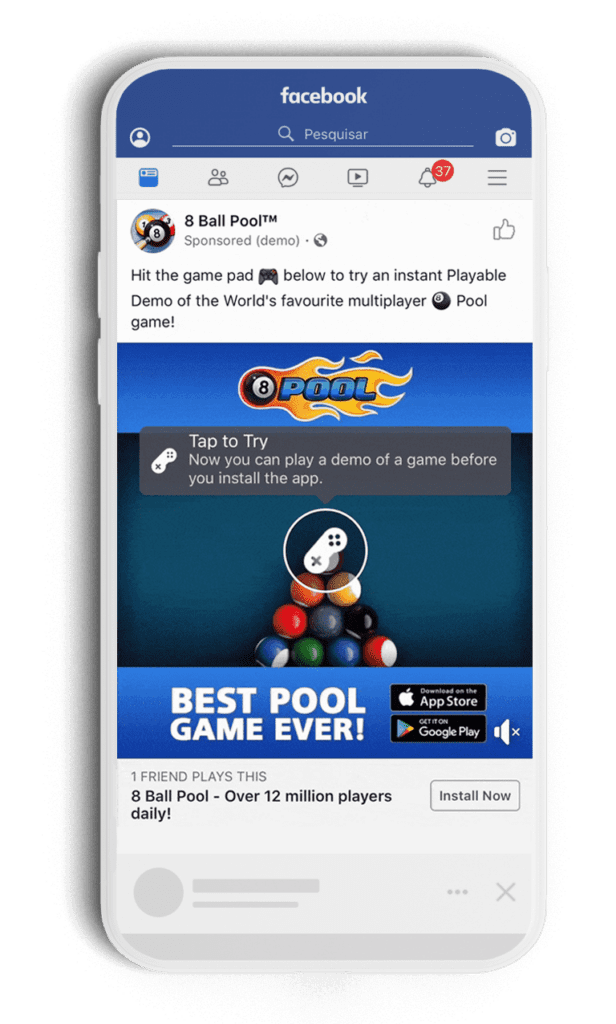One of the most important ways to connect with potential consumers of your products and services is to sell where they are. And when it comes to Facebook Ads, we're talking about one of the longest-lived and most active social networks in the world!
However, to get the best results on the platform, you first need to understand how it works and only then work on more advanced strategies.
To help you with this, we've created this guide with the main information about Facebook's advertising platform. Read on and find out more!
What is Facebook Ads (Meta Ads)?
Facebook Ads is Facebook's advertising platform that allows you to create targeted campaigns to reach specific audiences.
With various format options and advanced segmentation, it's an effective tool for increasing reach, generating leads and boosting sales.
Through the ad manager, you can highlight your brand and reach new consumers strategically, maximizing conversion opportunities.
Why advertise on Facebook Ads?
According to data from Statista, Brazil has approximately 112 million Facebook users, making it the country with the largest number of users in Latin America and the fourth largest in the world. Projections indicate that this number could reach 151.6 million by 2027, representing more than 70% of the Brazilian population.
But if these figures still don't justify the investment, we're going to give you six more strategic reasons to allocate part of your marketing budget to Facebook Ads campaigns. Check them out!
1. Advertising to a Broad Audience: Facebook Ads allows you to run ads on some of the largest social networks and platforms, such as Facebook and Instagram in campaigns with images and videos.
2. Select Targeting Options: the campaign has various targeting options, including cities, regions, age, interests, consumption patterns, income bracket and other demographic data.
3. Tracking Conversions: an addition to the immediate flow of traffic, campaigns campaigns created on Facebook Ads campaigns have to track and measure the results obtained with each ad.
4. Total controlover spending:with the tool you have 100% control over your daily budget and maximum cost per click. In other words, you can advertise successfully without having to empty your pocket,
5. Create Tests and Optimize Ads: the platform shows you the metrics for analyzing the performance of your campaigns, ad groups and ads. With this information, you can improve your efforts.
6. Diversify Ad Formats Ads: Facebook Facebook Ads offers a wide variety of ad formats (images, carousels and videos) and placements (where your audience will see your ads).
Basic Concepts of Paid Media and Facebook Ads
To understand how your campaigns work, the first step is to learn what terms are most commonly used by marketing and paid media professionals. We'll help you navigate this alphabet soup with the seven most important concepts.
Return Over Ad Spend (ROAS)
The term Return Over Ad Spend (ROAS) can be translated into Portuguese as Return Over Ad Spend. Basically, it's the return on the investment made in paid media campaigns.
This indicator shows how many reals were generated for your business from each real invested in ads.
Cost Per Click (CPC)
The CPC is the indicator that measures how much you pay on average for each click on your ad. It is calculated is calculated as followsTotal cost of the ad, divided by the total number of clicks.
Cost per Thousand (CPM)
The Cost Per Thousand (CPM) shows the average amount you are paying to get a thousand impressions of your ad. Its formula is described as: total cost of the ad / 1000 (thousand).
Impressions
Facebook Pixel
A/B testing
O A/B test is a method used to show which ad is the most effective. The idea is to run two similar ads for the same length of time, but with one variable. Think of the following examples:
- Two car advertisements. The variable is that in one of them the car is white and in the other, blue.
- Two mattress advertisements. The variable is that in one of them the word used in the call is "comfort" and in the other, "luxury".
- Two identical cosmetics ads. The variable is that one of them is aimed at teenagers and the other at the elderly.
This way, you can compare the results of both and determine which performed better.
Conversion
Conversion is when a user acts on your objective for that ad. If your campaign has the objective of filling in a form, for every form successfully filled in, you get a conversion. This should be the main objective of your campaign.
Learn about the types of Facebook Ads
Recognition
The following table shows the two objectives included in the "Recognition" category:
| Objective |
Your Business Goal Is: |
| Brand Recognition | Increase awareness of your company, brand, product or service among people. Note: the metric in this campaign is an estimate of how many people will remember seeing your ad if they are asked within 2 days. The Algorithm will work to deliver the ads to the people most likely to remember. |
| Reach | Display your ad to as many people as possible within your target audience. Note: the metric in this campaign is reach only. The algorithm will work to deliver the ad to as many people as possible within your target audience. |
Consideration
This category is ideal for encouraging people to consider your brand as a purchasing option and to seek more information about your products and services.
For example, a perfume brand could launch a campaign highlighting its new range of fragrances, encouraging users to visit its website. When they visit the site to evaluate the products, this indicates a purchase consideration.
The following table shows the six possible objectives within the Consideration category:
|
Objective |
Your Business Goal Is: |
|
| Traffic |
|
|
| Engagement |
|
|
| Application installations |
|
|
| Video Views |
|
|
| Register generation |
|
|
| Messages |
|
Conversion
This category is designed to encourage people to take a deeper interest in your company and make a purchase or use your service.
For example, a shoe store could create a campaign to motivate potential customers to buy online or visit the physical store. In addition, it can capture leads through a contact form to schedule visits.
The following table shows the three possible objectives within Conversion:
|
Objective |
Your Business Goal Is: |
|
| Conversions |
|
|
| Catalog sales |
|
|
| Traffic to the establishment |
|
How to Use Facebook Ads to Create a Campaign
Creating Facebook Ads campaigns may seem challenging for beginners, but it's simpler than it sounds. With the right targeting, you can set up effective ads and achieve good results. Here's how!
1. Open the Business Manager
Access the Facebook Ads Manager. Click Create to get started.
2. Set up the campaign
At this stage, you need to select two guidelines for your campaign.
The first is the ad purchasing model. Meta offers two options: auction or reservation. To make this step-by-step easier, we'll indicate the choosing Auction as the type of purchase for your campaign.
The second guideline is to choose the objective of the campaign according to the goals planned for it. We've already covered this in this article - Recognition, Consideration and Conversion - and you can read it again to find out which one to choose.
Finally, select Continue to open the creation panel.
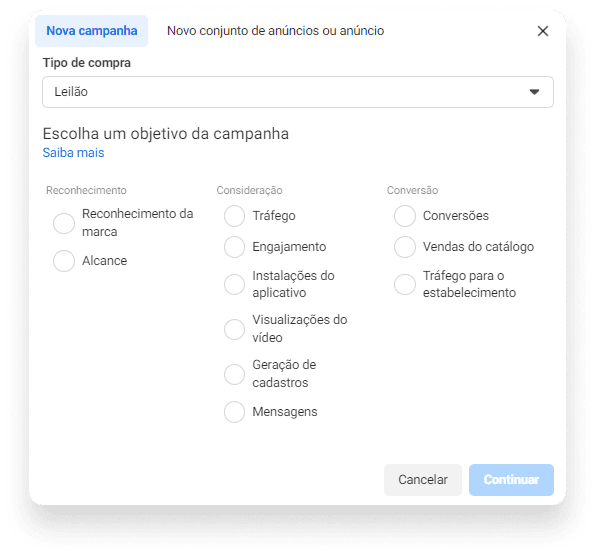
Enter a name for your campaign in the "Campaign name" text box.
Optional: if applicable, activate Special Ad Category and choose one of the options in the drop-down menu - if you want to create an ad campaign about credit, jobs, housing, social issues, elections or politics, you'll need to choose the Special Ad Category that best describes your ads.
At this stage, you can activate budget optimization at the campaign level - more recommended for automatic allocation of funds between the best performing ad groups.
Set a daily budget, which is the average amount you want to spend on an ad set per day. Another option is to set a total budget, which is the amount you can spend over the entire running time of your ad set. To do this, select a start and end date.
Optional: select "Show more options" and check "Run ads according to a schedule" if you want to run your campaign according to a schedule. Only applicable to campaigns with total budgets.
3. Create a Campaign Name
Type a name for your campaign in the text box Campaign name.
4. Select the Special Ad Category
At the moment, if applicable, activate the special ad category. This category is intended for ad campaigns about credit, employment, housing, social issues, elections or politics.
If your campaign fits some of these, you need to select the special ads option. If it's not related, you can skip this step.
5. Set a budget
At this stage, you have two options:
- Daily budget: set the average amount you want to spend per day on a set of ads.
- Total budget: establish the amount you intend to spend throughout the campaign.
The daily budget offers flexibility, ideal for those with more resources. The total budget is best for those who need greater financial control.
In addition, you can activate budget optimization at the campaign level, allowing Facebook Ads to automatically distribute the budget among the best-performing ads.
Another option, available for campaigns with a full budget, is ad scheduling. This allows you to choose specific days and times to show your ads. To activate it, select "Show more Options" and check "Run Ads According to a Schedule."
6. Segment the target audience
Now you need to segment your target audience e we need to highlight the importance of the ad sets, because this is where you will determine which people Facebook Ads should show your ad to.
Therefore, the success of your campaign will depend heavily on the correct segmentation carried out at this stage.
How to start segmentation?
With the name for your ad set determinedselect the Facebook page linked to the ads that will run.
- If it is a Messagingcampaign, select whether the user will be directed to WhatsApp, Instagram Direct or Messenger;
- If it is a Product Catalog Saleschoose the product catalog that will be promoted (it must be linked to your ads account);
- If it's a Conversioncampaign, define the Optimization Event of your ad set (this event must have been installed in the Pixel, as well as being prioritized in the Facebook Event Manager).
What do I need to include in the segmentation?
The possible segmentations in your new ad set include:
- Location;
- Age;
- Gender;
- Interests (among the options available on Facebook Ads);
- Personalized audiences remarketing, email lists, lookalike audiences).
You should fill it in accordingly.
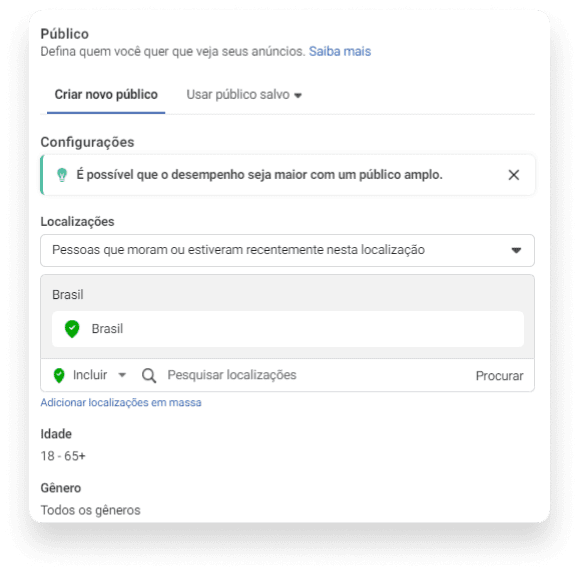
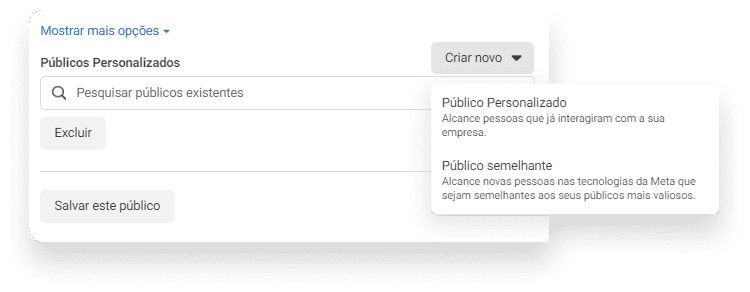
7. Choose the Ad Position
Now we move on to the choice of ad placements.
What Is Positioning?
Positioning is where the ad will be shown, inside or outside the Meta.
Among the positions available are:
- Facebook Feed, Stories and Reels;
- Search Facebook and Instagram;
- Search and Explore Instagram;
- Instagram Feed, Stories and Reels;
- Facebook Marketplace;
- Messenger Inbox;
- In-stream ads for videos and Reels.
How do I choose the positioning of my ads?
At this point you can select the Automatic postings. The Facebook system will then system will display your ads where they are most likely to perform well.
The disadvantage of this selection is that your ads may appear in a disfigured format if o creative is not customized for all formats.
Another option is to select Manual positioning and choose the ad placements manually, one by one.
Finally, you can choose the result you want to prioritize. Hover over Ad Serving Optimization and click on Edit e select your priorities in the menu that will appear. Then click on Close to save the ad set or Next to continue creating the ad.
8. Create the Ad Content
The final step is creating your ad. However, the described below may vary depending on the ad format and the type of campaign.
For example, a Forms Campaign (Lead Ads). In this model, you have to produce a form that will be linked to your ad. So let's list the most common steps.
- Enter a name in the text box Ad Name;
- Select a Facebook page and an Instagram account to represent your company. All ads must have an associated page to run on;
- Select the ad format. The options are single image or video, carousel or collection;
- Choose your media and upload it. At this stage you can customize creatives for each positioning, such as Stories or Feed;
- Fill in the Text, Title, Description e, where applicable, URL e Call to Action button;
- Select a Pixel to account for conversion events on the site;
Click on Publish. But before running your ad, Facebook Ads will review the content to ensure that it complies with the Advertising Policies. If everything is OK, it will be served.
Ads Manager Campaign Structure
- Campaign: aCampaign brings together groups of ads with the same objective. At campaign level, define what you want to achieve with your ads, remembering that each campaign can only have one objective.
- Ad Groups: Ad Groups bring together several ads and define how, when and where they will be served. The settings made in an Ad Group apply to all the ads within that group.
- Ad: at the ad level you configure all the elements that make up your ad, such as the text, links, CTA button and the media (images or video) of the creative.
Learn about ad formats for Facebook Ads
Ad Format Image
For ads with only one creativeit is recommended to use images of your product or brand. The image or photo format is ideal to add text with messages.
In addition to creativity, there are technical recommendations that can help you build your ads. Write them down so you don't forget!
Design recommendations
- File type: JPG or PNG
- Ratio:1.91:1 to 4:5
- Resolution: at least 1080 x 1080 pixels
Text recommendations
- Main text: 50 to 150 characters
- Title: 40 characters
- Description: 27 characters
Technical requirements
- Maximum file size: 30 MB
- Minimum width: 600 pixels
- Minimum height: 1:1 600 pixels
- Ratio tolerance: 3%
Video Ad Format

In most cases, video ads generate a positive result and greater user engagement. Video has the ability to explain the product or service throughout the content more quickly. the user understands what your company is selling in just a few seconds.
The dimensions for this ad format are very similar to banners, but instead of sending an image file, you send a video file.
Design recommendations
- File types: MP4, MOV or GIF
- Aspect ratio: 1:1 (for desktop or mobile devices) or 4:5 (for mobile devices only)
- Video settings: H.264 compression, square pixels, fixed frame rate, progressive scan and stereo AAC audio compression at 128 kbps or more
- Resolution: at least 1,080 x 1,080 pixels
- Video subtitles: optional, but recommended
- Video audio: optional, but recommended
Videos should not contain edit lists or special boxes in the file containers.
Text recommendations
- Main text: 125 characters
- Title: 27 characters
- Description: 27 characters
Technical requirements
- Video length: 1 second to 241 minutes
- Maximum file size: 4 GB
- Minimum width: 120 pixels
- Minimum height: 120 pixels
Carousel ad format
The carousel format allows you to display up to ten images or videos in a single ad, each with its own link.
This format is great for e-commerce, as it features several products in the same ad. However, is not limited to this type of business and is also used by other segments.
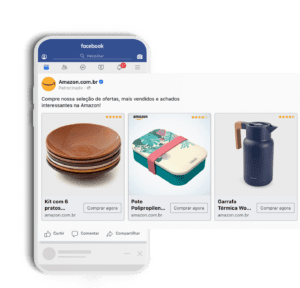
Design recommendations
- Image file types: JPG or PNG
- Video file types: MP4, MOV or GIF
- Ratio: 1:1 or 4:5
- Resolution: at least 1,080 x 1,080 pixels
Text recommendations
- Main text: 80 characters
- Title: 45 characters
- Description: 18 characters
- URL of the landing page: mandatory
Technical requirements
- Number of cards in the carousel: two to ten
- Maximum image file size: 30 MB
- Maximum video file size: 4 GB
- Video length: 1 second to 240 minutes
- Ratio tolerance: 3%
Ad Format
Stories
Ads in Stories are displayed in full screen between posts of other users Instagram or Facebook users. Oi.e. at this point, they are competing for the public's attention with their relatives, friends and influencers.
To perform well, even in such a competitive space, we have a number of recommendations.
Design recommendations
-
File types: .mp4 or .mov (video)
-
File types: .jpg or .png (photo)
- Leave about 14% (250 pixels) of the top and bottom of the video or image without text or logos to insert your CTA.
Technical requirements
-
Maximum file size: 250 MB (video)
-
Maximum file size: 30 MB (photo)
-
Maximum video length: 60 minutes
-
By default, images are displayed for five seconds
-
Maximum recommended resolution: 1,080 x 1,920
-
Recommended minimum resolution: 600 x 1,067
 Messenger Ad Format
Messenger Ad Format
You can use the messaging format to interact in a direct with the public to get registrations, increase sales and answer questions.
The recommendation is communicate as personally as possible with your current or potential customers and add automated features. This way, you can scale up your service capacity.
Presentation
- Ads in the Messenger format are displayed in the initial chats tab of the mobile application.
Navigation
- The user will have access to detailed visualization with CTA
- Directed to the destination chosen during the creation of the ads: be it the website, the app or a conversation with your business on Messenger
Ad Format Multimedia Presentation
This ad format includes more than one variation, such as videos that use movement, sound and text. In this way, the clips are light and help tell your brand's story in an engaging way.
Ad Format Collection
The collection format allows people to discover and browse the catalog and buy the products on offer. In this way, users can tap on your ad to find out more about a product and have a complete experience, from discovery to purchase.
Design recommendations
The cover image or video shown in the collection ad uses the first media asset in your instant experience.
- Image types: JPG or PNG
- Video file types: MP4, MOV or GIF
- Ratio: 1:1
- Resolution: at least 1,080 x 1,080 pixels
Text recommendations
- Main text: 125 characters
- Title: 40 characters
- URL of the landing page: mandatory
Technical requirements
- Instant experience: mandatory
- Maximum image file size: 30 MB
- Maximum video file size: 4 GB

Interactive Ad Format
With this ad format, you can get people to actually experience an interactive preview of your mobile app before downloading it.
This is an excellent strategy because you encourage people to download your app with a quick demonstration of how it works. Interactive ads are made up of three elements:
- Introductory video;
- Demonstration of the game;
- Call to action.
6 Advanced Strategies to Maximize the Impact of Your Audiences on Facebook
Targeting your audience on Facebook Ads is essential to reach those who really value your brand. Check out some advanced strategies to optimize your results and maximize the impact of your ads.
1. Granular segmentation
Use granular segmentation to target specific niches within your target audience. Instead of creating a broad audience based on generic interests, refine your segmentation based on specific behaviors, such as previous purchases, engagement with certain types of content or interaction with your page.
This helps ensure that your ads are seen by people who are more likely to be interested in your product or service.
2. Custom Audiences and Lookalike Audiences
Create Custom Audiences based on previous interactions, such as website visitors, email list subscribers or buyers. Then use these audiences to create Lookalike Audiences, which allow you to find new users similar to your existing customers.
This not only improves the relevance of your ads, but also extends the reach to new potential customers who have similar characteristics to your best customers.
3. Continuous A/B testing
Conduct A/B tests on an ongoing basis to understand what resonates best with your different audiences. Test variations of creatives, messages and segmentations to find out which combinations generate the best results.
Use the insights from the tests to optimize your campaigns and improve the effectiveness of segmentation over time.
4. Facebook Ads Library
Explore Facebook's ad library. This tool is a valuable source of inspiration for creating new campaigns. It allows you to view active ads from other companies and sectors, providing quick market research.
With these insights in hand, you can identify trends, explore different ad formats and adapt persuasive messages that have proven effective, further refining your paid traffic strategies.
5. Data Analysis and Dynamic Adjustments
Constantly monitor and analyze the performance of your target audiences using Facebook's analysis tools. Adjust your campaigns based on metrics such as CTR, CPA and ROI.
Making dynamic and rapid adjustments can significantly improve the efficiency of your campaigns and ensure that you are always reaching the most relevant audiences.
6. Integration with other platforms and data
Integrate Facebook data with other marketing and CRM platforms for a more holistic view of customer behavior. Use data from other sources to enrich your Facebook audiences and create more personalized campaigns.
For example, you can combine e-commerce data with Facebook information to create audiences of interest based on more detailed purchasing behaviors.
Automations to Optimize Your Facebook Ads Campaigns
In a competitive digital marketing environment, optimizing campaigns in real time and scaling winning strategies are crucial differentiators. That's why Pareto offers advanced automation solutions that boost the effectiveness of your Facebook Ads campaigns. Find out how:
- Dynamic Ad Creation:Tess AI, Pareto's Generative AI automatically generates personalized ad variations for different audience segments, optimizing elements such as text, images and calls to action based on real-time performance;
- Automated A/B testing: Our platform continuously runs A/B tests, analyzing multiple text variables simultaneously to identify the most effective combinations of ad elements;
- Performance Prediction: Using predictive models, Tess AI predicts the future performance of campaigns, enabling proactive adjustments to maximize ROI;
- Personalization at Scale: Tess AI analyzes individual user behavior to deliver personalized ads on a large scale, significantly increasing conversion rates;
- Automatic Analysis and Reporting: Our platform generates detailed reports and actionable insights automatically, saving time and providing a clear view of campaign performance.
With Pareto's experts alongside Tess AI, your Facebook Ads campaigns not only respond to market changes, but anticipate them, ensuring that you're always one step ahead of the competition.
Conclusion
Facebook's advertising platform offers countless opportunities to boost your marketing results. In this article, we cover the structure of Facebook Ads campaigns, share advanced targeting tips and present our automation solutions to optimize your campaigns.
Automation not only saves time, but also enables a rapid response to changes in the market and consumer behavior.
Need help maximizing your investments? Talk to Pareto Experts right now and optimize your company's paid media management!