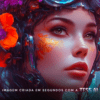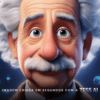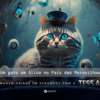This brief tutorial aims to explain how to create a Search Console account and how to integrate it with Google Ads.
If you're interested in learning more about this incredible tool, just check out our more detailed article on Search Console.
Search Console: How do I create an account?
First of all, you need to go to the Search Console website to create an account.
*Please note: it is important that you use the same e-mail address that you use to manage your Google Analytics or Google Tag Manager account. You'll see why.
- Click on "Start Now".
- On the screen that opens, simply type in the address of your website. If you have an SSL security certificate, you'll need to add two properties. One with http://seusite.com.br and one with https://seusite.com.br.

3. Now all you have to do is confirm that the site is yours. To do this, we recommend that you use the alternative method, via Google Analytics or Google Tag Manager.
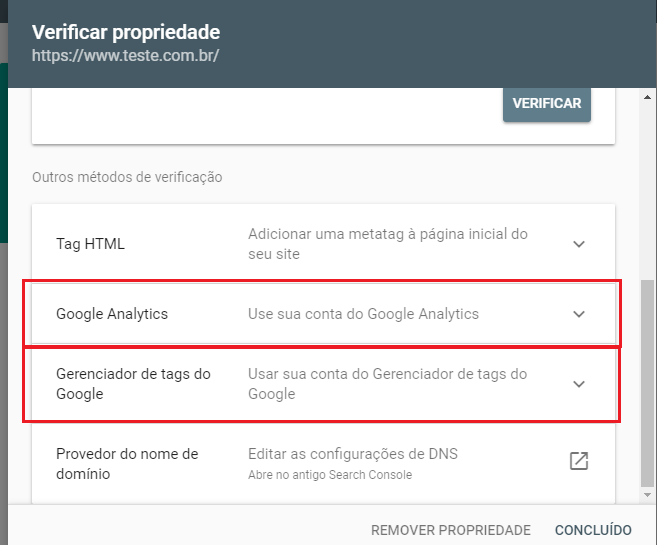
If the e-mail address that created the Search Console account is the same as the one that manages your site in Analytics, for example, confirmation will be instantaneous, without the need for any technical knowledge!
The same will happen if you use the same e-mail address as Google Tag Manager.
However, if this is not your case, you will need someone with technical knowledge of your site, preferably the person who manages it, to finalize the confirmation. You will need to enter the HTML code provided in Search Console.
In any case, the process is very quick. Finally, just finish the process and you're done!
Search Console: How to Integrate with Google Ads?
If you already have a Search Console account with everything set up correctly, simply give access to the e-mail address marketing@paretogroup.com.br. Our team will then complete the integration for you.
To add Pareto as the manager of your Search Console, simply click on the gear on the right and select the option: "Users and Property Owners".
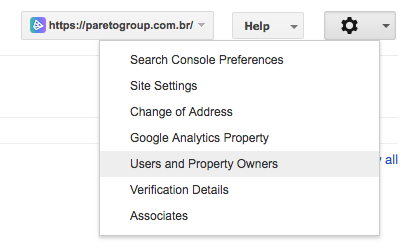
Then just add our e-mail address and you're done!
If you want to integrate directly into Google Ads, just click on the "Tools" menu Then click on "Linked Accounts" and click on Search Console.
There you enter your website and click on "Request in Search Console". The same verification process will then take place, via Google Analytics, Google Tag Manager or HTM code.
That's it, now both accounts are linked!