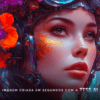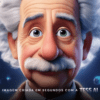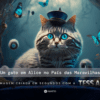Introduction
The purpose of this tutorial is to explain what Facebook Ads events are and how to install them via the Facebook Pixel.
Check it out!
What is a Facebook event?
An event is any action on your site that can be tracked, such as when someone clicks a button or visits a page.
With the Facebook Pixel, you can identify the events that are important to you and assign them a category that reflects a visitor's action.
For example, the Add to Cart - for adding to the shopping cart - or Purchase - for purchasing on the site.
Why should I add events on Facebook?
By adding events, you allow Facebook to show ads to people who are likely to take a particular action (what we call a conversion).
Or you can create audiences of people who have triggered one of these specific events. You can also add parameters that pass on unique information, such as the dollar value of a purchase.
How do I add events?
For each event you want to track, you'll need to put a piece of code on your site. The code helps us recognize that someone has performed an action. There are two options for placing the code:
- Track Event on Page Load when a person is taken to a new page as a result of their own action, such as when an order confirmation page appears after completing a purchase.
- Track Event on Inline Action to track dynamic Page elements such as buttons.
To add it, just follow these steps
Step 1/4
Step 2/4
Step 3/4
Step 4/4
![]()
If you want to learn more about Facebook Ads, check out these other articles we've prepared!