The purpose of this tutorial is to show you how to delete an IP from Google Analytics. To do this, you must have defined the IP that will no longer have its data counted within the Google Analytics view.
The first step is to log in(https://analytics.google.com), click on "Administrator" (gear icon) and access the view with all the website data, as shown in the image below:
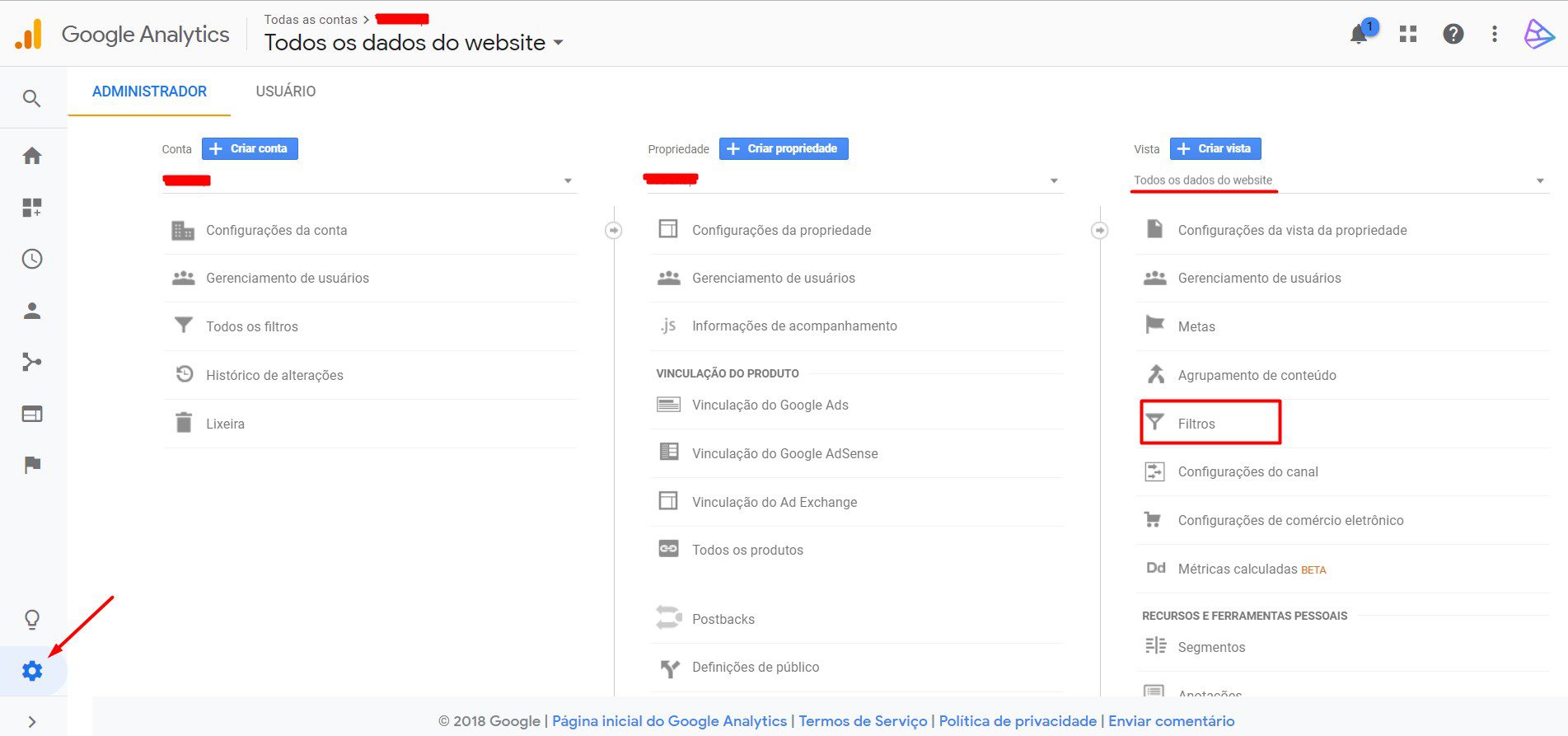
Then go to the "Filters" menu and you will see the following page:
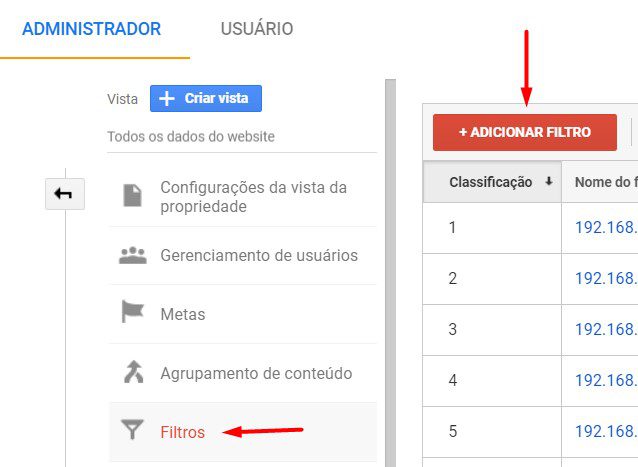
Next, create a new filter, excluding the desired IP. To do this, create an "Exclusion" filter for "IP traffic" and select the expression type of the excluded IP, adding it in the space shown in the image below. You can't add more than one IP address per filter, so you need to create as many filters as you need IP addresses for.
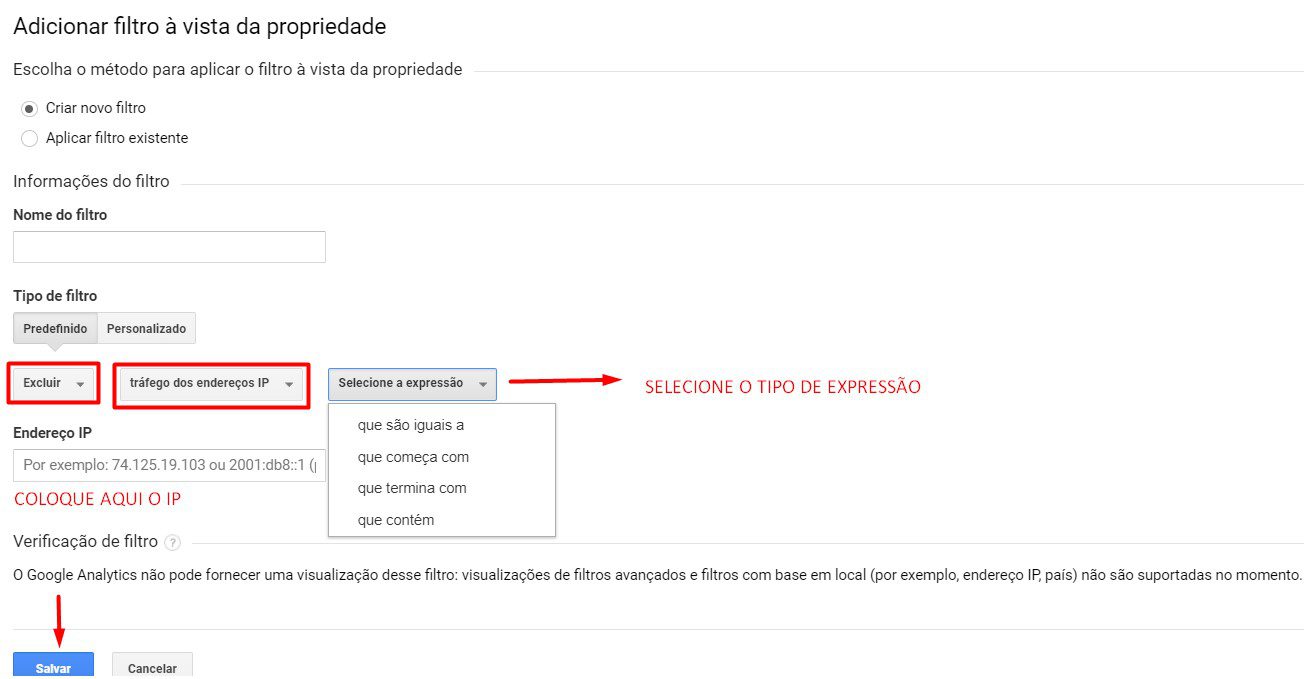
Finally, click on "Save".




