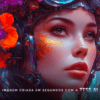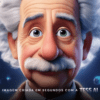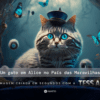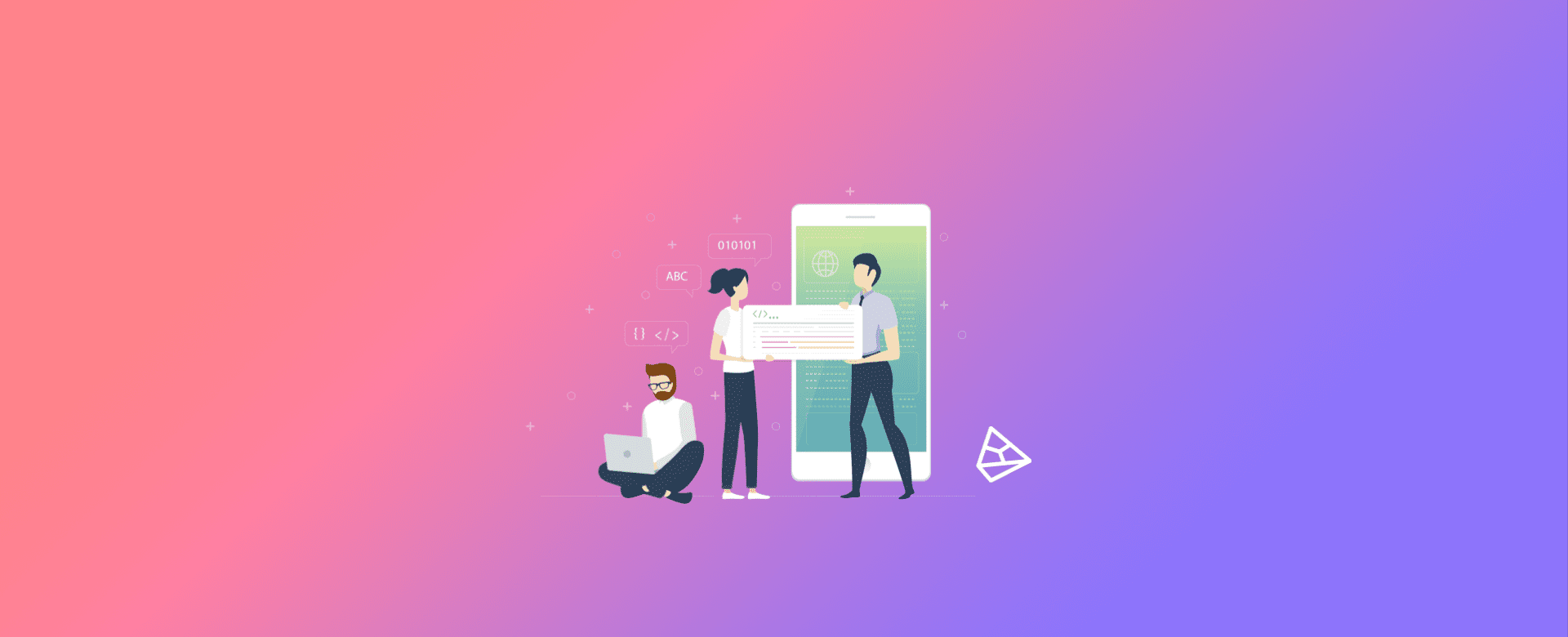
Introduction
If you own an e-commerce store and want to invest in digital advertising, an essential element for your Shopping ads, whether on Google Ads, Facebook or Instagram, is your online store's Product Catalog. In this article, you'll see how simple it is to obtain the Product XML from the Xtech Platform.
This catalog is stored in a code, called XML code. It contains all the information about the products in the store, such as: color, size, price, brand, availability, etc.
Once integrated with a digital advertising platform, it becomes possible to create dynamic ads. They show users the products available with their respective information.
Here are some examples:
 Get the XML Code from Xtech
Get the XML Code from Xtech
However, depending on your e-commerce platform, obtaining the XML code can become a major headache.

Fortunately, some platforms provide the link to the code in a practical and easy way! This is the case with the Xtech platform.
So, to get the Product XML link from the Xtech Platform, just follow these steps.
First, go to Admin. Then click on Settings (gear icon) and finally on Webhook / APIs.
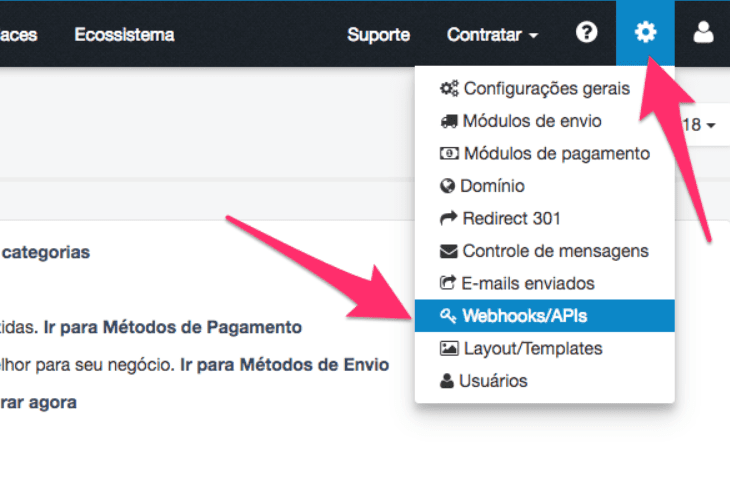
The link to the product catalog will be in the "Google Shopping" bar.
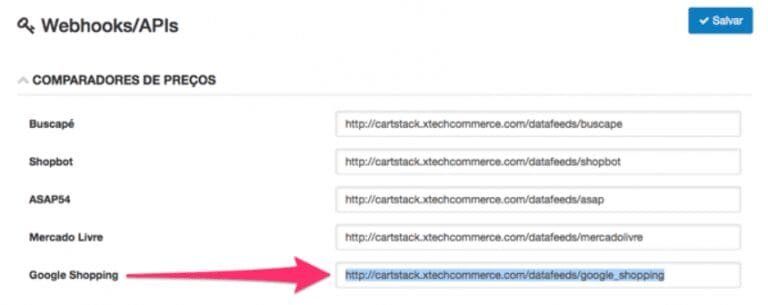
That's it! Now all you have to do is insert this link into the desired digital advertising platforms.
If you want to learn how to set up your catalog on Google or Facebook, read our articles:
Source: Xtech Commerce - How to get Google Shopping XML


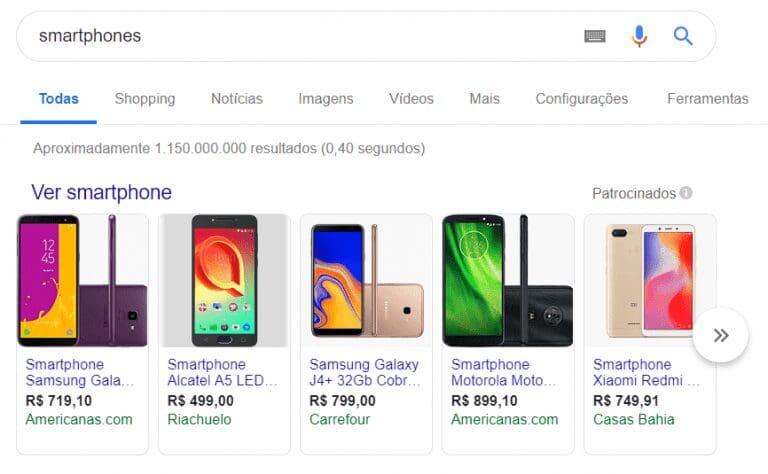 Get the XML Code from Xtech
Get the XML Code from Xtech