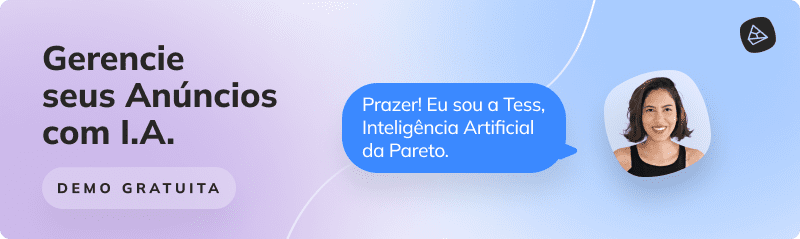You've certainly come across ads before, during and after watching videos on YouTube. With its massive reach and constant user engagement, YouTube Ads has established itself as a powerful paid media tool.
For companies, this represents a multitude of opportunities to connect with their target audience. Keep reading this article to understand the importance of investing in this media and how to advertise strategically.
What is YouTube Ads?
It's a paid YouTube media service that allows companies to promote their products and services through ads on the platform's videos.
With advanced segmentation resources and integration with Google Adsbrands can target video ads to a specific audience and have total control over their YouTube advertising strategies.
Why Advertise on YouTube?
Advertising on YouTube offers several advantages due to its significant reach and engagement.
It has an impressive base of more than 2 billion monthly active users, 142 million of whom are from Brazil, giving it access to a vast and diverse audience, regardless of the market niche.
Check out the relevant data that demonstrates the importance of YouTube for marketing and sales strategies:
- 59% of respondents consider YouTube ads to be more relevant than linear TV advertising, according to a Google/Latitude survey;
- US$7.9 billion in ad revenue in the fourth quarter of 2021, demonstrating the effectiveness of this platform as an advertising medium;
- 40 minutes per session is the average viewing time for users, a valuable opportunity for brands to engage their target audience;
- It is present in more than 100 countries and is localized in 80 different languages, enabling an international marketing strategy.
- YouTube is the second most visited website in the world, behind Google. This means that the public often refers to YouTube for everything from entertainment to how-to videos.
The platform also offers advanced targeting features and integration with Google Ads, allowing brands to direct their video ads to a specific target audience, with a variety of ad formats, providing the best way to get their message across.
Not to mention the metrics and detailed analysis to track ad performance, allowing brands to understand the impact of their campaigns and optimize results.
Types of YouTube Ads
Discover the different types of ads available and explore the ideal options for reaching your target audience in a powerful and engaging way.
Bumper Ads
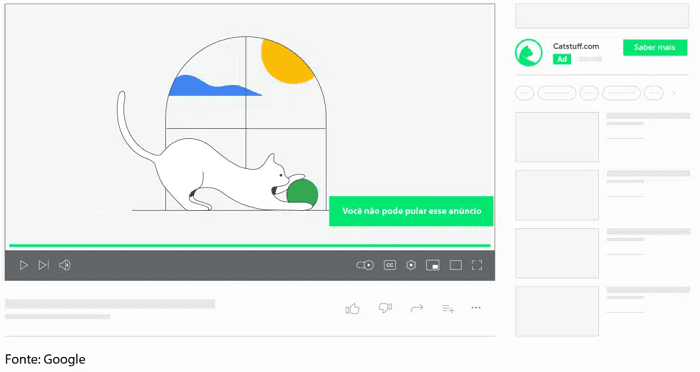 Use bumper ads when you want to reach users broadly with a short, impactful message. It has 6 seconds or less in length and is shown before, during or after another video. And the user doesn't have the option to skip.
Use bumper ads when you want to reach users broadly with a short, impactful message. It has 6 seconds or less in length and is shown before, during or after another video. And the user doesn't have the option to skip.
It appears in YouTube videos and on Google video partner sites and apps, using desired CPM bids. This way, you pay based on impressions.
Skippable In-Stream Ads
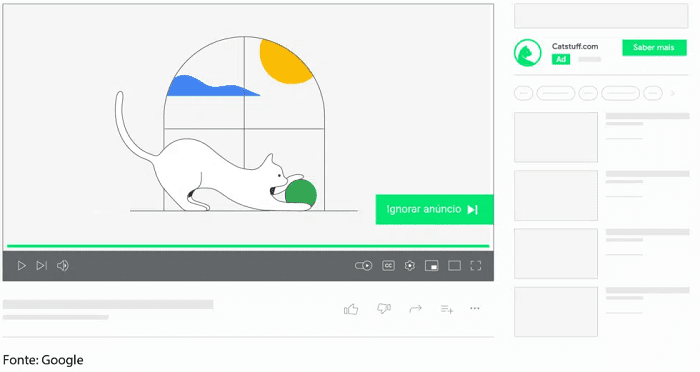 Skippable in-stream ads are for when you want to promote some content before, during or after other videos on YouTube. After five seconds, the user has the option of skipping the ad. With CPV bids, you pay when a viewer watches 30 seconds of your video (or the whole thing, if it's shorter than that).
Skippable in-stream ads are for when you want to promote some content before, during or after other videos on YouTube. After five seconds, the user has the option of skipping the ad. With CPV bids, you pay when a viewer watches 30 seconds of your video (or the whole thing, if it's shorter than that).
With the "Maximize conversions" bidding strategy, the desired CPM and CPA, you pay based on impressions. Here are some of the campaign goals you need to select in order to use this ad format:
- Sales;
- Leads;
- Website traffic;
- Brand reach and recognition;
- Product and brand consideration.
Non-Pulseable In-Stream Ads
 Use non-skippable in-stream ads when you want viewers to see the entire message without skipping the video. They are 15 seconds or less and are shown before, during or after other videos.
Use non-skippable in-stream ads when you want viewers to see the entire message without skipping the video. They are 15 seconds or less and are shown before, during or after other videos.
They appear in YouTube videos and on the websites and apps of Google's video partners, using desired CPM bids. This way, you pay based on impressions.
In-Feed or Discovery Video Ads
 Use in-feed video ads to promote content in discovery locations, including next to related YouTube videos, in YouTube search results or on the YouTube homepage for mobile devices.
Use in-feed video ads to promote content in discovery locations, including next to related YouTube videos, in YouTube search results or on the YouTube homepage for mobile devices.
The ad is a thumbnail image of your video with text. Although the exact size and appearance of it may vary depending on where it is displayed, the In-feed video ad always invites the user to click to watch the video, and the is only charged when users choose to watch your ad by clicking on the thumbnail.
YouTube Shorts ads
YouTube Shorts has become a basic vertical video format that can be shared for up to 60 seconds. It has 1.5 billion monthly active users and over 30 billion daily views.
Similar to Instagram's TikTok and Reels, Shorts offers creators the chance to connect with fans through short videos.
Many channels create 60-second versions of their longer videos and publish them on Shorts to reach a wider audience. To advertise on YouTube Shorts, there are three options:
- Video action campaigns;
- Product feed on YouTube Shorts;
- Campaigns for apps.
These options allow brands to take advantage of Shorts' potential to promote their products or services effectively.
Masthead ads
The featured ad format on YouTube Masthead allows you to generate awareness for new products or services and reach a wide audience in a short period of time.
Available by reservation, the ad is played automatically at the top of the YouTube homepage feed on computers and mobile devices, as well as in the TV app.
Viewers can click to activate the audio and, when they click on the ad, they are directed to the video display page. Charging is based on CPM and can be discussed with Google's advertising team.
How to Choose the Right Type of Ad?
Consider your marketing objectives and the target audience you want to reach. Fortunately, the platform offers guidelines and resources to help you make this decision. When creating a campaign, you can choose an ad based on the following objectives:
- Sales;
- Potential customers;
- Website traffic;
- Product and brand weighting;
- Reach and brand awareness;
- Application promotion;
- Creating a campaign without an objective.
 How do you target your audience with YouTube Ads?
How do you target your audience with YouTube Ads?
To segment your target audience, you can use the various segmentation options offered by the platform. Check out the main ways.
Target audience: you can target your ads based on demographic characteristics such as age, gender, interests and specific behaviors;
Content: you can choose to target your ads based on the type of content users are watching such as video categories, relevant keywords and specific channels;
Location: It is possible to target your ads at users in specific geographical regions, whether at country, state, city level or even by radius of reach;
Devices: you can select on which devices your ads will be displayed such as computers, mobile devices or TVs;
Search network or videos: you can choose to display your ads in YouTube search results or during video playback on YouTube partner channels.
How to Create an Ad on YouTube?
Here's a step-by-step guide to creating your first ad. Below is the Google Ads home screen, where you'll find all the tools you need to reach new customers.
1. Create a Google Ads Account and Link it to YouTube
Access Google Ads via this link https://ads.google.com to create an account if you don't already have one. Once you have created an account, go to your YouTube channel settings. Click on "Channel" and then "Advanced".
Then click on "Link Account" and follow the instructions to link your YouTube account to your Google Ads account.
2. Upload Your YouTube Video
Once you have created a channel, upload the video you want to promote. Click on the camera icon in the top right-hand corner of the YouTube page and select "Upload video".
Choose the video file on your computer and follow the instructions to add a title, description, tags and thumbnail to the video.
3. Define the Investment
Determine the amount you want to invest in the YouTube ad. Google Ads offers different budget and bidding options, allowing you to set a daily or total amount for the campaign.
4. Segment the target audience
Select the target audience to which you want to direct your ad. As we have seen, Google Ads offers detailed targeting options such as geographical location, language, interests, demographic data and much more.
5. Choose the destination of your ad
Decide where you want to direct the people who click on your ad. You can choose to direct them to a specific video, to your channel or to your website. Select the option that best aligns with your marketing objectives.
How to Measure YouTube Ad Results
There are several important metrics you can track. Here are some relevant ones. Check them out!
Number of views: It is important to analyze not only the absolute number of views, but also the view rate, which shows the percentage of people who watched your ad in relation to the number of impressions.
Engagement rate: The engagement rate measures the audience's involvement with your ad. It can be measured by click-through rate, like rate, share rate and comment rate. These metrics indicate how interesting and relevant your ad is to the public.
Average cost per view (CPV): CPV is the average amount you paid for each view of your ad.It's important to keep track of this metric to ensure that your investment is being used efficiently. A low CPV indicates a more affordable cost to reach your target audience.
Click-through rate (CTR): The click-through rate indicates the percentage of people who clicked on your ad in relation to the number of impressions. It shows how attractive your ad is to the public and whether it is encouraging people to interact with it.
How much does it cost to promote a video on YouTube?
There are two billing options for promoting a video: CPV (Cost per View) and CPC (Cost per Click).
In CPV, you pay when someone watches your video for at least 30 seconds or interacts with it. The amount is set as a maximum bid per view, and you can control the total budget you want.
In CPC, you pay when someone clicks on your ad and is redirected to your site or channel. This amount varies and is set as a maximum bid per click, where you can also control the daily budget and set a maximum cost limit per click.
In other words, the cost of promoting a video on YouTube varies depending on the target audience, the competition, the length of the video, the segmentation and the quality of the content. It is advisable to carry out tests, monitor the results and adjust strategies according to performance.
Optimizing YouTube Ads Campaigns
By optimizing your campaigns simultaneously with running ads, you can improve performance, increase audience engagement and maximize the effectiveness of your marketing strategy. Here are some ways to optimize:
Analyze Your Statistics
Regularly monitor and analyze performance metrics such as views, click-through rate (CTR) and view rate. Above all, enderstand the behavior of your target audience and identify patterns of engagement.
Identify opportunities
Analyze the data and identify which audience segments or keywords are bringing the best results. Alsofair your bids according to the performance of each segment to maximize the return on investment.
Use Different Video Creatives
Test different ad formats such as short videos, explainer videos or engaging stories. Experiment with variations in message, design and calls to action to find what resonates best with your audience.
Use Narration in a Video Campaign
Add narration to your video to provide context, convey important information and create an emotional connection with the viewer.
Make the most of your COGS
Set an appropriate CPV that is in line with your marketing objectives and available budget. Constantly monitor and optimize your CPV to ensure that you are getting the most views for the amount invested.
Make the most of CTR
Create ads with clear and attractive calls to action to encourage viewers to interact with your ad. Test different ad elements such as headlines, thumbnails and descriptions to improve click-through rates.
Use Video Remarketing
Target users who have already interacted with your previous videos and show them relevant ads to increase the chances of conversion. Personalize your messages to remind viewers about your product or service and encourage them to return to your site or channel.
Bonus: 6 Tips for Creating a Successful YouTube Ad
Check out some indispensable strategies to maximize your ad creation results.
1. Make Your Brand Stand Out
Make sure your brand is clearly visible and recognizable from the start of the ad. This helps strengthen brand recognition and connect with viewers.
This is an example where Coca-Cola is present from the start of the ad, strengthening its brand and bringing product recognition, so that the message is the brand itself.
2. Use catchy music and sounds
Music and sounds have the power to create atmosphere and arouse emotions in viewers. Choose catchy soundtracks or sound effects that complement your message and attract the audience's attention.
This soundtrack is used strategically to arouse emotions in the viewer, where the ad's message offers modernity, speed, comfort and status through the product.
3. Connect with Story + Emotion
Tell an engaging story that stirs up emotions. People connect better with emotional narratives, so create an ad that touches viewers' hearts and inspires them to take action.
In this example, O Boticário used stories of couples going through divorce, where the women told how they felt before and after using the brand's products, showing self-confidence to act even in difficult situations like this. The strategy was to use storytelling to inspire other consumers.
4. Adapt Your Content to the User's Language
Understand your target audience and adapt your content to their language and style. Use terms, expressions and references that are relevant to the audience, which will increase identification and engagement.
This ad promotes non-alcoholic beer, highlighting the possibility of enjoying a "rollzinho" even without consuming alcohol. The marketing strategy seeks to attract a young audience by associating Bud Zero with an active and social lifestyle, adapting to the language of the target audience in order to get closer to them.
5. Capture the User's Attention in the First Seconds
The first few seconds are crucial to holding the viewer's attention. Use striking visuals, intriguing phrases or a captivating scene to capture attention and encourage the audience to keep watching.
https://www.youtube.com/watch?v=gRCn7cWUBdM
This strategy is based on surprising viewers by covering up the beer label and defying expectations. The phrase "Even those who don't like it, love it!" is used as a slogan to convey the idea that Skol can win over even those who say they don't like it.
The strategy seeks to generate curiosity, arouse interest, break down the stereotypes surrounding the brand and create an emotional connection with this new audience.
6. Adapt to the needs of the target audience
Get to know your target audience's needs, desires and interests and create an ad that offers solutions, benefits or entertainment based on this information.
This advertisement uses humor to affirm the idea that the product goes beyond basic needs. The phrase "whenever we wear Havaianas, something good happens!" is presented as a belief to encourage consumers to try the product and believe that positive things can happen when they wear Havaianas.
Conclusion
As we've seen, investing in YouTube Ads is essential for reaching your target audience and your marketing objectives. With efficient strategies and continuous optimization, you can create successful ads that generate engagement and conversions.
Being aware of market trends is essential to maximizing your results. Therefore,exploring other video platforms can further expand your paid media strategy. See also our other article on TikTok Adsa platform that has been growing steadily in recent years .


 How do you target your audience with YouTube Ads?
How do you target your audience with YouTube Ads?