Introduction
In this article, you'll see the step-by-step process for giving new users access to Firebase.
Firebase is a Google Tool for creating and managing app infrastructure. If your company has an app and wants to advertise it, Firebase will be very useful!
In order to access the Firebase settings, a few simple steps need to be followed. This will allow you to add a new user to the account. See below.
How to grant access to Firebase
Step 1/5
Visit the Firebase website.
Step 2/5
Click on the gear in the top left corner.

Step 3/5
Select "Users and permissions".
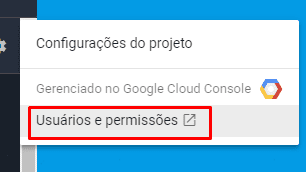
Step 4/5
Now click on "Add".

Step 5/5
Then apply the e-mail address of the user you want to add and select the access role you want.
If you are a Pareto client, add our e-mail address (marketing@paretogroup.com.br) and choose the "Project" > "Owner" function.
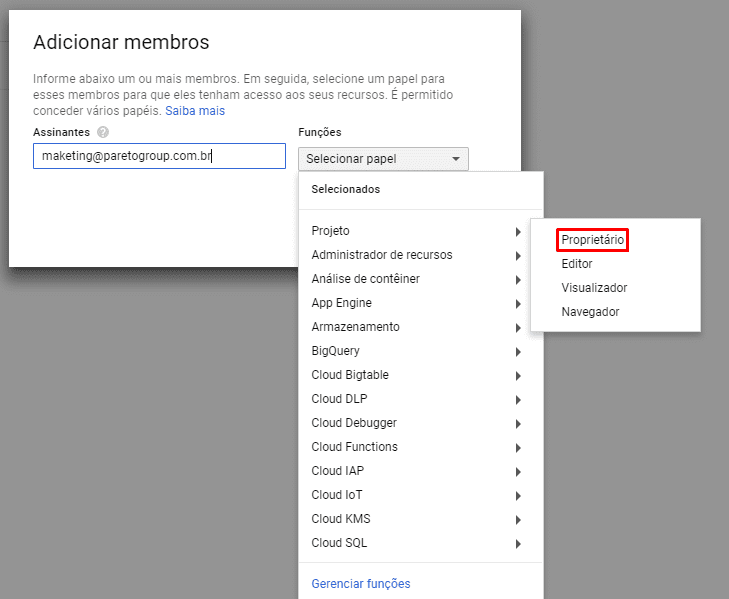
That's it, now you know how to give users access to Firebase quickly and easily!



