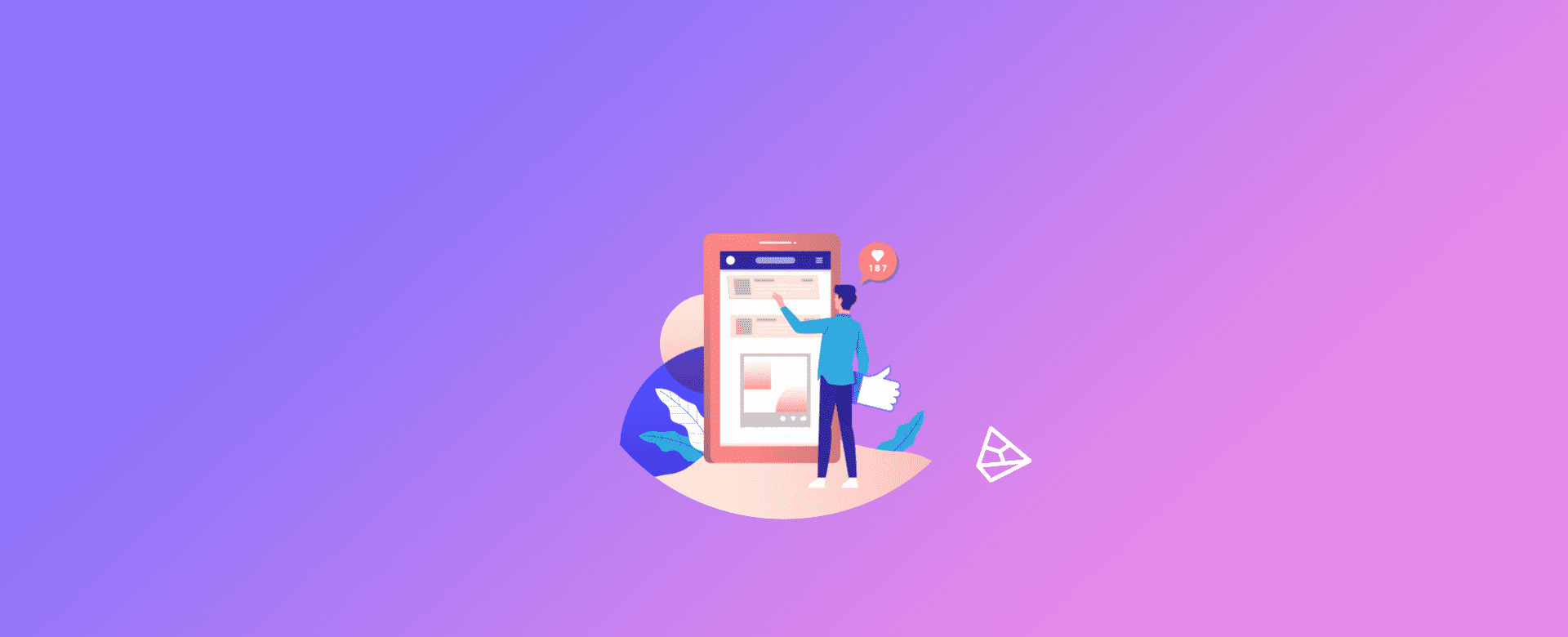Twitter Ads account
In this article, we'll show you how to unlock Pareto access on the Twitter Ads platform. Then we can start advertising on the account!
If you haven't yet created your company's Twitter Ads Account, just create one. It can be created and accessed via the following link: https://ads.twitter.com/.
To manage the account, access must be granted at the Account Administrator level. The permission to publish Promoted Tweets must be activated for the collaborator @pareto_io.
The process is very simple, let's go step by step!
Step 1/4: Log in to your Twitter Ads account:
First, you need to access your Twitter Ads account . To be eligible for Twitter Ads, your Twitter account must have existed for some time.
Step 2/4: Access the account access editing options:
Click on the arrow next to the account name and then click on "Edit account access".
Step 3/4: Select the option to add a new user:
Now click on "Add access".
Step 4/4: Complete the account access settings
To do this, simply follow the sequence of steps below.
Click on the user selection and enter "@pareto_io" (1)select the "Account administrator" option (2), check the option "Can publish promotable tweets" (3) and click on "Save changes" (4) to finish.
Note: the customer can use the following e-mail address if Twitter asks for it during this stage: twitter@pareto.io
That's it! Now you know how to grant access to Twitter quickly and easily!
If you want to know more about Digital Marketing and Pareto, check out these other articles on the Blog: