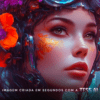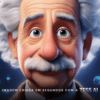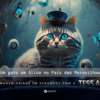::WHICH CONVERSION TO USE: GOOGLE ANALYTICS OR GOOGLE ADS::
There are two main ways of tracking Google Ads conversions: by importing the conversions recorded by Google Analytics or by directly configuring the Google Ads conversion.
The simplest and easiest way would be to set up conversions in Google Analytics, as this is essential for tracking the different channels, and import this metric into Google Ads with a few clicks.
So that's it, right? Unfortunately not!

Tracking conversions through Google Analytics and Google Ads can generate very different results for the advertiser.
::DIFFERENCE BETWEEN CONVERSIONS::
Although it is easier to set up conversions using Analytics, you will have fewer conversions being counted compared to using the Google Ads Tracking Tag. This is due to a question of assistance between different channels, not that one is more correct than the other, but they show metrics from different points of view.
Confused? Calm down! We'll explain in detail, starting with 1 example:
A person enters the site via a Google Ads ad, browses the site and leaves. 3 days later they see an ad on Facebook for the product they visited. They click on it, go back to the site and buy it. Whose fault was the purchase? Facebook or Google? It was both, to a greater or lesser extent, correct? Yes!
Now, how does this apply to the Google Ads conversion tag and the Analytics conversion goals?
::ATTRIBUTION USING GOOGLE ANALYTICS CONVERSIONS::
If you use Google Analytics, it will attribute that conversion to just one channel (Ads, Facebook, direct, organic, etc.), as if it were solely responsible for the purchase. It chooses the last channel other than direct, which would be the people who already had the URL saved in their browser or typed it in directly. This attribution is called Last Non-Direct Click.
So, when considering conversions within Google Analytics, you're only seeing the last channel responsible for the conversion and not the participation of the others, such as the one that generated the first click to the site. Therefore, when you use Google Analytics conversions within Goole Ads, you will only see conversions that were not impacted by other channels after the click on Google Ads.
::ATTRIBUTION USING GOOGLE ADS CONVERSIONS::
On the other hand, Google Ads doesn't look at other channels outside of Google Ads. This means that it will consider the conversion of both the person who clicked on the ad and then bought, and the person who clicked on the ad but bought through another channel, as shown in our example.
In this case, it will assign the conversion to the last click within the ad platform. This ensures that your conversion will always be accounted for in the appropriate campaign when it has passed through this channel.
::HOW MANY % CAN CONVERSIONS INCREASE BY CHANGING THE CONVERSION TAG?
As with most questions in digital marketing, the answer is: it depends! This will depend a lot on the purchase/conversion process and the behavior of your potential customer. In the case of longer purchase processes, in which the user goes through several interactions with the site before converting, it is possible for conversion data to increase by around 35%.
In the case of simpler and quicker purchasing processes, the difference can be as little as 7%. The figure can be higher than 35% or lower than 7%, but this is a good average for you to understand how your metrics might be affected.
::CONCLUSION: ACCUMULATE MORE DATA AND OPTIMIZE FASTER WITH THE GOOGLE ADS TAG::
The recommendation is to use, whenever possible, the Google Ads tag for tracking within the platform itself. This will ensure that you can see all the conversions that started and ended through the platform. With more data, you'll be able to optimize your campaigns faster and better.
If you want to delve deeper into the subject, it's worth looking at the relationship between different channels using Google Analytics. You can access this data by going to Conversions > Multichannel Funnels or Conversions > Attribution in the left-hand column. Another tip is to evaluate the conversion attribution models within Google Adds itself. There are great options such as Position Based and Data-Drive that can improve the collection of your data for optimization.
Gif credit: https://gph.is/1cwrN1G