Quer começar a criar vídeo com IA? Você está no lugar certo. Neste artigo, apresentaremos as melhores ferramentas do mercado para essa função.
Independentemente da sua área de atuação – seja você um profissional de marketing, criador de conteúdo digital ou educador, essa tecnologia tem o poder de maximizar seu trabalho.
Descubra as ferramentas de inteligência artificial que criam vídeos com rapidez, eficiência e realismo. Continue lendo e conheça os detalhes!
Quais São as Melhores IAs para Criar Vídeo?
1. Tess AI

Criada pela Pareto, a Tess AI é uma plataforma multimodal que oferece soluções para geração de vídeos, texto, imagens personalizadas, códigos, transcrição de áudio e texto, e muito mais.
Reunindo o poder de modelos de IA líderes de mercado, como Runway, ChatGPT, Gemini, Claude AI, Llama, Google Imagen, Flux AI, DALL-E e Stable Diffusion, a Tess AI concentra diversas capacidades em uma única plataforma.
Para gerar vídeos, basta digitar um prompt, ajustar configurações básicas como modelo de IA, formato e duração.
A Tess AI é vantajosa por suas diversas funções, podendo também gerar imagens, textos, códigos, transcrições de texto para áudio e mais, tornando-se um local único para todas as tarefas.
Preço: a partir de R$ 49,00 p/mês.
2. Runway AI

O Runway AI é uma ferramenta robusta de criação de vídeos com IA, projetada para profissionais. Com uma interface semelhante a programas de edição de vídeo, permite criar vídeos de alta qualidade usando comandos de texto e imagens prévias.
Oferece recursos para remover ou substituir objetos em cena e editar partes específicas. Seus principais recursos incluem a produção de vídeos em até 4K, a geração de vídeos a partir de descrições de texto e ferramentas de edição como gradação de cores, super câmera lenta e desfoque de rosto.
Ideal para criadores de conteúdo, profissionais de marketing, cineastas, designers e uso educacional.
Preço: a versão básica é gratuita, enquanto o plano padrão custa $12 por usuário/mês, oferecendo mais acesso, ferramentas de IA e opções de exportação para até 5 usuários por espaço de trabalho.
3. Synthesia AI
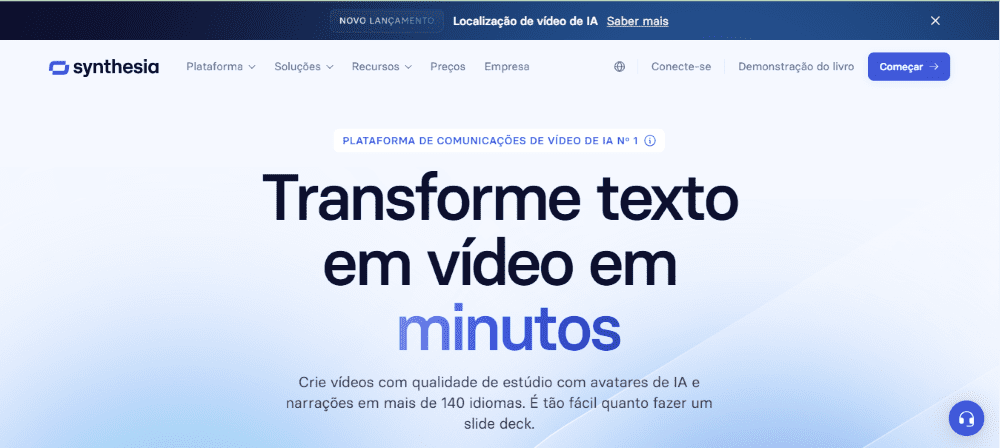
Synthesia AI é uma plataforma de geração de vídeos usando avatares de IA, que cria conteúdos de alta qualidade sem a necessidade de atores reais.
Com mais de 140 idiomas e 230 avatares, permite criar vídeos em minutos, ideal para empresas e criadores de conteúdo.
Oferece templates, personalização e funcionalidades colaborativas, tudo com uma interface intuitiva, reduzindo custos e tempo de produção.
Preço: você pode acessar o Synthesia AI de graça com condições limitadas. Para ter acesso a todos os recursos, os planos começam a partir de $18/mês (promoção temporária).
4. Vidnoz AI
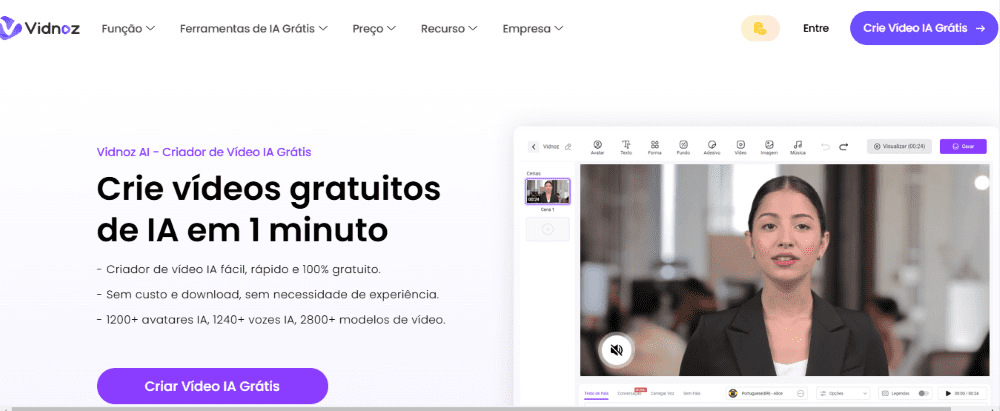
Vidnoz AI é uma ferramenta avançada para criar vídeos profissionais em minutos. Com mais de 1200 avatares de IA baseados em pessoas reais, Vidnoz oferece sincronização labial perfeita e gestos realistas.
Você pode escolher entre mais de 2800 modelos de vídeo e 1240 vozes de IA, todas em vários idiomas e sotaques, para criar conteúdo envolvente.
Vidnoz simplifica a criação de vídeos, permitindo personalização do zero ou a partir de modelos prontos. Oferece recursos como modo Avatar Duplo para conversas realistas e ferramentas de edição abrangentes.
Preço: é uma solução gratuita, com planos pagos a partir de R$66,66/mês para acesso completo.
5. FlexClip
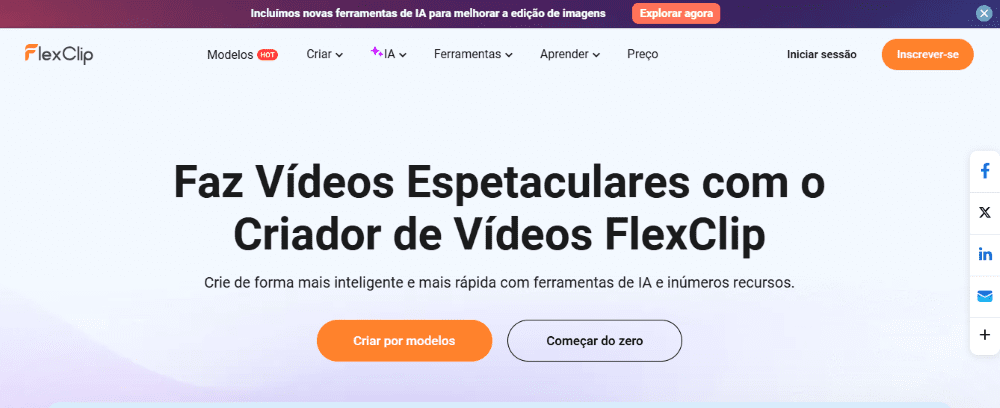
FlexClip é um criador de vídeos online com tecnologia de IA, ideal tanto para iniciantes quanto para profissionais. Ele permite criar vídeos de forma rápida e fácil, oferecendo recursos como criação automática de vídeos a partir de texto, desenvolvimento de anúncios atraentes e geração de imagens de IA.
Além disso, FlexClip pode converter texto em fala e integrar a voz gerada ao vídeo. A plataforma oferece modelos personalizáveis, uma ampla coleção de mídia livre de royalties e funcionalidades avançadas.
Preço: o acesso é gratuito com limitações, e os planos pagos começam a partir de $9.99 por mês (promoção temporária).
6. Fliki
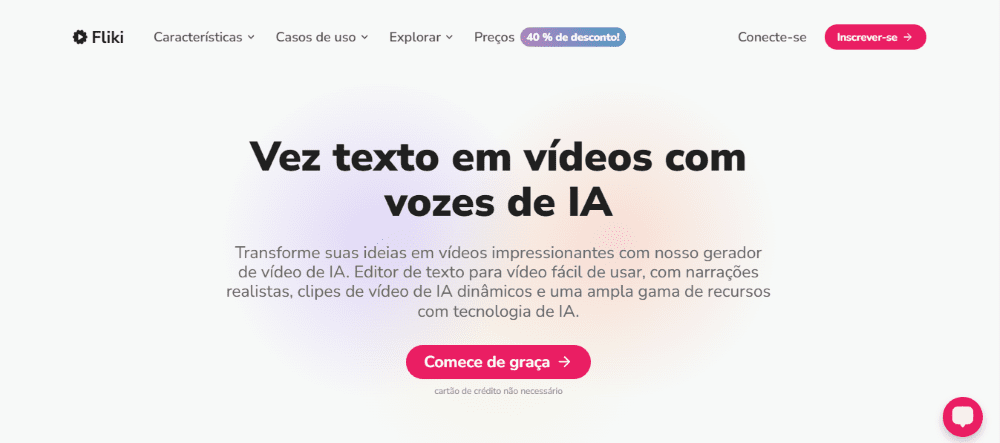
Fliki é uma plataforma de geração de vídeo com IA, ideal para criar conteúdo para mídias sociais, podcasts e audiolivros. Ela permite produzir vídeos rapidamente, utilizando modelos pré-concebidos e recursos de edição otimizados.
Com mais de 2000 vozes realistas em mais de 75 idiomas, Fliki transforma textos em vídeos com narrações naturais, ideais para Instagram Reels, TikTok e YouTube Shorts.
Preço: o acesso é gratuito com limitações, e os planos pagos começam a partir de $17/mês (promoção temporária).
7. Deepbrain AI
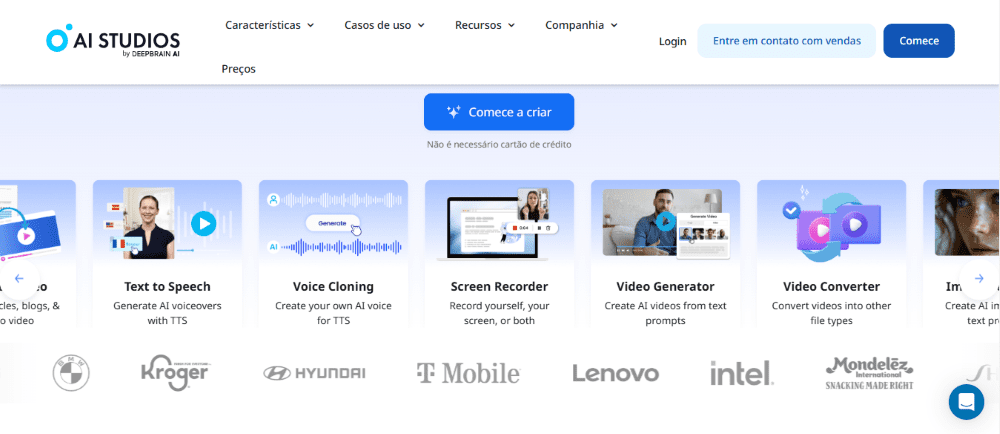
Deepbrain AI é uma plataforma de geração de vídeos que utiliza inteligência artificial para criar conteúdo em diversos formatos, como anúncios, apresentações e vídeos explicativos. Com uma biblioteca de avatares realistas, permite gerar vídeos a partir de roteiros de texto em minutos.
Oferece avatares personalizáveis e suporta mais de 80 idiomas. Além disso, possui ferramentas básicas de edição para adicionar texto e imagens. É ideal para educação, treinamento e marketing.
Preço: $29/mês.
8. Sora da OpenAI
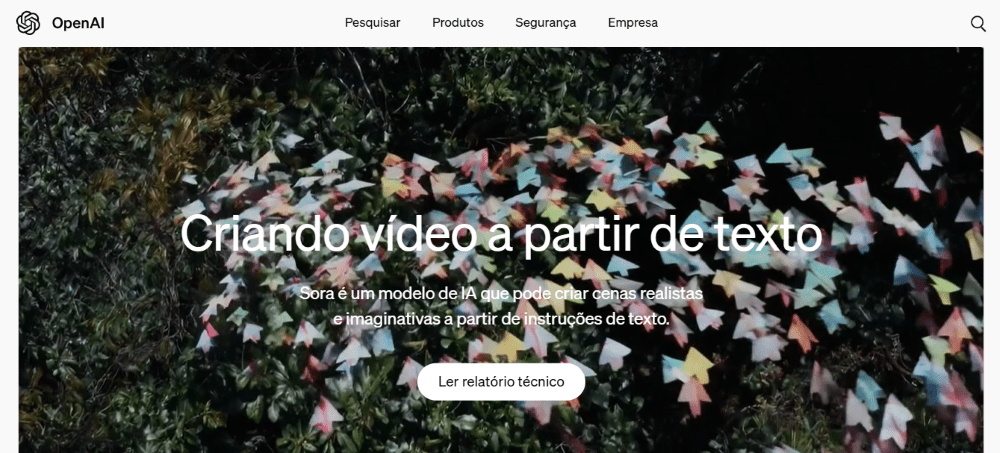
Sora da OpenAI é um gerador de vídeo com IA que cria vídeos realistas e detalhados seguindo rigorosamente as instruções do usuário, permitindo várias opções de personalização.
Projetado para lidar com cenas e interações complexas, Sora é ideal para vídeos profissionais, oferecendo um novo nível de realismo e precisão. Atualmente em fase beta e disponível apenas para especialistas selecionados. Além disso, o Sora pode gerar vídeos de até um minuto com alta qualidade.
Preço: é necessário entrar em contato com vendas.
9. Visla
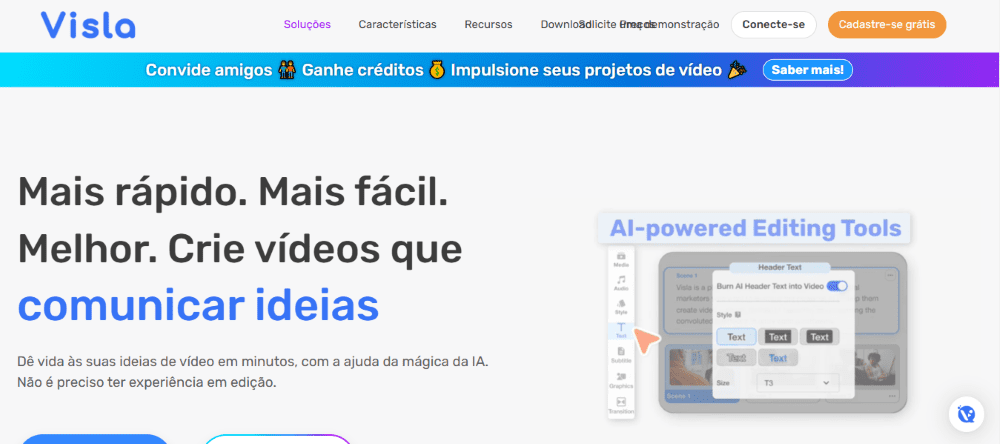
Visla é uma plataforma de criação de vídeos com IA que permite a indivíduos e equipes gravar, editar e compartilhar vídeos de alta qualidade. O Visla facilita a criação de roteiros e a pesquisa de imagens e vídeos relacionados ao conteúdo.
Com narração automática em inglês, uma ampla seleção de mídia livre de direitos autorais e edições automáticas, a ferramenta simplifica a produção de vídeos.
Preço: o plano gratuito oferece até 50 minutos de vídeo, três horas de transcrição e 10 GB de armazenamento em nuvem, enquanto os planos pagos começam a partir de $18/mês.
10. Pika

Pika Labs AI é um gerador de vídeo que transforma textos ou imagens em vídeos curtos e de alta qualidade. Acessível pela web, permite criar e editar vídeos em diversos estilos, desde animação 3D a cinematográficos.
Ideal para iniciantes e criadores de todos os níveis, Pika AI é fácil de usar e oferece muitas opções de personalização. Está disponível apenas na versão beta e pode ser acessado gratuitamente após inscrição no Google ou Discord.
Preço: $0/ano. Inclui 250 créditos iniciais e 30 créditos diários após esgotamento, cada geração de áudio Lip Sync custa 2 créditos, com downloads de vídeos. Enquanto o Plano Standard custa $8/mês. Inclui 700 créditos mensais, recargas diárias, gerações de áudio Lip Sync gratuitas, downloads de vídeo, alta resolução, durações de vídeo estendidas, compra de créditos com desconto, sem marcas d’água.
11. HeyGen
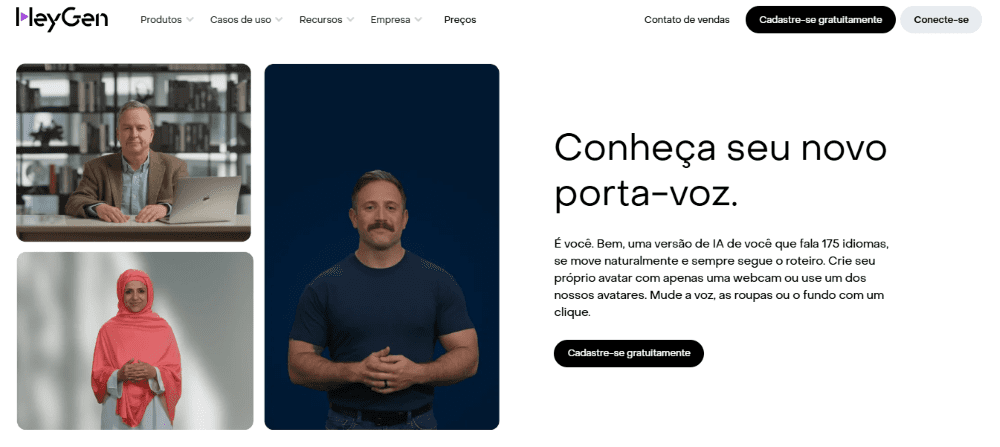
HeyGen é uma plataforma de IA focada em criar vídeos explicativos e outros conteúdos através da conversão de texto em vídeo. Capaz de produzir vídeos em 175 idiomas com qualidade de estúdio, HeyGen não requer câmera ou equipe.
A ferramenta inclui uma biblioteca de avatares de IA que podem transmitir mensagens em vários estilos e vozes, e oferece modelos pré-concebidos para uma criação de vídeo rápida e profissional.
Com funções básicas de edição, você pode cortar clipes, adicionar música de fundo e ajustar o tempo dos elementos do vídeo. É ideal para quem está começando ou não tem muita experiência.
Preço: HeyGen é gratuito para iniciantes, com planos pagos a partir de $24/mês.
12. Colossyan

Colossyan é uma plataforma de geração de vídeos com IA, projetada para facilitar a colaboração em equipe. Ideal para agências, departamentos de marketing e equipes que precisam criar vídeos de forma eficiente.
Ele integra ferramentas de IA para conversão de texto em fala e edição automatizada, permitindo gerar vídeos em diversos formatos e resoluções.
Os principais recursos incluem suporte multilíngue, personalização de cenas e a capacidade de transformar scripts em vídeos com atores de IA. É especialmente útil para vídeos educacionais, de treinamento, campanhas de marketing e comunicação corporativa.
Preço: a partir de $19 por mês.



