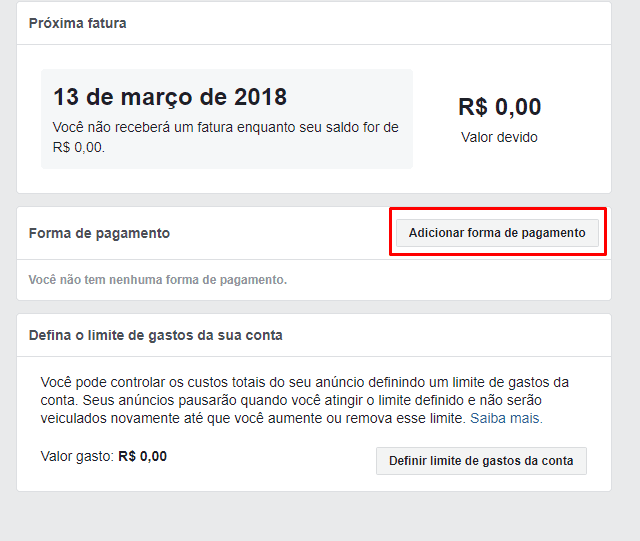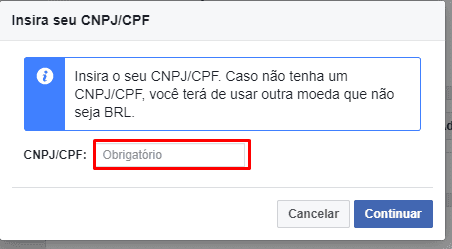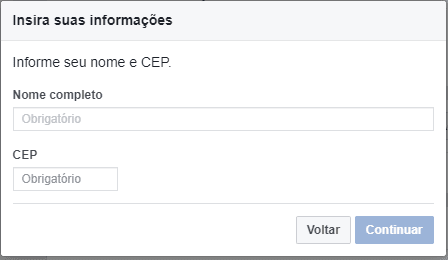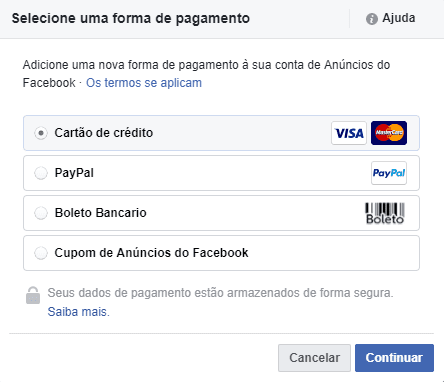Introduction
To run your ads on Facebook, you'll need a payment method set up on the platform. It's important to note that if you choose one of the payment methods - manual or credit card - you won't be able to switch to the other later on. We'll show you in these 8 steps how to set this up super fast!
Step by step
Step 1/8
Go to the Ads Manager and open your ads account.
 Step 2/8
Step 2/8
Go to "Ads Manager" at the top. Then click on "Billing" in the last column.
 Step 3/8
Step 3/8
Now just go to "Payment settings".
 Step 4/8
Step 4/8
Click on "Add payment method".
Step 5/8
Now fill in the company's CPF or CNPJ.
Step 6/8
Then apply the Name, ZIP code and Address.
Step 7/8
Now it's time to select your payment method. We always recommend using a credit card so that there is no possibility of ads being paused due to lack of balance.
Step 8/8
Finally, fill in the details and complete the process.
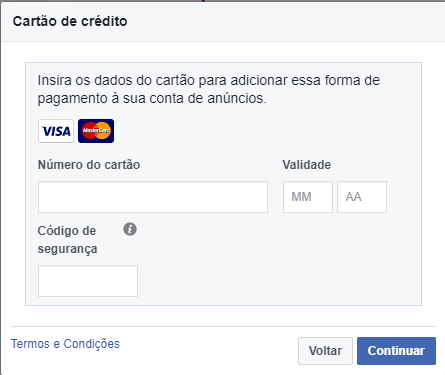
That's it! All done!


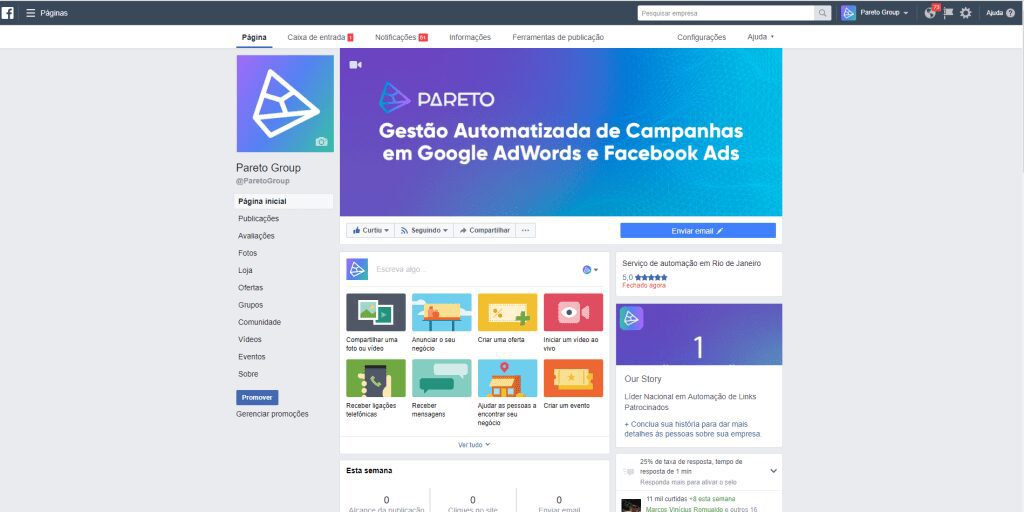 Step 2/8
Step 2/8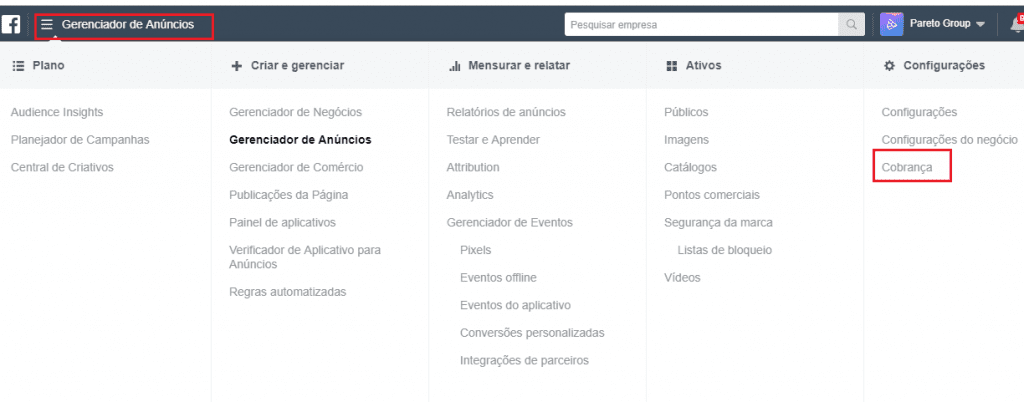 Step 3/8
Step 3/8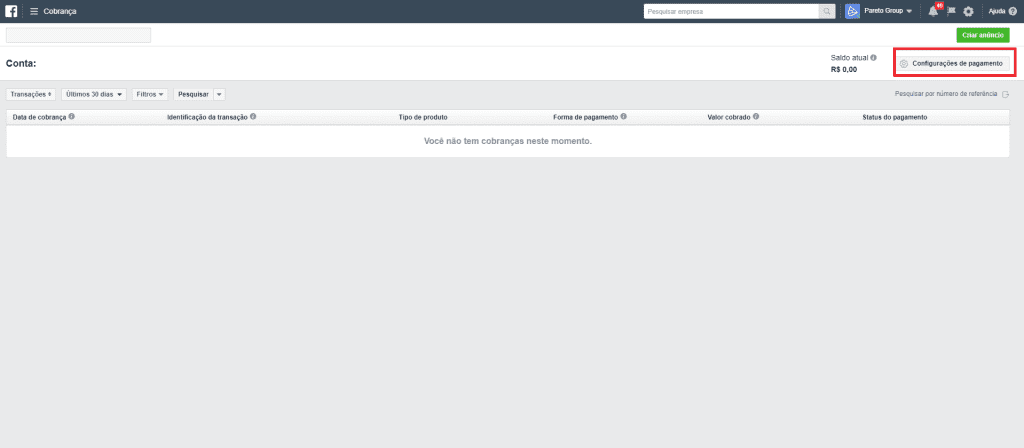 Step 4/8
Step 4/8