
How to Find the Product ID in the Facebook Catalog?
Step 1|4- Log in to Business Facebook and access the "Catalog";
 Step 2|4- Go to the "Products" tab;
Step 2|4- Go to the "Products" tab;
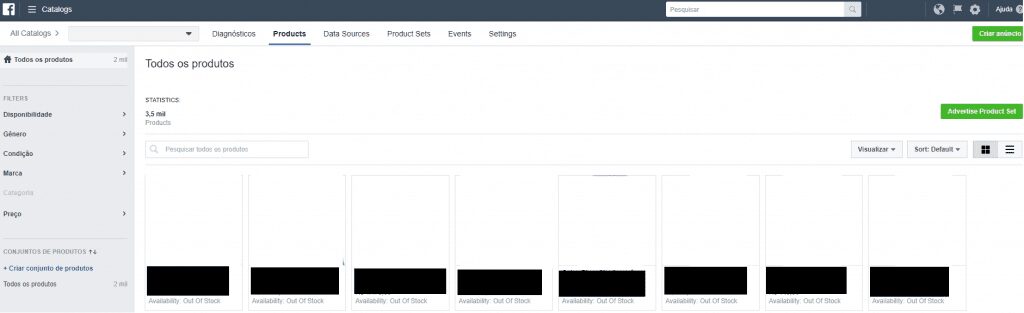
Step 3|4- Find the Product you want and click on it, then "View more Fields";
 Step 4|4- Find the "Item ID";
Step 4|4- Find the "Item ID";



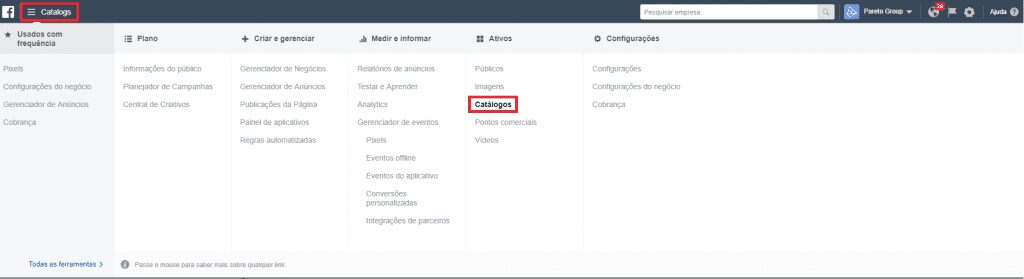 Step 2|4- Go to the "Products" tab;
Step 2|4- Go to the "Products" tab; Step 4|4- Find the "Item ID";
Step 4|4- Find the "Item ID";
