If you develop marketing strategies focused on leads, you know that qualification is a key point! What if this qualification and filtering of leads could be automated? You'd probably optimize a lot of your time and reduce primary errors.
In this article, you will understand how the type of e-mail in the Sign Up form can influence your sales - allowing you to calculate a monetary value for each type of lead and returning this information to the advertising platforms: Google Ads and Facebook Ads.
Types of Lead Qualification
The types of lead qualification are directly related to the stages of the buying journey. In other words, how we see leads within this process. We know that, during the funnel, they can be identified as MQL, SAL or SQL. Find out more about each of them below.
MQL
Marketing Qualified Leads are those leads that have requested to be contacted by your sales team, or that have been generated by Marketing and have passed through the area's sieve.
These leads can reach your base through Inbound and Outbound Marketing campaigns, as well as "spontaneously".
SALT
Sales Accepted Leads are those that have passed all the pre-sales filters and can actually be forwarded to a sales meeting. In other words, leads with a real chance of buying.
It's between MQL and SAL that most of the lead qualification work takes place.
SQL
Sales Qualified Leads, on the other hand, are those who leave the first sales meeting with positive feedback - in other words, the salesperson understands that they can accept to move forward in the negotiation.
So think of this indicator as a quality control of leads that have passed qualification.
Main Challenges of Qualifying Leads
One of the biggest challenges between Marketing and Sales is to understand how qualified the leads are and how to optimize paid media campaigns so that they bring in more and more qualified leads.
Many advertisers create forms with various fields and, based on the answers, try to generate a value for each lead. The big problem with this practice is the subjectivity and lack of data on which to base the parameters.
Below, we will analyze a real case, with leads registered on Pareto 's website through the Sign Up process on our platform, where in the first step we already ask for the user's email.
The aim is to analyze the registered emails and arrive at a monetary value for each lead. The criterion is quite simple: compare the impact on sales of non-professional emails (gmail.com and hotmail.com, for example) versus professional emails (which use a company domain, such as nome@pareto.io).
Which Type of Email to Consider when Qualifying Leads (Personal vs. Professional)?
As e-mail is a fundamental field in any form, this method is useful for any B2B company!
To answer the question, we will present an analysis of the entire process, in which we used Pipedrive, the platform used to manage the entire sales pipeline, and Google Tag Manager, where we defined the conversion values that will be sent to Google Ads and Facebook Ads.
Analyzing the data for the selected period, we see that almost a third of sales come from non-professional emails, with the professional domain accounting for 68% of sales.
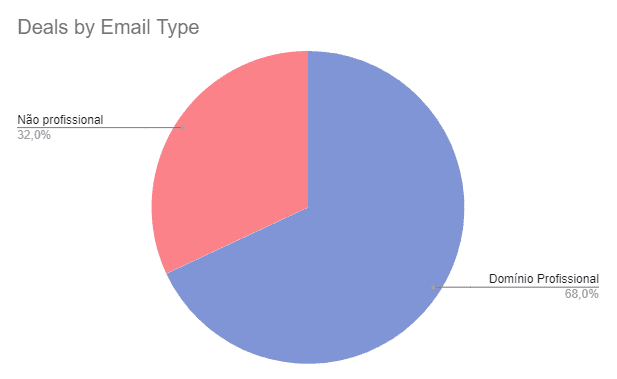
Now, looking at the recurring revenue generated, approximately 29% comes from non-professional emails.

When we look at the "size" of the clients, we see that the behavior remains the same. But customers of smaller companies (classified as HPO), surprisingly, have fewer sales with non-professional emails than larger customers (classified as SPO).
For this study, we see that non-professional emails from the following domains Gmail and Hotmail account for approximately 88% of the total.

Looking at the number of sales segmented by type of e-mail, the representation of the Non-Professional e-mail decreases inrelation to the previous analysis. However, the variation is small. From 32% to 29% and from 29% to 23%.
How to Calculate Lead Value and Sales Flow?
To calculate the value of a lead, you need to understand the sales cycle. There are leads that have just entered validation or qualification, for example. For this reason, they were disregarded for this study, as there was no time for closing.
Considering the Deal Duration in Pipedrive of 27 days, looking at the whole year and also the current quarter, let's round it up to 30 and consider the funnel up to 30 days ago.
 NOTE The following figures have been edited to preserve confidentiality, so they refer to values in fictitious Monetary Units (MU).
NOTE The following figures have been edited to preserve confidentiality, so they refer to values in fictitious Monetary Units (MU).
- Won Deals Value: 41.14.000 UM
- Value per Lead: 6,875 UM
This also includes deals created in the last 30 days that closed before then.
 NOTE The following figures have been edited to preserve confidentiality, so they refer to values in fictitious Monetary Units (MU).
NOTE The following figures have been edited to preserve confidentiality, so they refer to values in fictitious Monetary Units (MU).
- Won Deals Value: 29,810,000, UM
- Value per Lead: 4,840 UM
How to Analyze Closed Leads by Email Type (12 months)
The analysis will now focus on the Value per Lead segmented by Email Type presented in the analysis above.
With the conversion funnel segmented, it was possible to calculate the monetary value of each type of lead using the registered user's e-mail address as a criterion. Remember that the values in the table have been edited to preserve confidentiality, so they refer to values in fictitious Monetary Units (MU).

Answering the question: What is a lead from a personal email worth more than a non-professional email?
In this example, we've seen that a lead with a professional email address is worth more than 7 x the value of a personal one. But the non-professional email also has its value. We can't say it's worthless or assign it a random value.
Ideally, you should redo this analysis from time to time to update these figures and understand which type of email makes the most sense for qualifying leads for your business specifically.
How to Configure Lead Value in Google Tag Manager (GTM)?
Here's how to set the conversion value according to Email Type in a static way. Therefore, if your results change over time, it is important that you update the value set in Google Tag Manager.
Alternatively, you can have the dynamic value updated automatically as new sales occur in Pipedrive.
1. Code configuration
The first step is to look up the e-mail address registered on the form, and to do this, we'll use the GTM Variable via a Javascript function. In the example below, we look up the field and collect its value .
function() {
var inputField = document.getElementsByClassName("email")[0];
return inputField.value || ""; }
This function returns what was written in the field and now you can assign a score to it. From this, an external query is carried out on more than 2,000 free email domains around the world.
This external query is important so as not to increase the page load time. If the query were done directly in GTM, you would have to split the script into at least 17 parts, which considerably increases the number of tags.
Consulting the domain used to register the lead, we assigned another variable based on the score from the study presented above. This gives us the following function:
function() {
return {{maillist}}.find(function(emailDomain) {
return {{emailcookie}}.includes(emailDomain);
}) ? 31.02 : 225.64; }
Once you've created the score for the types of emails, you can't forget to put it as a value in the platform tags to enable you to optimize campaigns by conversion value (and use the ROAS metric).
Count on us to optimize your company's lead qualification and streamline manual processes! Contact a Pareto expert now!



