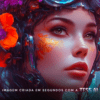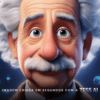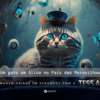Test your site for free
How long do you wait for a website to load before you close the window and decide to look for a competitor? According to a survey40% of visitors give up on a website if the page takes more than 3 seconds to load.
That's why, whether you're preparing for Black Friday or any other time of the year, optimizing your page for minimum loading times is one of the key points for reducing page bounce rates.
This article will show you 3 free tools to test how your site's speed is now, what you can do to improve it and how your competitors' sites are doing.
#1: Google PageSpeed Insights
Link to tool: https://developers.google.com/speed/pagespeed/insights/
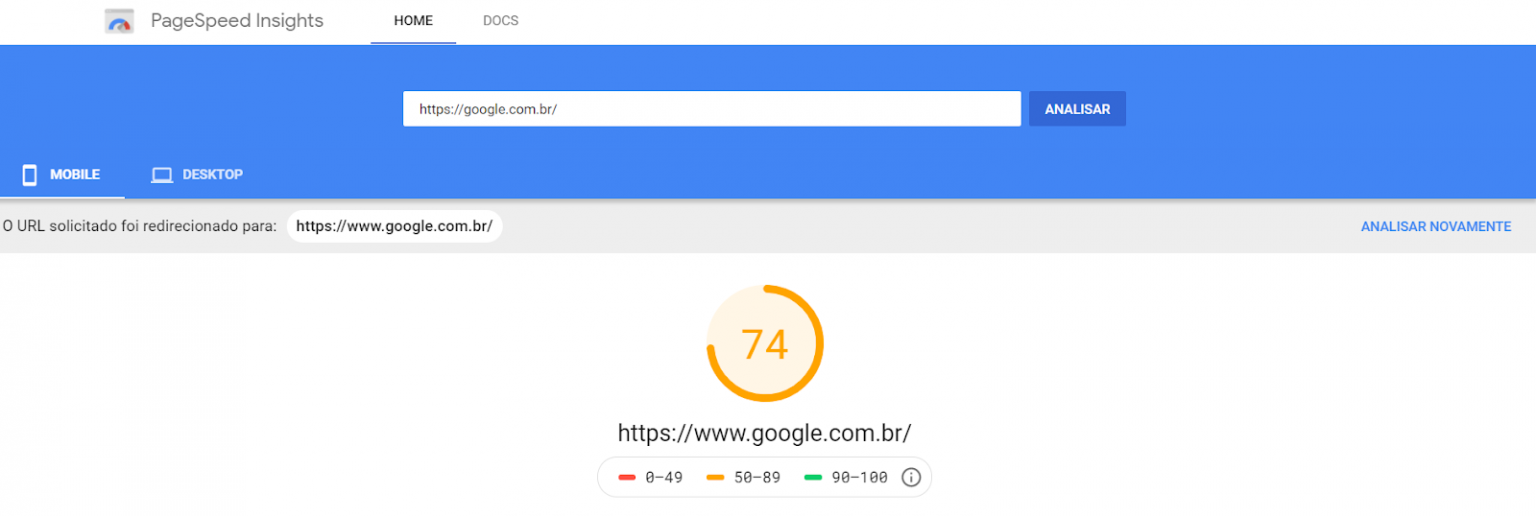
This is a Google platform for website speed tests. It's very simple to use, just type in the site's domain and click on analyze. However, the site offers suggestions aimed at developers, indicating improvements that should be made to the construction of the page to improve loading.
The main advantage of this tool is that you can test the site's speed for both mobile and desktop. Of course, both tests are carried out on Google systems, for the mobile test they use an Android mid-range device (Moto G4). For the desktop test, they use Google Chrome.
In terms of metrics, it offers some intermediate metrics before the total page load time, such as Time to Interactive (time until the user can fully interact on the site) and First Contentful Paint (time until the first content is displayed to the user).
#2: GTMetrix
Link to the tool: https://gtmetrix.com/
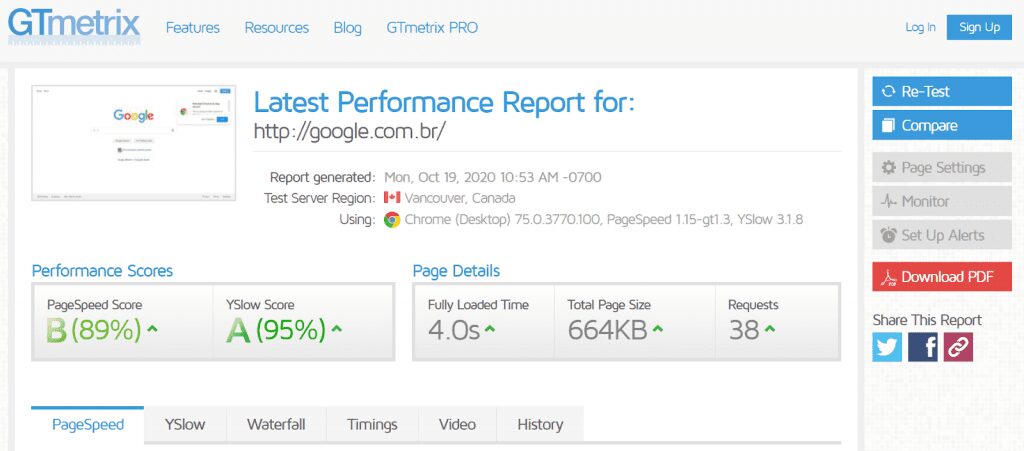
GTMetrix also offers a summary of your site's main performance indicators and suggestions for developers with improvements to be made. It provides information on Fully Loaded Time and PageSpeed Score.
A special feature of GTMetrix is that users who register on the platform can adjust settings such as the browser used for testing, the region of the world and also the speed of the broadband access.
#3: Pingdom Website Speed Test
Link to the tool: https://tools.pingdom.com/
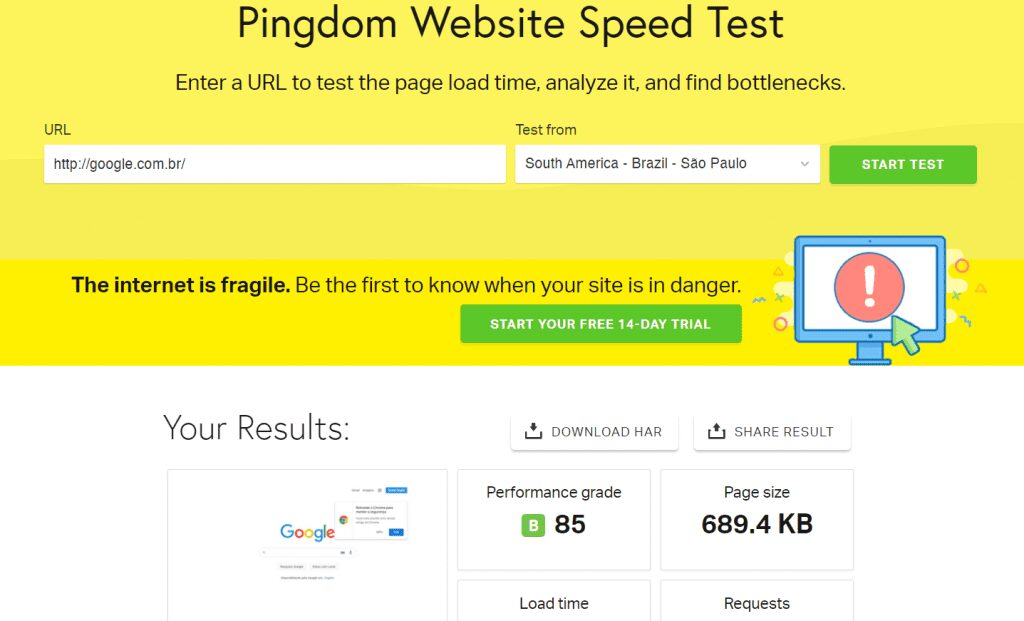
Pingdom, although less well known and with very similar metrics to GTMetrix, allows you to choose São Paulo as a test location even without logging in.
Of the three sites presented, Pingdom is the one that presents information for developers in a way that is most comprehensible to laypeople. The tool shows exactly which files are loaded on your site, in which order and how long each one takes. In this way, it's much easier to identify bottlenecks that hinder your site's loading time.
Conclusion
Each platform has its own unique features and benefits, and you can also compare your site and your competitors' sites on more than one of them. In general, we recommend that you pay attention not only to loading time metrics, but also to the difference in performance between mobile and desktop.
You can also test on different pages of your site, especially those with a higher exit rate, so you can test the hypothesis that your users leave because of a slow overall loading experience.
Check out these other articles on Black Friday that we've put together for you:
Key metrics to track during Black Friday
How to prepare a customer base for Black Friday?