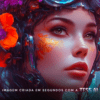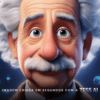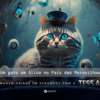::INTRODUCTION::
One of the best ways to optimize a Google AdWords campaign is to identify and eliminate duplicate keywords.
Duplicate KeyWords act like pollution in the account, making it difficult to optimize them, whether manually or automatically. This leads to a drop in performance, followed by an increase in cost per conversion (CPA) and a reduction in total conversions.
In short, this is because two or more duplicate keywords are activated for the same searches. Among them, some perform better or worse, depending on various factors. It is therefore important to identify the duplicate keywords with the lowest performance and pause them, keeping the one with the best result active.
Right? Let's delve into examples of duplicate keywords, how to identify them and how to optimize?
Ah! It's important to understand how types of of keywords in order to understand this article.
::EXAMPLES OF DUPLICATE KEYWORDS::
Let's analyze 4 examples to see whether or not they are duplicates:
Example 1:
"Baby stroller"
"baby stroller"
To warm you up, in Example 1 the keyword text and the type of match are the same for the two variations. So, if they are in the same campaign or in different campaigns, but with the same audience segmentation (such as geographic), they will be competing with each other, i.e., are duplicated.
It's important to note that cases like this, although common, can be easily identified with the AdWords Editor's duplicate keyword tool.
Example 2:
[stroller]
"baby carriage"
+baby carriage
Example 2, although similar, is not a duplicate keyword problem. Even though they have the same text, as the match type is different, they will be activated for different searches.
In this case, it's important to check whether they are in the same ad group or separate. If they are separate, you can use negative words to prevent +trolley +from +baby from being activated when "baby carriage" is eligible to appear. The same applies to [baby carriage] in relation to the other match types.
Example 3:
[stroller] [baby carriage] [baby strollers] [baby stroller] [baby carriage]
In this case, Example 3, things can get a little complicated. Exact matches in the same search, such as baby stroller, can activate any of the 5 keywords in this example. So, all 5 words are duplicated!
Keywords with the Exact match type, as well as Broad or Modified Broad, can be displayed for small variations, known as Approximate Variants. These variations will be dealt with later.
This means that, when it comes to exact keywords, you don't need all 5 of the different ones in the example active. Just keep the one with the best results and pause the others.
Example 4
"rj sp bus"
"bus sp rj"
Finally, Example 4 shows a common error when searching for duplicate keywords. When phrase matching is used, it takes into account the order in which the words appear in the text, without iterations, as well as function words such as connectives.
This is important to consider, because you have to know the order in which people type keywords into the search in order to use this type of correspondence.
So, unlike in Example 3, with Exact match type, the words in Example 4 are not duplicated.
::CLOSE VARIANTS KEYWORDS::
In short, you don't need to add every little variation as a keyword to your ad account, because Google already does that work for you.
Variations such as accents, spelling mistakes, plural and singular, among other aspects, are already considered as approximate variations of the keyword, so AdWords activates them, eliminating the need to insert new words for each variation.
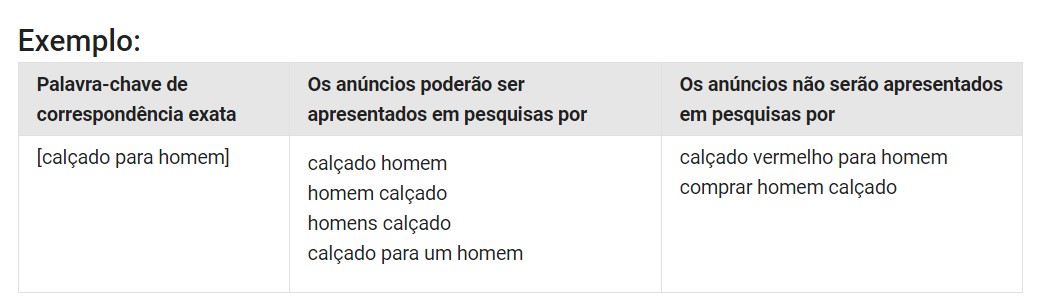
These variations can be
- Spelling mistakes;
- Singular or plural forms;
- Derived terms (e.g. optimize and optimization);
- Abbreviations;
- Accentuation;
- *Reordered words (for example: [men's sneakers] and [men's sneakers];
- *Adding and removing function words such as prepositions, conjunctions, articles and other words that do not impact the search intent. For example: [trip to Rio] is a close variant of [trip Rio] with the function words "to" removed;
*Applies only to Exact, Modified Wide and Wide Match Type.
::IDENTIFYING AND ELIMINATING DUPLICATE KEYWORDS::
Once you've understood what duplicate keywords look like, it's important to identify each one and pause the one with the worst result.
However, it's not enough to choose the word with the best CPA, CTR, CPC or ROAS, because one with the best CPA, for example, may have a low volume of conversions. In this case, pausing the "best" one can greatly reduce the campaign's overall conversions.
Therefore, in addition to those already mentioned, it is necessary to take into account several indicators together, such as click volume, revenue volume, average position, quality index, among others.
Only then will you be able to decide which of the duplicated words should be paused.
::EXAMPLE OF A SET OF DUPLICATE WORDS::
We've selected a real example of duplicate keywords that we've identified. There are 7 words with an exact match type distributed in 2 Ad Groups of the same campaign.
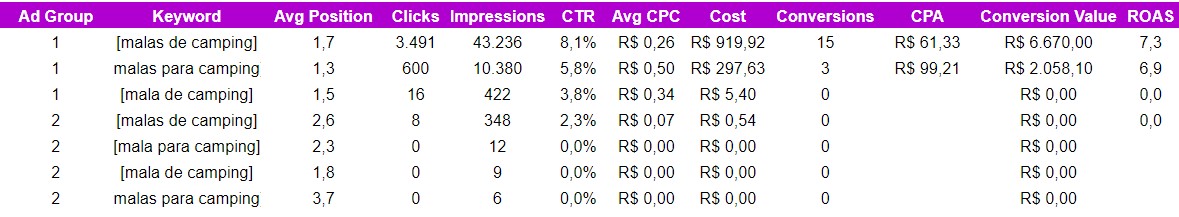
*The text of the words has been changed for confidentiality reasons.
In this example, the keyword [camping bags] has historically been the best in terms of ROAS, Revenue, Cost per Acquisition (CPA), Clicks and Click-Through Rate (CTR). It was therefore the only one of the 7 that remained active.
A change like the one shown in the example can guarantee a substantial improvement in performance metrics and in the volume of accesses to the site, as well as major savings on bad keywords, as you ensure that traffic comes from your best keywords.
::CONCLUSION::
Just as important as identifying cases of duplicate keywords is knowing how to target the right keywords to improve (or maintain) your results.
So analyze your account and take into account multiple criteria, both performance and volume, when making your decision.
As there can be hundreds of cases like this in very large accounts, Pareto Quantic, Pareto Group's Google AdWords automation robot, has a feature that performs daily analyses to identify and pause any duplicate keywords present in the ad accounts.
If you'd like to find out more, get in touch and request a free trial of your account.