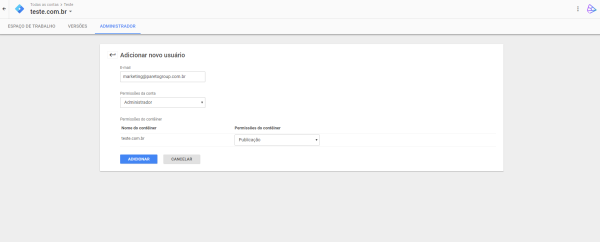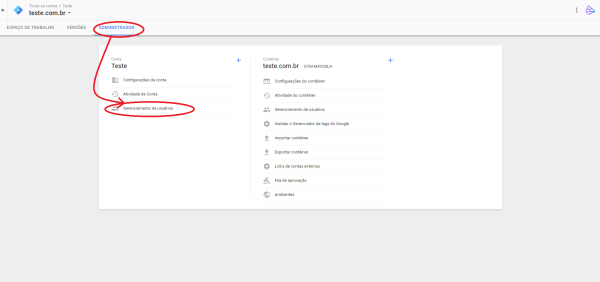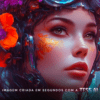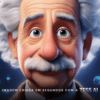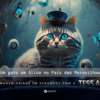To release it, just follow the steps below:
Step 1/3 Log in to Tagmanager, click on "Administrator" and then click on "User management".1
Step 2/3 | Click on "new".
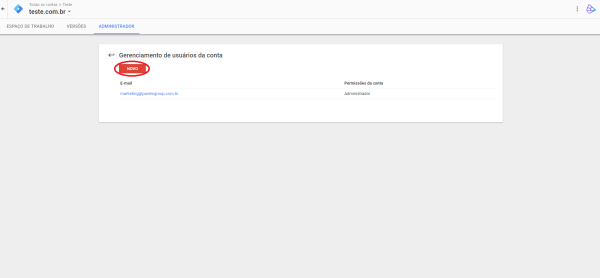
Step 3/3 | Apply the e-mail "marketing@paretogroup.com.br", Account permission: "Administrator", Container permission: "Publishing".