
Introduction
In this article, we'll show you how simple it is to create an account on Microsoft Advertising, formerly Bing Ads. To start advertising on this platform, this is the first step.
Bing is Microsoft's search engine, created in 2009. Today, it is Google's biggest competitor as a search engine.
Despite Google's dominance in the market, Bing is the default search engine on Microsoft devices, which is why a considerable proportion of users use it to search the internet.
Well, let's go step by step to create your account!
Stage 1/5
Access the Microsoft Advertising platform platform at this link. Then click on the "Sign up now" option.
 Stage 2/5
Stage 2/5
If you already have an e-mail from the Microsoft network, you can use it to log in on the screen that will appear. Otherwise, select the "Create account" and create an Outlook e-mail.
Stage 3/5
Fill in the Company Information, such as Name, Business Phone, Currency, Time Zone (select Brasilia).
Stage 4/5
Now all you have to do is read and accept the Microsoft Advertising Terms and Conditions and click on "Create Account".
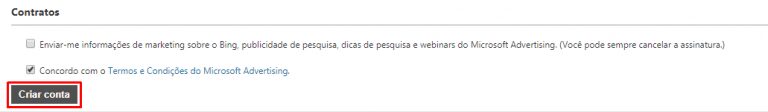
Step 5/5
You're now in the Microsoft Advertising (or Bing Ads) campaign creation environment. Now it's time to set up the payment information.
That way, you'll be ready to start creating your company's ads!
If you are a Pareto customer, please send us your your account code and then accept the linking invitation that will arrive by e-mail.
Conclusion
In this short article, we looked at the steps to create an account on Microsoft Advertising, formerly Bing Ads. Once your account has been created, you can start advertising on the platform!
If you are a Pareto customer, don't forget to send us your account code (that unique code for your account) so we can start structuring campaigns there!
With it, we'll request access to the Pareto account. Then all you have to do is accept the invitation that will arrive by email and you'll be good to go!

 Stage 2/5
Stage 2/5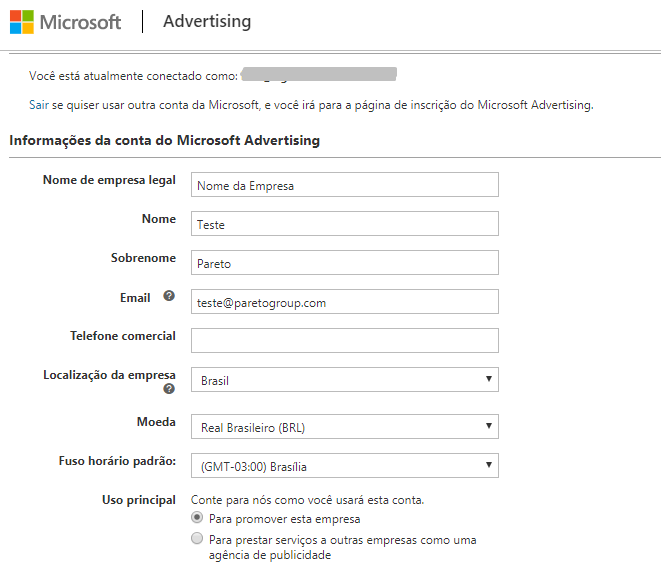







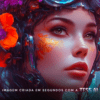


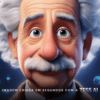

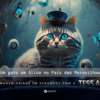





I'm ready to make history
That's why I want to join the platform so that I can meet the needs of each client by providing the materials they need.
i'd like to join the platform so i can become more proficient in the workplace.
I'm an affiliate and I want to sell on Bing