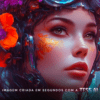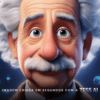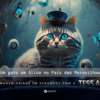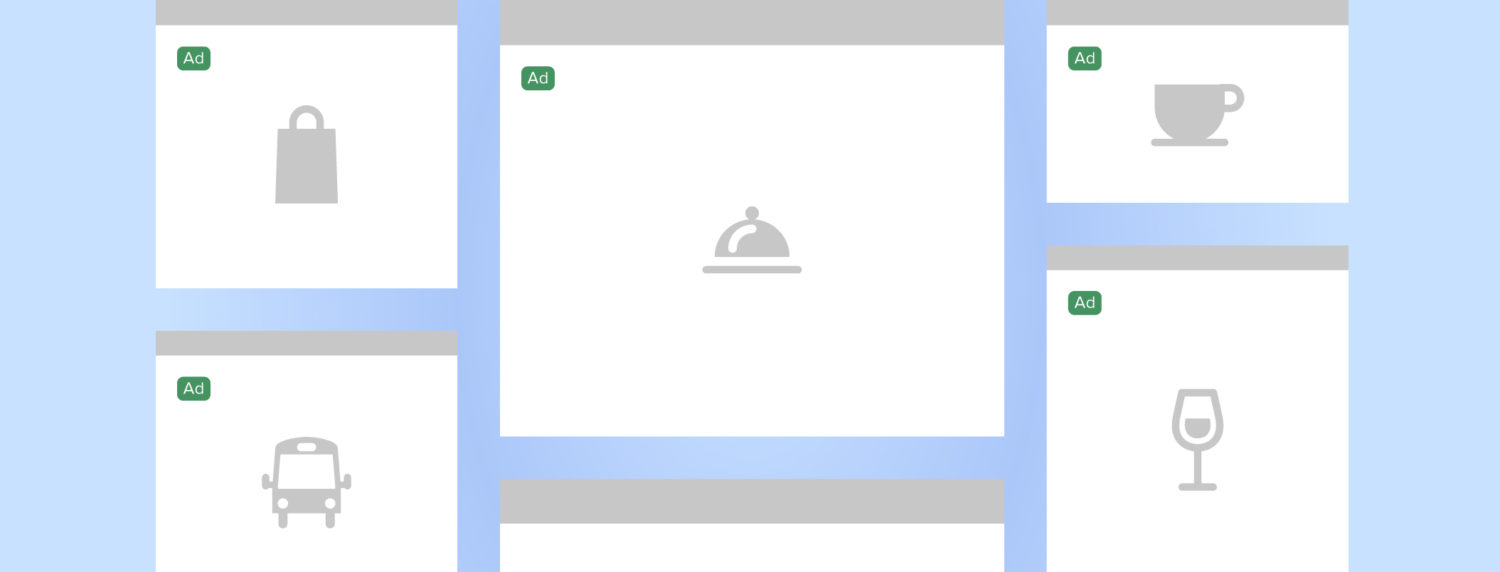
Dynamic remarketing tag
Errors in the Google Adwords dynamic remarketing tag. This tag is extremely important, as it sends ads to a mid/low funnel audience, with a high potential for conversion and improved account performance. It is therefore highly recommended that these issues be resolved.
The tag has 3 dynamic pairings:
- ecomm_prodid: Which identifies the product by its registration ID
- ecomm_pagetype: Identifies the page accessed by the user (home, product, cart, payment, etc.)
- ecomm_totalvalue: Which identifies the value of the product
These are dynamically identified from the page's source code to form the ad. Basically, the tag searches for this information in the source code and uses it to form the ad, so for it to work, it is essential that this information is correctly implemented in the code.
Below is an example of how a dynamic remarketing tag works as seen by the "Google Tag Assistant" extension in Google Chrome
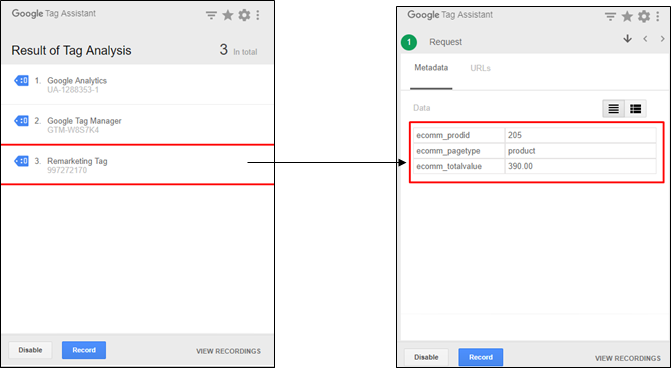
There are some common errors when tagging dynamic parameters.
Recommended solutions to problems:
1. In relation to the product ID (ecomm_prodid)
We found that there are several products whose IDs registered in the source code of the pages do not match the respective IDs registered in the XML code of the product list. As a result, the tag is unable to check and direct the ads to customers. We therefore suggest correcting the IDs in the source code so that they are the same as those registered in the XML.
2. Regarding the type of page (ecomm_pagetype)
We also found that the tag is not registering the type of page visited by the user. We recommend checking the configuration of the tag and adding the identification of the page type in the source code for all pages (home, products, cart, others).
3. In relation to the value of the purchase (ecomm_totalvalue)
We found that the purchase price is being recorded with incorrect formatting. For example, a product costing R$ 549.99 is registered with a price of 54999 in the tag instead of 549.99. We therefore suggest checking the configuration made in the tag to correct the formatting.
Below we send you the dynamic remarketing tag and links to Google's detailed instructions on how to install it if you need to reinstall it.
NOTE: Although the link below indicates that the analytics tag can be used instead of the Adwords tag, we recommend using the Adwords tag as it is more accurate.
Installation instructions
https://support.google.com/adwords/answer/3103357?hl=pt-BR