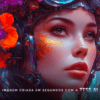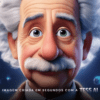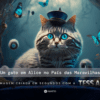::LEARN ABOUT THE 7 BEST REMARKETING AUDIENCES FOR GOOGLE ADS::

Setting up good Audiences for Remarketing on Google Ads is fundamental to guaranteeing results on the platform.
Audiences can be used to optimize the entire account. Two basic examples are:
- Segment Display Network and YouTube ads using the Target Audience function.
- Adjust bids in Search Network and Google Shopping campaigns, using Remarketing Lists.
In both cases, the more qualified the audience, the better your investment will be targeted.
In example 1, you can show banners with a promotion to all visitors to your site, or only to those who visit and spend more than 2 minutes browsing the site. This second audience, although smaller, can have a much higher return on ad spend (ROAS)!
In example 2, you can increase your bids on a particular keyword or campaign for people who have abandoned their cart or who tend to make higher-value purchases on your site!
In this article, then, we'll explore the 7 main remarketing audiences you can use to increase your results on Google Ads.
::CREATING AUDIENCES IN GOOGLE ANALYTICS::
To create your remarketing audiences, Pareto Group recommends using Google Analytics. By creating them using Google Analytics, it is possible to obtain a large amount of data on website visitors and share it in the form of remarketing lists with Google Ads.
In addition, creating in it has other advantages such as exclusive audiences, ease of use, a greater volume of data and native integration between Analytics and Ads.
::SEE THE 7 BEST REMARKETING AUDIENCES::
1- All Visitors
The All Visitors audience is, among the target audience options, the simplest and most common, as well as being the initial default within Google Analytics.
Although it's simple, it's essential to start with it. It represents people who, in general, have had some interest in your site in the last 30 days. Therefore, targeting it allows you to reach people who have, or have recently had, some interest in your business, and may be potential customers.
2- Abandoned Cart
The audience of people who have abandoned the cart is focused on, as the name implies, reaching people who have reached the e-commerce cart stage but have not gone on to complete the purchase.
This is one of the best possible audiences to target, as it indicates that they have a strong interest in buying the product and have not yet purchased from your e-commerce site. This is because they have reached this stage of the purchase and, for various reasons, gave up at the last minute.
By understanding this, you can create aggressive campaigns for them, especially for those who have recently abandoned their cart (between 1 and 7 days).
It's important to note that you can use an audience analogous to this for non-e-commerce sites. Instead of a cart, consider the user who reached the contact page and, instead of a completed purchase, consider the user who converted on the form. If this segmentation is possible on your site, you can enjoy the performance of this audience!
3- Quality of the session

Audience based on Session Quality is one of the least used, but one of the most qualified.
With it, you can use Google Analytics' machine learning intelligence to target a high-quality audience.
In the printout above, you can see that sessions with a quality of 51 to 100 represent around 5% of all sessions and more conversions than the other 95% combined.
In order to use this segmentation, certain prerequisites must be met, according to Google Analytics:
- A minimum of 1,000 e-commerce transactions per month. You must have implemented e-commerce tracking.
- After reaching the initial threshold of 1,000 e-commerce transactions, Google Analytics needs to collect data for 30 days to create a model.
To view this report and check if you are eligible, go to Google Analytics under Reports > Audience > Behavior > Session Quality
4- Probability of Conversion (beta)
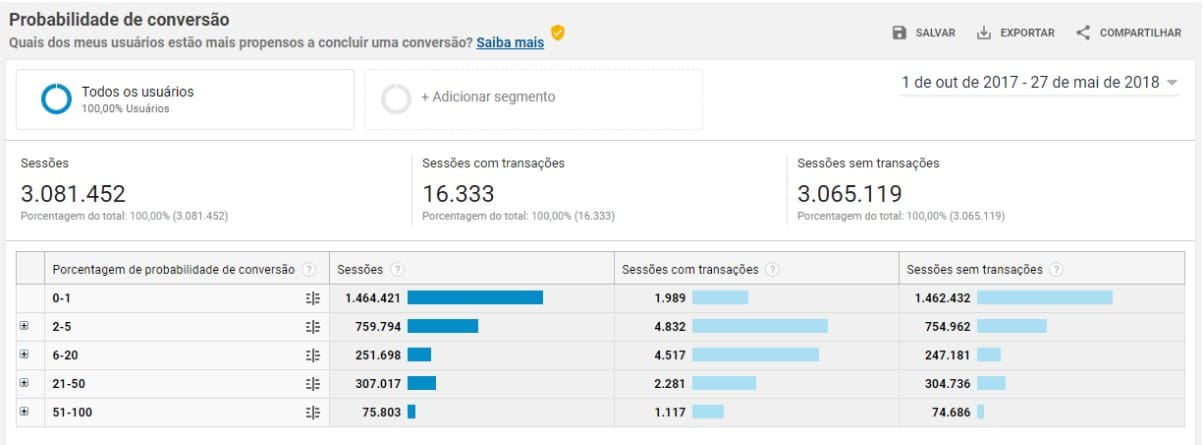
Another audience that is still very little used but, like the previous one, very powerful, is based on Conversion Probability.
This is still in Beta, but it follows the same prerequisites as the previous public: 1000 e-commerce transactions in a month and, after that, 30 days of maintaining this volume of data.
This audience allows segmentation based on the probability of an audience converting, so you can create, for example, a segmentation of an audience with a probability of conversion greater than 50% and apply it to your campaigns.
5- Average Session Duration and Number of Pages Visited
Here we have two audiences that are characterized by time spent browsing the site and the number of pages visited.
The first will indicate how long the audience has been on your site. It's very interesting because it shows how interested they were in the content, even if they didn't browse many different pages. It can be applied to single-page or multi-page sites.
The second, number of pages visited, indicates how many pages a user has visited during a session. This shows, just like the previous one, how interested this audience is in your content.
6- Customer e-mail list
This audience, in particular, can be created exclusively within Google Ads and has its own characteristics.
It allows you to segment people who are part of an email base that you own. So, you know those emails you have from customers, subscribers to your newsletter, or from an event you organized? You can insert them into Google Ads to target these audiences.
It is important to note that the audiences created from this list cannot be segmented for the Display Network, but they can usually be for the Search Network, Google Shopping, Gmail and, through Lookalike Audiences, Youtube.
7- Revenue per User
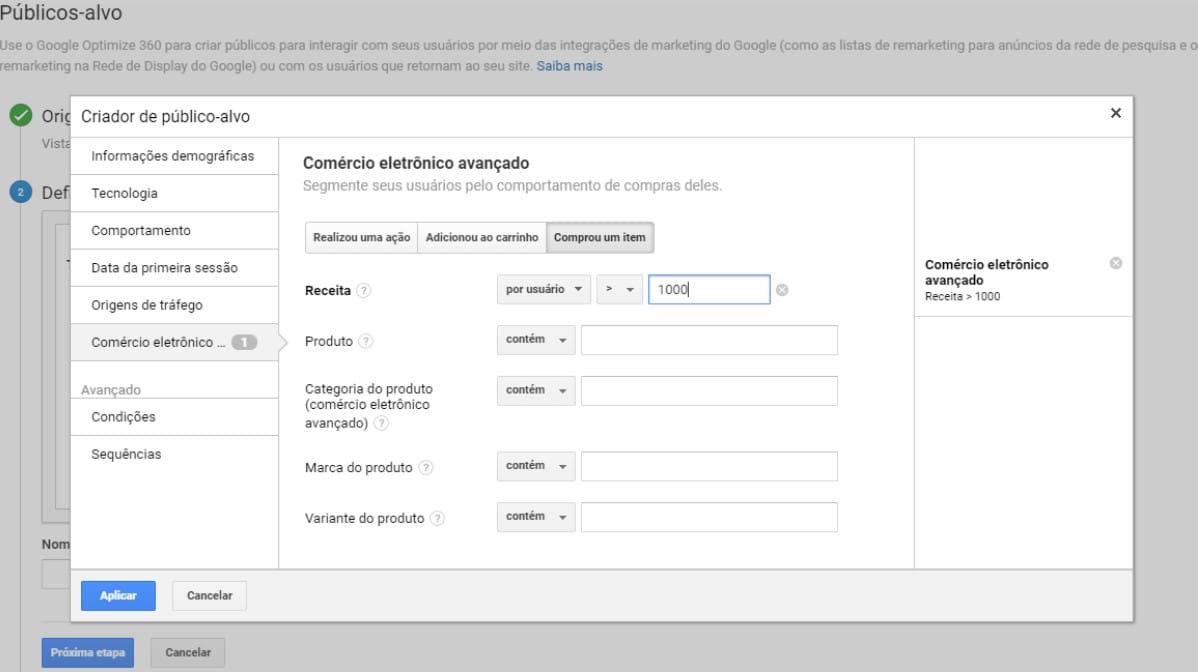
One type of audience that can be created using the segmentations present in e-commerce is one based on revenue.
With this, it is possible to segment an audience for campaigns by defining the value they generate for the marketer.
Since, in many cases, you want to target new users who generate a high amount of revenue, it is recommended that you create a Lookalike Audience. In this way, Google will look for people who are similar to those who generate a higher amount of revenue. When creating a Lookalike Audience, it is important that it has a minimum of 5,000 users.
::SIMILAR AUDIENCE::
In parallel with the remarketing audiences presented, it is possible to create a special type of audience in Google Ads called a Lookalike Audience.
This type of audience is generated automatically by Google Ads based on any of the targeting lists mentioned above. To do this, it will take into account some factors such as the size of the list, how long ago these people were added, similarity of behavior, among other factors.
The better the users within the list used, the better the performance of the lookalike audience. Therefore, it is very useful to optimize your campaigns focused on new users based on the performance that a high-quality list already brings.
::CONCLUSION::
To have a good Google Ads campaign, you must necessarily target a good audience. In addition to keywords for the Search Network, product feeds for Google Shopping, among other channel segmentations, using Remarketing Lists and Similar Audiences will increase the potential for results.
When creating each list, it is recommended to take different time periods into account. This way, you can segment lists, for example, of those who abandoned carts in the last 3, 7, 30 and 180 days! Normally the 3-day list will perform better, but that doesn't mean that a 180-day list can't work well for announcing new e-commerce promotions.
Once you've selected and created them, simply insert them into your Search Network and Google Shopping campaigns as Bid Only, so that as sales occur, Google will show you how good the listings are compared to users who aren't on them. You can then make positive adjustments to these audiences based on their performance.
The same can be applied within Display Network or Youtube campaigns, but in these cases it's worth checking whether you prefer to Target and Bid by restricting to these people, or use them only to adjust the bids set as Bid Only.