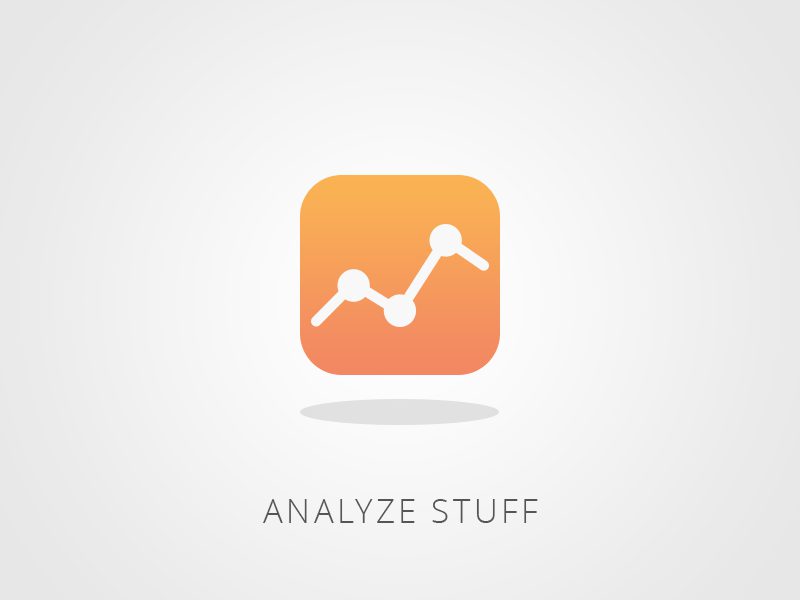::OBJECTIVE::
In this article, we're going to introduce you to Google's powerful free tool, Google Analytics! This way, you'll be able to use all the available resources to understand your audience and improve your website.
::WHAT IS GOOGLE ANALYTICS::
If you have a website, you certainly want to know more about those who visit it. If the information that's important to your business goes unnoticed, you're likely to miss out on a lot of opportunities. There's no point in having a great marketing strategy if the results aren't monitored. How will we know that we are succeeding with our strategy? And that's where the mighty Google Analytics comes in!
It's a tool that brings together the various metrics that are important to analyze on a website. For example, how many visitors your site is getting, how long they spend there, which channels are bringing in the most traffic (such as sponsored links, organic search, direct or email), which social networks are bringing in the most results, and lots of other information.
By having access to this data, you can draw several important conclusions for your business and thus optimize your strategy. For example, you've noticed that a certain page on your site containing a product category is being accessed more often. It's likely that your audience is more interested in that type of product, and you may decide to expand the offer of that category. Or, you've found that Facebook ads are bringing much more results than LinkedIn ads. Then it will be more worthwhile directing your budget to Facebook ads, which generate more conversions for you, reducing your cost per acquisition (CPA).
::HOW DO I TAKE ADVANTAGE OF ALL THESE BENEFITS::
It's easy! Simply create a Google Analytics account to track your site. We have a tutorial here on our blog that explains how you can create the account step by step. Once you have created an Analytics account and linked the conversion code to the pages on your site, you will have access to various analysis tools and metrics.
The main metrics to analyze are in the Target Audience -> Overview tab. Google Analytics also allows you to view reports that make it easier to monitor the data. Here is some of the main information available in Google Analytics:
- Session/Visits: how many visits your site has received in a given period of time. It is important for checking the reach of your site.
- Unique Users/Visitors: the number of new customers who entered your site in that period. Unique visitor means that only customers who visited your site once during the period will be counted.
- Pages per Visit: this is the average number of pages within your site that visitors have accessed. It indicates the interaction they are having with the content on your site.
- Bounce rate: this is the percentage of people who accessed your site and left after viewing just one page.
- Average session duration: how long users spend on average on your site. The more interested they are in your content, the longer they will spend there.
- Traffic source: here we can find out where those visitors came from (whether it was through organic search, Google Ads, social media ads, email, referrals on other sites or even directly - by typing in the website address). This is a very important point when analyzing your marketing strategies.
- E-commerce results: here you can keep track of your e-commerce sales.
- Marketing: you can check which marketing campaigns are being most effective.
There are many other features of this incredible tool! If you don't want to miss out on opportunities to improve your business and understand how your website visitors behave, make sure you use Google Analytics!