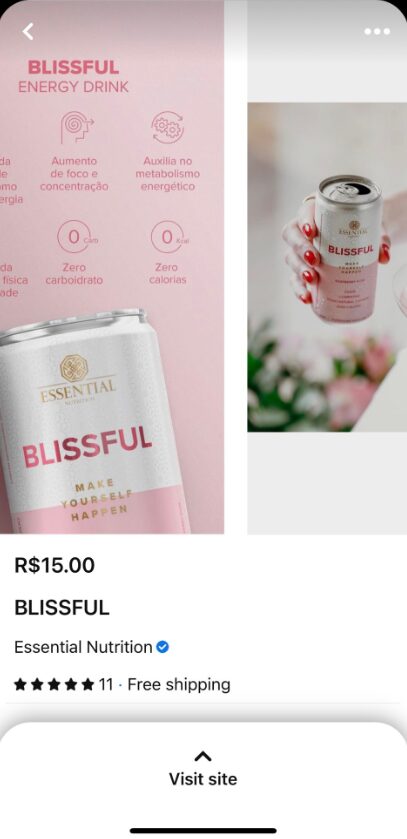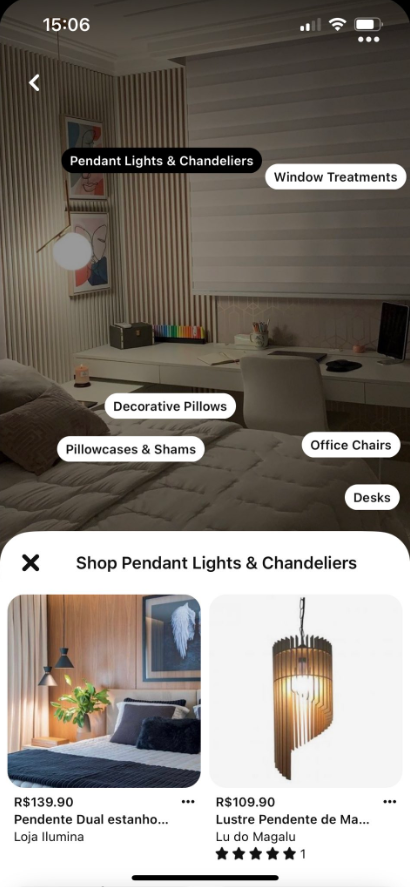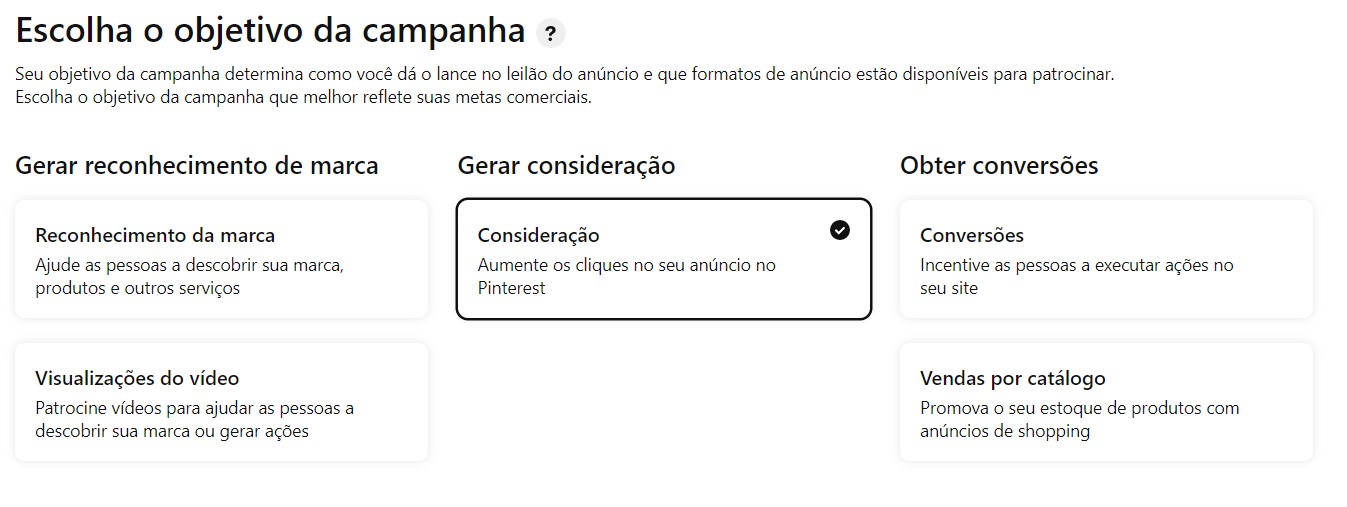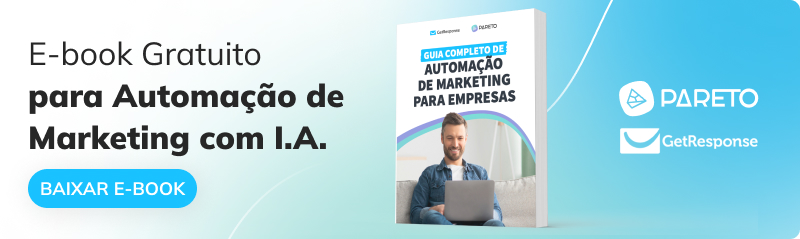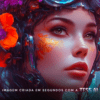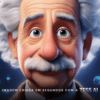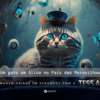Investing in different channels is extremely important to reach a greater number of users in your digital marketing strategy.
When it comes to paid media, one of the platforms that has been gaining prominence for being a source of inspiration and research with purchase intent is Pinterest Ads.
At the moment, the social network has more than 400 million accounts that access the platform every month around the world. attractive due to its low investment costs and the fact that it covers various segments, from fashion to construction.
What is Pinterest Ads?
Pinterest Ads is an advertising platform for companies that want to offer their products and services to Pinterest users, where the ads add value to the content.
The focus is on finding opportunities for interaction with users and commercial possibilities for different types of brands. Most users use social media as a source of inspiration for idealizing or even planning projects.
When making a post or accessing the network, users can collect or share Pins, which are posts of visual references in the form of photos, images and videos published in the feed.
Thus, while browsing the platform it is possible to be impacted with different types and formats of ads, enabling users to view and buy products and services through advertising resources.
Is it worth using Pinterest Ads in your strategy?
As it is considered a relatively new platform, competition rates are low compared to other platforms on the market such as, Meta Ads e Google Ads.
Audience qualification is another factor to highlight, with around 83% of repeat users making a purchase based on content that has been viewed in the media, according to research Pinterest's Feed Optimization Playbook.
An interesting point about advertising on this platform is that, as well as knowing the basics of its settings, the ideal is to explore its interface to the full.
Understanding the type of content your audience will be consuming and knowing the best way to attract attention with your creatives is essential for the strategy to be successful.
User Journey on Pinterest
The key word for Pinterest users is planning. It's a social network where users look for inspiration and ideas for tomorrow. And of course this influences consumption: 93% of people say they use Pinterest to plan purchases.
And given this behavior, the platform offers immense potential to influence the user's decision-making process right from the start, and thus build strong brand recognition. But how to do this?
The first step is very similar to that of Pinterest users: plan!
Despite its strong appeal in the decision-making process, this is not a performance media, but one of engagement and brand recognition.
That's why it's essential to plan well how to optimize, which audience to target, how to impact the user and, more importantly, which communication to use.
Ad formats on Pinterest Ads
There are a number of different formats to explore within the platform, which makes it even richer in terms of usability. It's possible to run different types of ads and you can check out their differences below.
Static
This is the most common format, where you can display products, create compositions in vertical or square images. We recommend investing in less abstract photos and highlighting the brand's visual identity.
The recommended aspect ratio is 2:3 and a size of 1,000×1,500 pixels. Another specification recommended by Pinterest is to keep the files in .png or .jpeg format, with a maximum size of 10 MB.
Video
Create a story in a few seconds and grab the user's attention with an eye-catching video. Focus more on the image than the sound because, according to the platform, people usually access the web with the sound off.
Shorter videos tend to work better. Ideally, they should be between 6 and 15 seconds long. As for format specifications, we recommend using .mp4, .mov or .m4v, with a maximum size of up to 2 GB.
Shopping
Shopping ads have the same specifications as static and video pins, except that their aim is to sell a product from your catalog. Thus, the aim of this type of ad is to direct you to your online store.
This format promotes interaction with users in advance, while Pinterest users are looking for inspiration. The platform uses product data from its own data source to show relevant products to users.
In other words, you don't need to set up any additional targeting for your shopping ads.
Carousel
This type features several images that allow the user to access them by swiping the screen. The ideal ratio follows the same guidelines as the standard pin and, in addition, you should use between 2 and 5 images in the same ad.
Its specifications are PNG or JPEG file type, maximum size 20 MB per image, 1:1 or 2:3 aspect ratio.
Collections
For the collections, there is a main image highlighted and, just below it, smaller images that should relate to the first one.
For example, if you are a clothing e-commerce business, in the first image you can use a composition of a trendy look and, in the other images, you have the chance to display the pieces separately.
Its specifications are file type .PNG or .JPEG, maximum size 10 MB, the featured creative needs to have an aspect ratio of 1:1 or 2:3, secondary creatives do not need to have the same aspect ratio.
How do you find your audience on Pinterest Ads?
Now, when it comes to audiences, there are many possibilities for segmentation, which makes it easier to find specific, well-qualified users.
You can use anything from customer lists to broader segmentations, such as gender and age. Topics of interest and even the device used.
See which are the main audience segmentations used and what their characteristics are.
Automated segmentation
In automated segmentation, the platform itself defines your audience based on the pin being advertised and your commercial information. In this configuration you optimize your time, as you don't need to create an audience manually.
Demographic data
Demographic data is one of the main ways of segmenting an audience, as it makes use of information such as age, gender, geographical location and languages.
If your goal is conversion, we don't recommend this segmentation, as it's considered too broad and could pulverize your budget.
Interests
By using this segmentation you will target users who have the interests you have selected. In other words, it's a more qualified audience and transforms your ad into something more natural because, if done correctly, the product advertised will be related to what the user is looking for.
Key words
Keyword searches reach an audience that is more likely to take action, considered to be deeper in the funnel. This is because if a person searches for a certain term, they are already interested in finding it.
Client List
The use of customer lists is a highly recommended form of segmentation for outreach and recognition purposes. In this case, lists of clients or potential clients must be imported into the platform.
Similar audiences
Segmenting with similar audiences should be done based on the interests and behaviors of those who have already bought from your company and is a great strategy for a higher conversion rate.
How to Use Pinterest Ads - Step by step to create your campaign
Campaign creation is done through Pinterest's Ads Manager. So make sure you have a Business account to be able to access this and other business tools.
If you already have a personal Pinterest account, go to "Settings" and click on "Convert to Business Account".
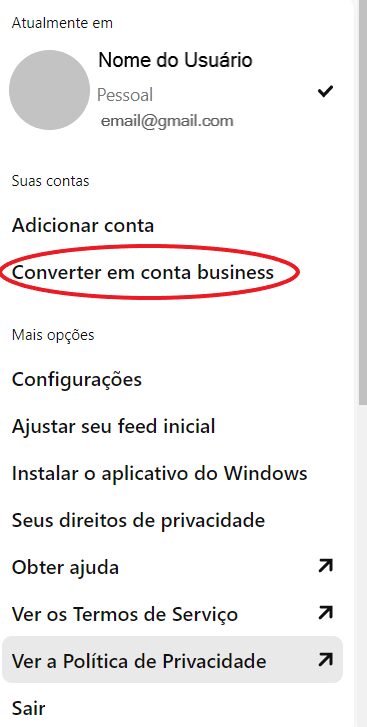
If you don't have an account on the social network and are starting from scratch, just follow the tutorial below!
1. Create a Business Account
To create a Business account on the platform, go to the Pinterest Ads page and click on "Get Started" . Fill in the information requested on the form and click on "Create account".
2. What are the requirements to advertise on Pinterest?
Understand what information your Pin needs to have in order to meet Pinterest's ad requirements.
- The pin must be saved in the business profile itself and in a public folder;
- There must be a destination URL, i.e. a link to an external site;
- The destination URL and description links cannot be shortened;
- Do not use GIFs or third-party videos;
- Follow the Advertising Guidelines established by Pinterest itself.
3. Choose How the Charge Will Be Made
In Pinterest's Ads Manager there are two ways to be charged for ads: by accumulated spending from the previous month within the platform and by reaching the charging limit that the application itself determines.
This limit is set according to the maturity of your business account and the robustness of your campaigns. Therefore, the more you use the platform, the higher the limit you will have over time.
Still on the subject of Pinterest Ads billing, it's important to note that in Brazil only credit card payments are accepted.
4. Install the Pinterest Tag on Your Site
The Pinterest tag is a tracking code that must be installed on your site to identify the visitors who reach it through your ads on the platform.
This way, you can measure the actions and results of your actions that the social network is providing.
We recommend that you install the base code on all the pages of your site and the event code only on the specific conversion pages you want to monitor.
Don't know how to install the Pinterest tag on your site? It's easy, just go to Pinterest Business Home > Top Menu > Ads > Conversion. Then choose one of the three options available:
- Use an integration partner;
- Add code to the site;
- Send instructions by e-mail.
If you have little technical knowledge, we recommend that you enlist the help of a programmer to install it on your site.
5. Define the Objective of Your Campaign
The objective of the campaign will determine both the bid you place in the ad auction and which formats will be available for you to use.
As for optimization, you can select your main campaign objective from five options:
- Engagement
- Video display
- Consideration (or traffic)
- Conversions
- Catalog shopping
So it's clear that the platform aims to impact the user journey as a whole.
6. Create Your Ad
Once you know all the possible variations in formats, targeting, billing and objectives, it's time to create your first ad on the platform.
To create your ad on Pinterest, go to: Pinterest Business Home > Top Menu > Ads > Create Ad.
Then fill in the campaign name, budget and schedule. Create an ad group based on the desired targeting. Review your investment and define whether your bid will be automatic or personalized.
7. Monitor Your Results
We recommend that you analyze the results of your campaigns based on some essential metrics, such as total spend for the period, number of impressions, pin clicks, exit clicks (which led to an action outside of Pinterest), average cost per result and CTR - (click rate x number of impressions).
Wait for the campaigns to mature before analyzing the results with more precise and concrete figures. Only then will you be able to have a more real analysis and make optimizations if necessary.
Pinterest Ads campaign reports can be found at: Pinterest Business Home > Top Menu > Ads > Reports.
Best Practices for Advertising on Pinterest Ads
We've put together 5 best practice tips for advertising on the platform and knowing how to exploit it even more:
- Focus on the quality of the images in your ads: in order to reach your audience efficiently, it's not enough just to invest in a good audience, but to deliver an ad with quality visuals;
- Segment your audience strategically: do you want to bring more awareness or more conversions to your brand? Follow our tips and explore your audience;
- Explore ad types: use collections, carousels, videos and the standard format! Use and abuse your creativity and test with your audiences. See what performs best and invest in this format;
- Write a great description: don't use hashtags, don't overuse punctuation and don't write long texts. The ideal is to be objective and appear as organic as possible;
- Pay attention to the ad requirements: always try to run your ads in the sizes suggested by the platform. This will increase the quality of your delivery.
As you can see, Pinterest Ads is an interesting platform for exploring new audiences and a great opportunity due to its lower competition.
We know that brand expansion is essential for a successful strategy and greater public recognition. But in order to be sure of the feasibility of such an action, it is necessary to create a good media plan and understand the company's objectives.
To learn more about this topic, read our article Paid Media Plan: Learn how to set it up and monitor its effectiveness.