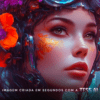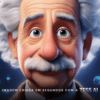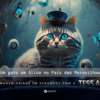Do you want to run your ads 1through your Instagram account? We've put together a simple step-by-step guide to setting it up directly through the Facebook Business Manager.
First, you need to have an account set up on Facebook Business. We have a tutorial for setting this up here on the Blog! Then just go to this other article with the instructions for creating a Business account.
With the account created, you can follow the process below to link the Instagram Account to your Facebook Business Ads Account.
Step 1/4
Access Instagram accounts on Facebook Business assets:
After logging into your Business Manager account, you will click on the "Instagram accounts" asset.
Step 2/4
Click on the blue button to "Add" a new account:
Step 3/4
Fill in your login details (username and password) in the Instagram popup:
Step 4/4
Select the Ads Account you want to link to your Instagram Account.
Success! Now just set up your ads by selecting the Business Page on Facebook, as the Instagram account will be associated automatically!