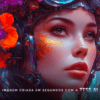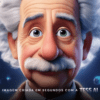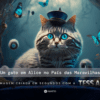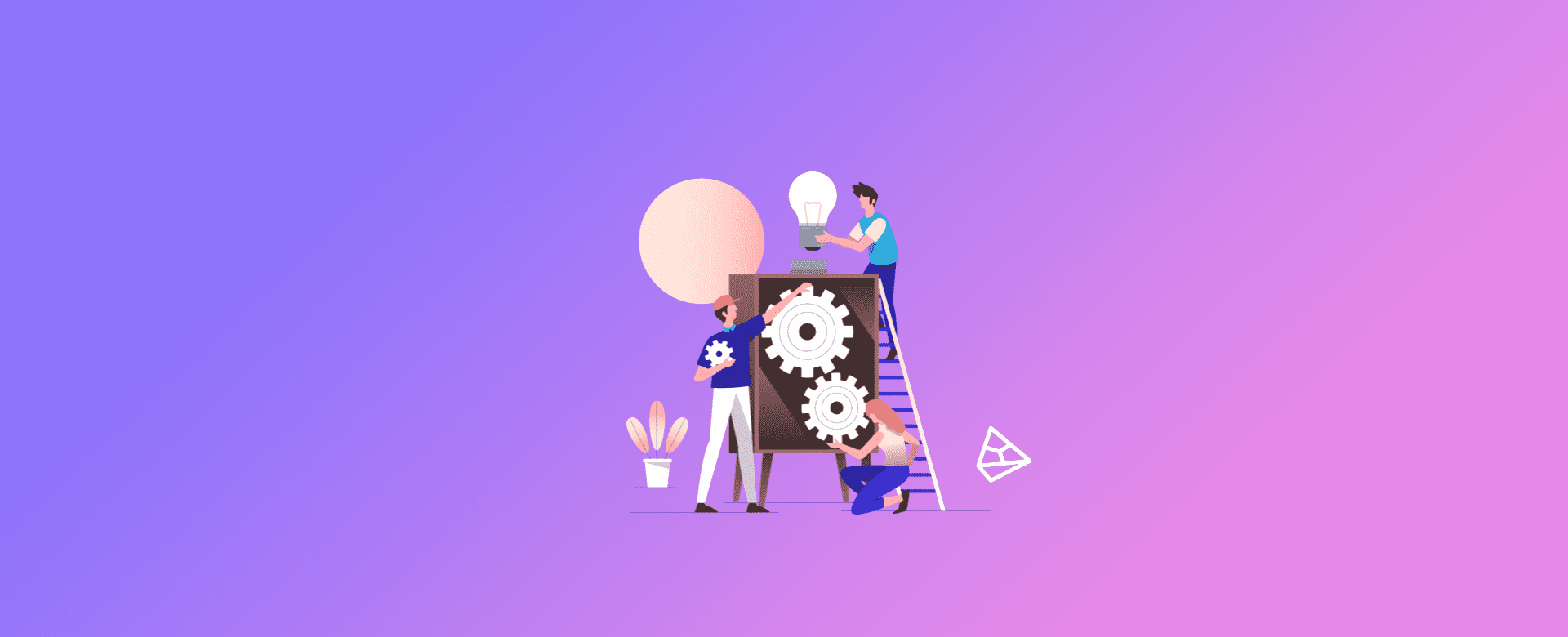
Introduction
In this article, we'll take a step-by-step look at how to set up the payment method in Twitter Ads.
Unlike some sponsored link platforms, Twitter Ads doesn't allow us to do anything to the account until we have a payment method set up. That's why it's extremely important to do so in order to continue working with this tool and start running ads.
It's important to note that, by default, Twitter Ads only accepts credit and debit cards as payment methods, which is why this tutorial will take you step-by-step through how to configure this format.
Step 1:
When you don't have a payment method set up, this is what your Twitter Ads account will look like when you log in to the platform:
Then, to set up the payment, you must click on the your account name in the top bar. Then click on "Payment methods".
Step 2:
Now you have to click on "Add new payment source" in the top right-hand corner. This screen will then appear:
Simply fill in the card details (card number, expiration date and CVV), billing address and e-mail address.
Step 3:
You must now agree to Twitter's Advertising Terms and then click on "Save".
Your card will be verified by Twitter Ads and, if approved, will appear as "Valid" in the "Payment Methods" tab.
That's it and we can continue working on your Twitter Ads account. If the card appears to be "invalid", you should follow the same steps as in the article, but set up a new card.
Check out these other articles about Twitter here on the Pareto Blog: