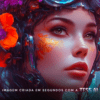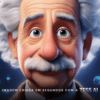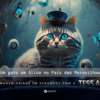The purpose of this tutorial is to explain how to add user access to Waze Ads. This will allow the added user to create and manage your company's ads.
The process is very simple! However, you must have an account for your company on the Waze Ads platform in order to carry it out.
Let's go step by step!
Step 1/4
This first step consists of creating an account on Waze Ads (you can skip this step if you already have an account for your company on the platform).
1.1 - Register at the following link: https://biz.world.waze.com/app/login?intent=signup;
1.2 - Fill in the Business details : Name, Description, Address and Category;
1.3 - Fill in the payment information: Daily budget intention and payment details (for the time being, the platform only offers payment by credit card).
Now that your Waze Ads account has been created. We can move on to the access settings!
Step 2/4
In the initial Dashboard, you should click on the "Account Settings" option:
Step 3/4
Select "Access" from the available options:
Step 4/4
Fill in the first field (1) with the user or e-mail address you want to grant access to. And in the "Permission" field (2) indicate the level of access this user should have:
If you are a Pareto customer, these fields must be filled in as shown in the screenshot:
(1) paretoquantic or marketing@paretogroup.com.br
(2) "full", depending on the language configured on the platform.
Now just click on "Add Access".
There you go! You've just learned how to add user access to Waze Ads. This new user can now access the account and create ads!
If you want to find out more about other platforms and digital marketing, check out these articles by Pareto:
How to Set Up Instagram Shopping for Your Business
7 Pareto Tips to Increase E-commerce Conversion Rate