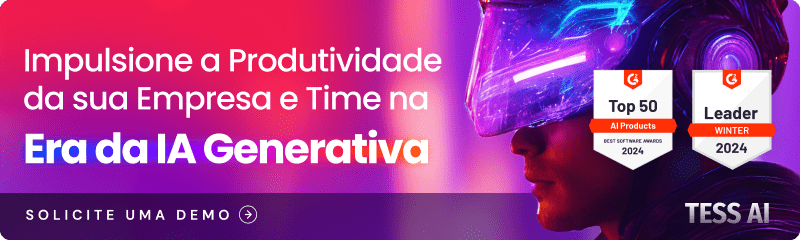Você provavelmente já utilizou o Fotor ou ouviu falar sobre ele. Se está aqui, é porque busca informações mais detalhadas, e está no lugar certo.
Neste artigo, iremos explorar as funcionalidades e benefícios do Fotor, e como ele pode melhorar a qualidade do conteúdo visual e contribuir para a transformação digital da sua empresa, especialmente se estiver buscando soluções eficientes e acessíveis. Além disso, apresentaremos uma ferramenta alternativa ao Fotor e suas aplicações empresariais.
O Que É o Fotor
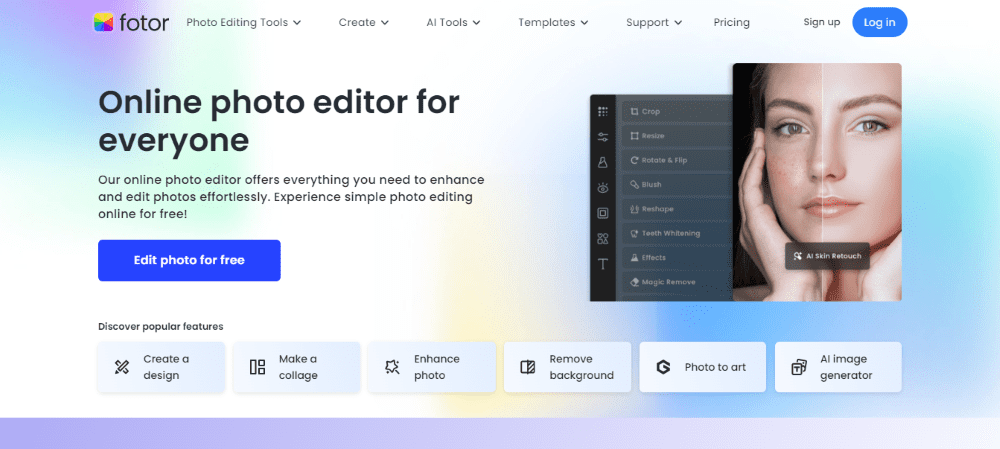
O Fotor é uma ferramenta de edição de fotos e design gráfico online, combinados com a potência da inteligência artificial, que oferece uma ampla gama de funcionalidades para aprimorar e transformar imagens de maneira fácil e eficiente. Com uma interface intuitiva, o Fotor permite que tanto amadores quanto profissionais criem e editem fotos com qualidade profissional, utilizando uma variedade de filtros, efeitos e ferramentas avançadas.
Disponível em múltiplas plataformas, o Fotor pode ser acessado via web, o que facilita o uso sem a necessidade de instalação de software. Além disso, existem aplicativos dedicados para iOS e Android, permitindo que os usuários editem suas fotos em movimento, diretamente de seus dispositivos móveis.
Para aqueles que preferem trabalhar em um ambiente de desktop, o Fotor também oferece versões para Windows e Mac, garantindo uma experiência de edição robusta e completa.
Alé, disso, o Fotor oferece um plano gratuito que permite acesso a uma ampla gama de funcionalidades básicas. No entanto, para desbloquear recursos avançados, como alguns efeitos de IA e modelos premium, você pode optar por planos pagos: Fotor Pro e Fotor Pro+, que oferecem funcionalidades adicionais e uma experiência sem anúncios.
Como Funciona o Fotor
Abaixo, estão alguns dos recursos populares que a ferramenta oferece.
Edição Básica e Avançada
- Ajustes de Brilho, Contraste e Saturação: permitem melhorar a qualidade visual das fotos de forma simples.
- Ferramentas de Corte e Redimensionamento: adaptam-se às imagens às necessidades específicas de cada projeto.
Recursos de IA
- Removedor de Fundo com IA: remova fundos indesejados de forma precisa e rápida.
- Melhorador de fotos com IA: ajusta automaticamente elementos como iluminação e nitidez para melhorar a qualidade das imagens.
- Gerador de Imagens com IA: cria novas imagens a partir de texto, oferecendo uma maneira de gerar conteúdo visual de forma rápida e eficiente.
Efeitos e Filtros
- Filtros Artísticos e Efeitos Especiais: aplicar efeitos como vintage, preto e branco, sépia, entre outros.
- Transformação de fotos: converter fotos em desenhos, esboços e personagens de anime, adicionando um toque criativo aos projetos.
Aplicações Práticas do Fotor em Empresas
Confira abaixo algumas das maneiras de aplicar o Fotor em sua rotina profissional.
Marketing e Publicidade
Criação de Conteúdo Visual Atraente: use o Fotor para criar banners e imagens impactantes para suas campanhas de marketing. Por exemplo, ao lançar um novo produto, crie um banner promocional com texto destacado e imagens de alta qualidade para atrair a atenção dos clientes.
Design de Materiais Promocionais: desenvolva flyers, cartazes e brochuras utilizando os templates personalizáveis do Fotor.
Redes Sociais
Melhoria da Qualidade das Imagens: utilize as ferramentas de edição do Fotor para aprimorar fotos antes de postar nas redes sociais. Ajuste brilho, contraste e saturação para garantir que suas imagens se destaquem no feed. Por exemplo, melhore a qualidade das fotos de eventos corporativos antes de compartilhá-las no LinkedIn.
Criação de Avatares e Imagens de Perfil: personalize avatares e imagens de perfil para sua equipe, mantendo uma identidade visual coesa. Por exemplo, crie avatares estilizados para todos os colaboradores da empresa para uso no Slack e outras plataformas internas.

Vantagens e Desvantagens do Fotor
Vantagens:
- Facilidade de uso: interface intuitiva que não requer habilidades avançadas de edição;
- Custo-Benefício: disponibilidade de planos gratuitos e pagos com funcionalidades avançadas;
- Acessibilidade: disponível em múltiplas plataformas, permitindo edição em qualquer lugar;
- Eficiência: ferramentas de edição em lote para economizar tempo.
Desvantagens
- Funcionalidades Limitadas na Versão Gratuita: a versão gratuita do Fotor oferece um conjunto básico de ferramentas de edição, mas muitas funcionalidades, como alguns efeitos de IA e modelos premium, disponíveis apenas na versão paga.
- Capacidades de Edição Avançada Limitadas: embora o Fotor seja eficiente para edições básicas, ele pode não oferecer a mesma profundidade de funcionalidades avançadas que softwares profissionais como Adobe Photoshop. Empresas que requerem edições extremamente complementares e complexas podem achar o Fotor insuficiente para suas necessidades;
- Anúncios na Versão Gratuita: os usuários da versão gratuita do Fotor podem encontrar anúncios enquanto utilizam a plataforma. Isso pode ser uma distração e afetar a experiência do usuário, especialmente em ambientes empresariais onde a eficiência é crucial.
Ferramenta de IA Semelhante e Alternativa ao Fotor
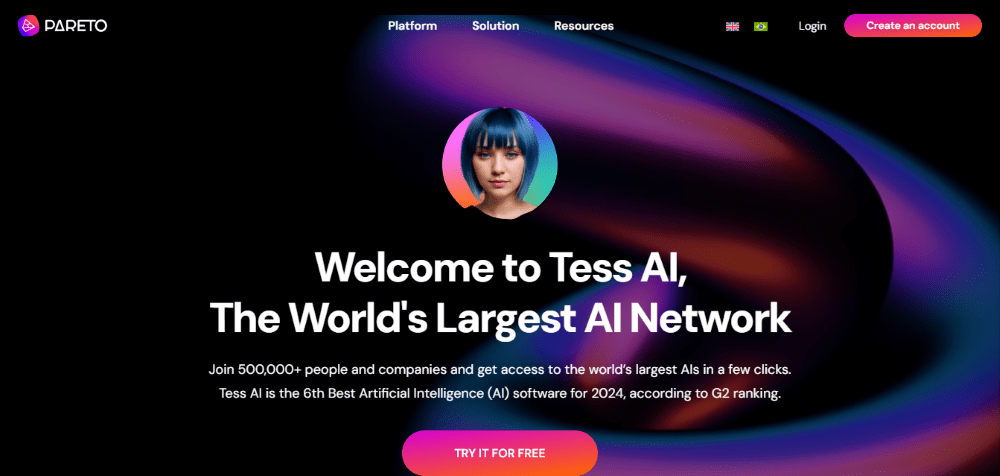
A Tess AI, desenvolvida pela Pareto, é uma ferramenta avançada de IA focada na criação de imagens, oferecendo uma alternativa robusta para empresas. Suas principais capacidades relacionadas a imagem incluem:
Criação de Imagens a Partir de Texto: permite gerar imagens impressionantes a partir de descrições textuais, ideal para campanhas de marketing e redes sociais.
Edição Avançada de Imagens: oferece ajustes precisos de brilho, contraste, saturação e outras características visuais para garantir fotos de alta qualidade.
Removedor de Fundo com IA: facilita a remoção de fundos indesejados, isolando objetos principais com precisão.
Melhorador de Fotos com IA: ajusta automaticamente elementos como iluminação e nitidez, aprimorando a qualidade das imagens com um simples clique.
Criação de Cenários para Fotos: a IA pode criar cenários para as fotos dos móveis, economizando recurso que seria gasto em longas edições de imagem ou na montagem de cenários para as fotografias.
Filtros e Efeitos/cores Especiais: disponibiliza uma ampla gama de filtros artísticos e efeitos especiais, transformando fotos em obras de arte únicas, a partir de simples prompts.
A Tess AI, IA da Pareto, integra as maiores IAs do mundo em um só lugar, como DALL-E 3, ChatGPT-4, Stable Diffusion 3, entre outras. Destaca-se, segundo o G2, pela sua interface intuitiva, tecnologia de ponta e flexibilidade, tornando-a uma escolha ideal para empresas que buscam maximizar a eficiência e a qualidade de suas imagens.
Sua maior vantagem em relação ao Fotor é que é uma IA generativa; ou seja, além de gerar imagens, permite criar textos para diversas funcionalidades, gerar códigos, vídeos, entre outros.
Como Ferramentas de IA Podem Acelerar Seu Negócio
Veja como a IA é poderosa e por que ela deve ser sua companheira diária, funcionando como uma assistente eficiente e confiável.
- Automação de Tarefas Repetitivas: as ferramentas de IA podem automatizar tarefas repetitivas que consomem tempo e recursos, permitindo que sua equipe se concentre em atividades mais estratégicas.
- Melhoria da Qualidade do Conteúdo Visual: a IA pode aprimorar a qualidade das imagens de maneira automática. Ferramentas como o melhorador de fotos com IA ajustam automaticamente a iluminação, nitidez e outros elementos visuais, garantindo que suas fotos estejam sempre em alta qualidade. Isso é crucial para empresas que dependem de conteúdo visual atraente para marketing e comunicação.
- Personalização em Grande Escala: com a capacidade de gerar imagens a partir de descrições textuais, as ferramentas de IA permitem a criação de conteúdo altamente personalizado. A Tess AI, por exemplo, pode criar imagens únicas baseadas em especificações detalhadas, facilitando a produção de material de marketing direcionado e relevante para diferentes segmentos de clientes.
- Eficiência e Economia de Tempo: ao automatizar processos e melhorar a qualidade do conteúdo visual, as ferramentas de IA aumentam a eficiência operacional. Isso não só economiza tempo, mas também reduz custos operacionais, permitindo que sua empresa aloque recursos de maneira mais eficaz.
- Inovação e Competitividade: a adoção de ferramentas de IA coloca sua empresa na vanguarda da inovação tecnológica. Utilizar soluções avançadas como a Tess AI não só melhora a produtividade, mas também posiciona sua empresa como líder no uso de tecnologias de ponta, aumentando a competitividade no mercado.
- Análise e Insights: ferramentas de IA podem analisar grandes volumes de dados visuais e fornecer insights valiosos. Isso ajuda na tomada de decisões informadas e na identificação de tendências de mercado, permitindo que sua empresa responda rapidamente às mudanças e oportunidades.
Conclusão
A automação da geração de conteúdo com ferramentas de IA já é uma realidade presente e uma tendência inevitável para o futuro. Empresas que adotam essas tecnologias não apenas otimizam seus processos, mas também se posicionam para crescer e se destacar em um mercado cada vez mais competitivo.
Incorporar e se adequar a essas mudanças é essencial para qualquer negócio que deseja manter sua relevância e competitividade.
Experimente a Tess AI gratuitamente e descubra como produzir conteúdo de alta qualidade de maneira mais rápida e eficiente, permitindo que suas equipes se concentrem em estratégias mais criativas e de alto impacto. Não fique para trás na transformação digital. Comece agora e transforme sua abordagem de conteúdo com IA!